































When I tell people a Chromebook could conceivably replace their Windows laptop, there's often an asterisk attached - particularly when it comes to productivity-obsessed computer owners.
And that asterisk almost always comes down to Windows software.
It's the subject of the second question in my heavily referenced "Is ChromeOS right for you?" guide, in fact, and for good reason: The biggest thing one has to think about when moving to a Chromebook is what type of work you dive into on a daily basis and whether the tools you need would exist in the ChromeOS universe.
Honestly, the typical answer might surprise you. For the vast majority of people these days, ChromeOS's web-centric approach is more than enough to get the job done. Most of us mere mortals spend most of our time in browser-based apps - or easilycould- and especially when you add in the platform's availability of more advanced progressive web apps along with Android apps and even Linux apps, there's very little most people wouldneedto do that they couldn't accomplish on a Chromebook at this point.
The main exception tends to revolve around the business world and the lingering reality of Windows-specific company software. But - oh, yes - that exception is about to be extinguished.
[Get fresh Googley insight in your inbox with myAndroid Intelligence newsletter. Three things to know and try every Friday!]
Allow me to explain.
For businesses in particular, Chromebooks can offer some significant advantages in cost, simplicity, and security compared to more traditional operating system setups. But when a company has a specific app that's available only on Windows, whether it's a custom creation or a niche industry tool, shifting to a platform that doesn't support that software clearly isn't an option.
Google's heard plenty about this over the years. And so this week, it's taking a significant step to address it.
The answer is almost shockingly sensible, if simultaneously surreal: Google is making Windows appsnativelyavailable in ChromeOS, as a paid add-on for companies that require such flexibility. So, yes, if your business opts in for access, you'll be able to run any Windows-based app right on your Chromebook, as if it were locally installed on that system. And it'll look and act essentially no different than any web, Android, or Linux program you encounter in your day-to-day ChromeOS adventures.
 Cameyo
Cameyo The feat comes by way of an expanded partnership with a company called Cameyo (which is pronouncedcuh-MAY-oh, by the way - notCAM-ee-oh). If that sounds familiar, it should: Cameyo's been working with Google for a while to offer this service as anexternaladd-on companies can purchase and then use within ChromeOS for this same basic purpose. I wrote about it earlier this year, in fact, and described how seamless and sensible of an experience it creates:
A Windows app actually appears on a Chromebook as a progressive web app. But as far as the end user is concerned, none of the technical specifics should matter; they just click an icon in their app drawer, the same way they'd open any other app, and the app runs - as if it were right there on the device.
(For full transparency, Cameyo has previously sponsored my Android Intelligence newsletter.)
What's changing now is that that same core setup is comingdirectlyinto ChromeOS as an officially integrated part of Google's own operating system. It's a new feature called ChromeOS Virtual App Delivery, which relies on Cameyo's technology to offer businesses the ability to use Windows apps - "legacy apps," as Google likes to call 'em - right within the ChromeOS environment.
And the way they work really is something to see - largely because it isn't actually anythingto see at all.
This new setup technically starts on the admin side: Any organization that's signed up for the service first has to create a progressive web app holder to make a Windows app available to all of its users before anyone can see it. Once that happens, though, users simply see the app show up in their Chromebook's shelf, or task bar, and can then click to run it as if it were installed locally on the device.
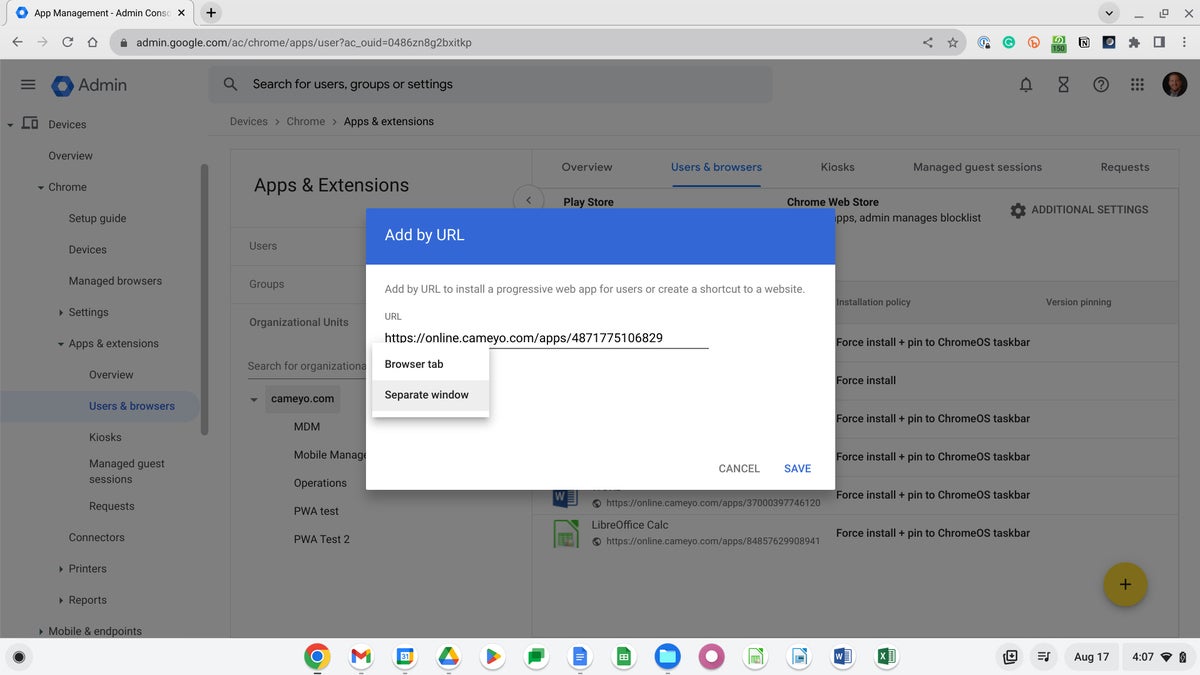 Cameyo
Cameyo The app looks and works like any other regular ol' ChromeOS-friendly application. It integrates into the ChromeOS file system, can open supported file types by default, and even plays nicely with the Chromebook's clipboard system. From the outside, you'd really never so much asthinkabout the fact that it's technically a Windows program or realize anything about it is any different from anything else you've got goin' on your system. And, my fellow Chromebook contemplator, that's very much the point.
The service does come at a cost -$132 per user per year in a self-hosted setup or$264 per user per year in a fully hosted arrangement (before any bulk discounts) - and for now, at least, it's a completely separate license companies will have to purchase and add into their setups.
But remember: This isn't an individual end-user-aimed service. It's not something that'll be made available for average consumer-level Chromebook owners. It's created exclusively with companies in mind - and when you consider how much businesses currently spend on Windows licensing and support, the cost of this setup suddenly doesn't seem so astronomical.
And that ultimately gets at Google's core goal with this: It's continuing to methodically chip away at those asterisks we were talking about - the reasons why a companywouldn'tditch Windows and move to ChromeOS.
It's been doing that bit by bit for a long time now, to be clear, as it's slowly shifted ChromeOS from being the "nothing" operating system to being the "everything" OS. Having a single platform where you can run web apps, Android apps, and Linux apps together and generally not eventhinkabout the differences between 'em is pretty wild, to say the least. And adding Windows apps into that mix on a more native level ups the ante even further, especially for businesses where that one variable so frequently remains the lone reason for resistance to change.
More than anything, it turns "Windows apps" into "ChromeOS apps" - just another type of program you run on a Chromebook without giving an ounce of thought to where it came from or how it works. That is aninsanelysignificant twist, both philosophically and for the practical experience of using ChromeOS.
And from Google's perspective, it only further solidifies ChromeOS as the "everything OS" and as a viable option for all kinds of computing - without any real asterisks remaining.
Get one-of-a-kind Googley insights withmy free weekly newsletter- three new things to know and try in your inbox every Friday!
 Hot Tags :
Operating Systems
Google
Productivity Software
Windows
Chrome
Chromebooks
Chrome OS
Hot Tags :
Operating Systems
Google
Productivity Software
Windows
Chrome
Chromebooks
Chrome OS