































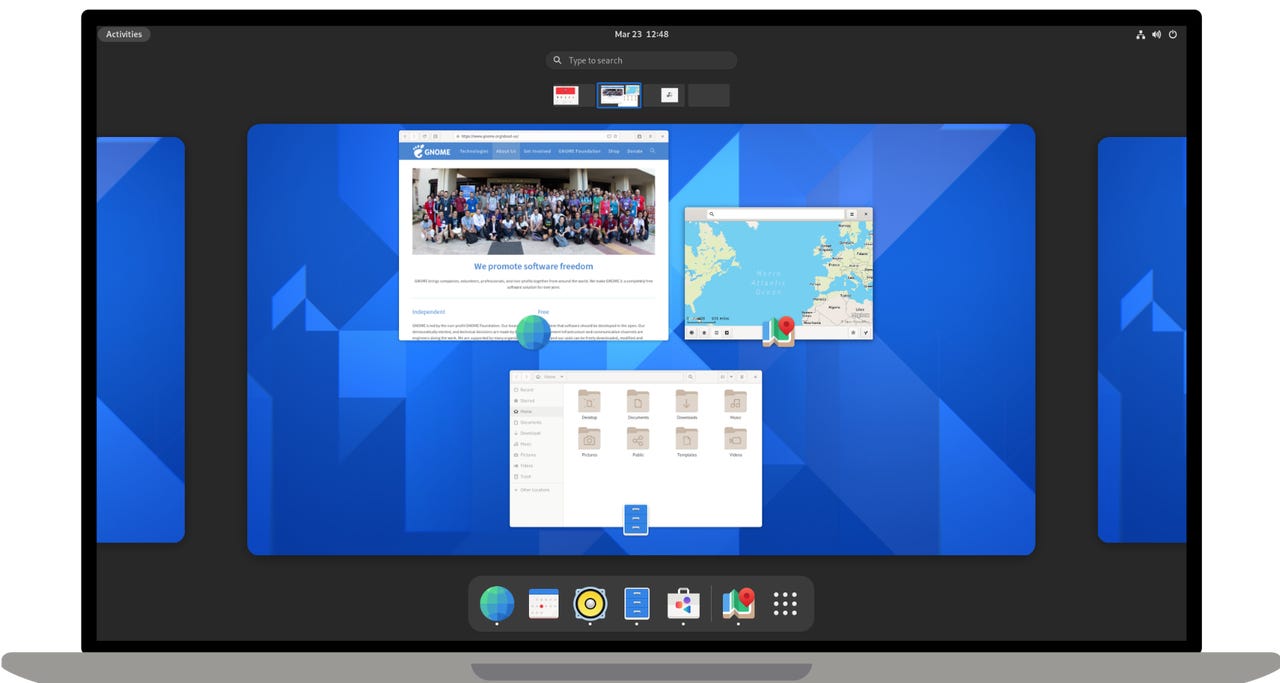 Gnome.org
Gnome.org Linux is a very powerful operating system. Although having that much power at your fingertips might give you the impression that Linux is quite challenging, modern Linux distributions go a long way to proving that assumption wrong.
Take, for instance, the hidden file, which is a file that is not visible by default. The file is still there, unencrypted for anyone to view, so long as you know where it is and how to view it.
Also: The best Linux laptops you can buy
That brings up an important point. Hidden files are not password-protected, so anyone can view the contents of the file, so long as they know how.
Because of that, you should not keep sensitive information (such as bank accounts and passwords) in these files. Although you're tucking those files away from the casual viewer, any user with even the slightest bit of Linux experience will be able to view those files.
Also: How to password-protect a document with LibreOffice
But, for files containing information that doesn't require encryption, where you simply want the file to not be in plain sight, the hidden file is a great way to go.
Let me show you how to create a hidden file from both the command line and the GUI file manager.
The only thing you'll need for this is a running instance of Linux. As hidden files are available to all Linux distributions, it doesn't matter which you use. As far as the GUI is concerned, the process is mostly the same, but I'll be demonstrating with GNOME Files (aka Nautilus).
That's it
 Hot Tags :
Services & Software
Open Source
Hot Tags :
Services & Software
Open Source