































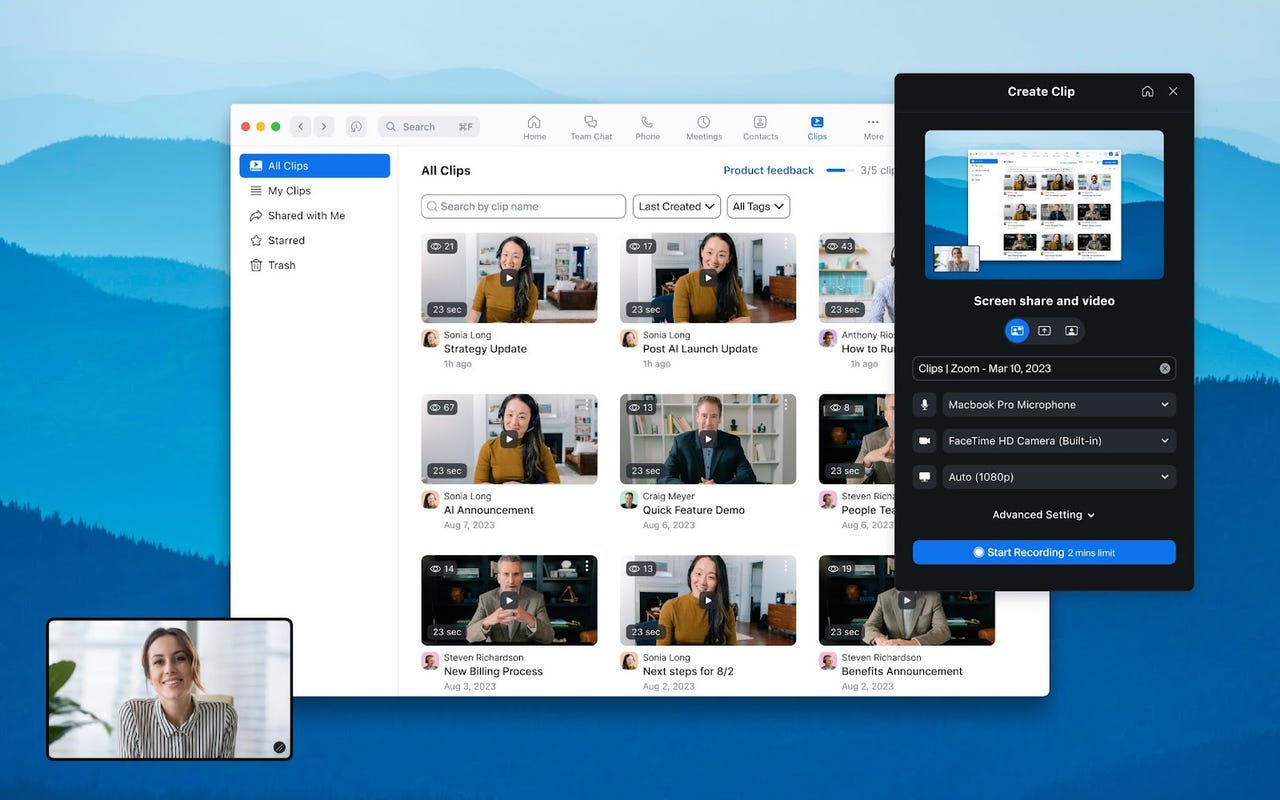 Zoom
Zoom Video collaboration with busy coworkers is going to get a little easier thanks to a new feature from Zoom. The new tool that is now available is simply called "Zoom Clips." It is the latest in a number of asynchronous video services designed to let users share quick videos with coworkers.
If you're not familiar with the term "asynchronous video," it's essentially a form of communication across a team through short, recorded videos as opposed to a live video meeting. While it's been around for several years, it's becoming increasingly popular during a time when many workers are growing tired of frequent video meetings.
Also: Zoom is entangled in an AI privacy mess
In a post announcing the feature, David Ball, Zoom's meetings and chat product marketing manager, wrote that a lot of people are already using asynchronous video tools as an easy way to record themselves and their screens. Zoom Clips, he added, lets you "demonstrate important information with teammates in a pinch, add a personal touch to your collaboration or just share a detailed project update without having to join a live meeting."
Straight from the Zoom portal, users can record a high-quality video clip (using either their webcam or a screen share), add a title and description, trim unnecessary parts of the video, and then choose their intended audience -- people in the organization, only the link recipient, etc.
Once sent, Zoom gives the clip creator metrics, like how many times the video was viewed and the completion rate. Users can comment on videos, and videos both sent and received are stored in a content library for later reference.
Also: The best phone ring lights to improve photos, videos, and conference calls
Zoom did already have the ability to send short videos through Zoom Team Chat, but Clips offers more flexibility in who sees the video and also offers more editing options.
Aside from avoiding unnecessary live video meetings, the biggest advantage of this tool is that it allows workers to communicate on their own schedule. If you need to give an update to a coworker but they're unavailable, a quick Zoom Clip does the job. If something is a little more visually complex than an email can cover, sending a video clip conveys the message.
The feature is available now on both desktop and app versions of Zoom. A support page dedicated to the feature notes that it's open to Basic, Zoom One Pro, Zoom United Pro, Zoom United Business, Zoom One Business, Zoom One Business Plus, Zoom United Enterprise, Zoom One Enterprise, or Zoom One Enterprise Plus accounts and requires Zoom desktop client version 5.15.5 for Windows, MacOS, or higher.
 Hot Tags :
Tech
Services & Software
Hot Tags :
Tech
Services & Software