





























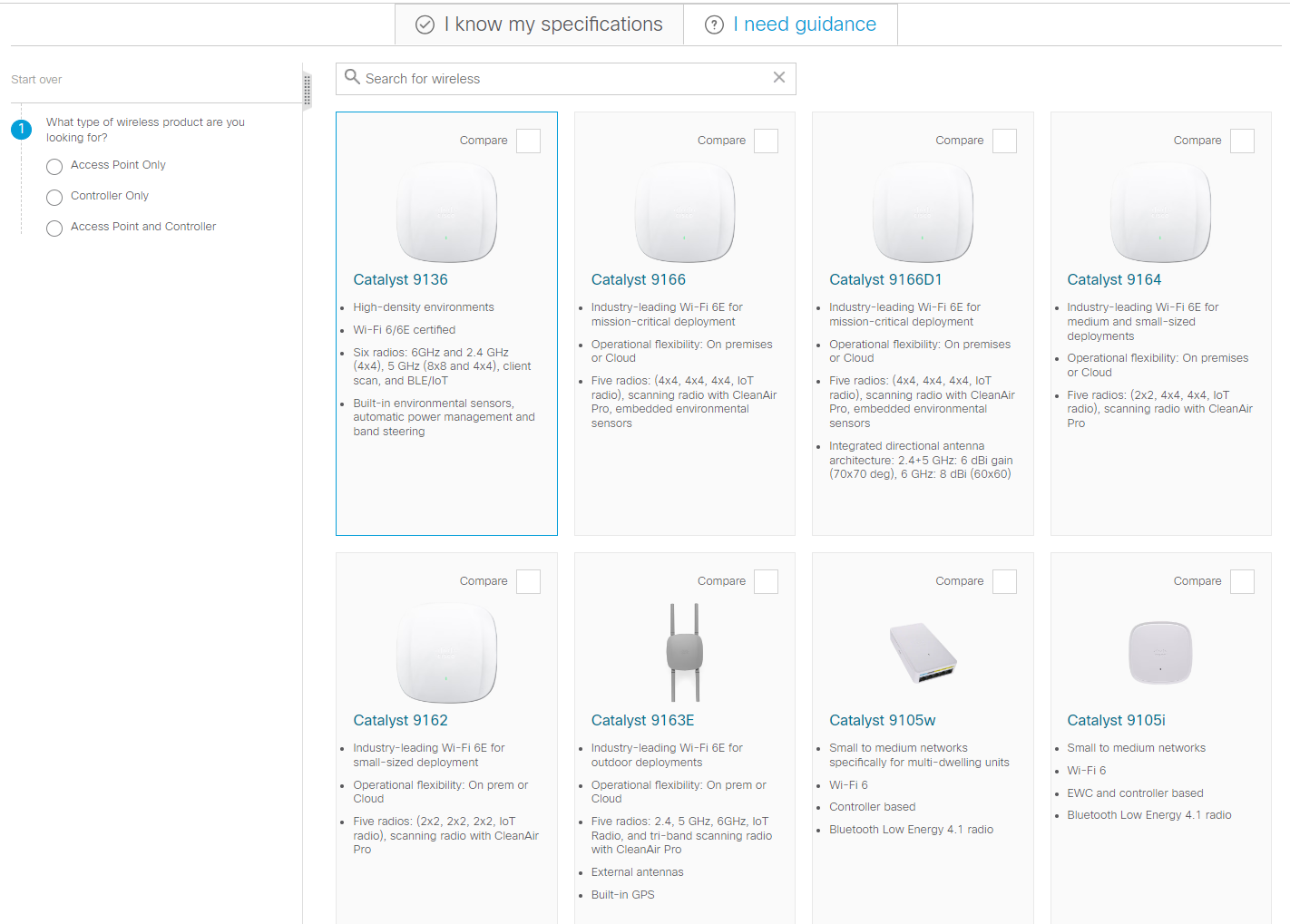
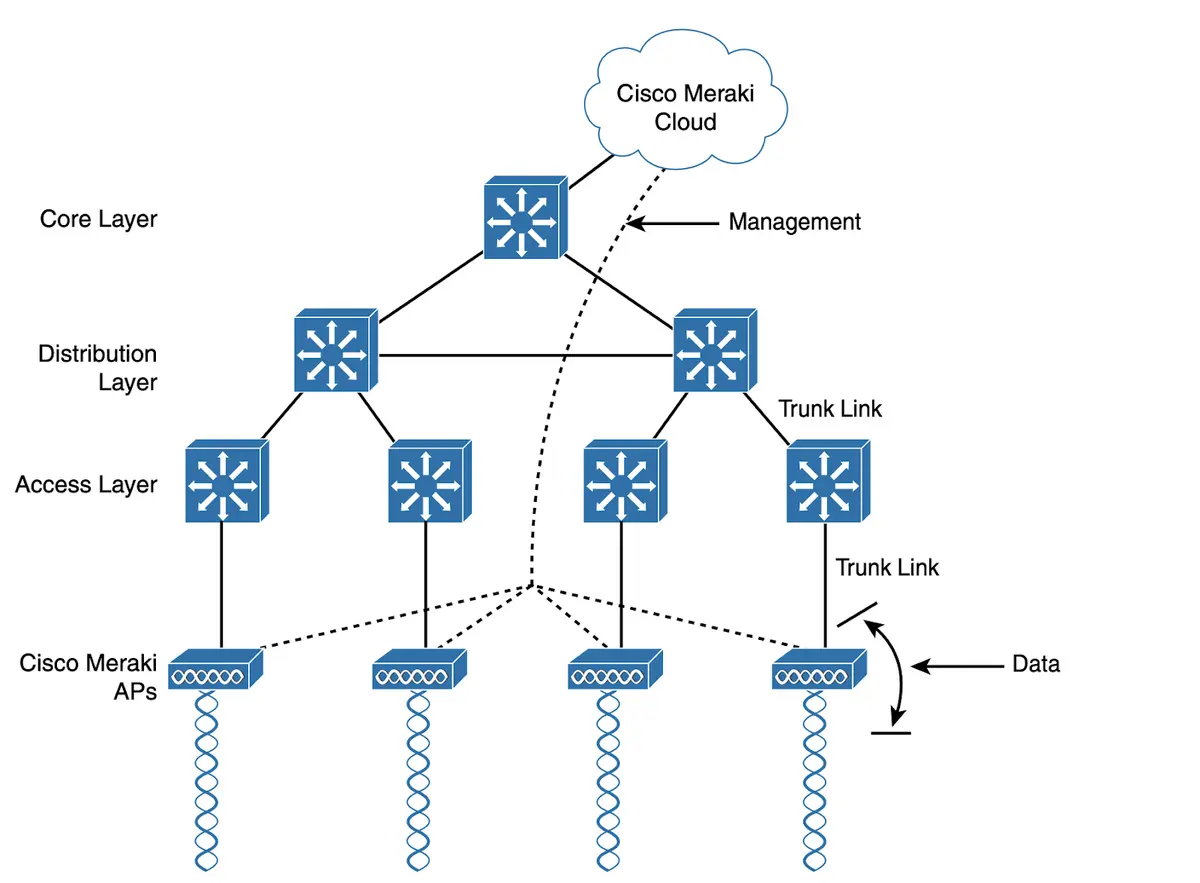
So, this is kind of a "rest of the story" story. It all started about a year ago when Google rebranded its premium G-Suite service to Workspace. As a relatively stealthy move, not only did Google change the brand, but they also eliminated the unlimited storage option for Business level plans that many G-Suite customers relied upon.
You can read all about our deep dive into the situation here:
Free and cheap personal and small business cloud storage services are everywhere. But, which one is best for you? Let's look at the top cloud storage options.
Read nowAfter all our interactions with both Google support and Google's PR folks, we were left with some unanswered questions. For example, what happens with data already stored on Drive that exceeds the new Workspace plans? When (or would) the ability to keep uploading stop? Would existing users be grandfathered in and still be able to use the storage they were currently using? Was there any sort of migration deadline?
As the above articles show, the answers from Google were too vague and noncommittal to be used as the basis for critical business operations planning. So I -- and many of the other Google G-Suite refugees I spoke with -- decided just to wait and see. After all, re-homing 20TB or 30TB in the cloud is a time-consuming and unpleasant operation.
And that's where we left it. As 2020 turned to 2021 and the seasons changed from winter to spring, from spring to summer, and from summer to fall, there was nary a peep from Google. My fellow Business plan users and I quietly went on with our lives.
On November 10, I (and as the explosion of tweets and emails I received demonstrated, lots of other users) got a message with the subject "[Action Required] Begin your transition from G Suite to Google Workspace." Ruh-roh.
Again, it wasn't clear to any of us whether our existing files would be torched, whether any of our storage use would be grandfathered in, or what. But given that this conversation with Google started almost exactly a year ago, the consensus was we probably should find a solution orbaaaadthings might happen.
I have five file servers on-premises. In total, they hold a fifth of a petabyte or 200TB. Some of that is duplicate storage. I'm a strong advocate of the 3-2-1 backup strategy, so I keep multiple copies of all my files and data onsite, as well as in the cloud.
I don't backup everything to the cloud. For example, I don't backup multiple versions of videos in production because that uses a tremendous amount of data, and I don't really need remote copies. But I do backup all the original video assets. In total, I have something north of 47 terabytes hosted on Google Drive.
There's a problem with this because the standard Workspace Business plan allows for 2TB per user. The Business Plus plan allows for 5TB per user. At$18/month for the Plus plan, I'd need to buy ten user accounts to cover my current usage - without even accounting for the monthly increase in storage consumption that backup and production entropy produces.
Jumping from$60/month to$180/month (and more over time) is a big leap for a two-person small business.
But Google also offers Workspace Enterprise plans. Nailing down the details on these plans was not easy. The company does not publish the terms or pricing of its enterprise plans online. Instead, it asks you to request contact by "Sales."
In my experience, finding a Google Enterprise salesperson is like finding a pink unicorn in Brigadoon. Not once, in something like ten attempts over the past year, has anyone from Google Enterprise gotten back to me after I filled out Google's Contact Enterprise Sales form. I did try calling. I did reach a human, but that person was unable to answer storage questions and informed me that someone would get back to me. Never happened.
I also tried talking to Google Support through my Business plan Workspace/G-Suite account. In my chat session, I was transferred from one support representative to a supervisor-level person. When I asked about Enterprise storage and prices, I was told, "You need to contact Google sales team by filling out this form: https://workspace.google.com/contact-form."
See? Brigadoon. I'm guessing that selecting "2-9 employees" on the contact form makes me a low-value prospect that doesn't justify human response from Google's sales team.
But, as it turns out, you can initiate a plan upgrade from Business to Enterprise in the Workspace Admin Dashboard. Once you begin the upgrade, then you're told the pricing structure as part of the upgrade process. I showed this in an article from last year.
Also, as it turns out (and this confirms reports by users back in December 2020), the Enterprise Standard plan is$20/month per user. The minimum user count is five users. So for$100/month, I (and anyone else who needs a lot of online storage) can buy into an Enterprise plan.
And that's what we did. My small business has five accounts on the Enterprise Standard plan. My wife and I each have one account on the plan. We also have three additional unassigned accounts, which we pay for solely because paying for those accounts makes us eligible for the unlimited storage option.
Last month, I upgraded to the Enterprise plan and haven't gotten any "you're eating too much storage" notices, so...maybe? In the back of my mind was this statement from Google PR: "Enterprise customers will be able to request as much storage as they need."
Request. That word worries me. I mean, "will be able to request" pretty much defined my childhood. I requested a whole lot. I was able to request a whole lot. But, my poor, overburdened parents were also certainly able to say no. A whole lot. So the idea that "Enterprise customers will be able to request as much storage as they need" did not, in any way, confirm that Enterprise customers would get as much storage as they need. And they're also probably not allowed to have a cookie before dinner.
So this week, I reached out to Google Support once again. This time, I guess because I'm now an exalted Enterprise customer, the support person was willing to engage about my support plan. As you can see below, I was told, "Your account has unlimited storage as long as you keep 5 users or more."
Is that an official answer? Well, it's certainly the answer I'm going to quote back to Google if I get any pushback on my 47TB (and growing) storage footprint.
As for the future, I don't think we'll really know the rest of the story until we live it. I sure wish Google would just confirm they're not going to pull any more rug-pulling-out-from-under tricks with the Enterprise plan, but that's not Google. It's not most tech companies. Companies will do what they need to in order to meet their internal goals and metrics. If unlimited storage for Enterprise plan users doesn't meet their needs, I'm sure those of us who are paying customers will have to scramble for a new solution.
In the meantime, I hope we've at least bought ourselves a couple of years before having to address the cloud storage problem again.
What about you? How do you handle cloud storage? Are you using tons of space, or do the existing small business plans meet your needs? Let us know in the comments below.
You can follow my day-to-day project updates on social media. Be sure to follow me on Twitter at @DavidGewirtz, on Facebook at Facebook.com/DavidGewirtz, on Instagram at Instagram.com/DavidGewirtz, and on YouTube at YouTube.com/DavidGewirtzTV.
 Hot Tags :
Business
Companies
Hot Tags :
Business
Companies