































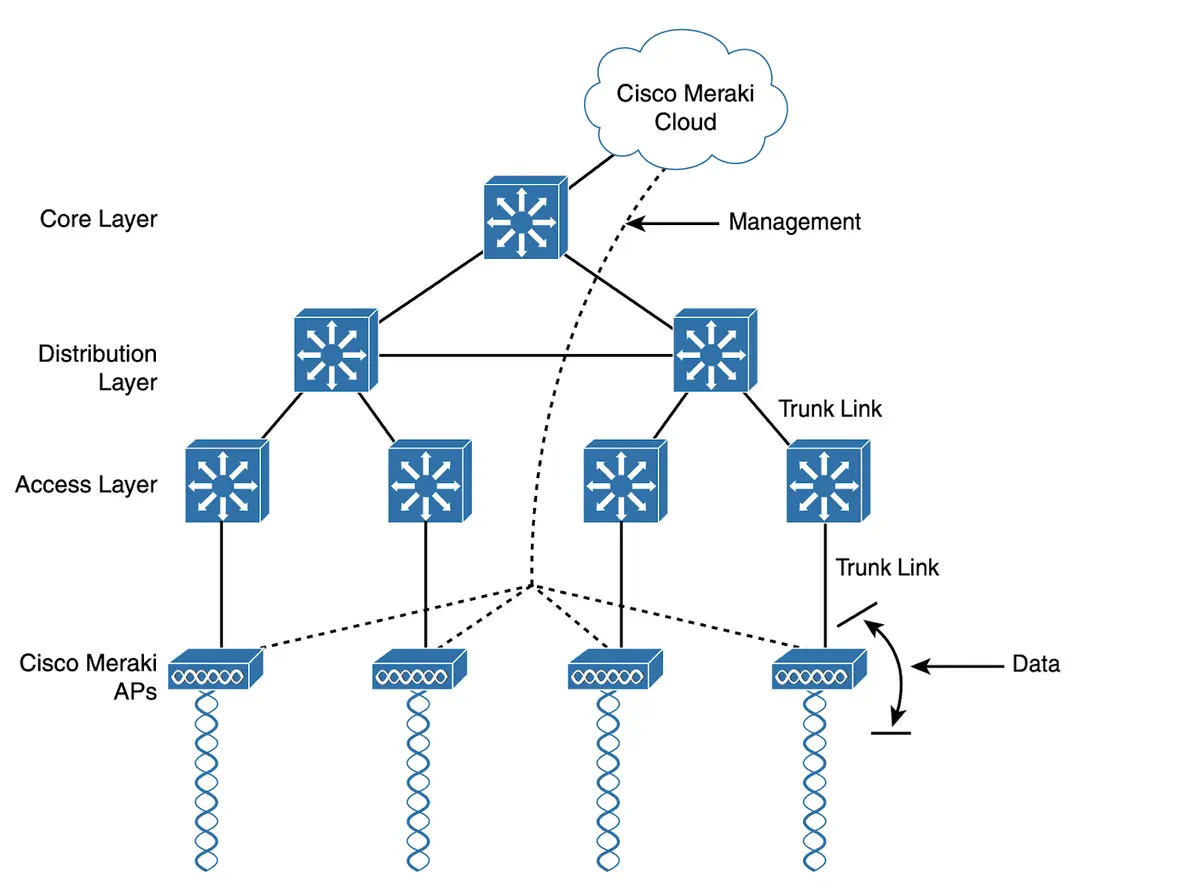
Cisco's wireless networking solutions are renowned for their versatility, reliability,andscalability. This comparison explores the key differences and similarities between Cisco's wireless architectures and Access Point (AP) modes, providing insights into their applications, strengths, and challenges.
Cisco wireless architectures refer to the design and deployment of wireless networks using Cisco wireless technology. There are two main wireless architectures used by Cisco: Centralized and Distributed.
In a centralized architecture, wireless access points (APs) are centrally managed and controlled by a single wireless controller. The controller is responsible for managing wireless security, quality of service (QoS), and roaming for all connected APs.
Advantages: Easy to manage, provides a centralized view of the network, and supports high-density deployments.
Disadvantages: Relies on a single point of failure (the controller), and may not be scalable for large-scale deployments.
In a distributed architecture, APs are deployed independently and do not rely on a central controller. Each AP is responsible for managing its own wireless security, QoS, and roaming.
Advantages: Supports high availability and scalability, and provides greater flexibility for deploying APsin remote locations.
Disadvantages: More difficult to manage, as each AP must be configured individually, and may require additional hardware for managing security and QoS.
In autonomous AP mode, an AP operates independently and does not rely on a central controller.
Advantages: Provides greater flexibility for deploying APs in remote locations, and does not rely on a single point of failure (the controller).
Disadvantages: More difficult to manage, as each AP must be configured individually, and may require additional hardware for managing security and QoS.
In lightweight AP mode, an AP relies on a central controller for management and control.
Advantages: Easy to manage, provides a centralized view of the network, and supports high-density deployments.
Disadvantages: Relies on a single point of failure (the controller), and may not be scalable for large-scale deployments.
Cisco offers three primary wireless architectures: Autonomous, Split-MAC, and Cloud-Based. Each serves distinct deployment scenarios.
| Feature | Autonomous Architecture | Split-MAC Architecture | Cloud-Based Architecture |
|---|---|---|---|
| Management | Managed independently on each AP. | Centralized via Wireless LAN Controllers (WLCs). | Centralized in the cloud. |
| Scalability | Limited; suitable for smaller networks. | Highly scalable for medium to large networks. | Excellent scalability across multiple locations. |
| Cost | Lower initial costs; higher management overhead. | Higher initial costs; lower operational costs for large deployments. | Subscription-based pricing. |
| Complexity | High due to individual AP configurations. | Moderate; managed through WLC interfaces. | Simplified via cloud dashboards. |
| Redundancy | Requires manual setup. | Built-in redundancy with WLC clusters. | Dependent on cloud provider. |
Key Takeaway:
UseAutonomousfor small, budget-conscious networks.
ChooseSplit-MACfor centralized control and scalability.
Opt forCloud-Basedfor flexibility across distributed locations.
Cisco Access Points support multiple modes, each optimized for specific operational needs.
| Mode | Purpose | Advantages | Limitations |
|---|---|---|---|
| Autonomous Mode | Standalone operation for smaller setups. | Simplifies deployment; no WLC required. | Limited scalability and centralized management. |
| Lightweight Mode | Controller-based operation. | Centralized policy enforcement and management. | Requires a WLC; higher initial costs. |
| FlexConnect Mode | Local switching for remote sites. | Works during WAN outages; reduces latency. | Limited features compared to Lightweight. |
| Monitor Mode | Scans for interference and rogue devices. | Enhances security and performance. | Does not serve clients while monitoring. |
| Sniffer Mode | Captures packets for analysis. | Aids in advanced troubleshooting. | Requires external tools for analysis. |
| Bridge Mode | Wireless link between locations. | Eliminates cabling; supports redundancy. | Bandwidth may be limited by RF conditions. |
Key Takeaway:
UseAutonomous Modefor independent APs.
LeverageLightweight Modefor centralized control.
DeployFlexConnect Mode in remote locations.
Cisco's wireless architectures define how APs and controllers work together to deliver seamless connectivity. Each architecture has specific operational models tailored to different network scales and complexities.
1.1 Autonomous Wireless Architecture
In this architecture, each AP operates independently, managing its own wireless traffic. It is best suited for smaller networks where centralized management isn't required.
Example: A small retail store with a few APs.
Advantages: Simple and cost-effective.
Disadvantages: Difficult to scale and manage in large networks.
1.2 Split-MAC Wireless Architecture
This architecture uses Wireless LAN Controllers (WLCs) to centralize network management while APs handle real-time data transmission.
Example: A corporate office with hundreds of APs.
Advantages: Simplified management and improved scalability.
Disadvantages: Requires higher upfront investment.
1.3 Cloud-Based Wireless Architecture
Cloud-based solutions, like Cisco Meraki, offer centralized management via a web dashboard. This architecture is ideal for multi-site organizations.
Example: A global enterprise with branch offices.
Advantages: Easy deployment and scalability.
Disadvantages: Recurring subscription costs.
AP modes dictate how an AP functions within a network. Cisco supports a variety of modes to meet diverse operational needs.
2.1 Autonomous Mode
In this mode, the AP operates independently, managing all its own configurations and wireless traffic.
Best for: Small-scale deployments.
2.2 Lightweight Mode
Lightweight Mode shifts configuration and management to a WLC, with the AP focusing on real-time traffic.
Best for: Large networks with centralized control.
2.3 FlexConnect Mode
FlexConnect Mode allows APs to switch traffic locally when the WLC is unreachable, ideal for remote locations.
Best for: Branch offices with intermittent WAN connectivity.
2.4 Monitor and Sniffer Modes
These modes focus on monitoring and analyzing network performance and security:
Monitor Mode: Detects interference and rogue devices.
Sniffer Mode: Captures traffic for troubleshooting.
2.5 Bridge and Flex+Bridge Modes
These modes create wireless links between locations, extending the network without requiring cables.
Best for: Connecting buildings or creating backup links.
Scope: Architectures define the overall design of a wireless network, while AP modes dictate individual AP roles.
Management: Architectures determine whether management is centralized (e.g., WLCs or cloud) or distributed. AP modes allow specific APs to perform specialized tasks.
Deployment: Architectures align with network size and complexity, whereas modes adapt AP functionality to situational needs.
Cisco’s wireless architectures and AP modes provide versatile solutions for various networking requirements. By understanding the strengths and limitations of each, network administrators can build robust and scalable wireless infrastructures tailored to their organizational needs.
Cisco Wireless AP and Controllers
For Cisco product list and quote, please visit: https://www.hi-network.com/categories/cisco or contact us at www.hi-network.com (Email: [email protected])
 Hot Tags :
hot products
Hot Tags :
hot products