































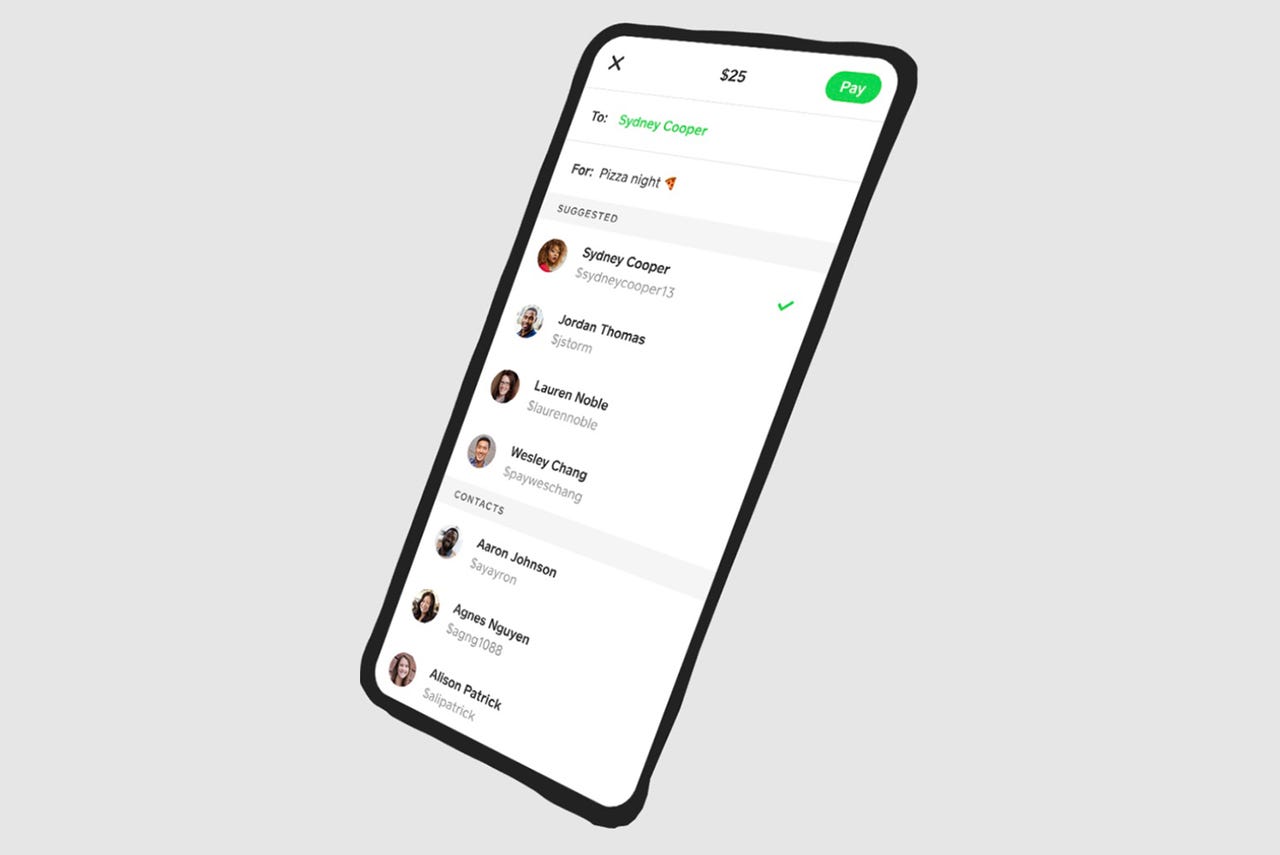
Owned by Block (the fintech company formerly known as Square), Cash App allows users to send and receive money virtually, make online and in-person payments, and invest in stocks and cryptocurrency. It's best known for its peer-to-peer payment functionality, which competes against major players like Venmo and PayPal.
If you're thinking about using Cash App for any of these purposes, there are a few things you should know. Below, you'll find an in-depth review of the service, including how it works and how to open an account.
Cash App launched in 2013, providing a convenient way for users to send and receive money -- without going through a bank or wire service. In the years since, it has expanded its offering and now provides other services like Cash App-connected debit cards, support for direct deposit, and an investment platform. Users also have access to cashback offers (called "Boosts") from retailers and restaurants like McDonald's, Walgreens, Walmart, and Whole Foods.
As its name would suggest, Cash App is primarily a smartphone app (available on the App Store and Google Play). It's also accessible through browsers like Chrome and Safari.
The platform lets customers pay or request money from other users who have connected a bank account, credit card, or debit card. Prepaid cards can also be used to add money to Cash App, but you can't transfer your Cash App balance to a prepaid card.
In many ways, Cash App functions like a traditional bank account. Once you've signed up, you'll get an account number and a routing number. So you can deposit cash, set up direct deposit with your employer, and get a debit card (called a "Cash Card"). However, it's important to note that Cash App is a financial platform -- not a bank. The company partners with banks to provide banking services (like issuing debit cards and setting up direct deposits).
When you're ready to transfer money from Cash App to your bank account, you can initiate a deposit through the app or your browser. Standard deposits are free and usually take two to three days to process, while instant deposits come with a 0.5% - 1.75% fee (minimum of$0.25) and arrive in your bank account right away.
If you'd prefer to pay for goods and services using your Cash App balance, you can do so by using your Cash Card -- both online and at brick-and-mortar stores. Or, if you're buying from a merchant that uses Square, you can open Cash App and scan the QR code on their point-of-sale system or on their website.
No matter how you want to use Cash App, your first step is to create an account. You'll be prompted to link your bank account (either using your debit card or routing and account numbers) during that process. Then, you'll need to create a unique username (known as a "$Cashtag"), which lets other users find you and send or request funds.
From there, you can initiate payments, deposit money, and cash out your balance into your traditional bank account. If you have a Cash Card, you can use it to withdraw money at ATMs and make mobile payments with Apple Pay or Google Pay.
You can also use your Cash App account to buy stocks and Bitcoin. If you're feeling extra generous, you can even send stocks to your loved ones as a gift.
With Cash App, you can send money to users in the United States and the United Kingdom. If you're sending funds from the US to the UK, the company will automatically convert the money from USD to GBP (depending on the mid-market current exchange rate).
Yes, if you request a debit card with your Cash App account. Some fees may apply (more information about that below).
If you have a debit card or bank account linked to your Cash App, you won't pay any fees to receive or send money. But if you're sending money with a credit card, there's a 3% fee per transaction.
Cash App charges$2 per ATM withdrawal made with a Cash Card (on top of any fees the ATM owner charges). However, if you've received at least$300 in direct deposit payments into your account, the company will reimburse three ATM fees per 31 days (up to$7 per withdrawal).
There's no cost to use the investing component of Cash App's platform, but you may be charged a small fee when buying or selling Bitcoin.
If you're a small business owner, you can use Cash for Business to accept payments and instantly deposit them into your bank account for free. However, the company does charge some fees for the service, including 2.5% per transaction and 2.75% for each payment made by credit card.
Cash App is PCI Data Security Standard (PCI-DSS) Level 1 compliant, which is the highest level of security compliance for merchants that process payments. As a customer, this means that your data is encrypted and secure.
You can improve the security of your Cash App account by setting up two-factor authentication, requiring a PIN to transfer funds, and turning on notifications for account activity. If your card is lost or stolen, you can disable it to prevent fraudulent charges.
When it comes to Cash App's main functionality (peer-to-peer money transfers), the company's main competitors are Venmo, Zelle, and PayPal. Here's how it stacks up against each of these services:
 Hot Tags :
Hot Tags :