































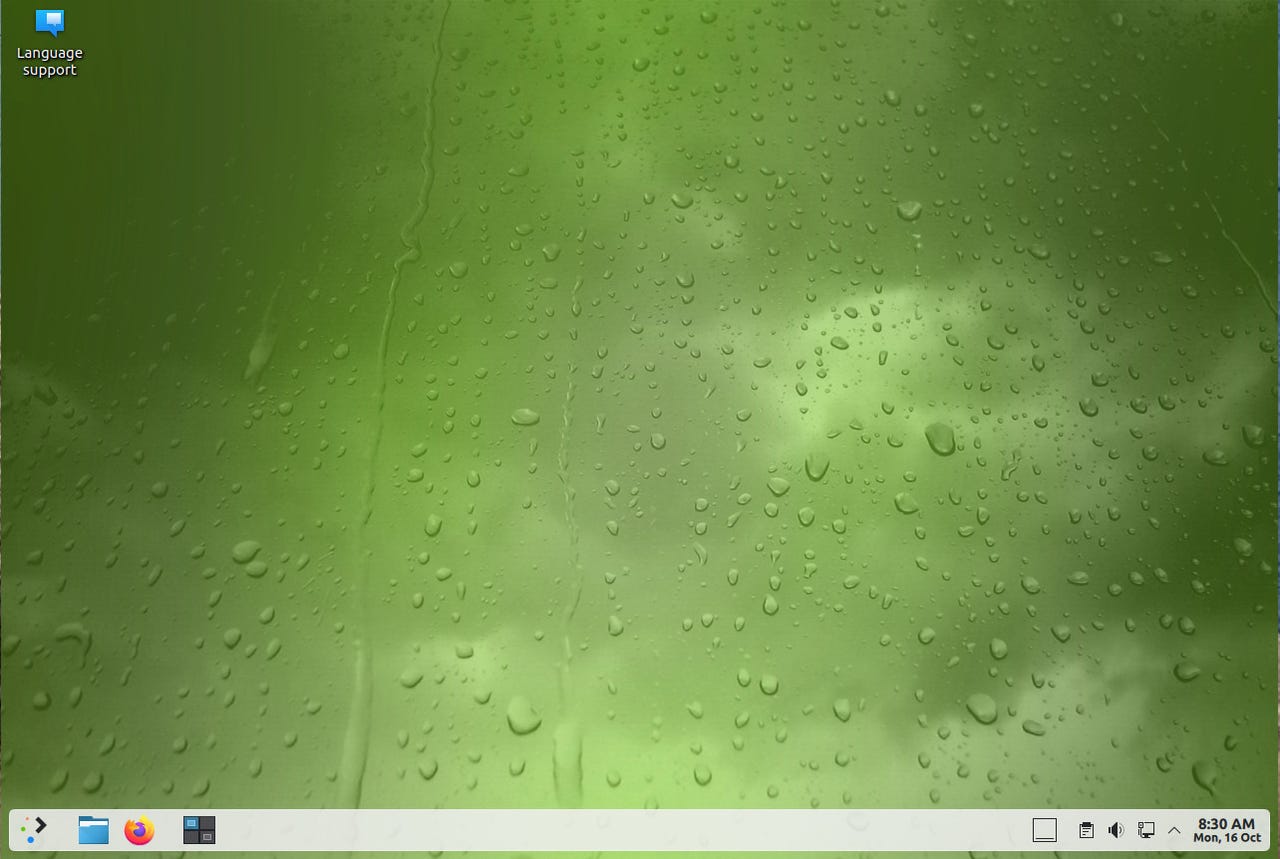
The only changes I've made from the default are choosing a light theme and enabling the KDE Plasma floating panel.
Jack Wallen/SpiralLinux isn't the most popular kid in school. It's also not the prettiest, the smartest, or the one that always gets noticed. If you're a fan of The Middle, consider it the "Sue Heck" of Linux distributions. It's there, always there, and always positive, always trying, and always being its genuine self.
Also: The best Linux laptops
But why would you want to work with a distribution that isn't showy or offers features to make it stand out in any way?
SpiralLinux is that operating system. It's one you can use without ever worrying you'll spiral out of control because your computer isn't doing what it should.
Now, ask yourself this question, "Why wouldn't you want to use such an operating system?"
There are two things about SpiralLinux that make it such an average but highly dependable operating system. First, it's based on Debian, which happens to be one of the more stable OSes on the market. One of the reasons for that is it only ships with stable software. You won't find bleeding-edge releases here. Case in point, LibreOffice. On my daily OS (Ubuntu Budgie), I'm running LibreOffice version 7.6.2.1. The latest release of SpiralLinux ships with version 7.4.2.7, which is still supported and very stable.
Also: Linux might be your best bet for heightening your desktop computer security
The next reason is that it ships without tweaking or customizing the desktops. For example, this time around, I downloaded and installed the KDE Plasma version of SpiralLinux and found the desktop environment to be a very default take. The developers of SpiralLinux didn't add any changes to KDE Plasma... it just is, and it just works. Sometimes, when a development team adds its own twist on a desktop environment, it can render the UI a bit less than stable. I've experienced this a few times over the years, and it can be quite frustrating (especially when a desktop is known to be highly stable).
So, you have a desktop operating system that shipped with stable software and without a bunch of customizations to the UI. Those two items alone help make SpiralLinux an outstanding choice for anyone who depends on their operating system to not lose its mind in the middle of important work, communication, or just when trying to let slip the bonds of reality for a moment.
SpiralLinux won't blow you away with its beauty, its modernity, or its uniqueness, but it will have you singing its praises as it never lets you down.
Also: Thinking about switching to Linux? 9 things you need to know
That's the mark of an outstanding operating system, and SpiralLinux is as good at being an OS as Sue Heck was at making me laugh. SpiralLinux might live in the middle, but it does so with pride in knowing it will not falter.
The software that ships with SpiralLinux includes:
Of course, you can always install all the applications you want from KDE Plasma's Discover app. SpiralLinux also includes Flatpak support, so there's a host of software that can be installed (including third-party proprietary software). Even better, Flatpak support has been rolled into KDE Plasma's Discover app, so those third-party apps can be installed without having to open the terminal window.
The KDE Plasma Discover app includes Flatpak support in SpiralLinux.
Jack Wallen/SprialLinux does, however, ship with kernel 6.4.0-0, which means it'll include support for more modern hardware.
If I had to define the ideal user for SpiralLinux, I would say it's someone who depends on their operating system to never flake out on them -- to always be there and be ready for whatever is thrown its way. SpiralLinux is the working person's Linux.
 Hot Tags :
Tech
Services & Software
Hot Tags :
Tech
Services & Software