





























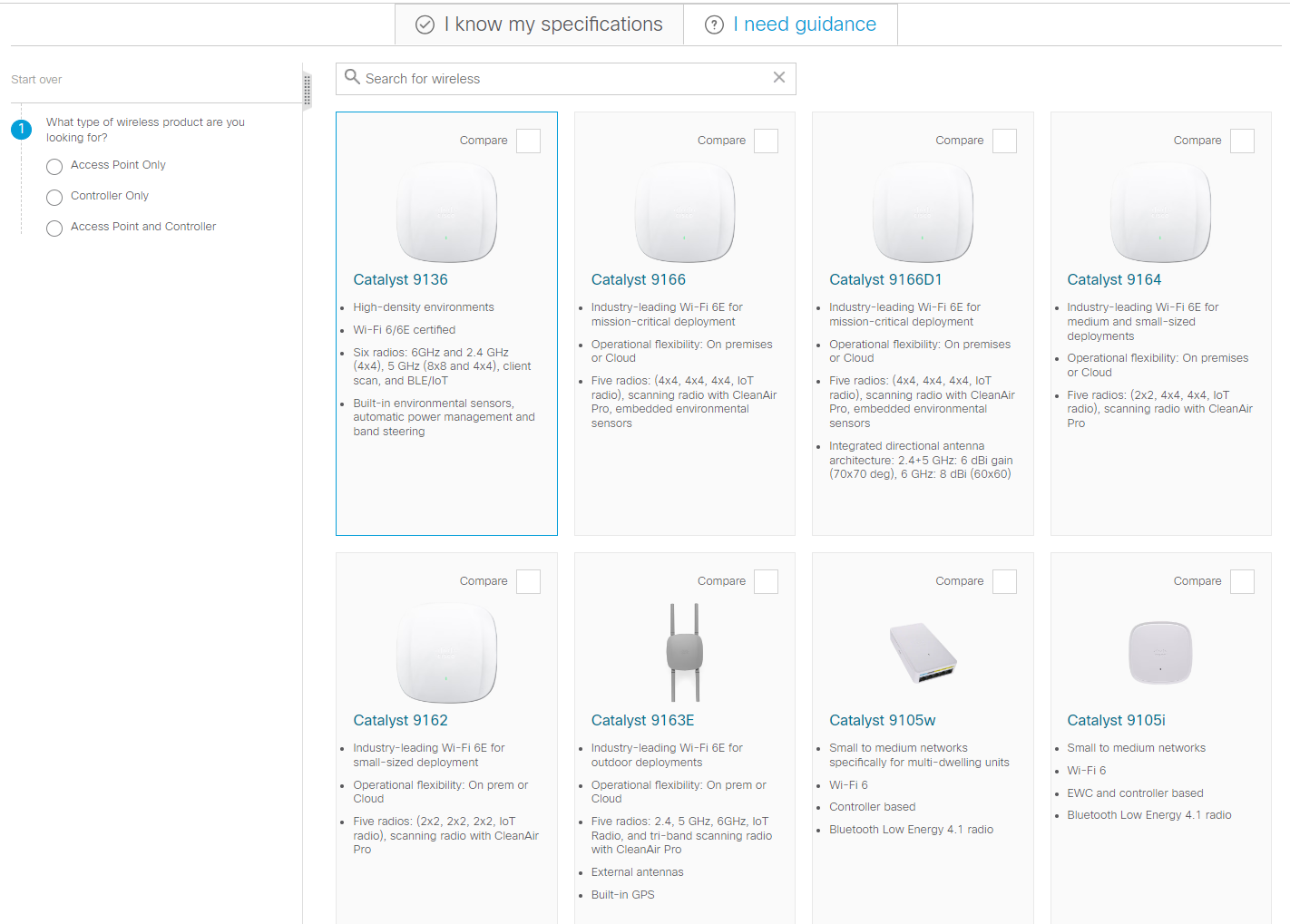
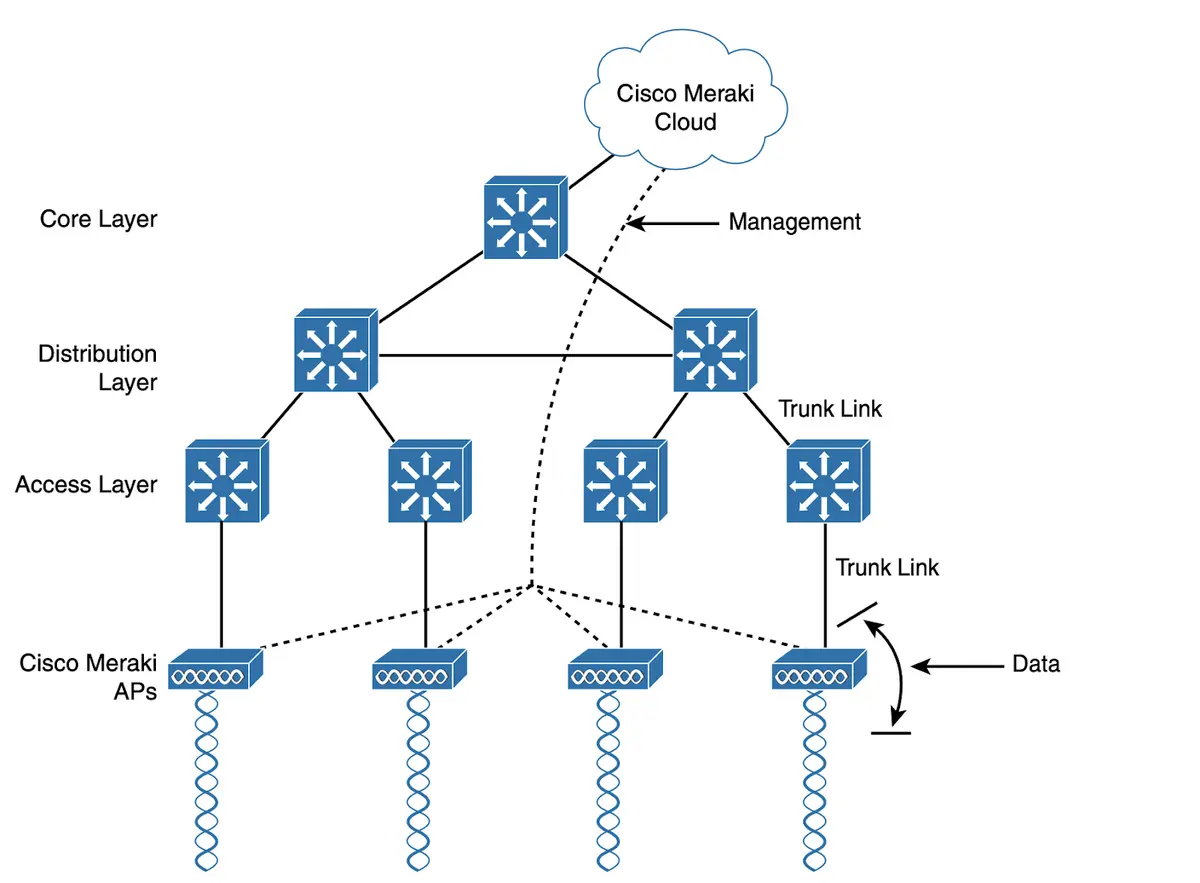
The rise of remote work has made one fact glaringly clear: If youwork from home, you need a reliable, affordable, and user-friendly video chat app or virtual meeting software.
Video chat apps are an excellent form of communication, whether it's used for a job interview, a work meeting, or simply a hangout with friends. Poor connections, subpar audio, and frozen video, however, can all wreak havoc on your video calls. It makes finding the best video chat app or virtual meeting software very challenging.
Here are our picks for the best video calling apps in 2022.
Compatibility
Price
WhatsApp has made a name for itself in the international arena with its worldwide calling and video chat. Today, it has more than two million users across more than 180 countries.
Created as an SMS alternative, WhatsApp far exceeds the capabilities of the standard text messaging service. It offers enormous chats with up to 256 people, which is far more than the average competitor. Security concerns are soothed by the built-in end-to-end encryption for secure messaging and video chats. If you prefer to move your data to your personal computer or phone, WhatsApp makes it easy to make transfers with its sync option, allowing PDFs, slideshows, and spreadsheets up to 100 MB. A convenient extra feature is the optional Disappearing Messages mode that will automatically delete messages after your choice of either 24 hours, 7 days, or 90 days.
Also available is WhatsApp Business, which is free to download and offers an excellent forum to advertise your products. It integrates with your Facebook storefront for easy maintenance, and you have the option to create an exclusive WhatsApp QR code for customer and staff communication. Plus, added tools make it easy to respond to customers instantly and sort previous messages.
WhatsApp is free when you message family and friends, even for international calls. It is also free for businesses.
Pros | Cons |
|
|
Compatibility
Price
Founded in 2015, Discord boasts 150 million active users each month spread across 19 million active servers. The app holds four billion server conversation minutes each day. One reason is its wide availability, servicing 11 countries including Brazil, India, Russia, South Africa, and South Korea. It is especially popular with college students, and it's used by over 200 colleges and universities.
Discord offers a combination of communication services, including text and video chat. It has convenient features like screen-sharing and a way to see who in your network is available to chat in real-time. If you are looking for topic-specific resources, Discord organizes them neatly into a database, keeping everything you need readily available with just a touch of a button. With additional community management, you can moderate your space by assigning members specific roles or creating private channels just for leadership.
Ever reliable, Discord also has excellent transparency, sharing real-time stats for all countries and third parties Cloudfare and Tax Calculation Service. When we checked, Discord's servers showed the following:
Pros | Cons |
|
|
Compatibility
Price
Facebook is the go-to social media app for millions of users across the globe, so its Messenger feature has become a regular way for users to interact with family, friends, and their local communities. Messenger offers text, voice, and video chat, plus the option to create or join exclusive Messenger Rooms. These Rooms offer a private space to have conversations, collaborate on projects, and hang out with friends. To personalize your experience, you can choose from fun filters and effects to bring some excitement to your chats. If you have guests to invite, you can share a link to your Messenger Room that allows them to join without a Messenger account.
You do not need a Facebook account to use Messenger; you just need to sign up for a free Facebook Messenger account.
Pros | Cons |
|
|
Compatibility
Price
With enhanced security measures, such as encrypted video conversations, Google Meet uses the same security protocols as Gmail and other Google services. It also benefits from Google's impressive reputation, attracting clients like Airbus, BBVA, Salesforce, Whirlpool, and even Twitter.
For the free account, Google Meet offers up to 100 guests with 60 free minutes, but you will need to upgrade your account if you want to take advantage of the additional features. That gives you access to meetings with guest lists of up to 250 people, plus screen-sharing capabilities to simplify presentations. It also has the capability of broadcasting live streams to up to 100,000 viewers, making it perfect for businesses and schools that offer frequent webinars. Google Meet offers the option of live captions through speech recognition technology with AI enhancements for enhanced clarity.
Guests have the option to use Google Nest Hub Max to join a meeting, or they can access the audio-only format using a convenient dial-in number offered in the invitation.
Pros | Cons |
|
|
Compatibility
Price
Available in over 190 countries, video chat app GoToMeeting hosts over 80 million meetings each year. It boasts features like HD video and screen sharing with additional keyboard and mouse sharing. Up to 250 people can join meetings, and GoToMeeting will prepare reports and analytics afterward to help you improve before the next one. It also offers unlimited cloud recording and an available transcription service.
GoToMeeting integrates with LogMeIn for its communication and collaboration tools, giving account owners the option to assign roles and restrict access. Hosts have peace of mind with 99.95% service uptime and enhanced security measures with encrypted meetings. There is no reason to worry about accessibility because users do not need to download software to join a meeting. Commuter mode allows you to join meetings from the road due to its enhanced audio and background noise suppression that features VoIP and Toll.
Pros | Cons |
|
|
Compatibility
Price
Microsoft Teams is known as one of the best video conferencing apps for both businesses and schools, and it has over 250 million users. You still have text, voice, and video chat, but it goes one step further to offer advanced tools that encourage collaboration, file-sharing, and integrations with popular apps. Cloud storage keeps all of your information safe and easily organized.
In addition to its business tools, Microsoft Teams has tools for personal and home use. Lounge mode is available for more casual hangouts; you can join family and friends at a virtual cafe. You can also have fun and add a splash of personalization with features like emojis, memes, and GIFs. Under the free account, you can meet for up to 60 minutes.
NOTE: In light of COVID-19, Microsoft Teams has temporarily extended meeting times to 30 hours each.
You can either use Microsoft Teams as part of Microsoft 365, or you can create a free Teams account. There's also an option to invite people without a Teams account to join Microsoft Teams video chats.
Pros | Cons |
|
|
Compatibility
Price
Skype has long been the go-to for video chat, and it still continues to improve upon its model. It recently revamped its messaging, featuring improved speed and reliability with a more modern interface. It's available as an app and as a fully-powered browser version.
Skype offers features like call recording, live subtitles, and end-to-end encryption to secure your conversations. If you need to find media you shared, there is a helpful Media Gallery with a search function for your previous conversations. Skype assigns you a personal invitation link that will never expire, making it significantly easier to meet with the same people over and over.
It's free to call other Skype users, with calls available for up to 24 hours each. However, rates will apply when calling landlines or mobile numbers. You can also add a local phone number in your choice of area code or country, so you can get your calls on Skype.
Pros | Cons |
|
|
Video chat apps pop up all the time, but they do not always deliver the reliability, performance, and consistency users need. When choosing the best video chat apps, we considered these factors:
It can be hard to differentiate between all of the video chat apps available, so consider our expert recommendations to help you decide. You should also look at the factors listed above and decide which ones are important to you.
A video chat app is an internet-based service that offers text messaging and video chatting options, either in one-on-one or group formats.
A video chat app helps you spend face-to-face time with your loved ones. Many companies also use video chat apps for employee interviews and meetings, while schools use them for webinars and lectures.
The best video calling app is whatApp. A free app used for domestic and international phone calling, chatting, and video calling.
In our search for the best video chat apps, we came across several options that may also be worth your consideration.
For more tools to equip your home or office, consider our picks for the best video conferencing apps, best smart displays, and the best webcams!
 Hot Tags :
Tech
Our process
Services & Software
Hot Tags :
Tech
Our process
Services & Software