































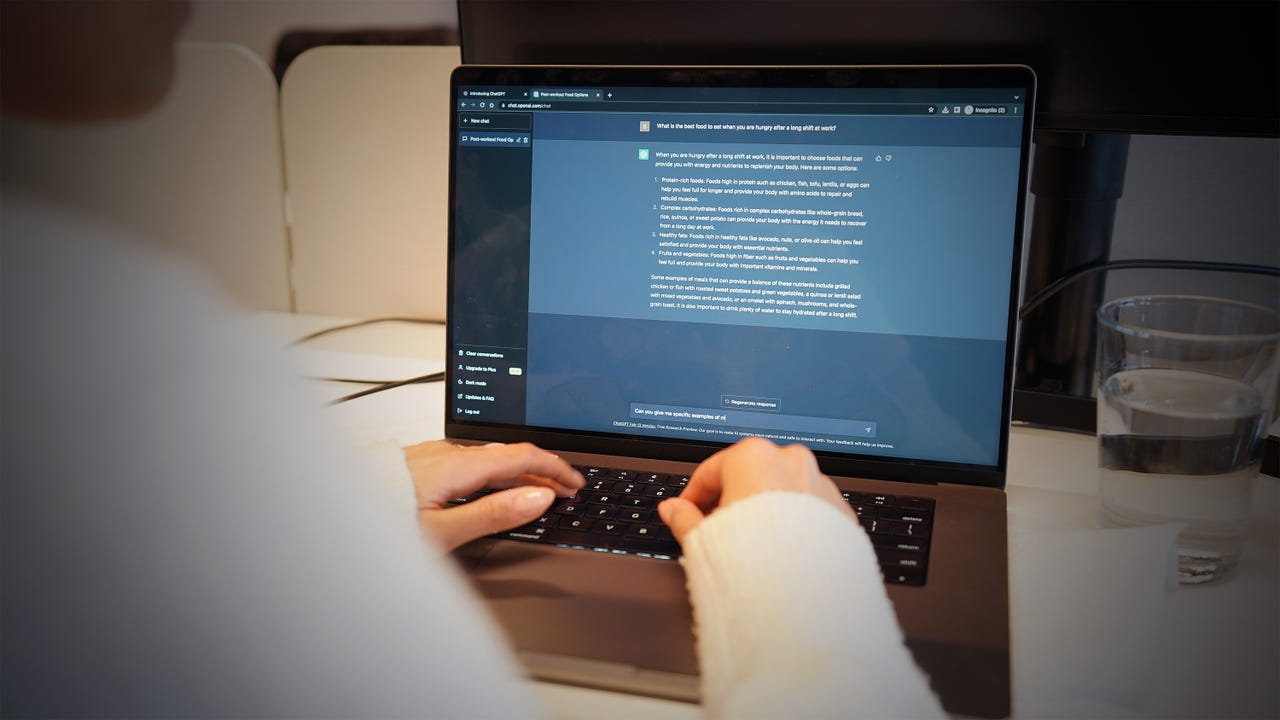 June Wan/
June Wan/ Whether you're searching for your first job out of college or have been in the labor market for decades, there's one thing we can all agree on -- creating a resume that attracts the eye of recuiters is a tough challenge.
How to use ChatGPT to write: Code Excel formulas Essays Cover letters
As if landing a job that aligns with your qualifications and expectations wasn't difficult enough, you also have to sum up all of your professional experiences and strengths into one application.
Also: How to use ChatGPT: Everything you need to know
That application consists of many moving parts, such as references, experiences, a cover letter, creative portfolio, and the most intimidating one for some -- the CV or resume.
Well, now the generative AI tool ChatGPT is here to help make the resume-building process a breeze.
You can use ChatGPT to help you generate ideas and bullet points for your role from scratch, or to refine and optimize your current bullet points that might not be hitting the mark.
Also: How to make ChatGPT provide sources and citations
Beyond bullet points, the AI tool can help you answer questions about putting together your resume. Here is how to get started.
Side note:If you have access to Bing Chat, it could serve as a great assistant for this process because it has all the same capabilities as ChatGPT, but with access to the internet.
ChatGPT will help you with the text in your resume, but you'll need to pick a template before you get started. The program you're using to write the resume -- such as Google Docs, Microsoft Word, and Canva -- will likely have a resume template already.
Also:5 ways to use chatbots to make your life easier
A quick Google search for resume templates will also bring you hundreds of editable templates that you can import into your program of choice. I recommend picking one that best represents you and your needs.
You will then want to visit OpenAI's ChatGPT homepage and sign in or create an account.
Also: How to save a ChatGPT conversation to revisit later
ChatGPT is free to use, so the sign-up process is simple, requiring no credit cards or obscure information.
If you want ChatGPT to generate text for your resume from scratch, all you have to do is ask.
Whether you want it to generate your professional summary or an individual bullet, ask it directly. For example, I asked ChatGPT, "Can you write a short, professional resume summary about my role as a tech reporter?" Within seconds it created the results, as seen by the photo above.
Also: ChatGPT is the most sought out tech skill in the workforce, says learning platform
Although ChatGPT is more than capable of coming up with content that is ready to be copied and pasted into a resume, you should tweak the text so that it is personalized to your actual experiences and to make sure it doesn't look like it was written by a robot.
At the end of the day, employers want to learn about what makes you unique. Without your assistance, the chatbot will only have access to generic prompts about your role.
Whether you decided to take a stab at filling out the template yourself before using ChatGPT's assistance or have an existing resume you want to enhance, ChatGPT is a great resource for polishing up text.
All you have to do is copy and paste your own text and ask ChatGPT to make it better.
Also: The best AI chatbots: ChatGPT and other interesting alternatives to try
For example, I asked ChatGPT, "Can you make this resume bullet sound better: I write stories about technology". Within seconds, it pushed out an elaborate bullet point that incorporated a professional tone and made that simple sentence more complex, as seen by the photo above.
Once you get your result, you can always tell ChatGPT to tweak it further with prompts like, "Make it shorter" or "Can you include [additional details]?".
ChatGPT is currently free to use regardless of what you use it for, which includes resume-building assistance.
ChatGPT can generate text for different parts of your resume, including your professional summary and individual bullet points for each experience.
Also: How to nail the 'Do you have any questions for me?' part of the interview
The chatbot can also help enhance your current resume by optimizing your text. If you have any questions about how to format your resume and what to include, ChatGPT is able to give you some answers.
Ideally, you want a resume to highlight all of the accomplishments of your career. This can include any educational, professional, and leadership experiences that are meaningful to you.
Also: How to protect yourself from ChatGPT-generated job scams
You should also include as much detail about your unique experiences to make you stand out from other applicants.
 Hot Tags :
Artificial Intelligence
Hot Tags :
Artificial Intelligence