































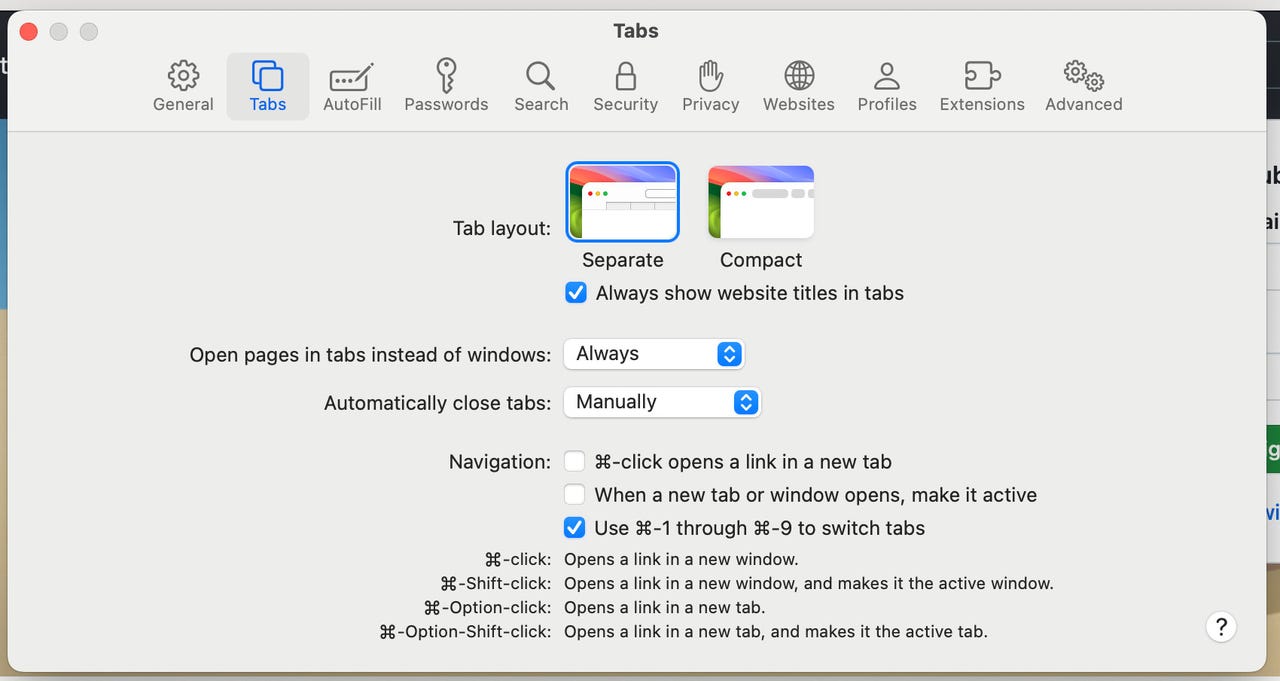 Jack Wallen/
Jack Wallen/ I often work with anywhere from 10 to 30 tabs open in my browser. I also use multiple browsers,so I can often have multiple tabs open in multiple browsers. I also use tab management features that allow me to create tab groups and sometimes I'll forget about a tab group which means any tabs open in that group might languish, unused.
If I don'tneedthose tabs, why would I leave them open, only to possibly use precious system resources that could be taken up by tabs I'm actually working with? The answer to that question is, of course, that Ishouldn'tleave those tabs open. But memory is a tricky thing and sometimes we simply forget a tab is even open.
Also: How to use Safari's 2FA code generator How to merge multiple Safari windows How to password-protect your Private Browsing
Thankfully, Apple has added a feature to its Safari browser (v17 in Sonoma) that makes it possible for you to have the browser automatically close tabs manually, after one day, after one week, orafter a month.
At first blush, you might think this is an all-or-none proposition. When you read the description of the setting (of which there is much), you might be so inclined to think that, if you configure Safari to automatically close tabs (regardless of the timeframe), it will closealltabs. Fortunately, the description is a bit misleading.
What Safari will do (when you configure it to close tabs automatically) is close tabs based on the last time you used those tabs.
Say, for example, you have two tabs open: andAmazon . You visit the tab daily but it's been a week since you last looked at the Amazon tab. If you've configured Safari to automatically close tabs after one week, it will close the Amazon tab and leave the tab open. Why? Because you've used the tab within the time frame but not the Amazon tab.
Essentially, this feature closesunusedtabs based on the given time frame.
In other words, this is a great way to automatically close all of the tabs you haven't used, based on a specified elapsed time.
So, how do you make this configuration? It's quite simple. Let me show you.
What you'll need: The only thing you'll need for this is MacOS Sonoma (which includes Safari v17). That's it. Let's get this configuration taken care of.
The first thing to do is open Safari. Once the app is open, you can either click the Safari menu entry in the Menu Bar and click Settings or use the Command+, keyboard combination. (That's the Command button plus the comma key.)
You can open Safari settings through the Menu Bar or a keyboard shortcut.
Screenshot by Jack Wallen/Within Settings, click the Tabs tab and locate the entry forAutomatically close tabs.Click the drop-down (which defaults to Manually) and select eitherAfter one day, After one week, or After one month. Once you've made your selection, close Settings and you're good to go.
You can also configure the Tab Layout option such that new pages will either open in a new tab or a new window.
Screenshot by Jack Wallen/With this feature set, Safari will automatically close tabs based on the last time you used them. This is a great way to prevent Safari from keeping unused tabs open, save system resources, and preventing unwanted eyes from viewing something they probably shouldn't.
 Hot Tags :
Tech
Our process
Services & Software
Operating Systems
Mac OS
Hot Tags :
Tech
Our process
Services & Software
Operating Systems
Mac OS