





























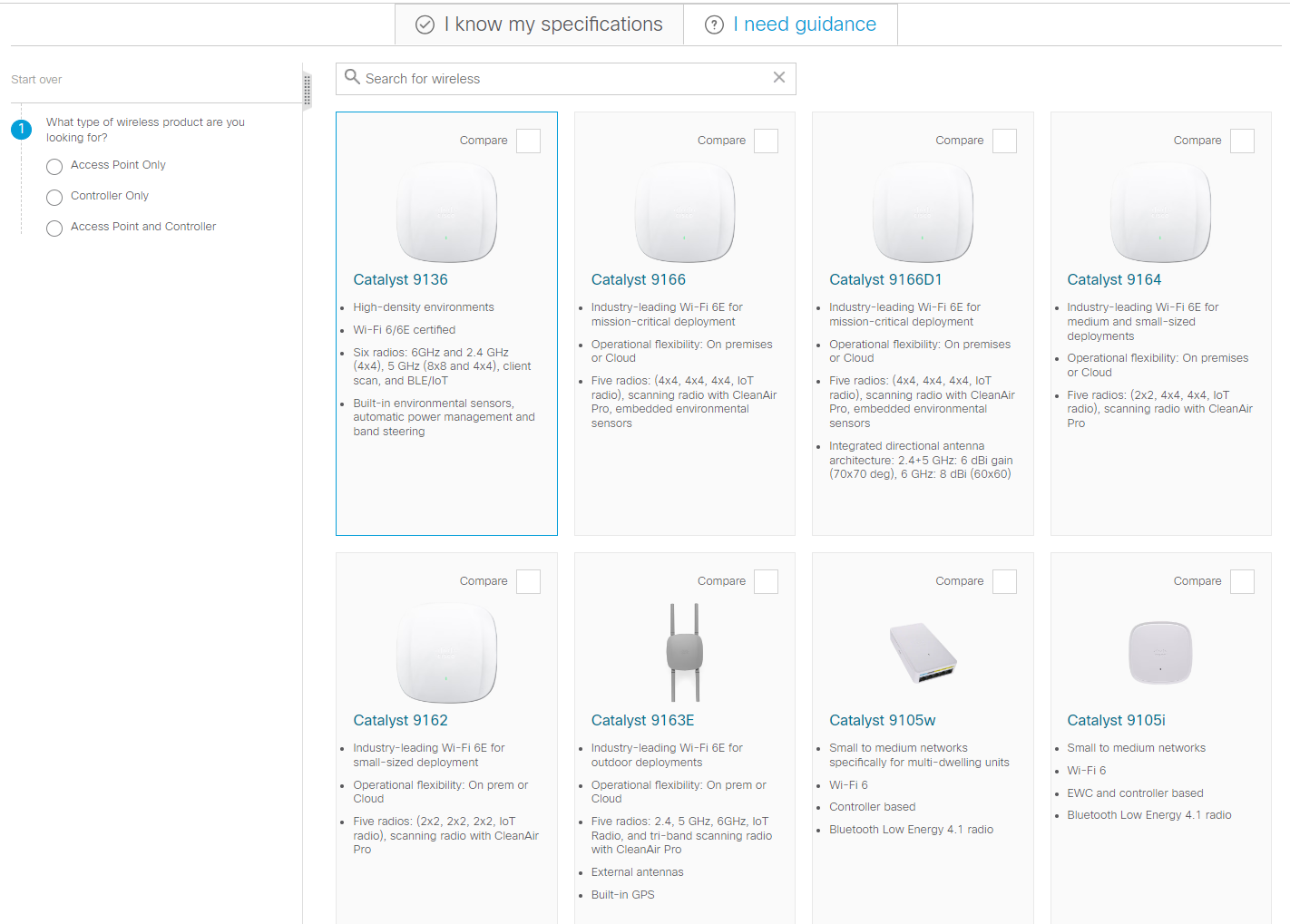
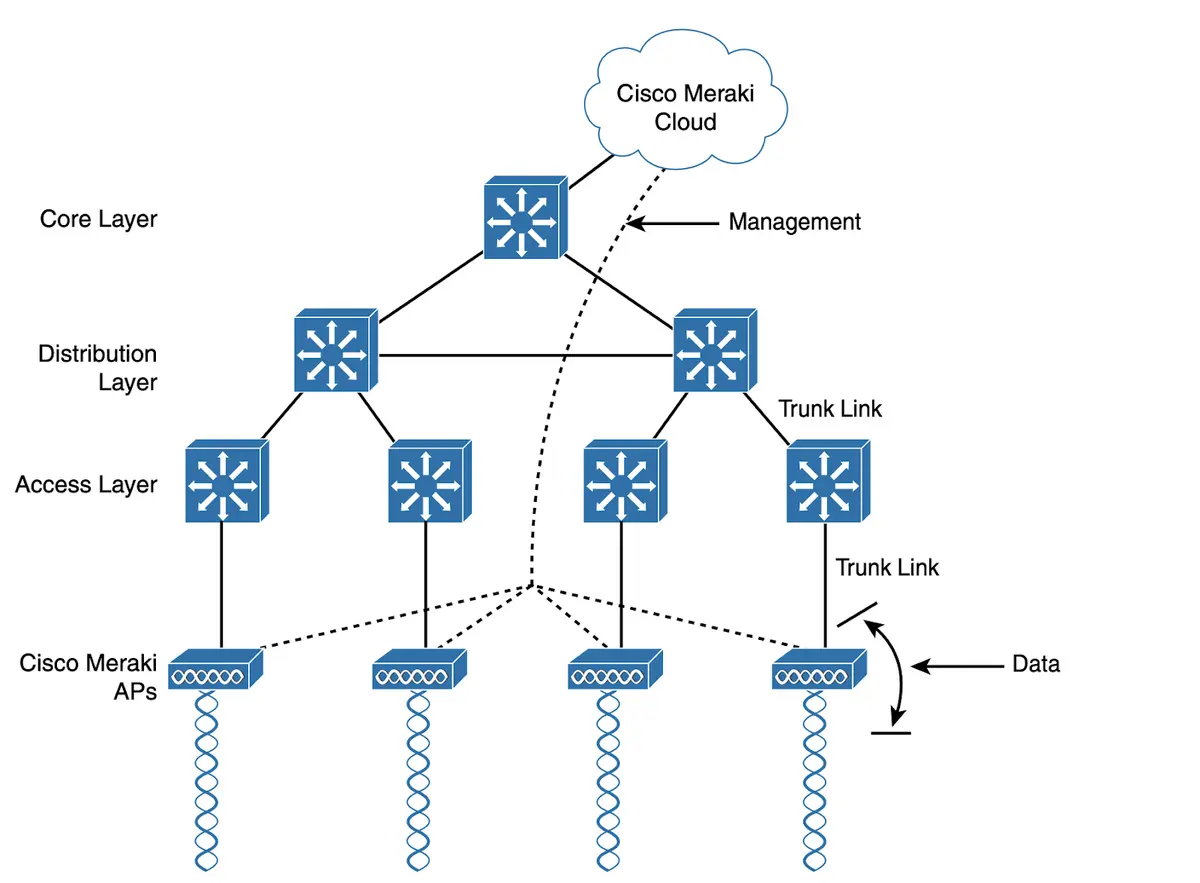
 SARINYAPINNGAM/Getty Images/iStockphoto
SARINYAPINNGAM/Getty Images/iStockphoto Everyone needs a password manager. If you're willing to pay a monthly or annual fee, these options are worth it.
Read nowBitwarden is one of many password managers on the market, most of which include a bevy of features.
As more and more people start using a password manager in their daily life, the creators of the tools add extra features to make them more appealing.
One such feature you might find in your password manager of choice is the ability to add a credit card as a vault item. When you see that you might not even give it a second of consideration.
Also: You're definitely not making the most of your password manager
You should.
If you're a business, you probably have company credit cards that must be accessible to employees. Why not just use the Bitwarden Organizations feature and add the credit card info as a vault item?
That way, anyone in the organization would have access to that credit card information so they don't have to either ask you for it or save it in an insecure location.
If you have a Bitwarden vault for your family, you might have a credit card that others in your household need access to. Save that card as a vault item and they'll have access to it.
Or maybe you're an individual who doesn't want to always have to hunt down their purse or wallet to order something over the phone or online. Save that credit card as a vault item and you'll have access to it wherever you are.
With Bitwarden, a credit card vault entry is treated differently than others and allows you to save and select the following information:
So from that vault item, you'll have every piece of information required to use the card
 Hot Tags :
Security
Hot Tags :
Security