





























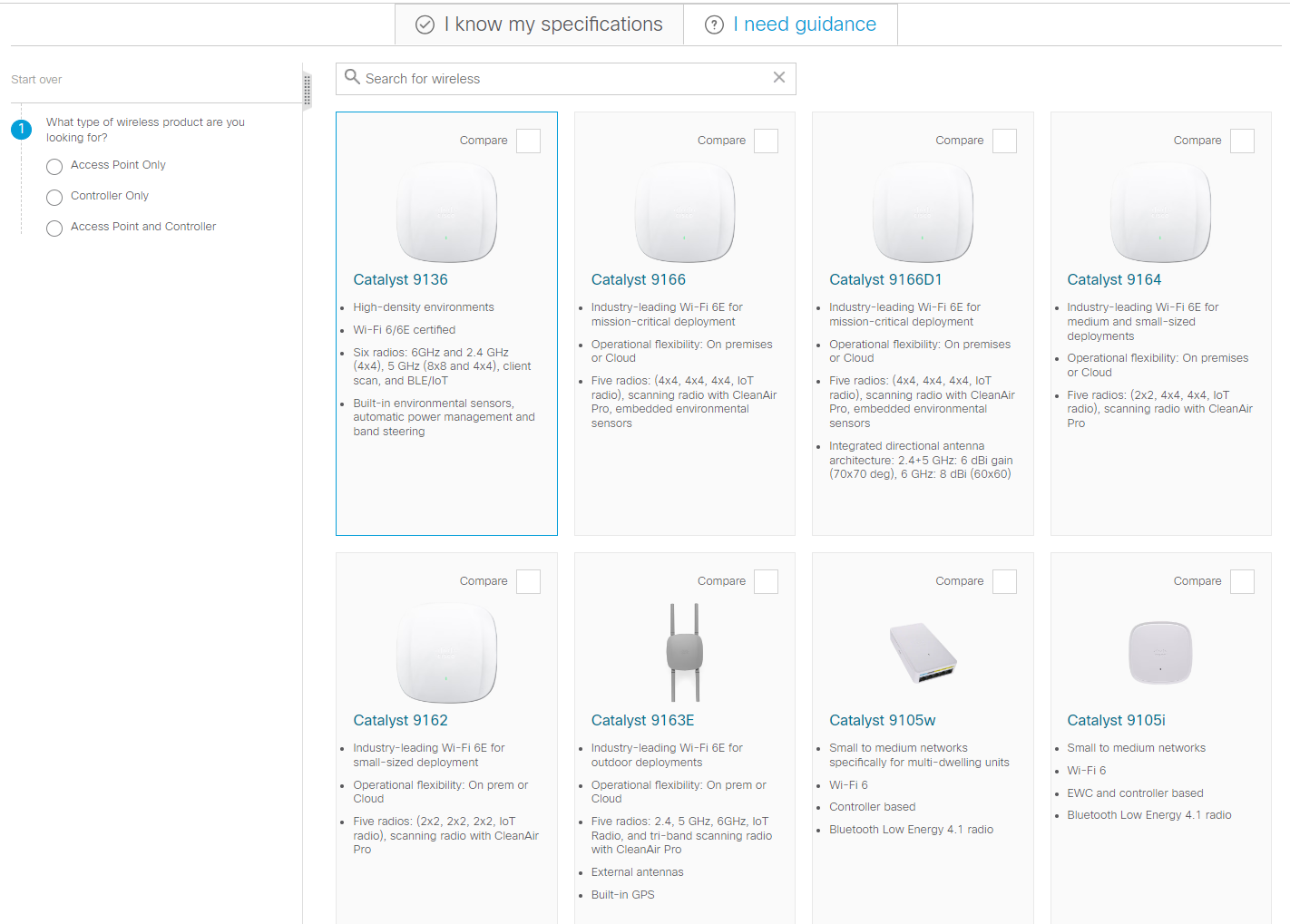
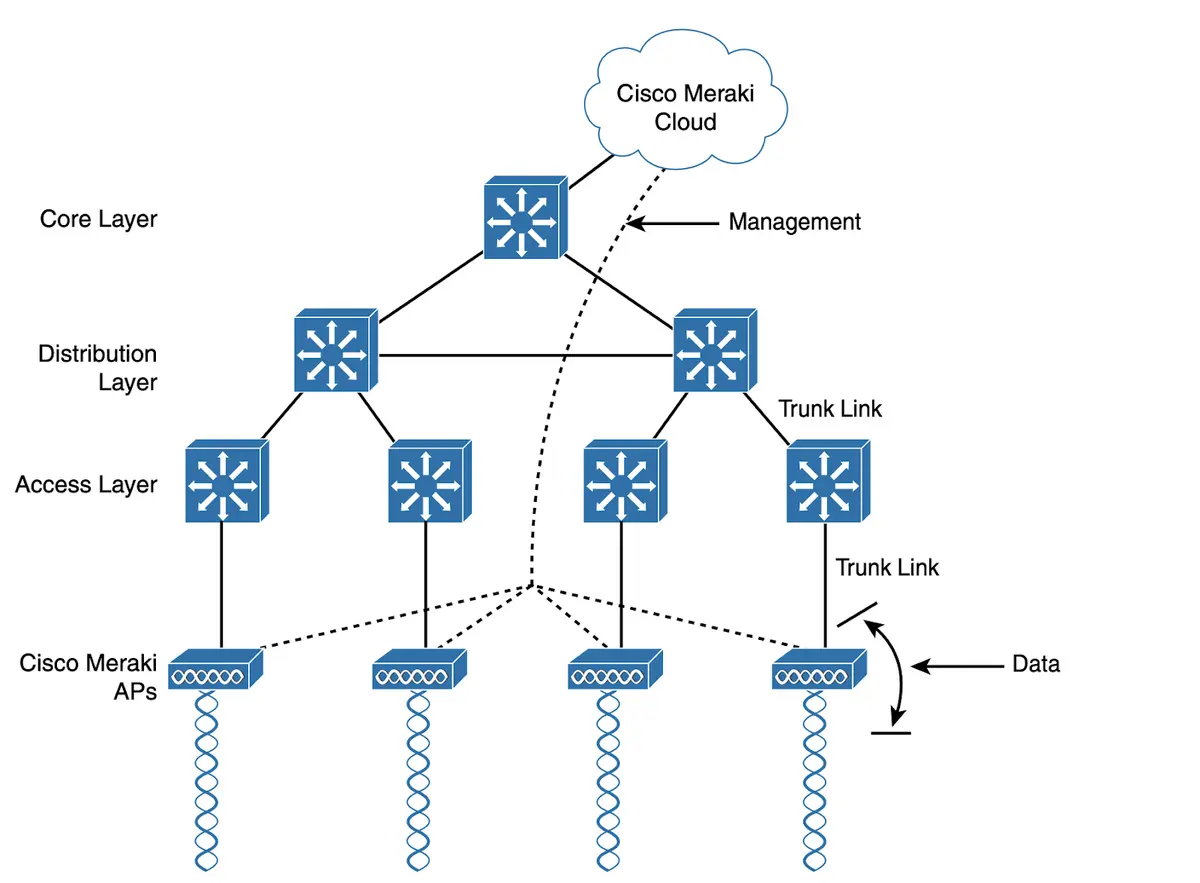

The generative AI boom might have started with the launch of ChatGPT, but the technology has now been integrated into all kinds of productivity platforms designed to make our everyday workflows easier.
Afear many people have when they hear about AI use in the workplace is that the technology will replace them. However, the tools I'm talking about here won't do the work for you -- rather, they can increaseyour work productivity.
Also: Fake reviews are a big problem. Here's how AI could help fix it
These AI tools can help you complete small yet necessary daily tasks that add up to lots of saved time in the long run. The result: You spend less time on admin and more time doing things you enjoy or that are of higher value to your work.
Even before the current AI boom, I'd been covering and testing various AI tools for . After seeing what certain tools were capable of, I found it hard to stop using them. As a result, I've incorporated several of these tools into different aspects of my daily workflow.
Here are my favorite AI tools, which I use most every day. Interestingly, only one of these life-hack technologies is an AI chatbot.
Let's start with the most hyped AI tool: the chatbot. I've tested most AI chatbots on the market, and ChatGPT recently became my favorite and a must-have in my workflow. Here's why.
Although ChatGPT was undeniably impressive when it first launched, it had some major flaws, including a knowledge limit and an older GPT model. However, in May, OpenAI upgraded its chatbot to address those issues, adding features typically limited to ChatGPT Plus users, including Browse, Vision, data analysis, file uploads, and GPTs. This upgrade makes free ChatGPT an all-encompassing AI tool for work you should take advantage of.
Also: How ChatGPT (and other AI chatbots) can help you write an essay
I primarily use the tool in my workflow as a more conversational search engine. If I have a question about anything, I turn to ChatGPT rather than Google because instead of filtering through hundreds of results like I would following a Google query, I get one simple, conversational answer that addresses my question directly.
When ChatGPT has to browse the web for an answer, it will even include sources from which the chatbot obtained its response. This allows me to verify the information provided and learn more about the topic, making it a great tool when doing research or working on a work project.
Also: How to get ChatGPT to browse the web for free
ChatGPT can also help proofread grammar, rewrite text with imperfect wording, and even write messages, proposals, or other content from scratch. Although I don't use these features in my work or articles, I find them incredibly helpful when writing personal correspondence.
Perhaps one of the most valuable new features allows users to upload screenshots, photos, and documents. PDFs often contain lots of information that can be difficult to digest; now, you can upload them to ChatGPT and have it answer your question on the document, generate summaries, or even create content based on it.
Also: How to use ChatGPT to analyze PDFs for free
As a reporter covering the rapidly evolving world of AI, I often have to read new research, including many academic journal articles. After I've read the entirety of a study, I'll use ChatGPT's summary to confirm my findings and to inquire further on points I was still unclear on.
Another valuable perk of ChatGPT is its ability to assist with writing code, generating Excel formulas, creating charts and tables, and more. While I haven't tested this myself, I know several working professionals who use this regularly.
Canva has nearly every AI tool you can imagine for graphic design, including its own AI image generator. However, if you create visual content daily like me, you won't necessarily benefit from generating images. Instead, you need tools that make it easier and faster to create social media posts, invitations, flyers, and presentations -- and that's where Canva Pro shines.
Canva Pro has an impressive array of graphic design tools, including Magic Edit, Magic Design, Magic Eraser, Background Remover, and more. All of these features complete a robust range of tasks, automating nearly all your visual design needs.
Also: The best AI image generators of 2024: Tested and reviewed
My personal favorite tool, and the one that I use every day, is Canva's AI Background Remover. Does it sound basic? Sure, but if you've ever had to isolate an item in a photo, you know how tedious the process can be using Photoshop or how badly some automated tools can botch this task.
With Canva, all it takes is the touch of a button to isolate an image, and the AI produces accurate results every time. I use this feature regularly to create hero images for my articles, product images for best lists, and even Instagram posts.
A Canva Pro individual account costs$120 per year after the 30-day free trial expires.
If you've ever transcribed a conversation by hand, you'll know it's a time-consuming and tedious task.
The great news is AI is here to help. Whether you're a student who records their lectures, a professional who needs to create meeting notes and highlights, or someone who records interviews on a daily basis,Otter.ai is a serious time-saver.
With Otter.ai, you can import a voice recording and have it fully transcribe the conversation in minutes. The AI assistant includes speaker designations, time stamps, and a reasonably accurate transcription.
Also: This MagSafe accessory lets you use iOS 18's most underrated feature before it's released
As a reporter, I conduct many interviews as part of my daily workflow. It can be extremely time-consuming to review the audio recordings of these interviews -- which can be as short as 15 minutes or as long as an hour and a half -- and then either write down the conversations word for word or jot down time stamps of sections that stood out to me. With Otter.ai, I can simply upload the audio file and generate the transcription in seconds.
I have used other transcription services in the past, but Otter.ai shines in accuracy and efficiency.
Otter.ai offers a free plan, but you're limited to 300 monthly transcription minutes at 30 minutes per conversation for all conversations recorded on the platform itself, and you only get three lifetime imports with a free account. Therefore, if you record the conversations that need transcribing elsewhere, the free plan might not be for you.
If you are like me and need unlimited imports and advanced search, Otter.ai offers a subscription cost of$8.33 per month when billed annually. Since time is money, considering all the time that Otter.ai saves me, I think it is a worthwhile investment.
Grammarly has been around for quite a while, and AI has been an integral part of its services. The platform is known for its ability to check for spelling, grammar, conciseness, and more in your everyday writing, and for good reason -- it's reliable and helpful.
My favorite way to use the tool is by leaving theGrammarly for Chrome extension turned on so that the AI can work in the background to catch any mistakes I've missed, which is especially useful when writing on the go, like when composing a quick email.
I went to school for journalism; as a result, I'm fairly confident in my ability to avoid most grammatical errors, but sometimes, when writing a quick email or message, I miss little details -- and that's where Grammarly can polish my work.
Also: Don't wait for iOS 18's AI. ChatGPT offers these same 4 features now
In addition to basic grammar assistance, the tool can offer other more advanced help thanks to its integration of generative AI features that provide shortcuts to your day-to-day tasks.
For example, you can use Grammarly to create or rewrite text, provide ideas, identify gaps in your writing, change the tone of your text, generate quick replies, make outlines, and more. You can even select a voice, which includes options for formality and tone, to help compose messages for different platforms, such as LinkedIn or email.
Although I don't use the write or rewrite features in my own workflow, I can see the value of implementing it into other people's everyday writing processes.
 Hot Tags :
Our process
Hot Tags :
Our process