





























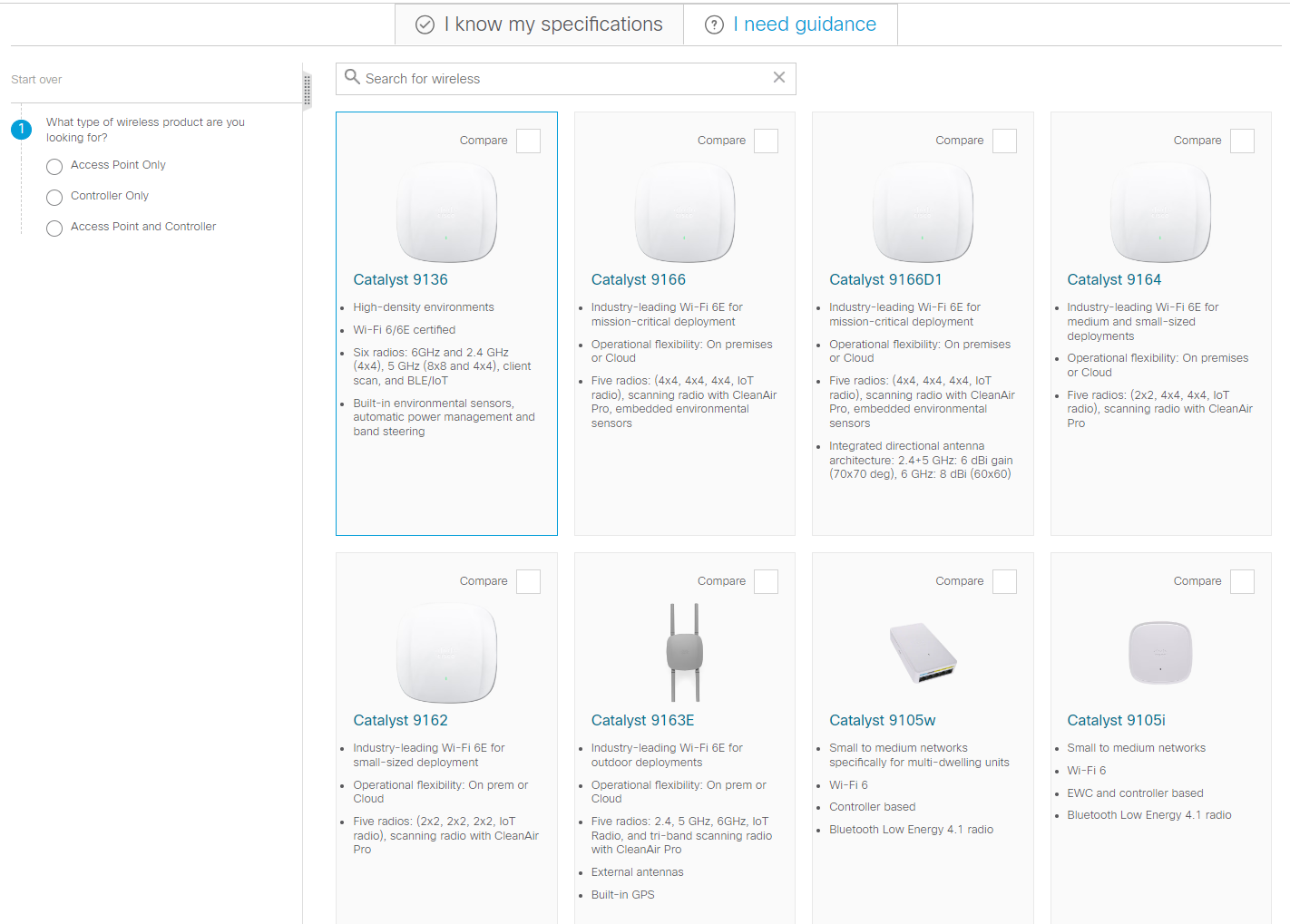
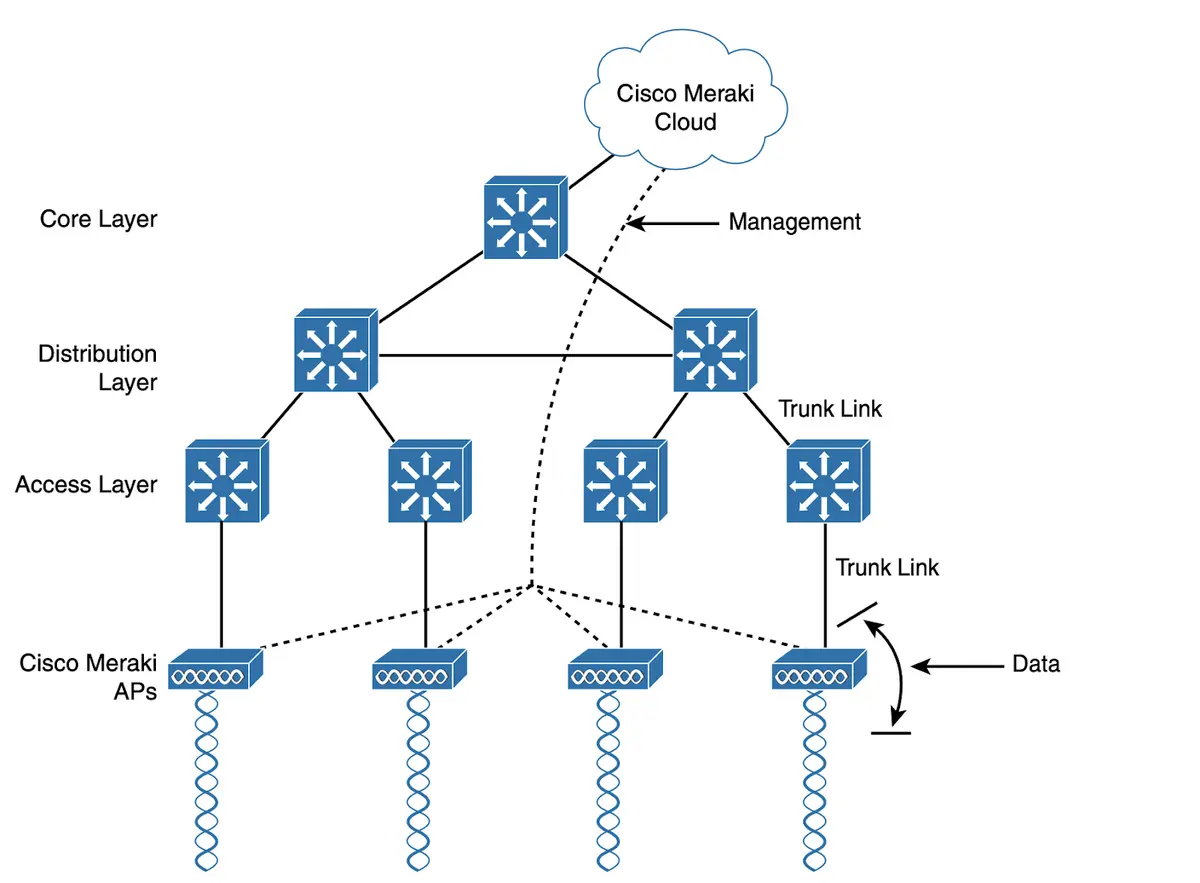
 celiaosk/Getty Images
celiaosk/Getty Images Our story begins with my wife updating her Google password.She got an alert from her iPhone saying her password may have been compromised.
Now, to be fair, we use multi-factor authentication -- so a mere password compromise is probably not enough to put her account at risk, but she's appropriately cautious and changed her Google password right away.
Also: The best password managers to save you from login hassle
Over the next few hours she logged back into her various services and everything worked... except Gmail. We each use our consumer Gmail accounts as our primary hubs, but our corporate business email goes out through our company's Google Workspace Enterprise account.
Suddenly, her business email was getting bounced. Mine was still working just fine.
We didn't yet know that the problem had something to do with her connection between her accounts, but we knew we had to test all the possible permutations. So, we started troubleshooting.
First, she logged directly into her corporate Gmail account and sent an email from that. That message went through just fine. Then, she tested sending an email from her @gmail.com account to an outlook.com account to force the system to send outside the Google infrastructure, and that went through just fine.
These two tests told us that the native email addresses themselves, sent from their native accounts, were functional.
Also: Gmail will help you write your emails now: How to access Google's new AI tool
We then tested sending a message to Outlook.com from her corporate Gmail account while she was logged into her consumer Gmail account, and that failed. In fact, any message sent from her corporate Gmail account while logged into the consumer account bounced.
This told us that the linkage between her consumer Gmail account hub and her corporate Google Workspace account was no longer working.
That linking of accounts is controlled in the Settings tab of Gmail. I've set up alternate email addresses through Gmail many times before. Here's how you do that: From the Gmail account, you hit the little gear icon, then go to the Accounts and Import tab, scroll down to Send Mail As, and either edit an existing email linkage or hit Add another email address. You put in the SMTP server (smtp.gmail.com), set the port to 587, set the protocol to TLS, pop in the user name and password, and you're golden.
Except, not so much.
Also: Less typing, fewer mistakes: How Gmail Snippets can save you time and effort
I tried configuring her corporate email address and password, but got an authentication error. That email address and password hadn't changed, so why it would error out was a mystery. But, OK. I tried her consumer Gmail email address and the new password got another authentication error.
At this point, I was thinking about calling Google support. If you have an enterprise account, Google support is actually pretty good. But it takes a very, very long time and I didn't want to devote my entire Saturday night to sitting on the phone.
So, I thought, "What about Google Bard?" After all, if any AI can help diagnose a Google technical problem, it'll be Google's AI.
The first thing I did was explain the situation to Bard. I started with:
I operate a Google Workspace Enterprise account. For years, one of my users used her consumer gmail account to send email through Workspace using the company domain name. This has worked fine until yesterday, when she changed her consumer Gmail account password.
I further explained:
She has two email addresses: the company account routed through Workspace and her consumer gmail account. Yesterday, she changed her Google password. She's able to log into both her consumer gmail and corporate account just fine. But she's getting errors sending mail as her corporate identity via the consumer gmail interface.
These two statements set the stage for the tech support problem I was having. Then I got more specific:
But our problem is in the Accounts and Import tab of her @gmail.com Gmail interface. When I try updating her credentials to send mail through the smtp server, she gets password errors.
At this point, Bard gave me a list of recommendations. The one that stood out was this:
Make sure that she is using the correct username and password. The username and password for the SMTP server are the same as the username and password for her Google Workspace account.
Also: ChatGPT vs. Bing Chat vs. Google Bard: Which is the best AI chatbot?
Before talking to Bard, I hadn't been sure about this. Before enlisting the AI, I had tried both her Gmail consumer account with her new consumer password and her corporate account with her corporate password, because I didn't know which one was expected in that configuration field.
Essentially, I wasn't sure if that configuration dialog was owned by Workspace or by the consumer Gmail interface. Bard's answer eliminated one variable and I now knew it was supposed to be her corporate account.
I again tried using her corporate account and password, and I was still getting an error. So I told Bard. Bard recommended that I double-check all her account usernames and passwords (I had already done that) and try re-creating the connection in the Accounts and Imports tab.
I hadn't thought of that, so I deleted her connection to the Workspace account and recreated it. Once again, I used her Workspace username and password, and once again I got an authentication error. It was different from the previous message, so I told Bard:
I tried that, and got this: Authentication failed. Please check your username/password. Server returned error: "534-5.7.9 Application-specific password required. Learn more at 534 5.7.9 https://support.google.com/mail/?p=InvalidSecondFactor t3-xxxxx.37 - gsmtp , code: 534"
Bard told me I'd need to use an application-specific password, then went into some depth about them. Just briefly, application-specific passwords are passwords assigned for a one-time-only use in a specific application. Bard's rather long discourse was a bit of AI-splaining I didn't really need, since I've used app passwords before. But I did have a question:
Do we do this from her consumer Gmail account or from her Workspace account?
Also: How to optimize your Gmail inbox layout (and why you might want to)
Bard replied that I needed to set up an application password from her Google Workspace account and provided a step-by-step explanation about how to do it. Bard said I'd need to create a new one for this connection and feed that into the password dialog.
I followed those steps, created an application-specific password, plugged it into the new account I was setting up in the Accounts and Import tab, and it worked. We were all set.
Because I've done a lot of configuration work with Gmail and Workspace, I undoubtedly could have set this up on my own. It just might have taken me longer, with a lot more trial and error -- and frustration.
I could also have called Google tech support. I'm sure they would have helped me figure this out, but I've never gotten off the phone with them in less than two hours, and like I said, I wanted my Saturday night.
Also: How AI reshapes the IT industry will be 'fast and dramatic'
Talking to Bard was fun and easy. It's not quite as intuitive in its responses as ChatGPT Plus with GPT-4, but Bard works for this sort of problem. I had to guide it a few times, and I had to wait for it to spew a lot of suggestions that were the stock trade of every junior tech support person on the planet (i.e., "Try it from a different computer").
But Bard did help me solve the problem, and it took all of 20 minutes. The AI not only answered my questions, but gave me step-by-step instructions, which saved me a bit of time hunting around to figure out how to do some of the things that needed doing.
I'm guessing this problem would have taken me about two hours to solve on my own, with a lot of trial and error. It probably also would have taken about two hours (or more) sitting on the phone with Google tech support. But instead, I was done and ready for some fun in less than half an hour.
Also: AI is transforming organizations everywhere. How these 6 companies are leading the way
My wife had her email back. I had my night back. And we got this story from it. Overall, a definite win-win-win.
Next time you have a bit of a tech support challenge, don't hesitate to ask your closest AI friend. You might not get a good answer, or you might. But it's certainly an easy thing to try and should be something to keep in your kit bag.
You can follow my day-to-day project updates on social media. Be sure to subscribe to my weekly update newsletter on Substack, and follow me on Twitter at @DavidGewirtz, on Facebook at Facebook.com/DavidGewirtz, on Instagram at Instagram.com/DavidGewirtz, and on YouTube at YouTube.com/DavidGewirtzTV.
 Hot Tags :
Artificial Intelligence
Innovation
Hot Tags :
Artificial Intelligence
Innovation