































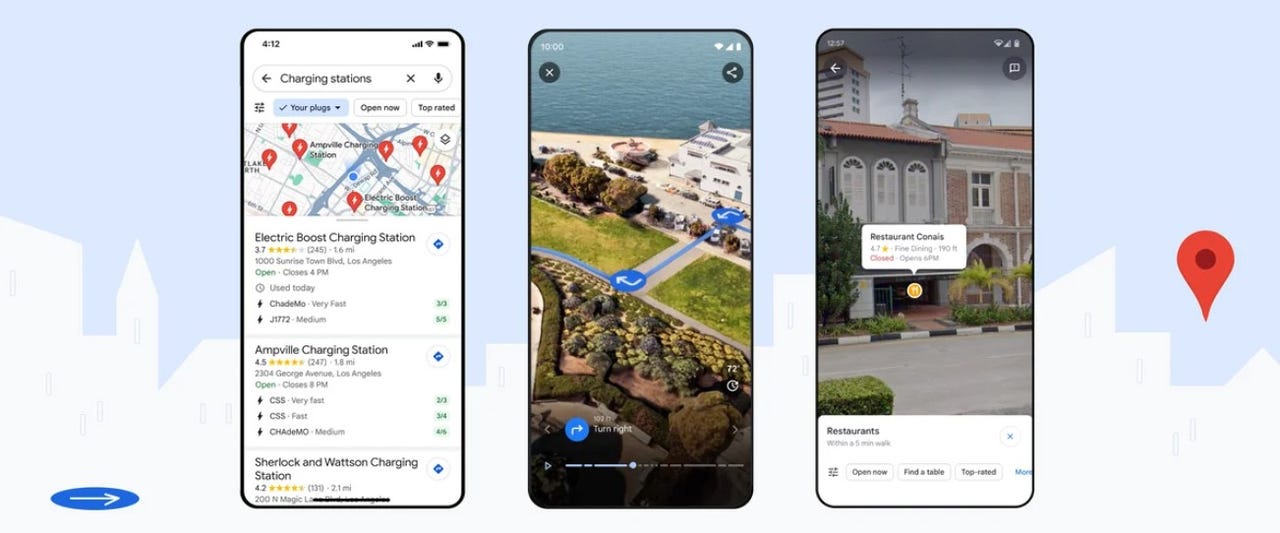 Google
Google Earlier this year, Google announced a new "Immersive View" feature for Google Maps. Using the power of AI, the tool takes flat pictures and constructs 3D images of landmarks, restaurants, and certain buildings. This gives users a better idea of what to expect at that location.
And now that view is rolling out to navigation and should be available to users soon.
Also: Google expands bug bounty program to include rewards for AI attack scenarios
Starting this week, new 3D views of 15 cities will be available for driving, walking, and cycling, letting users prepare with a new look at the turn-by-turn guidance. Instead of the traditional satellite view or Google Street View, there's now a hybrid of the two in the form of a 3D image that shows the entire route.
The included cities are Amsterdam, Barcelona, Dublin, Florence, Las Vegas, London, Los Angeles, Miami, New York, Paris, San Francisco, San Jose, Seattle, Tokyo, and Venice.
If you want to plan ahead, there's a slider to see the route at different times of day and with the projected weather -- all powered by AI. The feature is somewhat similar to Google Street View, but since it's based on a combination of several different types of photos, the new view is more recent and more customizable.
Google is also adding some features to help Maps function more like a general search. Now, instead of searching for a specific place or address on Maps, users can try more general search queries like "artsy things nearby" or "coffee shops with latte art nearby." The former will bring up local attractions categorized on a scrollable carousel and the latter actually searches user-uploaded photos to find that type of thing and shows where those photos were taken as pins on a map.
Also: Google's new AI-powered tool helps users learn English right in Search
To use the feature, head to the Google Maps app on Android or iOS, pull up a location in one of the available cities, and click the "Immersive View" button to launch.
In addition, "Lens in Maps" augmented reality search is available in more than 50 new cities. With this feature (formerly available in a more limited format and called "Search With Live View"), you can quickly get a look at your surroundings by tapping the Lens icon in the search bar and lifting your phone to look around. If you're in a supported location, you'll see ATMs, bus or train stations, stores, restaurants, coffee shops, and more.
 Hot Tags :
Artificial Intelligence
Innovation
Hot Tags :
Artificial Intelligence
Innovation