































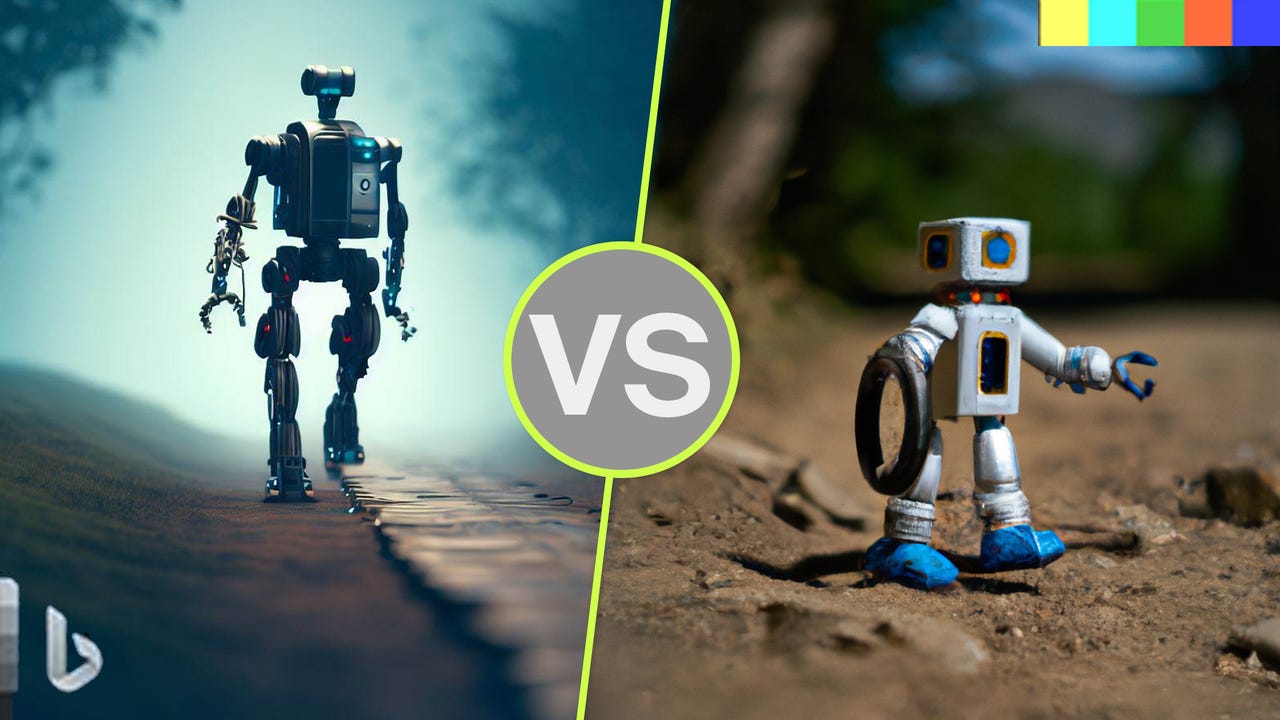
Both images created by Bing (left) and DALL-E 2 (right) with the prompt "a robot walking along a path".
Maria Diaz/Growing up, did you ever imagine that one day you'd be able to easily create any image you could think of by just typing a sentence into your computer or smartphone? But be warned: while knowing the power of artificial intelligence (AI) might give you a tingle of excitement, the execution might leave you wanting.
There are a lot of generative AI tools available to create text and art, but they're not equal in quality. You can typically spot AI-generated images from the lack of realistic details or an abundance of misshapen features. So, how do you pick a good AI art generator that does its job reliably?
Also:The best AI art generators: DALL-E 2 and other fun alternatives to try
It's not a bad idea to start your search with two of the most in-demand tools: Bing Image Creator and Dall-E 2. While both are very popular, they're both also easy to use and don't require a dedicated app or program to work.
Microsoft is using OpenAI's GPT-4, the largest language model currently available, for Bing Chat, and it's also using the technology behind Dall-E 2, the AI system from OpenAI, for its Image Creator. However, Bing Image Creator and Dall-E 2 and not the same tool. We'll cover how they differ and what they do best.
How to use: Midjourney Bing Image Creator DALL-E 2 Stable Diffusion
Photo created with Bing Image Creator and the prompt: "watercolor of an astronaut walking on a field of wildflowers".
Bing Maria Diaz/Both Bing and Dall-E 2 can render images in different styles, such as paint, 3D render, photo, cartoon, and more. But Bing Image Creator is superior at creating realistic images. I find myself reaching for Bing when I'm looking to create an image that looks like a photo.
Though the prompt was the same, you can see how realistic the images from Bing are on the left, especially compared to Dall-E 2's images.
Maria Diaz/Bing Image Creator is powered by OpenAI's Dall-E technology, but it uses a more advanced version of the model used for Dall-E 2, which explains why the images more closely resemble reality compared to the ones from Dall-E 2.
Also: How to use Bing Image Creator (and why it's better than DALL-E 2)
In the example above, you can see Bing gives images a realistic feel, such as adding a lot of small details to the dog's coat and the fabric on the cushion. The images on the left look so realistic that they could almost pass for actual photographs of dogs.
When you're chatting with the new Bing, you can ask the AI chatbot to create an image that matches any given description and it will generate the image in the chat -- without the need to go to a separate site or open an app. On the other hand, you can't ask ChatGPT to create an image during a conversation like you can with Bing.
An image created in the Bing chat window.
Screenshot: Maria Diaz/As there is a Bing mobile app that lets you easily access Bing chat from your phone, you can ask the chatbot to create images for you from your mobile device.
Also: Want quick access to Bing Chat on your phone? Add this handy widget
Bing Image Creator is also available on the Microsoft Edge sidebar for quick access.
Bing Image Creator only works with a Microsoft account, although one can be created easily using pretty much any e-mail address. Unlike Bing Chat, Bing Image Creator doesn't require Microsoft Edge to work.
Photo created by Dall-E 2 using the prompt: "watercolor of an astronaut walking on a field of wildflowers".
Dall-E Maria Diaz/While I find Bing Image Creator delivers higher quality images overall, Dall-E 2 consistently delivers more literal images that tend to follow the prompt word for word.
Though both images were created with the same prompt, you can see Bing was a bit more artistic with its image generation while DALL-E 2 was more straight.
Maria Diaz/If you struggle to get the images you want with your prompts, I'd try Dall-E 2 as a prompt exercise.
Also: How to use DALL-E to turn your ideas into AI-generated art
Sometimes, even a misplaced adjective will affect the result you get.
You can use Dall-E 2 by visting labs.OpenAI.com. To use Dall-E 2, you do need to have an OpenAI account or you'll need to register for one.
Also: How to use ChatGPT: Everything you need to know
If you already use ChatGPT, you can get started quickly, which will save you some time.
 Hot Tags :
Artificial Intelligence
Innovation
Hot Tags :
Artificial Intelligence
Innovation