































My, oh my, we sure have come a long way in these Google-scented quarters of ours.
'Twas not so long ago, after all, when everyone and their granpappy was completelyconvincedthat Googlehadtobe working on combining its two primary platforms - y'know, those silly li'l things we like to call Chrome OS and Android.
For years, we heard endless declarations about how Chrome OS was a dead man walking and how Android would somehow swallow it up to form a magically merged new mega-operating-system (mmm...tastes Chromey). The reality, of course, was much more nuanced: Google's kept both Chrome OS and Android around and simply worked little by little toalignthe two entities and make 'em more complementary, consistent, and connected. (Huh. Who woulda thunk?!)
We've seen that alignment taking shape for years now, but with rare exception, it's mostly been a one-way road - Chrome OS, in other words, taking on more and more Android-like qualities and feeling ever more connected to its robot-themed cousin.
But now, as Google looks to change the narrative around its unspoken abandonment of Android tablets and the awkward reality that Chromebookshave long provided the superior "Android tablet" experience, the tables are about to turn - and the Android-Chrome-OS connection is about to flippity-flop in a fascinating new way.
[Get fresh Googley insight in your inbox with myAndroid Intelligence newsletter. And get three time-saving tips the second you sign up!]
Let's dive in and explore it a little, shall we?
First, a quick bit of context: If you've used or even kept an eye on Chromebooks for long, you're probably plenty familiar with what I've long referred to as the "Androidification of Chrome OS." From a decidedly Android-inspired Quick Settings and notification design to an Android-reminiscent tablet home screen interface, the presence of Google Assistant on Chromebooks, and even the adoption of distinctly Android-like gestures for getting around the system, the number of elements Chrome OS has borrowed fromAndroid over the years is staggering.
And really, that makes an awful lot of sense. Android's been around longer than Chrome OS. It's offered up a more fully fleshed-out and feature-rich experience from the get-go. So as Google's slowly but surely expanded Chromebooks from their original barebones, web-portal approach into being the all-purpose, platform-defying powerhouses they increasingly are today - turning Chrome OS from the "nothing" OS to the "everything" OS, as I've put it previously - it's only natural that inspiration would flow mostlyfrom the Android sideto the Chromebook corner.
Now, as Google's gearing up to renew its focus on a more optimal large-screen experience for Android, it's flipping the script and starting to bring ideas from the Chromebook universe into Android. And once more, it actually makes a lot of sense. I mean, think about it: Chrome OS has been Google's primary focus for large-screen computing for some time now, with Android being little more than a forgotten footnote when it comes to anything beefier than a phone.
But this year, that's about to change. Google's making it clear it's ready to take traditional Android tablets seriously again and bring 'em onto equal footing with the Chromebook tablet experience. And the more closely we see what the company's up to, the more obvious it's becoming that much of its inspiration for the Android tablet setup is indeed coming straight from the realm o' Chrome OS.
Take, for instance, the most outwardly obvious bit of incoming Chrome-to-Android interface adoption: the persistent new on-screen taskbar present in Google's fresh-out-of-the-fryer Android 12L release - as well as the Android 13 update that's actively under development and set to follow this fall.
You've seen this by now, right? In the new Android versions that'll target both tablets and foldables later this year, you'll get a handy little shelf for storing your favorite shortcuts and then easily hoppin' over to 'em from any app you're using. See?
 JR
JR And yes, indeedly, if that looks familiar, it oughta: It's almost identical to the shelf interface that's present on Chromebooks and also always available, no matter where you are in the system or what manner of mischief you might be up to.
 JR
JR Beyond that, Google appears to be working on a new Chromebook-reminiscent simple profile-switching system for Android 13 that'll allow for easier multiuser access on a single device. And it's cookin' up a new split-screen system that'll let you drag apps to either side of a display to place 'em in a side-by-side setup - possibly even starting from a notification.
Once again, that's taking a cue directly from Chrome OS. Chromebooks have a tablet-specific system for doing that very same sort of drag-to-split-screen action from their oft-overlooked Overview interface:
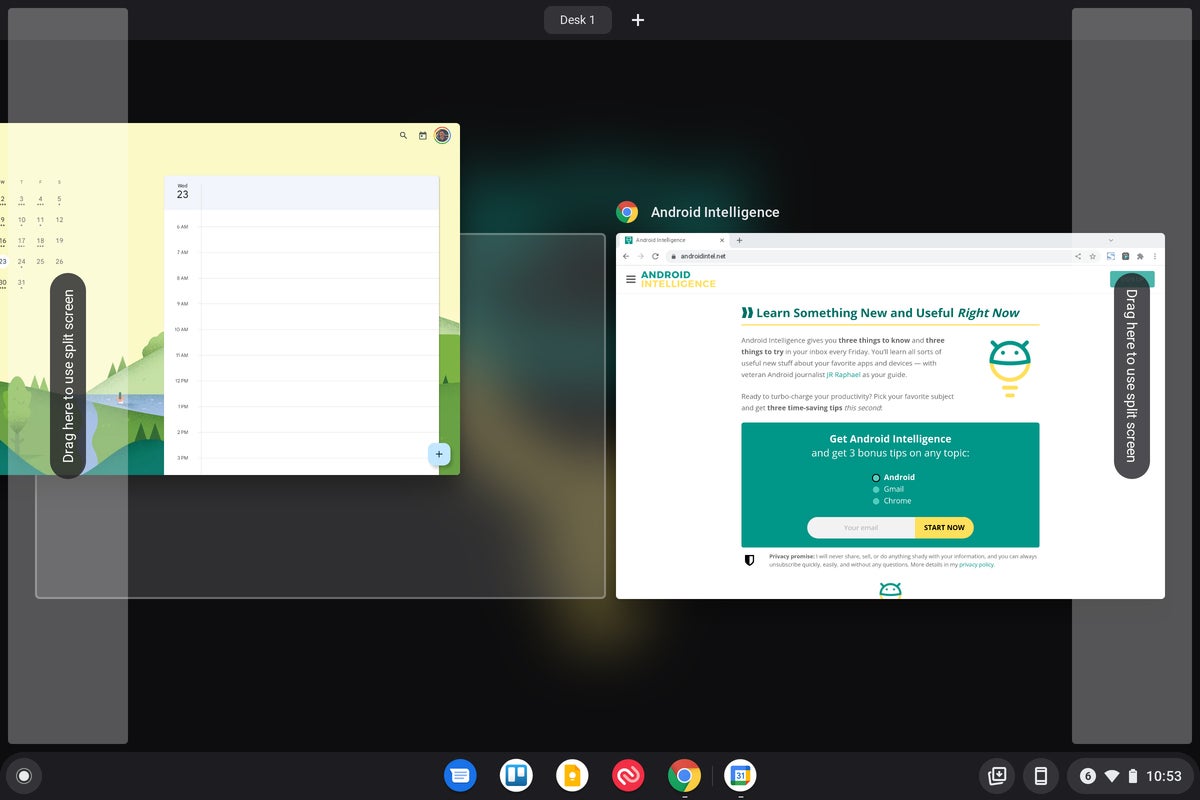 JR
JR The examples go on and on from there, and you can find even more of 'em in the many excellent overviews of Google's Android 13 progress. While we've seen plenty of focus on these sorts of specifics, though, few tech-watching mammals have zoomed out to consider the broader implications of what this all represents. And you'd better believe that's every bit as important, especially when it comes to understanding Google's bigger-picture plans and perceptions of its platforms.
At its core, the shift we're seeing adds up to create a whole new phase for Google's Android-Chrome-OS alignment - one in whichChromebooks are now serving as the model and the source forAndroid'sincoming improvements. It's one heck of a shift from the pattern we've seen play out over the past several years, but ultimately, it's the same philosophy - only flip-flopped for a different type of device form.
Whether you use an Android device, a Chromebook, or both, you can take heart in the fact that the two platforms are pushing each other forward and aiding each other's evolutions in some pretty phenomenal ways. It may not be the future most folks once expected to see play out with Google's two primary platforms, but it's absolutely a future that maximizes each side's strengths forus- the mere mortals who rely on the associated products and tote 'em around in our day-to-day lives.
At the end of the day, all patterns and strategies and philosophies aside, all that matters to us ordinary tech-owning humans is that we get the most effective possible experience, no matter what type of device we're using at any given moment. And from the looks of it so far, it sure seems like Google's latest efforts will go a delightfully long way in connecting its virtual universes and bringing the best of both worlds to those of us who live in 'em.
Want even more Googley knowledge?Sign up for my weekly newsletterto get three things to know and three things to try in your inbox every Friday - and three bonus tips on your favorite topic this minute!
 Hot Tags :
Smartphones
Tablets
Google
Computers and Peripherals
Android
Chromebooks
Chrome OS
Hot Tags :
Smartphones
Tablets
Google
Computers and Peripherals
Android
Chromebooks
Chrome OS