





























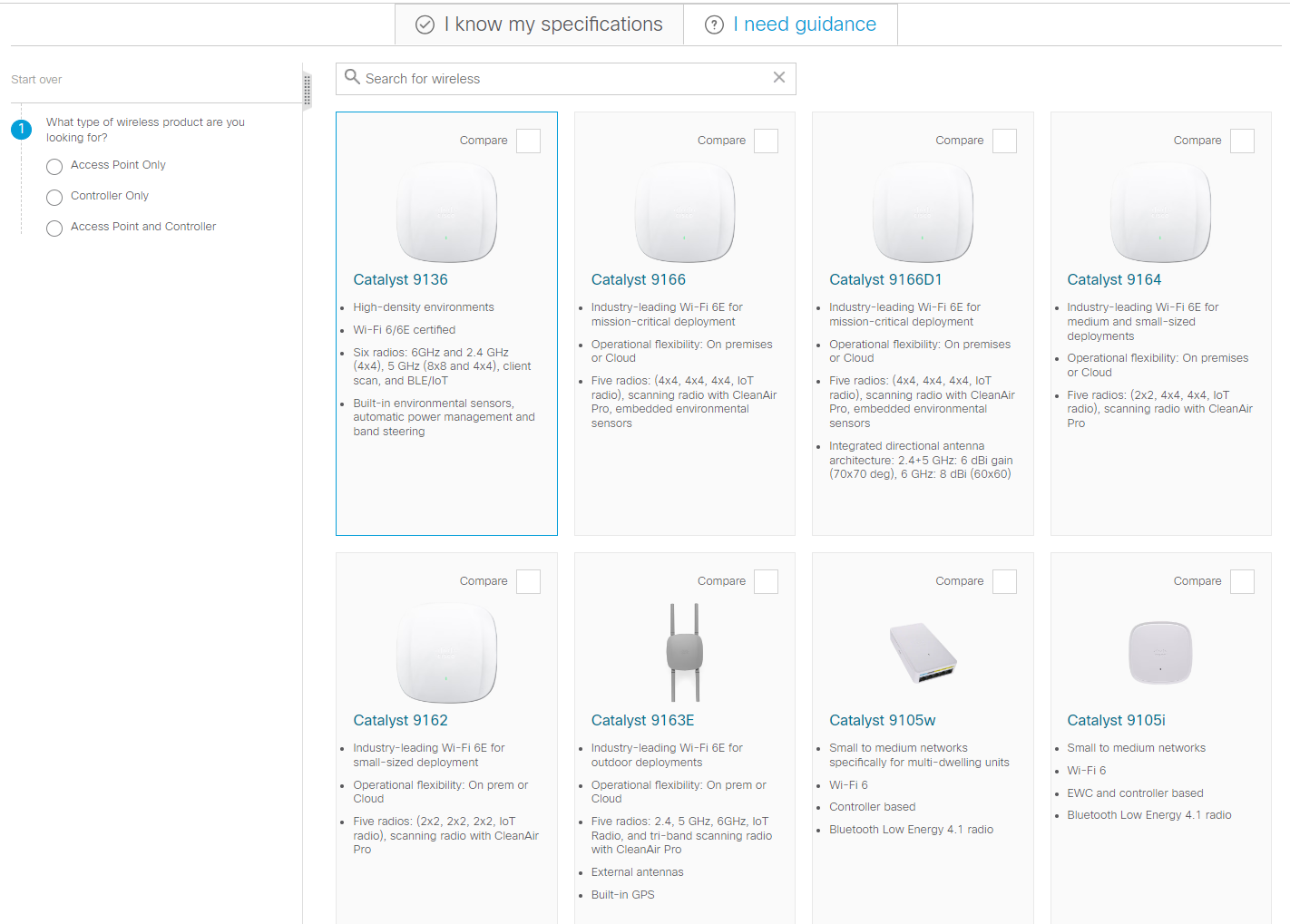
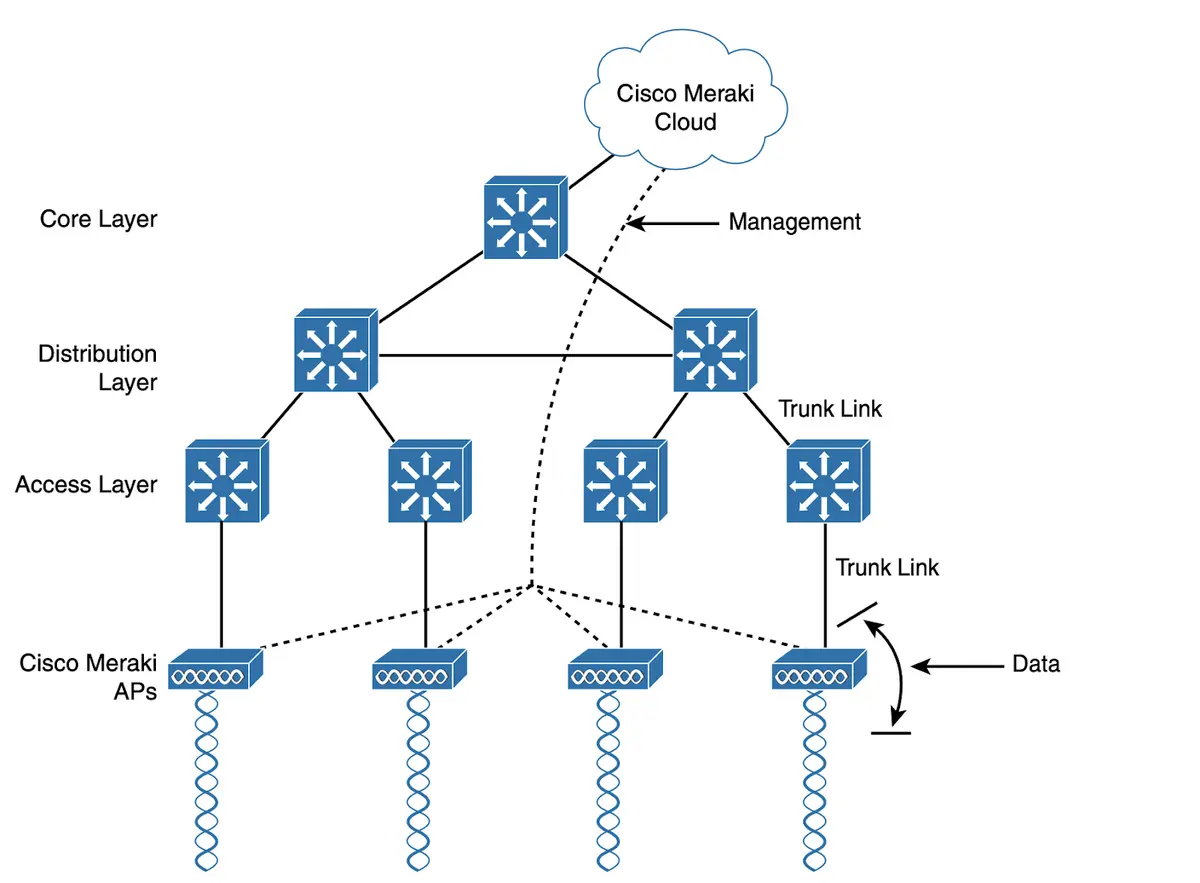
Whatever being productive looks like for you, productivity apps may help you achieve that goal.
The demands of remote work, busy schedules, and a rapidly changing world blur how we allocate our personal and professional time. It can seem pretty overwhelming.
Productivity apps provide tools to organize, prioritize, and manage your obligations. They also help you stay focused and check things off that never-ending to-do list.
Here are our 10 favorites.
Productivity apps range from comprehensive to niche tools that help you focus on work, track habits, manage time, or prioritize your obligations.
The list below includes productivity apps offering simple and effective mechanisms to maximize productivity. Many are free or include a free trial, so they're worth a shot whether you're an established professional or starting a new job.
Productivity apps are listed in alphabetical order.
Whether you want to improve your focus while working from home or need to manage a hectic life on the go, Engross may help.
The app includes a Pomodoro clock, a planner and calendar, and reminders alongside statistical analysis of how you use your time. Using Engross lets you block out notifications and functions from other apps to keep you from being distracted. The simple, minimalist design of Engross means the application itself can save you time compared to more complicated apps.
Cost: Free
Available for:Android, iOS
Designed to help you keep track of notes, tasks, and events, Evernote provides all-in-one scheduling help. Evernote lets you integrate text, images, audio files, PDFs, and other documents so you can work anywhere.
Note-taking templates, a web clipper, and handy resizing and recoloring features make organization easy. Because Evernote captures information across devices, it lets you sync and search your schedule and notes quickly.
Evernote's free app provides note-taking and web-clipping options, while personal and professional accounts allow you to store more content, work offline, and integrate the app with Slack, Salesforce, and Microsoft Teams.
Cost:Free with limited features,$8/month personal account,$10/month professional account,$15/user/month Endnote Teams account
Available for:Android, iOS,Windows, Mac
Forest lets you plant a virtual tree when you want to focus. While you do your work, that tree grows. Walk away before your work is done, get too distracted, or fall victim to procrastination and your tree dies.
To help you figure out your focus needs, Forest offers a personality test to get you started.Forest doesn't just grow electronic trees, however. The app partners with the tree-planting organization Trees for the Future to plant actual trees using virtual coins sent by users.
Cost:Free Chrome extension;$3.99 for iOS; free for Android with in-app purchases
Available for:Chrome, iOS, Android
Freedom blocks websites and apps to help you stay focused. You can also work offline and block the internet entirely to keep yourself from wasting time or schedule times for your blocklist to kick in.
Freedom provides ambient noise and lets you track session history and make notes about the tasks you complete. By syncing Freedom across devices, you may free yourself from distractions anywhere.
Premium Freedom features include unlimited sessions and devices, recurring scheduled sessions, and partner discounts.
Cost:Free trial,$8.99/month,$3.33/month for a yearly subscription,$159.99 to purchase
Available for:Android; iOS; Mac; Windows; extensions available for Chrome, Firefox, Edge, and Opera
Habitica turns building productive habits into a game. Rewards and punishments motivate and inspire you while engaging with other users builds a community of competition and accountability.
To use Habitica, you import your tasks, habits, and to-dos as monsters that you need to conquer. You maintain your avatar's health and level up by completing tasks. Subscribers can purchase gems to help keep the site running.
Cost:Free, subscriptions available;$9/month team subscription with +$3 per member
Available for:Android, iOS, Chrome extension
A tool to integrate apps, devices, and services, IFTTT features smart home, social media, and cross-post content applets to streamline your online activities. IFTTT also lets you customize applets to meet your needs.
IFTTT's over 700 automations optimize efficiency and eliminate incompatibility among apps and device. Integrated brands include Dropbox, Slack, Fitbit, and Twitter. For example, you could set use IFTT to automatically save new iOS contacts to Google Contacts.
Free access to IFTTT opens five automations at standard speeds, while Pro and Pro+ plans provide additional features. Developers can access IFTTT documentation and explore new strategies and connections for customers and users.
Cost:Free, IFTTT Pro for$5/month, IFTTT Pro+ for 10/month
Available for:Android, iOS
Notion unites teams in a single workspace by letting you create living documents, customizable workflows and roadmaps, and shareable content. Notion allows individuals and companies to use and adapt templates for meetings, to-dos, weekly agendas, and onboarding.
Notion users have access to wikis, project management tools, calendars, and design documents. Additional resources include blogs, guides and tutorials, and webinars.
Free for individuals, Notion offers personal pro and team plans alongside enterprise contracts.
Cost:Free,$4/month for personal pro,$96/user/year or$10/user/month for teams, custom pricing for enterprises
Available for:Android, iOS, Mac, Windows
RescueTime strengthens focus and removes distractions by tracking work you accomplish on your computer. It uses that data to give you insight into your focus habits.
RescueTime gives you goals and keeps you motivated throughout the day. By identifying strengths, RescueTime tells you the optimal time for focused work, alerts you if you're accepting too many tasks, and lets you know when you're losing focus.
When you sign up for RescueTime, it creates a profile based on the way you work. The RescueTime survey assesses the type of work you do, the setting, your work schedule, and your work goals.
Cost:Free with limited features,$9/month,$78/annual plan
Available for: Windows, Mac
A short- and long-term scheduler, Todoist helps you capture and organize tasks. Todoist provides sections and subtask categories to keep you organized, allows you to set up recurring tasks, and helps you prioritize tasks.
Notifications and reminders accompany labels, boards to help you see the big picture, and filters. Todoist provides task archives and weekly and monthly statistics to give you productivity and activity updates.
Cost:Free with limited features,$36/year or$4/month pro plan,$60/year or$6/month business subscription
Available for:Android and iOS; Linux, Windows, Mac; Gmail and Outlook; Chrome, Firefox, Microsoft Edge, and Safari; wearables
To accommodate freelancers and individuals, small teams, and large groups, Toggl provides a desktop time tracker compatible with Macs, Windows, and Linux. The app features idle detection, reminders, timelines, a Pomodoro timer, and offline time tracking.
Toggl lets you track your activities on the go with Toggl Track, a browser plugin that integrates with tools like Asana, Trello, and Jira.
Mobile apps accompany desktop features, while more than 100 integrations let you capture billing and invoice information, track employee timesheets, and monitor payroll and budgeting.
Cost:Free with limited features,$9/month starter for small teams,$18/month premium, custom pricing for enterprises
Available for:Windows, Mac, Linux; Android and iOS; Chrome and Firefox
 Hot Tags :
Our process
Education
Professional Development
Hot Tags :
Our process
Education
Professional Development