































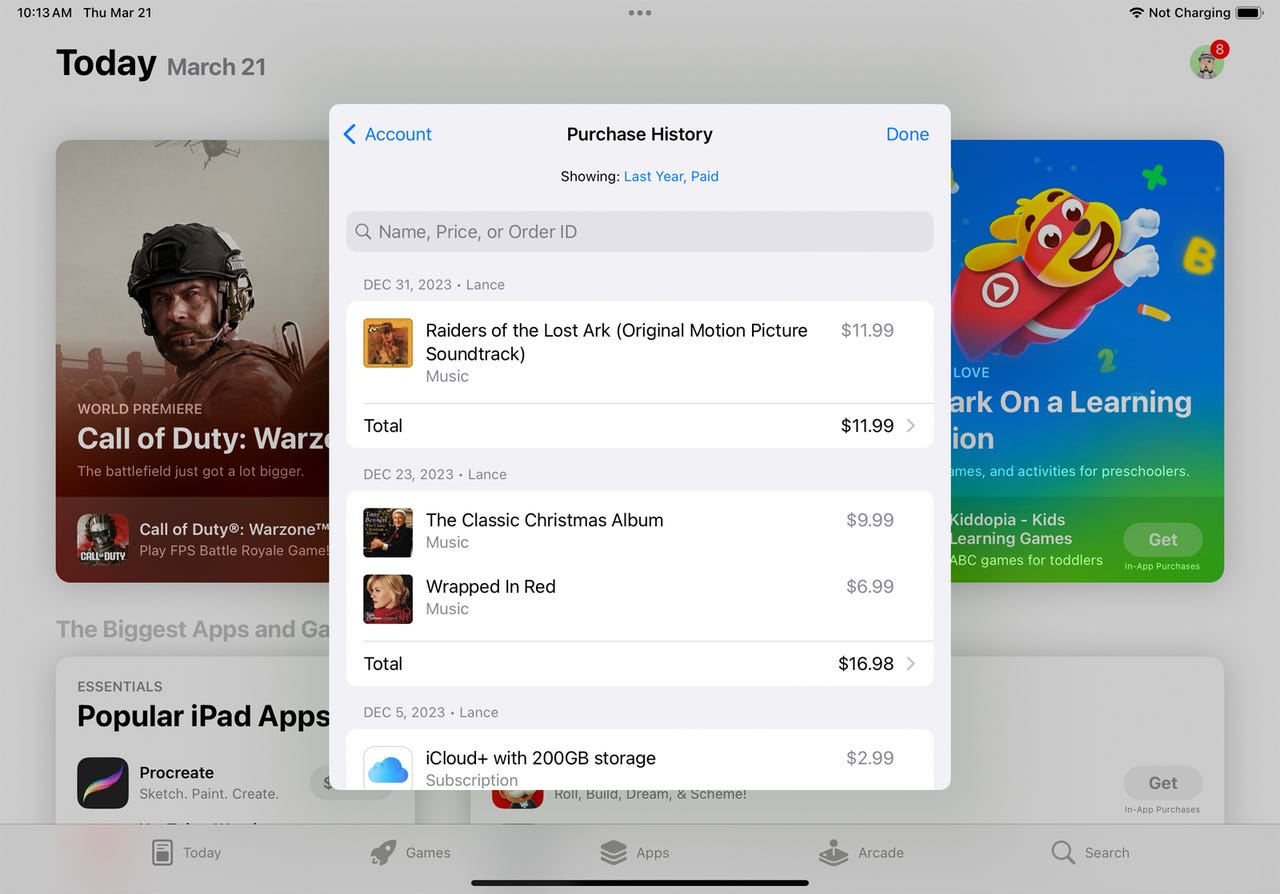
As an iPhone and iPad owner, I often buy music, videos, apps, ebooks, and other content through Apple's App Store. In the past, finding and tracking specific purchases from the store was a challenge. Not anymore, thanks to Apple's recent App Store revamp.
Viewing your purchase history via your iPhone or iPad now displays a list showing each item with its name and price. Tapping an item provides you with the order ID, tells you how and when you paid for it, and indicates the name of the computer or device you used to purchase it. A Show More link goes even deeper, displaying a document number and the name and address of the account used for the purchase. Furthermore, you can request that a new receipt be emailed to you. And if you run into trouble with a purchased item, the screen will directly link you to Apple's website where you can report the problem.
Also: The 10 most downloaded free App Store apps of 2023
The purchase history change was seemingly discovered by a Mastodon user named Matt Birchler, as reported by MacStories. In his Mastodon post, Birchler said he wasn't sure when Apple made this update. It may have happened alongside iOS 17.4, which launched earlier this month.
An itemized list of all the content you've purchased through the App Store is helpful for a couple of reasons. First, you can use the detailed history of purchases for business or tax purposes. Second, the list gives you the information you need to download a lost item or contact Apple to dispute a charge.
The filtering feature in the new purchase history screen is especially handy. By default, the list shows you only paid items from the past 90 days. You can easily change that to show content from the past 30 days, this year, last year, or a specific year. I was able to see music I had bought way back in 2005 for a trip down memory lane.
Also: How to access your Apple Card transactions for tax reasons
You're also able to filter the list to show either paid or free items. You can filter the list by content type, showing only apps, subscriptions, music, videos, or books. If you have a family account, you can filter the list by purchases from a specific family member. The search feature also lets you look for content by name, price, or order ID.
To check out the new and friendlier purchase history screen, open the App Store app on your iPhone or iPad. Tap your profile image in the upper right and select Purchase History. You'll see the list of items from the past 90 days. You can then tap a specific item, filter the list, or search for different content.
 Hot Tags :
Tech
Hot Tags :
Tech