































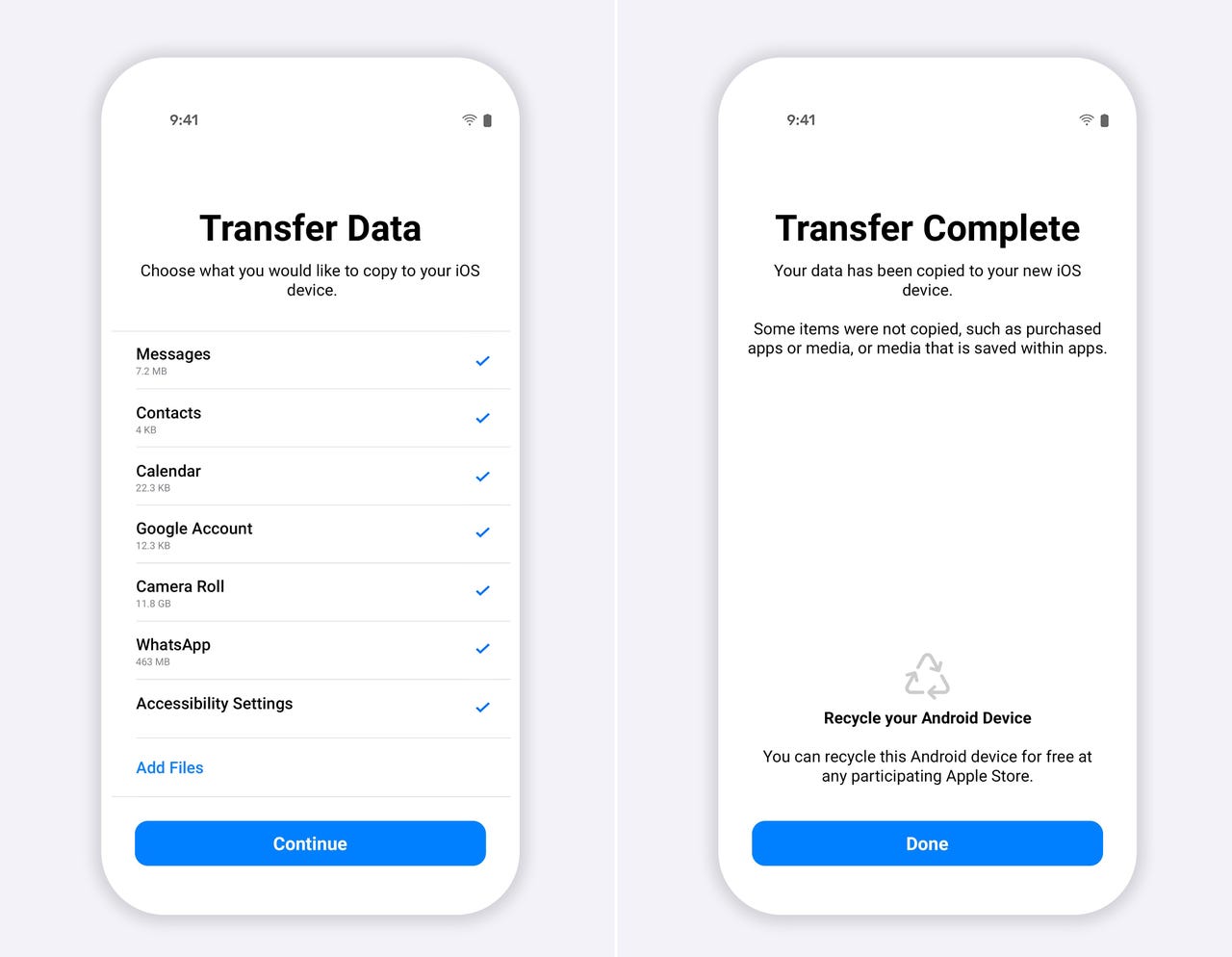
The iPhone 13 Pro Max and iPhone 12 Pro.
Jason Cipriani/ZDNetApple's Move to iOS app is a tool built for Android users who are ready to make the switch from Google's operating system to the iPhone -- without leaving behind their personal data. For example, the Move to iOS app will transfer contacts, message history, photos, videos, mail accounts, and calendar entries from an Android device to an iPhone.
You can find iPhone models directly from Apple starting from$449.
Read nowThe app will also put a placeholder app icon on the iPhone's home screen for all free apps that are found on the Android device, allowing the user to download the iOS version of the app with just a tap on the app's icon without opening the App Store at all.
It's a simple, convenient, and streamlined process. For WhatsApp users, however, a sticking point has been the lack of a method to transfer conversation history, photos, videos, and audio clips from an Android device to an iPhone.
Starting Tuesday, WhatsApp will begin to enable Move to iOS integration. That means when you use the Move to iOS app to transfer data from an Android phone to an iPhone (and you have WhatsApp installed), the messaging platform will be one of the available data source options for users to select during the transfer process.
The transfer will move all of your WhatsApp account data over to the new iPhone. Once the move is complete, you'll then download the WhatsApp app on your iPhone and log in to your account using the same phone number that was on your Android device. WhatsApp will recognize the account data and restore your history, making it seem as if you'd been using an iPhone all along.
WhatsApp has two billion users according to ThinkImpact, with 73% of those being Android users. It's incredibly popular throughout the world, especially outside of the US. If a user isn't able to transfer their conversation history from one platform to another, it's clear why that would be a barrier Apple would want to remove.
The feature is rolling out, slowly, in beta. An app update isn't required in order to gain access to it, but it's a good idea to make sure all of your apps are updated on your Android phone before starting the transfer process.
 Hot Tags :
Tech
Smartphones
Hot Tags :
Tech
Smartphones