































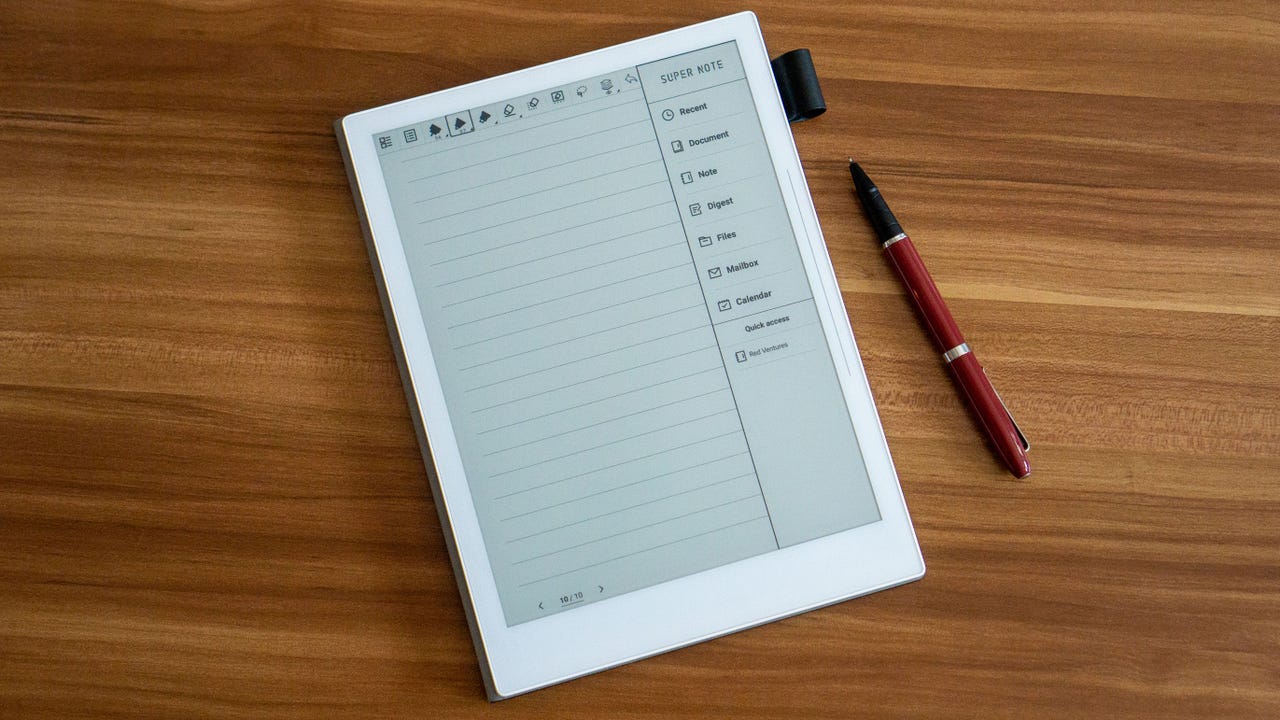 Rebecca Isaacs/
Rebecca Isaacs/ E-ink tablets fall under a small but evergrowing niche that's intent on helping both students and professionals stay focused on tasks -- whether that's notetaking, scanning through PDFs, or just reading. As someone who takes handwritten notes to plan out projects, create personal reminders, and more, theSupernote A5 X that I've been testing has been a vital tool within my daily routine. It's not the most affordable E-ink tablet at$299, but I believe it's well worth the investment. Here's why.
Let's start with the positives. After using the e-ink tablet for over a month, I am still impressed by the endless templates for customizable use -- be it for notes, calendars, or general organization -- and also the multiple pen settings, including a fine liner, marker, and calligraphy pen. The interface could adjust the color and thickness of each pen stroke, too, letting me highlight text to remember important details later.
Additionally, I'm glad to see that I can create multiple layers within a document or move pages within the document to build more cohesive notes. The competing ReMarkable 2 tablet offers a similar function, but it's also more expensive when you factor in the stylus and case that has to be purchased separately. Some other shared features include the movable taskbar and the Supernote's ability to mark and search titles, which is great when you're trying to remember, say, an action plan from last week's meeting.
It's easy to erase text, too. On the taskbar, I could choose between erasing small typos versus removing entire sections by circling the text I needed to erase. There was clearly a lot of inspiration taken from more-popular e-ink tablets on the market.
More: Kindle Scribe vs ReMarkable 2 tablet
The tablet's pen can take notes with a variety of different styles and thickness settings.
Rebecca Isaacs/Nothing is perfect, though, especially for how competitively priced the Supernote is. A problem I noticed with the tablet was how it sometimes lagged while I was writing mid-stroke, even though the input would catch up seconds later. These moments were far and few between, and every single time they occurred was when I scribbled quickly on the device. But if you naturally write fast or for speed, then the lag can be a minor disturbance that builds up to a real problem.
I'm also not the biggest fan of the battery status being tucked in the settings menu. (At least give an option to toggle the visibility!) That's really as far as the issues with the Supernote go, though. While I couldn't see it regularly, after more than a month's use -- with around an hour to two per day -- the tablet's battery level had only dropped to 62%.
More: The best note-taking tablets you can buy
Speaking of longevity, I was just as delighted to see that I could edit Microsoft Word documents with the A5 X and upload them to two separate cloud services -- Dropbox and a proprietary Supernote cloud storage. Other features include turning the tablet into an e-reader to read books from Amazon's Kindle service, creating security passcodes, display input and calibration adjustability, and more.
At a starting price of $299 , the Supernote might seem pricey for some students and office workers. However, if you find yourself to be a tactile learner and most productive when jotting down notes, the e-ink tablet is worth the investment. For more recommendations, check out 's rankings of the best digital writing tablets.
 Hot Tags :
Tech
Our process
Computing
Tablets
Hot Tags :
Tech
Our process
Computing
Tablets