































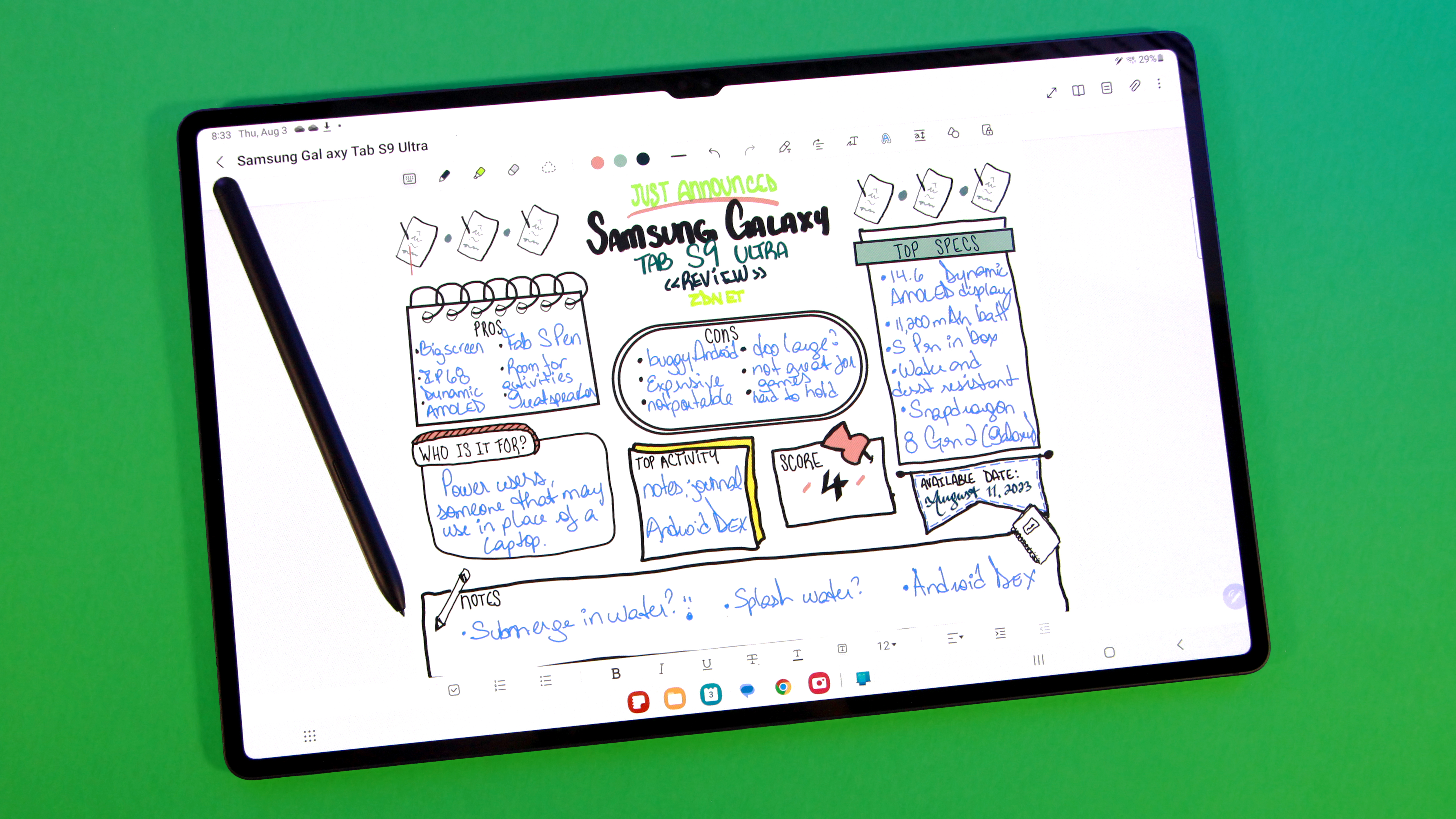
Samsung launched seven new products during its Unpacked event, including theGalaxy Tab S9 Ultra , the company's most high-end tablet packed with as many features as you could think of. The14.6-inch tablet is marketed as a premium device capable of handling most if not all power-consuming tasks -- provided the user is willing to pay the price.
Theperfect device for a professional that seeks the power of a laptop and the flexibility of a tablet.The Tab S9 Ultra is only the second Ultra tablet that Samsung has ever launched, succeeding last year's Tab S8 Ultra. Its price starts at$1,200 for the 12GB of RAM and 256GB of storage model and soars up to$1,620 for 16GB of memory and 1TB of storage.
Also: I wish my iPad had this cool new Samsung Galaxy Tab S9 feature
I've been testing the Samsung Galaxy Tab Ultra for a week now, and I've found it to be a pretty outstanding device, though, like all consumer electronics, it's not without its drawbacks.
| Display | 14.6-in Dynamic AMOLED, 120Hz |
|---|---|
| Camera | Rear: 13MP main, 8MP ultrawide, Front: 12MP main, 12MP ultrawide |
| RAM & storage | 12GB/256GB, 12GB/512GB , 16GB/1TB + MicroSD card support (up to 1TB) |
| Water/dustproof | IP68 |
| Processor | Qualcomm Snapdragon 8 Gen 2 for Galaxy |
| Battery | 11,200mAh |
| Audio | Quad stereo speakers with Sound by AKG, Dolby Atmos |
| Connectivity | 5G, LTE, Wi-Fi 6E, Wi-Fi Direct Bluetooth 5.3 |
| Weight | 1.61lbs |
The changes with the Samsung Galaxy Tab Ultra model this year are not as flashy compared to its predecessor, but there are just enough to make a noticeable difference to the day-to-day experience. Even then, the price for the tablet has been kept the same, which is always a plus.
The new flagship Samsung tablet touts an improved display compared to its predecessor, featuring a Dynamic AMOLED 2X display that makes for bright, vibrant images that look sleek and gorgeous. The screen resolution of 2960 x 1848 pixels with HDR10 compliance makes the objects displayed look sharp, and the 16:10 ratio provides ample space to work with.
Also: Samsung Galaxy Tab S9 Ultra vs Apple iPad Pro: Which tablet should you buy?
Though the Tab S9 Ultra's display has a lower resolution than, say, theiPad Pro , the more vibrant AMOLED panel gives it a visual edge. This year, the smaller Tab S9 and S9 Plus models have also been updated to Dynamic AMOLED 2X displays, but if you want the best entertainment experience of the bunch, the Ultra model is still the best.
Maybe don't try this at home, yeah?
Maria Diaz/Given the specced-out features and premium look and feel, it's much easier to justify the Tab S9 Ultra's price tag than tablets of similar cost. This just feels like one of the more complete offerings out there, especially when stacked against the rest of the market.
An IP68 rating gives the Samsung Galaxy Tab S9 Ultra water and dust resistance that neither the iPad nor any premium tablet on the market is certified for. Though I wouldn't recommend testing the limits, the Tab S9 Ultra can resist dust and is not only splash-proof but it will also survive being submerged in up to 1.5 meters of water for up to 30 minutes.
Review: Samsung Galaxy Z Flip 5: Three features I love (and two that I still wish for)
So, could this be the tablet that goes from video conferences and spreadsheets to streaming Netflix in the bath? Absolutely.
I tested the IP rating by using (and drawing on) the Galaxy Tab S9 Ultra while it was submerged, and the tablet withstood the challenge like a hermetically-sealed champ. Of course, it's important to remember the tablet's limits so I only tested it a couple of times and thoroughly dried it off after. While the S9 tablets are capable of withstanding water and dust, it's not meant to be subjected to it constantly.
The S Pen has to be my favorite feature of the Tab S9 Ultra, by far. Every Galaxy Tab S9 model comes with an S Pen, but it's not just the fact that the stylus is included. The S Pen is one of my favorite Samsung accessories, and the company only continues to improve it.
Also: How to use your Galaxy S Pen like a magic wand (plus, 2 other tricks)
For example, the stylus this year is as lightweight as ever and has high precision thanks to the faster 2.8-millisecond latency. It can also charge when placed on the magnetic mount of the back cover, no matter which side you set it -- an upgrade from the previous S8 Ultra model.
But the Tab S9 Ultra combines more productivity options beyond the S Pen, as praise-worthy as it is.
The Samsung Galaxy Tab S9 Ultra can be a second computer or a second screen for Windows.
Maria Diaz/Samsung DeX is one of the best tools for multitasking that the S-series of tablets contain, but in the Ultra model, it's even better. DeX transforms the tablet into a computer that you can easily control using a mouse and keyboard -- and also add an external monitor for good measure.
This feature lets you view the apps on your tablet as multiple windows on a computer monitor. You can arrange and resize them to your liking. It's a great productivity tool for a large tablet like the S9 Ultra and truly makes you feel like you're getting your money's worth.
Also: Galaxy Z Flip 5 could be the ultimate work machine if it had this one Samsung feature
And if you're a Windows user looking to really capitalize on the 14.6-inch Dynamic AMOLED display, you can also set the S9 Ultra as a Second Screen for Windows. I've found this to be useful in case you're out and about with your laptop and S9 Ultra and need the extra real estate.
The Tab S9 Ultra also supports Windows integration on Android so you can link it to a Windows PC and sync your messages and calls.
As feature-packed as the Samsung Galaxy Tab S9 Ultra is, there's still plenty of room for improvement, especially when you're trying to justify a device that ranges from$1,200-$1,620.
My first impression, as soon as I unboxed theTab S9 Ultra was probably the same as most people that buy it; I couldn't help but think, "Wow, that's a huge tablet."
If you're like me and haven't played with a 14.6-inch tablet before, you're in for a treat right from the unboxing experience. I prefer unboxing a tablet over a phone any day -- it must have something to do with the sleekness of the large screens and the excitement of all the potential use you'll get out of it.
Also: Samsung Galaxy Tab S9 Plus review: Come for the AMOLED, stay for the speakers
The Tab S9 Ultra ticks all the boxes for a premium physical appearance. It feels unsurprisingly heavy at 1.62 lbs, but it's also sleek with thin bezels and high-end construction.
That said, one thing you shouldn't expect with the Tab S9 Ultra is portability. Straight out of the box, there aren't a lot of ways to hold the tablet, which is awkward with a device of its size and weight. Unless you buy a separate stand or case, you can't relax and stream something on the tablet unless you hold it or prop it up. And if you want a keyboard to really substitute your laptop or computer on the go, you have to purchase it separately.
Don't get me wrong, I don't mind my devices coming with no case or keyboard if they're an11-inch iPad Pro or a smartphone. But I believe such a sizeable device would wiggle its way into my Apple-dominated household if it came with at least a kickstand case.
The Tab S9 Ultra comes with a lot of promise but Android bogs it down.
Maria Diaz/The performance of the Galaxy Tab S9 Ultra is also nothing to snuff at. The upgraded Qualcomm Snapdragon 8 Gen 2 processor makes for snappier responses and smoother transitions when switching between apps, especially compared to previous Galaxy models.
If you're upgrading from an Android tablet that's more than two years old, this will be a significant upgrade in performance.
That being said, the performance from the Galaxy Tab S9 Ultra isn't as great as you'd expect from a device of such caliber and price. As an avid iPad user, switching to the Tab S9 Ultra as my daily tablet for both work and leisure opened my eyes to how buggy Android still is.
Also: Android tablets: Why the struggle stays real
This makes for a downright frustrating day-to-day experience, especially when you're opening popular apps like Instagram and getting error messages before even logging in, or have the tablet randomly crash on you when you switch between apps too frequently. I've experienced freezes even on Samsung's own apps like PenUp.
After using Samsung DeX extensively, taking enough notes to substitute my planner and bullet journal, and testing it out as a second monitor for Windows, the Tab S9 Ultra would be the perfect device for a professional that seeks the power of a laptop and the flexibility of a tablet.
Though I've only used theSamsung Galaxy Tab S9 Ultra for a week, the battery life has been more than enough to last me through a heavy work day. The durability, especially for a machine this capable, is something I've been testing as I use the tablet for work, play, and everything in between.
Ultimately, the intermingling of Android and Samsung's tablet software holds back what is arguably the best-designed tablet on the market today. Fortunately, there's more to the Tab S9 Ultra that makes up for the software hiccups.
The Tab S9 Ultra is available for preorder now, with orders shipping on Aug. 11.
The iPad Pro features Apple's M2 chip and a Liquid Retina display. It's also available with an 11-inch and a 12.9-inch display for better portability.
View at AmazonThe predecessor to the S9 Ultra has similar features as the newer model. It doesn't have an IP rating for water and dust resistance and boasts the previous-generation processor.
View at AmazonThe 2-in-1 Microsoft Surface Pro 9 features 8GB-32GB of RAM and 128GB-1TB of storage. It's also comparable in price with the S9 Ultra.
View at Amazon Hot Tags :
Tech
Our process
Computing
Tablets
Hot Tags :
Tech
Our process
Computing
Tablets