































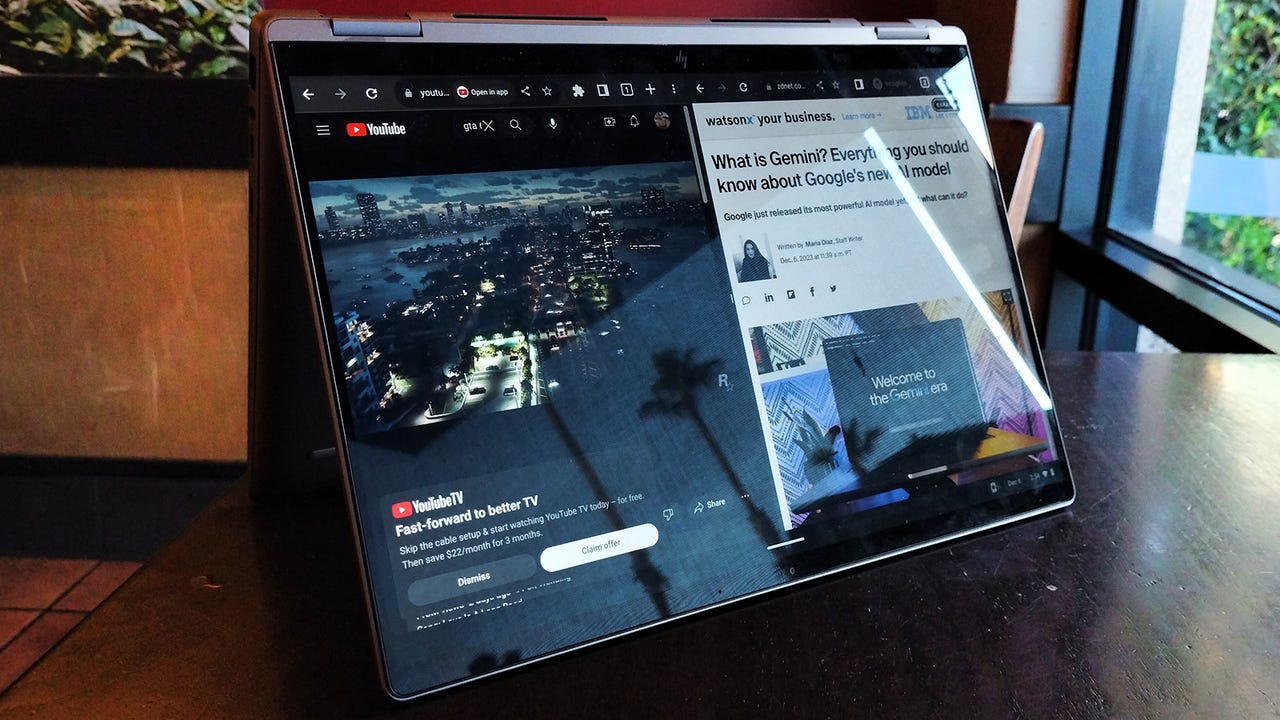
The Chromebook Plus series has proven to be a great range for the HP brand. I can say that with some authority because I've reviewed several models from the line during the past few months. All the laptops offer great hardware performance and an array of features that result in a good user experience. However, many of the devices have some quirks -- and the same thing can be said about this new 2-in-1 laptop:HP Chromebook Plus x360 .
Also: The best 2-in-1 laptops: Top flexible, hybrid, and convertible notebooks
Design-wise, the computer is nearly identical to HP's other x360 models. The biggest difference is the display size, with my review unit fielding a smaller 14-inch touchscreen. (There's also a 15.6-inch option.) Still, there's enough room under the hood to fit in a robust 12th Gen Intel Core i3 processor. The upgrade allows the laptop to handle tougher tasks and to run way more apps at the same time effectively than before, ultimately earning it the Chromebook Plus title.
View at Best BuyCombine the superior performance of the Chromebook Plus x360 with its inherently flexible nature and you have a very capable work machine. The ability to flip the display around and turn the device into a tablet is a particularly useful function, as the Plus computers are among the first Chromebooks to support Photoshop on the web (you even get a free, three-month trial with your purchase).
Also: 5 reasons why Chromebooks are the perfect laptop for most people
So imagine, if you will, writing in laptop mode, then seamlessly switching over to tablet mode for drawing or editing. That is a comprehensive workflow that Chromebook users never really had before. Now, they don't have to miss out on Adobe's premier software.
I have to talk about the keyboard because it is by far my favorite thing about the Chromebook Plus x360 (I'm a sucker for a nice keyboard).
Each of the keys is made out of a soft matte material and is highly responsive to the touch. I'm not sure if HP did anything special with the construction of this laptop. Other machines, such as the Chromebook Plus CX34 from Acer, have a keyboard with a short travel distance, but that doesn't seem to be the case here. The responsiveness may simply be a byproduct of the sturdy aluminum frame that offers a solid foundation.
Speaking of the construction of the device, the aluminum results in a great build quality. Just by holding the laptop, you can tell it can withstand the occasional bump or drop. I noticed the bottom plate is made from a completely different material. It's not plastic, but it feels like it. This change in materials didn't detract from my positive feelings toward the Chromebook Plus x360. However, I do think it was a strange decision to change the material for that part of the laptop.
Also: The best feature on this Asus laptop is the one you'll stare at the least
When it comes to battery life, the laptop does fairly well. I tested its longevity by continuously playing a YouTube stream at 50% brightness and 720p resolution. The laptop lasted a little over eight hours before it completely died, which is a good amount of time in my opinion. I was honestly expecting a shorter timespan; about six hours or so. I assumed HP wouldn't have upgraded the battery to match the improved hardware, but I was happily proved wrong.
As much as I liked the Chromebook Plus x360's performance, it's time to focus on some of the weak spots. First, the display is surprisingly mediocre for a 2-in-1 laptop. We're looking at a 1080p resolution screen with a low level of brightness. Even when maxed out, the screen still looks dull. I was honestly shocked. This is one of the few Chromebooks that has access to Photoshop and it lacks the ability to output accurate colors on the screen. Therefore, illustrators and editors might make more errors than normal through no fault of their own.
As for the webcam, I noticed the video feed didn't look great. While it fields a similar 1080p camera as other Chromebook Plus models I've tested before, the video quality is more grainy and dull in color.
Also, you only get 256GB of storage which, to be fair, is more than enough on a device that primarily runs on the internet and cloud. You can always supplement the internal storage with a Google One subscription, which offers upwards of 2TB of storage.
Also: This$499 Lenovo Chromebook Plus will make you reconsider spending so much on laptops
What's more, all Chromebook Plus models have a feature that provides offline access to your Google Drive files. I guess that feature makes up for the low amount of on-device storage space. Still, it would have been nice to have more room on the laptop, especially if you're planning to download apps from the Play Store.
I recommend buying theHP Chromebook Plus x360 if you're looking for a great all-round work 2-in-1. In my experience, this laptop tends to go on sale quite a bit, even going as low as$350. Also something to note: the Chromebook Plus x360 is only available in one configuration and there's no way to customize its hardware. So if you're looking for a similar option, I recommend the Lenovo IdeaPad Flex 5i.
 Hot Tags :
Tech
Computing
Laptops
Hot Tags :
Tech
Computing
Laptops