































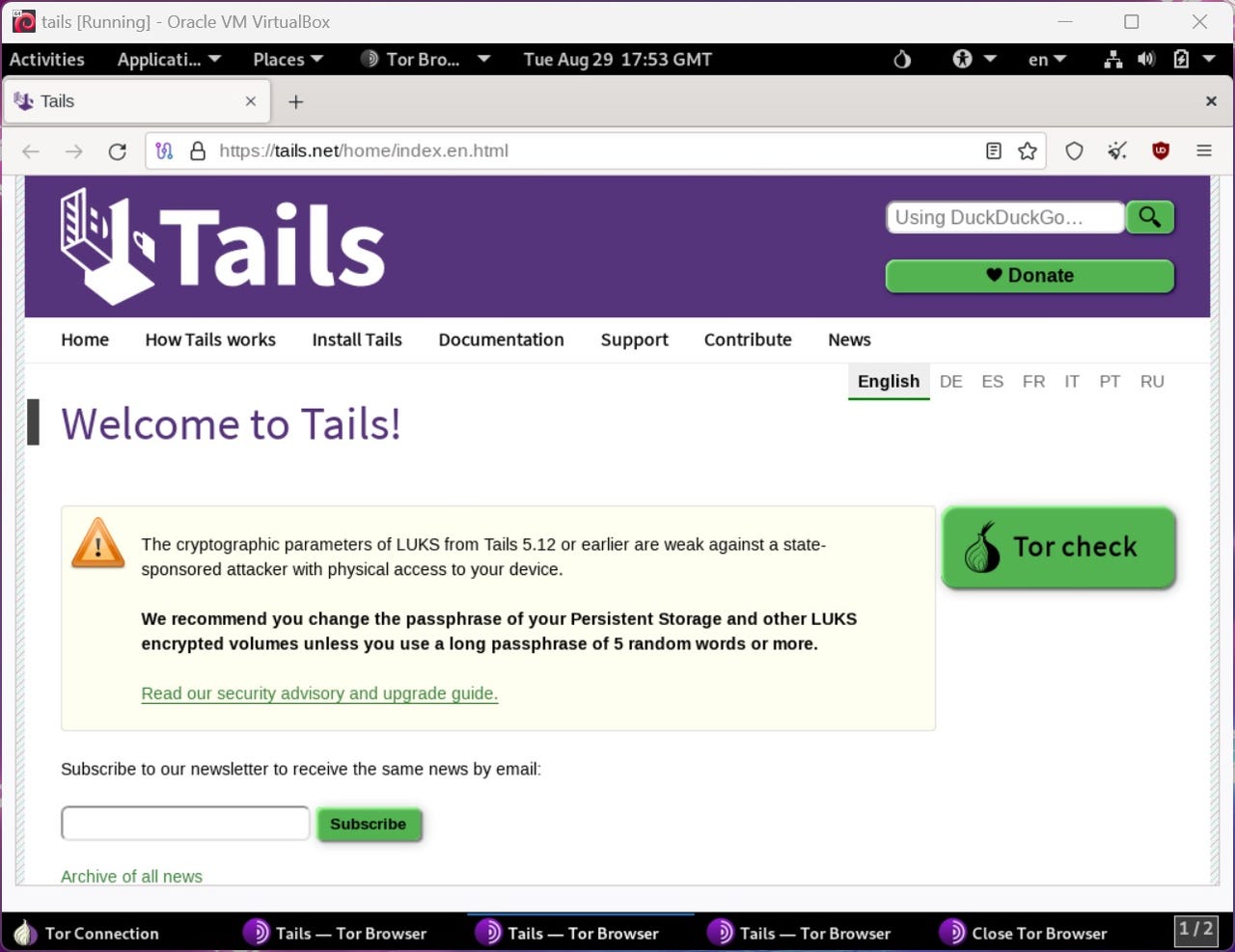
Tails secure operating system running in a virtual machine on Windows 11.
Screenshot by Adrian Kingsley-Hughes/Over the weekend, I was getting a couple of people I was chatting with up to speed on Tails, which is an operating system that's built from the ground up with a focus on security and anonymity.
Tails is recommended by Edward Snowden, computer intelligence consultant and whistleblower, and it sends all your internet traffic over the Tor network, which is an encrypted protocol for anonymous communication. When you close the Tails operating system, all traces of everything you did evaporate.
Also: Android's new 'unknown tracker alerts' can help warn users of rogue Apple AirTags
Tails also includes tools such as a password manager, a Bitcoin wallet, the LibreOffice suite, and much more. All these resources are available for free. And Tails is very cool -- if you can get it to work.
Normally, Tails is installed on a USB flash drive that you can plug into a computer running Windows, Linux, or Intel-based MacOS (sorry, but you can't use any of the new Macs running the M1/M2 Apple Silicon processors). You can boot up Tails off the flash drive and enter a secure workspace.
Also: This is the USB flash drive James Bond would use
Any reasonably decent USB flash drive will work. I use theSanDisk Ultra Dual Drive flash drives because they have USB-A and USB-C connectors, making them perfect for all systems.
SanDisk Ultra Dual Drive USB-C/USB-A flash drives are perfect.
Adrian Kingsley-Hughes/You can also burn Tails to a DVD (not many people are using those nowadays), or run it in a virtual machine (more on this in a bit).
If you're looking for a secure operating system to browse the web, one that secures your communications and doesn't leave a trace on your system, then Tails is well worth a look.
Also: The easiest thing you can do to keep your phone secure
As for setting it up, I'll point you to the excellent documentation over on the Tails website.
The documentation runs you through all the various stages, from identifying the download you need, verifying that the software wasn't corrupted during download, pointing you to the tool you need to copy Tails onto your flash drive, and showing you how to boot your computer off the USB flash drive.
I've tried Tails on a number of systems. If it works, it works great. And if it doesn't, chances are that you're going to have issues with getting it to connect to the system's Wi-Fi module (I've found a wired network is super-reliable).
Also: 7 cool and useful things to do with your Flipper Zero
But fear not, because there's even an answer to the Wi-Fi issue. And that comes in the form of an$18 Panda Ultra Wi-Fi adapter . Just plug this device into the system that's running Tails and can't see any Wi-Fi hardware. Then, as if by magic, Tails can suddenly use Wi-Fi.
Panda Ultra Wi-Fi adapter.
Adrian Kingsley-Hughes/If you want to create a secure system on your own desktop or laptop, rather than rely on a flash drive or DVD, then you can install Tails onto a virtual machine.
Also: How to add VirtualBox VMs from a previous installation
I've been using Oracle's VirtualBox as a virtual machine. It's free and works great, and because the VirtualBox software handles the communication with the Wi-Fi hardware, you don't run into problems.
If you're looking for a secure, privacy-focused operating system, I recommend taking a look at Tails. Sure, it has some limitations, but you can work around a lot of them. And in exchange for that effort, you get a solid platform that doesn't compromise on security.
 Hot Tags :
Tech
Our process
Security
Hot Tags :
Tech
Our process
Security