































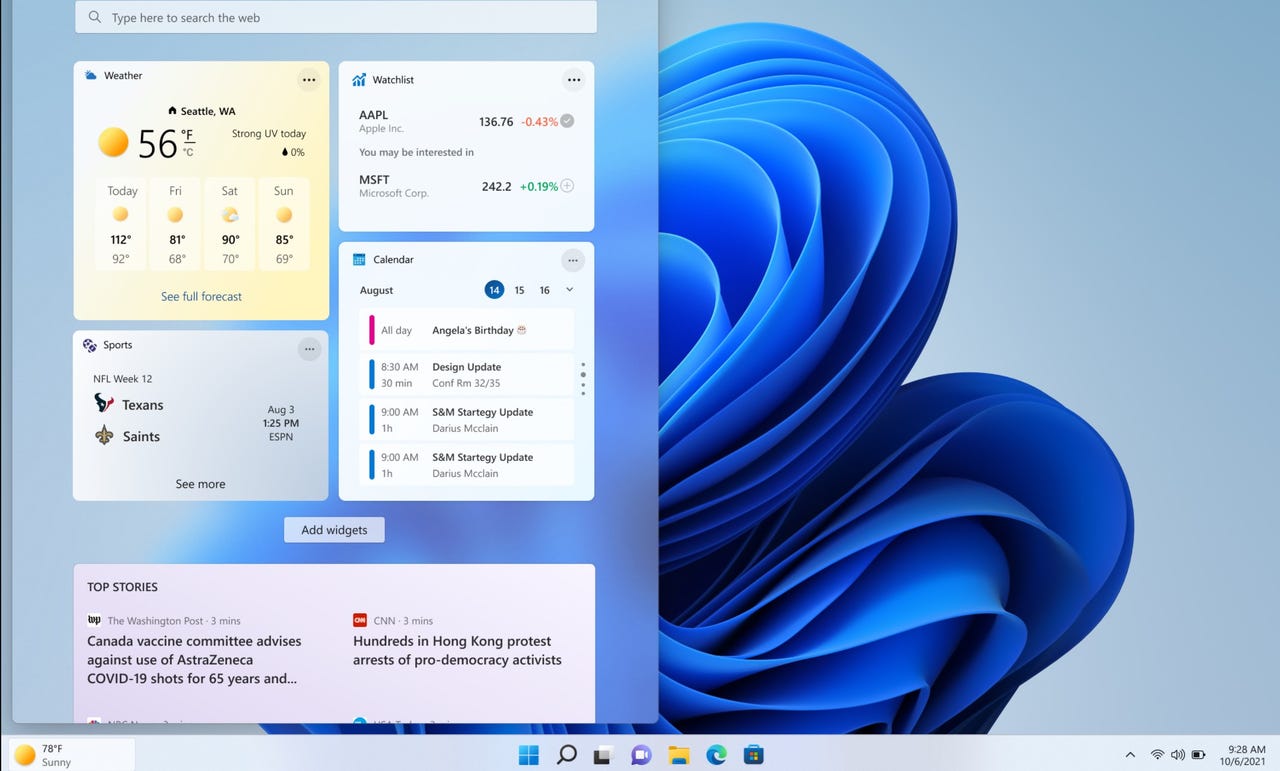 Credit: Microsoft
Credit: Microsoft On December 8, Microsoft rolled out a new Windows 11 test build, No. 22518, to Dev Channel Insider testers. This build includes several new tweaks to features like the Windows Subsystem for Linux (WSL) and widgets, plus new Voice Access capabilities.
Here are 's top picks for a variety of use cases.
Read nowVoice Access is a complement to the existing Voice Typing functionality in Windows 11. While Voice Typing allows people to enter words into a text box using their voice, Voice Access goes further and allows testers to use voice commands to type and control their devices, enter numbers and text, and more. Like Voice Typing, Voice Access is a setting under Accessibility.
Voice access uses on-device speech-recognition, and it works whether or not users have an internet connection. For now, this feature is English-US language only, Microsoft's blog post says. Voice Access allows users to navigate and interact with Windows by handling tasks like opening new applications, clicking on buttons or links, and/or right or double-clicking an item. It also allows users to dictate and edit text.
Microsoft announced in October that WSL would be available as a separate app, updatable from the Microsoft Store. As of today's Windows 11 test build, users can change the "wsl.exe-install" command to install WSL from the Microsoft Store by default. Microsoft also has made it easier to configure installs by adding options to do things like install a new WSL distro without immediately launching it.
With this build, Microsoft has resurrected the idea of a weather widget on the taskbar to try to get people to use widgets. The weather icon will be on the left side of the taskbar, and hovering over the weather icon will open the widgets board. (For those who have left-aligned their icons in the taskbar, the weather icon will be to the right of the Task View icon.)
Microsoft is also enabling Spotlight connection in test build No. 22518, allowing Microsoft to provide users with desktop pictures from around the world.
For a full list of fixes, updates and known issues -- including the fact that this build won't be provided to ARM64 PCs because of an issue causing device rollback -- see Microsoft's blog post.
 Hot Tags :
Tech
Services & Software
Hot Tags :
Tech
Services & Software