
































This may seem intuitive to some of you, but just in case, here are TWO easy steps to watch a webinar on our new community (under Fun & Learning)
1. The video player with your webinar will have a play button. Hit the play button, and this screen will pop up.
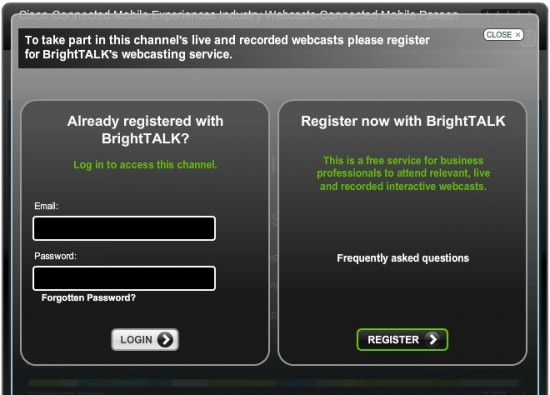
2. Register with BrightTalk by filling in the fields and hitProceed

Congratulations! Now you can watch all the webinars on our BrightTalk channel without any more hassle!
 Hot Tags :
Wireless and Mobility
Hot Tags :
Wireless and Mobility
Register Email now for Weekly Promotion Stock
100% free, Unsubscribe any time!
Add 1: Room 605 6/F FA YUEN Commercial Building, 75-77 FA YUEN Street, Mongkok KL, HongKong Add 2: Room 405, Building E, MeiDu Building, Gong Shu District, Hangzhou City, Zhejiang Province, China
Whatsapp/Tel: +8618057156223 Tel: 0086 571 86729517 Tel in HK: 00852 66181601
Email: [email protected]
 English
English Pусский
Pусский Français
Français Español
Español Português
Português