































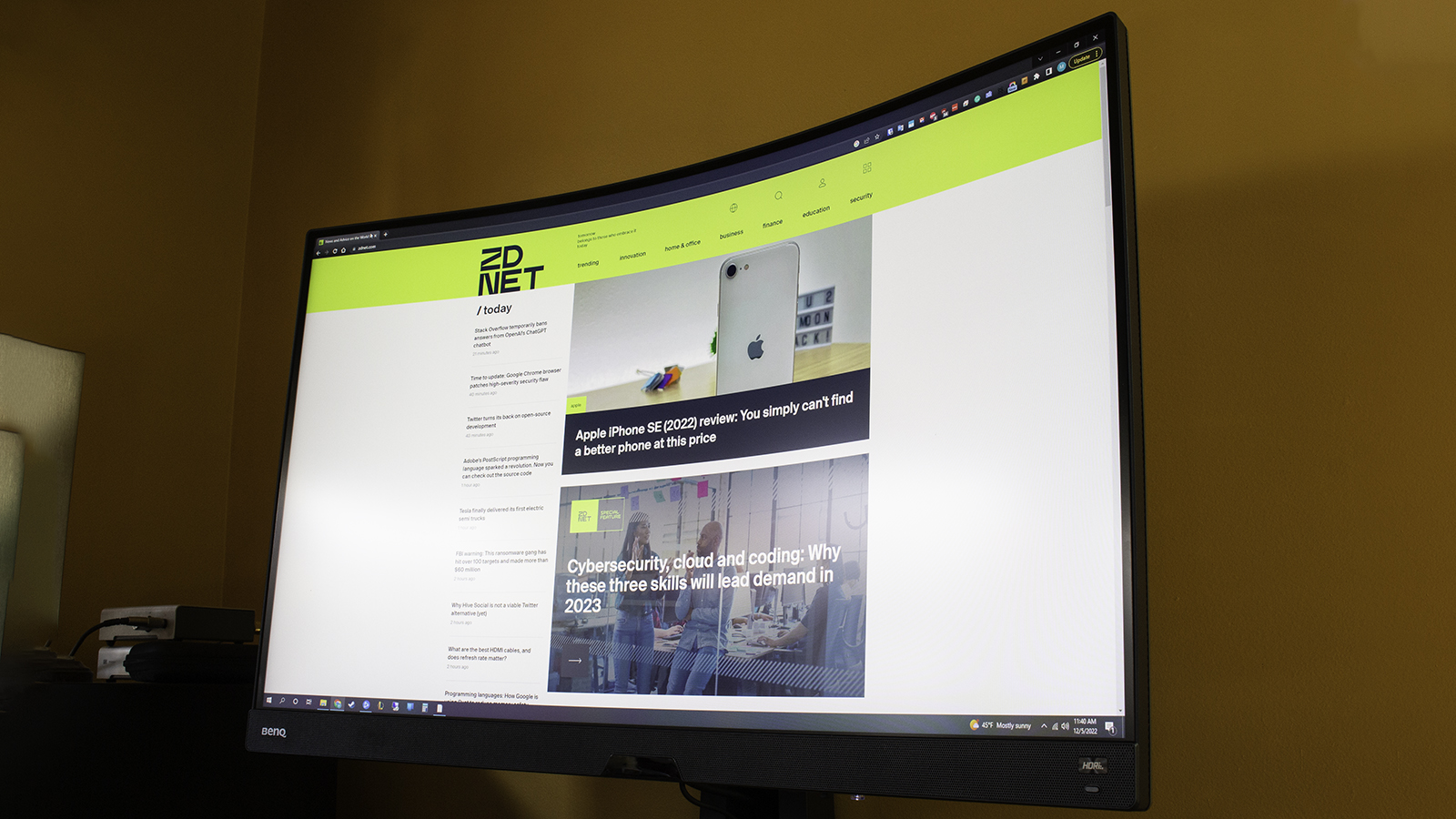
Curved displays have gone in and out of fashion several times over the years. Once upon a time, even TVs designed for your living room were sold with a curve. Eventually, like 3D TVs (remember those?) they fell out of fashion, and the only curved displays you'd ever see were ultrawide monitors that required that curve to prevent color-shifting toward their left and right sides from the steep angle induced by their wide displays.
Now, thanks to lines likeSamsung's Odyssey series , curves are once again trendy, and not just for ultrawides. A new class of large, widescreen monitors with severe curves is growing in popularity. These desk-filling displays offer the same screen real estate as multi-monitor setups while bringing new levels of immersion with their wraparound designs.
Seeing a monitor this curved for the first time usually elicits a strong reaction.Today we're looking at BenQ's take on this genre, the 31.5-inch Mobiuz 1000R Curved Gaming Monitor. This semicircular display is a unique combination of easy-to-drive 2K resolution, big-screen size, and other features that might make it a great fit for curved monitor enthusiasts, but not for everyone.
| Size and resolution | 31.5-inch, 2,560 x 1,440 |
|---|---|
| Panel type | VA |
| Refresh rate | 165Hz |
| Color gamut | 90% of P3 |
| HDR support | HDR10, VESA DisplayHDR 400 |
| Contrast ratio | Native 2500:1 |
| Curve | 1000R |
| Ports | 2 x HDMI 2.0, 1 x DisplayPort 1.4, 1 x USB type B (upstream), 2 x USB 3.0 (downstream) |
| Size and weight | 488.3mm to 588.3mm tall x 703.4mm wide x 269.7mm deep or 19.2" to 23.2" tall x 27.7" wide x 10.6" deep 21.4 lbs |
That's not lens distortion: The display really is that curved.
Michael Gariffo/This monitor's curve defines it, for good or ill. If you're not interested in heavily curved displays, you've probably already stopped reading. If you're still here, I'll assume you want to know more about what that 1000R (1,000mm radius) curve offers you as a user.
Also: How much RAM does your Window 11 PC need?
On the plus side, it's more immersive than flat displays, giving you more of an IMAX feel.
You can see the variable reflections causing some color-shifting on this League of Legends (Zilean, specfically) splash art, especially toward the right and bottom edge.
Michael Gariffo/These monitors cover a range of sizes, price points, and specifications.
Read nowOn a less positive note, it also tends to amplify glare from nearby lights. There's a lensing effect caused by the curvature that makes it very difficult to keep strong light sources from catching some part of the display. I'd definitely recommend avoiding any setups where this monitor sits opposite bright lights or windows with direct sun.
The curve also gives the monitor a slightly smaller impression than you might expect from its 31.5-inch measurement. It's a trick of the eye, but it still doesn't quite seem as grandiose as flat 32-inch displays I've used tend to appear when you place them on your desk.
Also: Great gaming monitors that don't cost a fortune
I personally could see living with the glare issues and impression of smaller size if you're a flight or racing sim enthusiast who would benefit from the extra immersion. However, it's a harder sell if you're just an FPS or RTS gamer. MOBA and MMORPG players probably fall somewhere in the middle.
The colors are nicely saturated and well-defined, but there's definitely less detail than I'd like in darker areas.
Michael Gariffo/The shape of the display is the first thing you'll notice, but the quality of its image is equally important. This is a VA (Vertical Alignment) panel. I won't delve into panel types and technologies, but VA is a popular choice for gaming monitors due to its speed and lower cost. However, you shouldn't expect the same level of color accuracy or expansive viewing angles provided by more expensive IPS displays.
Also: The best monitors: Treat yourself with a gorgeous screen
That said, I actually found the colors of the Mobiuz to be quite good and nicely saturated without looking blown-out. The only spot where this faltered was its black levels. The monitor seemed unusually prone to banding (that choppy look you sometimes see between gradations of black in dark scenes). This was true in most of the preset modes, and both with and without HDR enabled.
The rest of the controls are hidden under the display or on its included remote.
Michael Gariffo/Speaking of HDR, BenQ put a dedicated button for it on the front of the display. But I remain, through no fault of BenQ's, unenthusiastic about HDR as a whole. I've seen non-HDR monitors that blow HDR models away, and HDR displays that look stunning or awful in equal measure. I've found the moniker tells you very little about the actual color quality you can expect, so I'd recommend ignoring it for the most part.
Also: HDR: The quest for greater image realism
Brightness on this display is excellent, ranging from painfully intense to pitch black. However, the gradations between those extremes are where that banding I mentioned above tends to happen.
I used the same splash art as above to give you an idea of how close you need to be before individual pixels start to become visible.
Michael Gariffo/Finally, the display's resolution might give some people pause. 32 inches is large for a 2K display, with many monitors that size opting for 4K instead. Yes, you can see individual pixels if you're unrealistically close to the display. For this trade-off, you benefit from the fact that 2K displays are MUCH easier to drive to the 165 frames per second this monitor can produce.
More: Your guide to screen size: Aspect ratio, resolution, and more
Even top-end gaming desktops would struggle to do the same for 4K in AAA titles like Cyberpunk 2077 or the past several Call of Duty titles. Meanwhile, affordable, mid-range machines can output 2K/165Hz easily, making that resolution a sweet spot many competitive gamers have chosen. If you're looking for "retina-level" pixel density, look elsewhere. But if you want a huge, colorful, sharp-enough version of your favorite titles at buttery refresh rates, this monitor nails it.
While the curve of the display and the quality of the image will probably determine if it's right for 99% of buyers, there are a few other things that might tip the scales for you. I'll cover these quickly below.
The included remote's tiny enough that it won't take up much desk space.
Michael Gariffo/The included speaker system is... OK. It won't replace even a cheap soundbar, and certainly won't beat separate speakers. Still, it's a usable option if you have absolutely no desk space.
I loved the remote and wish more monitors would include one.
The lighting looks cool from behind, but don't expect it to be bright enough to illuminate your wall the way some other monitors will.
Michael Gariffo/The lighting on the back of the display is dim. It won't visibly shine on walls behind the display, so you'll only notice it if your desk is open-backed.
You'll want a deeper-than-average desktop to accommodate its stand, or a very beefy mounting arm.
I appreciate the inclusion of the two HDMI 2.0 ports and one DisplayPort 1.4 port. A display this size could double as a console gaming or media consumption display (or both), and this makes setup easy.
The required power adapter is weirdly massive.
I've put some items around its power brick to give you an idea of what you'll need to (try) to hide below your desk.
Michael Gariffo/I'll say it one more time: It's all about the curve. If you like the immersion it provides, and can stand its quirks, this is a very fun monitor for several genres of games, but not all. Still, when you load into the driver's seat in Forza or the cockpit of Microsoft Flight Simulator, you instantly appreciate its design.
Because of this, this model is a great value for the right user, but I'd recommend seeing one in person before deciding if it's for you. If you can't, at least try to check out another 1000R model. Seeing a monitor this curved for the first time usually elicits a strong reaction. If your reaction is a positive one, the 31.5-inchMobiuz Gaming Monitor is one of the cheapest ways to get that severe curve at home. If it's negative, however, you should probably look elsewhere for your next gaming display.
This is the monitor that, arguably, kicked off the 1000R trend. Samsung's original G9 is more expensive, but it offers enough screen real estate to replace a triple monitor setup and boosts its refresh rate to a competitive 240Hz.
A monitor with nearly identical specs, but one major difference: It's flat. A great, similarly priced choice for those who like everything about the BenQ model except for the curve.
If you want a higher resolution and an IPS panel for better viewing angles, Gigabyte makes a similarly sized model that still pushes its refresh rate to a respectable 144Hz.
 Hot Tags :
Our process
Home & Office
Smart Office
Office Hardware & Appliances
Hot Tags :
Our process
Home & Office
Smart Office
Office Hardware & Appliances