































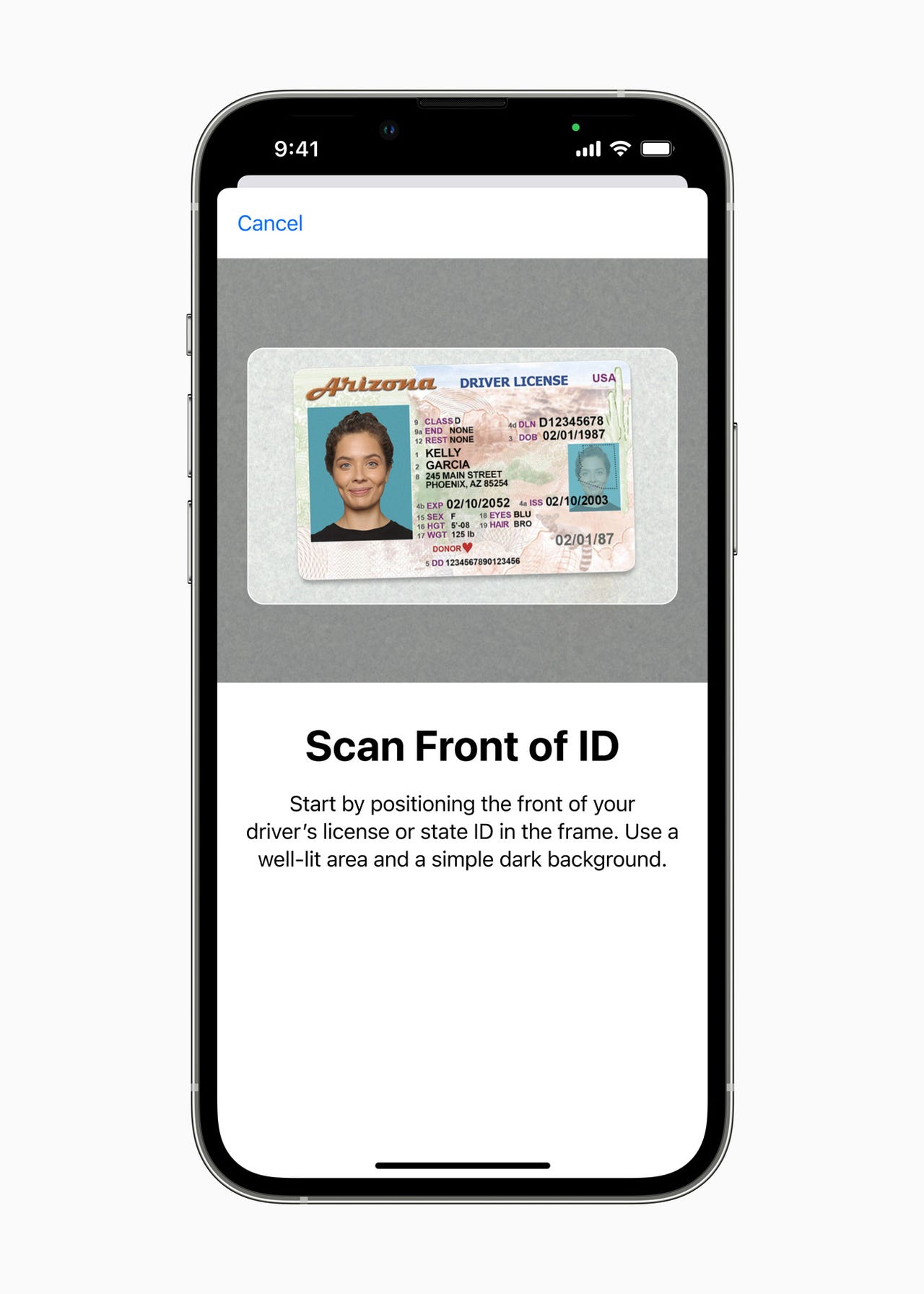
Users can add their driver's license or state ID to Wallet by following the on-screen instructions on iPhone.
AppleArizona on Wednesday announced it's the first state to let residents add their driver's license or state ID to Apple Wallet to use at some TSA airport security checkpoints. Colorado, Hawaii, Mississippi, Ohio, and the territory of Puerto Rico will follow suit soon, Apple said, along with seven other previously-announced states.
With their ID in Apple Wallet, Arizonans can present it via theiriPhone orApple Watch as a valid ID at certain checkpoints at Phoenix Sky Harbor International Airport.
Also: How to add your driver's license to Apple Wallet (and why you should)
"With this technology, Arizonans are at the front of the line for experiencing a streamlined airport security process," Governor Doug Ducey said in a statement.
Arizonans should hang onto their physical ID, though. They'll still need it in other situations, including law enforcement interactions. Presenting a valid ID via Apple Wallet "is a new technology, and its use case will grow over time," the state said in a release.
To add their ID to Wallet, a user taps the + button at the top of the screen in Wallet on their iPhone and selects "Driver's License or State ID." They'll be asked to take a selfie and scan the front and back of their ID card. As an additional fraud prevention step, users have to complete a series of facial and head movements. These images are then sent to the state for verification.
To use their digital ID at participating TSA checkpoints, a person just has to tap their iPhone or Apple Watch at the identity reader. They'll be shown which the TSA requests information, and they can consent to provide it with Face ID or Touch ID without having to unlock their iPhone or show their ID card. All information is shared digitally, so users do not need to show or hand over their device to TSA. The TSA will also capture a picture of the traveler for verification purposes.
The feature is available oniPhone 8 or later running iOS 15.4, andApple Watch Series 4 or later running watchOS 8.4 or later.
The release of iOS 15 included a number of other new use cases for Apple Wallet, including letting users store keys for places like their home, work, or at participating locations like Hyatt hotels.
 Hot Tags :
Our process
Business
Companies
Apple
Hot Tags :
Our process
Business
Companies
Apple