































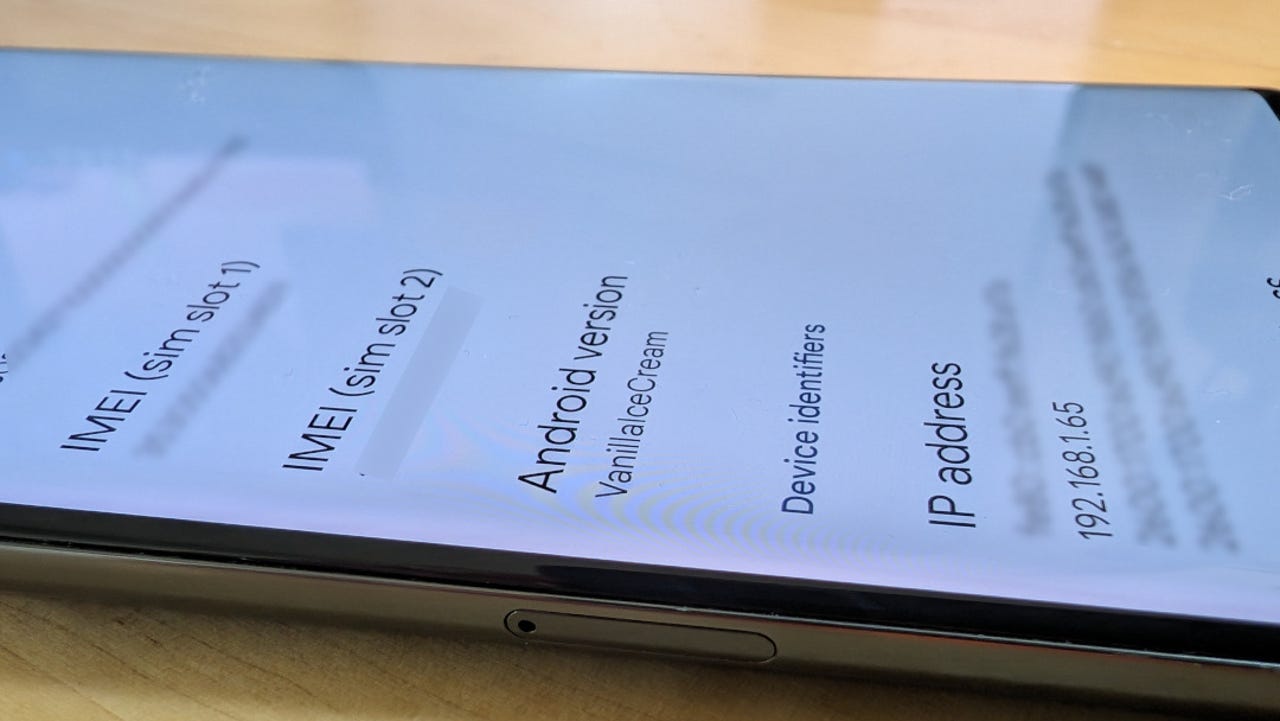
Vanilla Ice Cream is the nickname for Android 15.
If you're keen to know what's coming with Android 15, you may have opted into the Android 15 beta program. Today's your lucky day, because the third beta is now available.
This release takes Android 15 to Platform Stability, which means all the developer APIs and app-facing behaviors are final. This is the last beta version before the final release of Android 15, and it's all about security.
Also: Android 15 unveiled: Here are 8 exciting (or handy) features coming to your phone
One of the biggest improvements is that apps now let you sign in with a passkey via a single step (using facial recognition, your fingerprint, or screenlock). This makes using passkeys, which are far more secure than standard username/password credentials, much easier.
In this vein, passkeys will now appear as keyboard autofill suggestions and/or dropdowns. When signing in to an app or service for which you've created a passkey, you can select the passkey and then authenticate with your biometric login. This will also make single-tap sign up and sign in possible, via the APIs in the Jetpack androidx.credentials library.
Android 15 Beta 3 brings another change: WebSQL is being deprecated in Android WebView, after Google first deprecated it in Chrome, within the next 12 months. Instead, the World Wide Web Consortium (W3C) encourages developers to adopt Web Storage APIs such as localStorage or sessionStorage.
Since Beta 3 achieves Platform Stability, now is a good time to opt into the Android 15 beta program and experience what's coming with the new OS version. To do so, make sure you're logged into your Google account on your web browser, go to the Android 15 Beta Program page, see if you have a device that's eligible, and click Opt In for that device.
Once you've opted in, you'll need to wait for the prompt on your phone to upgrade. The upgrade will take some time (it has to first download the file and then run the upgrade). Once the process is complete and your phone reboots, you'll be presented with Android 15 Beta 3. I've been using the Android 15 beta on a Pixel 7 Pro for some time and have found it to be remarkably stable.
Also: Here are the top five Android 15 features I love the most
Even so, I recommend opting a secondary phone (if you have one) into the beta program. During the Android 13 beta period, I found my bank app would not function with the beta, so I had to revert to the stable release of Android 12 to use the app. Otherwise, most of the betas have been a positive experience for me.
When Google makes the official release available, you'll be able to migrate to the stable release without having to do a data wipe.
 Hot Tags :
Tech
Hot Tags :
Tech