































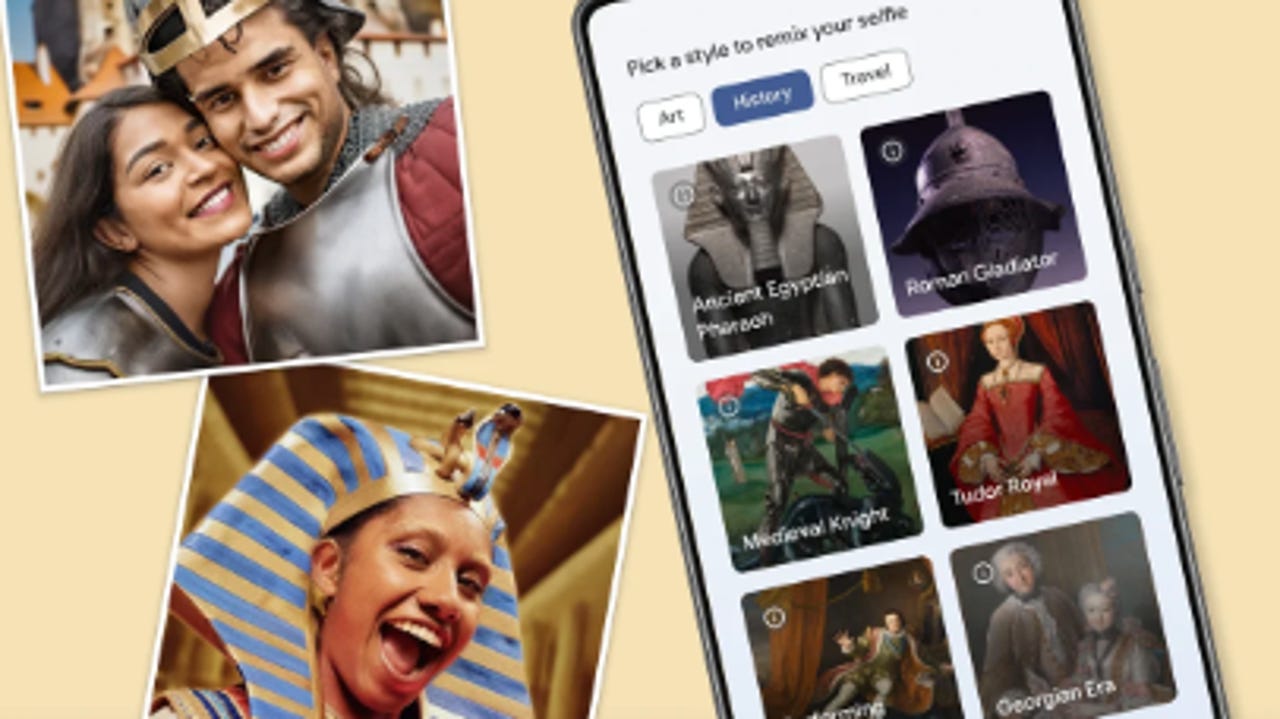
Google first introduced Art Selfie in 2018, a feature in Google's Arts and Culture app in which users could submit a selfie of themselves, and the app would match them to a portrait from history that they resembled. Leveraging generative AI, Google is now introducing Art Selfie 2.
Also: Google's AI video generator tech is pretty amazing. See for yourself
With Art Selfie 2, instead of being matched to a historical portrait, you can transform your selfie into a portrait of whatever era you'd like. All you have to do is either snap a picture of yourself or with a friend and then select a style you'd like your selfie generated in.
There are over 25 styles you can pick from across different categories, including art, history, and travel. For example, in the art category, you can choose to have a selfie rendered in the style of Monet's Garden, Vermeer's Pearl Earring, and more. In the history category, some examples include being depicted as an ancient Egyptian pharaoh, Roman gladiator, Medieval knight, and more.
Also: The best AI image generators right now
Once you pick a style, as your image is generated, you will be presented with topical facts to help you learn more about the style you chose. Then, when the image is generated, you can discover related Stories, Artifacts, and more about the context related to your image.
If you remember the TikTok trend in 2022 where people used MyHeritage's AI Time Machine to transform their photos into historical portraits, Art Selfie 2 is essentially the same concept, except that the results are... vastly different.
I tried Art Selfie 2, and found the results surprising, to say the least. To get started, I had to download the Google Arts & Culture app for Android or iOS, and because I was already logged onto my Google account on my phone, I was able to get started right away.
The process was so quick and intuitive; all I had to do was snap a selfie and pick a style. Then, within seconds, it had generated a result for me. However, in this case, the swiftness of the generation may have been an indication of what I should have expected to see. You can see the results for yourself below.
In each rendition, it just looks like my face was superimposed onto a photo, with no real attempt at blending it in or making it look realistic. In the photos above, from order of left to right, I was supposed to be an ancient Egyptian pharaoh, aviation pioneer, and Vermeer's Pearl Earring.
When compared to MyHeritage's version, Google's results were nowhere near as impressive, but they did give me a good laugh. I'm including a photo below of the MyHeritage results for comparison.
Some renderings of me including in different eras and heritages including Saxon, Ancient Greek, Persian queen, French Royalty, 18th-century bride, and Rembrandt portrait (top left to bottom right)
However, it is worth noting that My Heritage's version is only free during specific windows; otherwise, it is a paid service, and it requires 10-25 photos instead of one. Google's version is free and much simpler to use, but the quality is a tradeoff.
Also: How to use AI to turn any photo into a professional headshot
Interestingly, Google does not address privacy concerns regarding having to submit your photo to a generative AI model, which typically uses what you send them to train their models further. MyHeritage discloses on its site that user-uploaded photos are deleted "immediately after a model has been generated" or kept for a maximum of 24 hours for retries and then deleted.
In addition to Art Selfie 2, Google also made Art Remix, a feature that lets you edit prompts of popular artworks to put your twist on the classics, available in more countries. This feature can also be accessed in the Google Arts & Culture app.
 Hot Tags :
Innovation
Hot Tags :
Innovation