










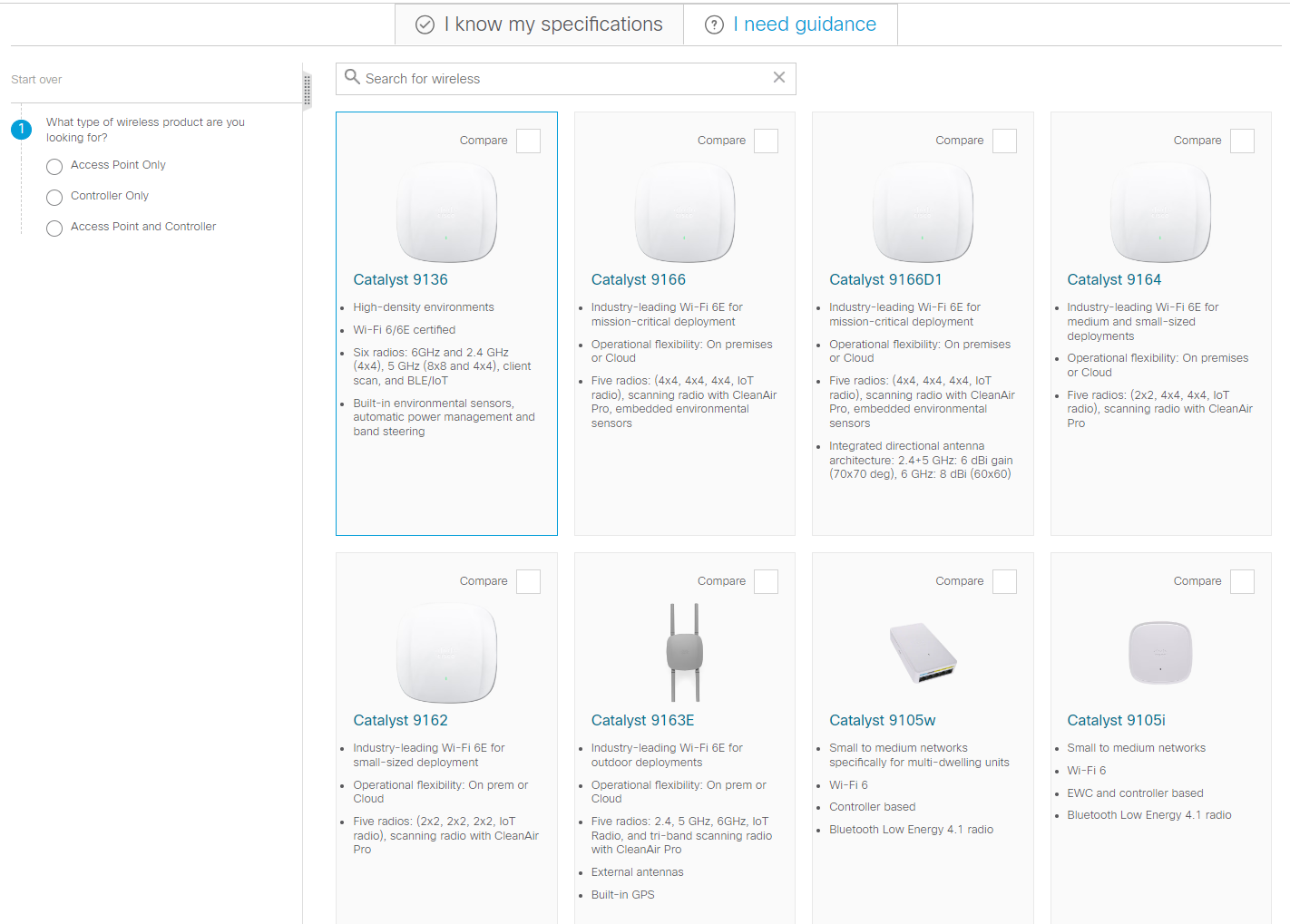
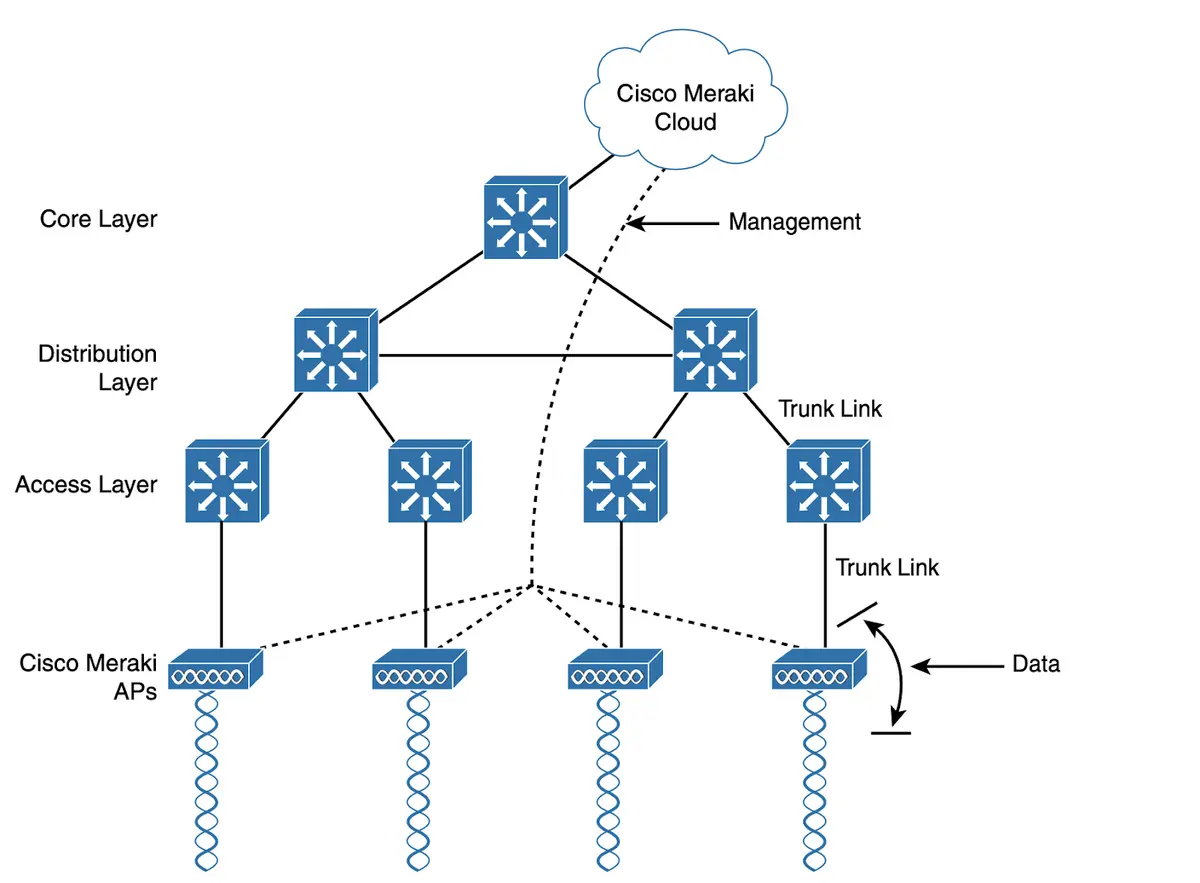
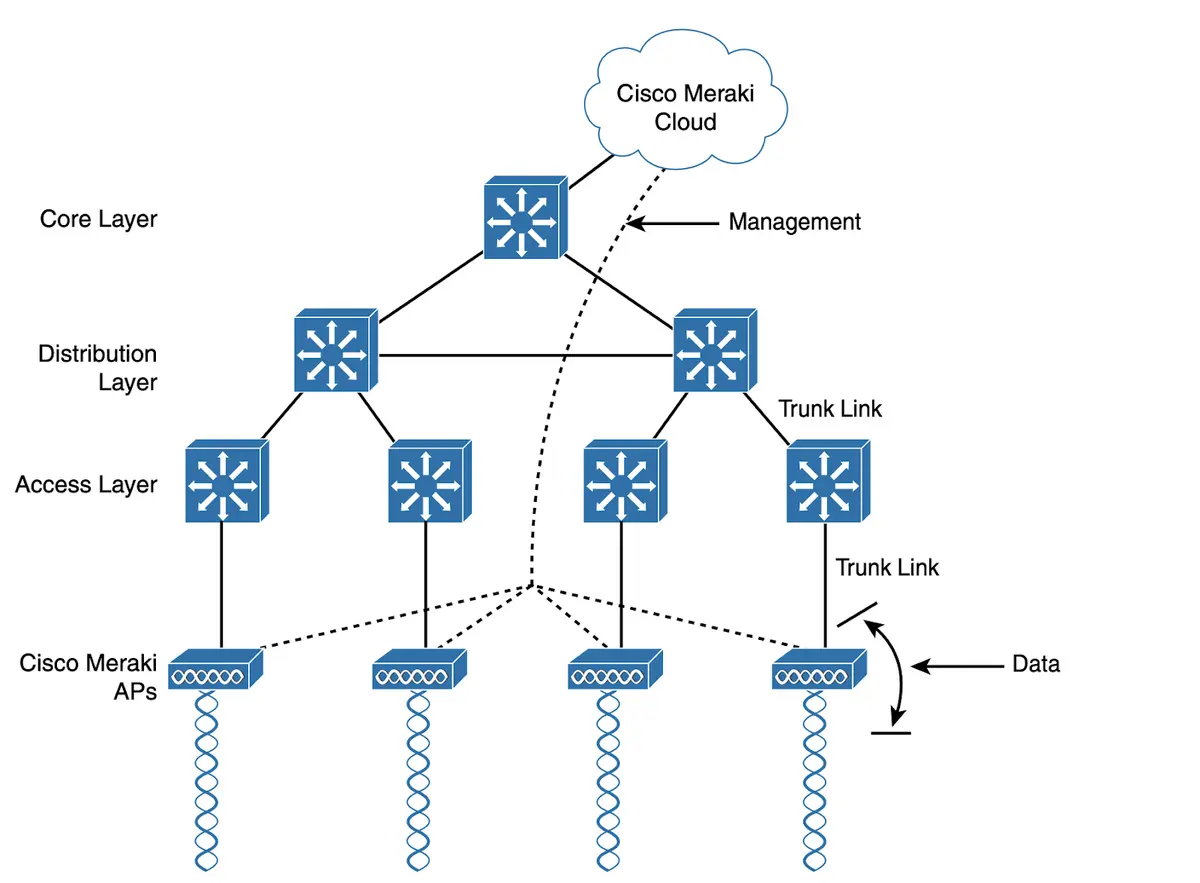





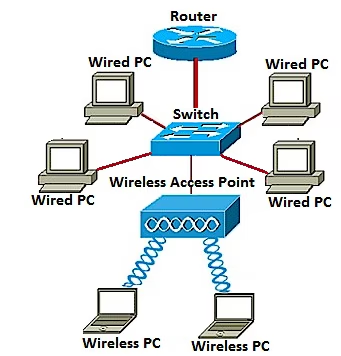



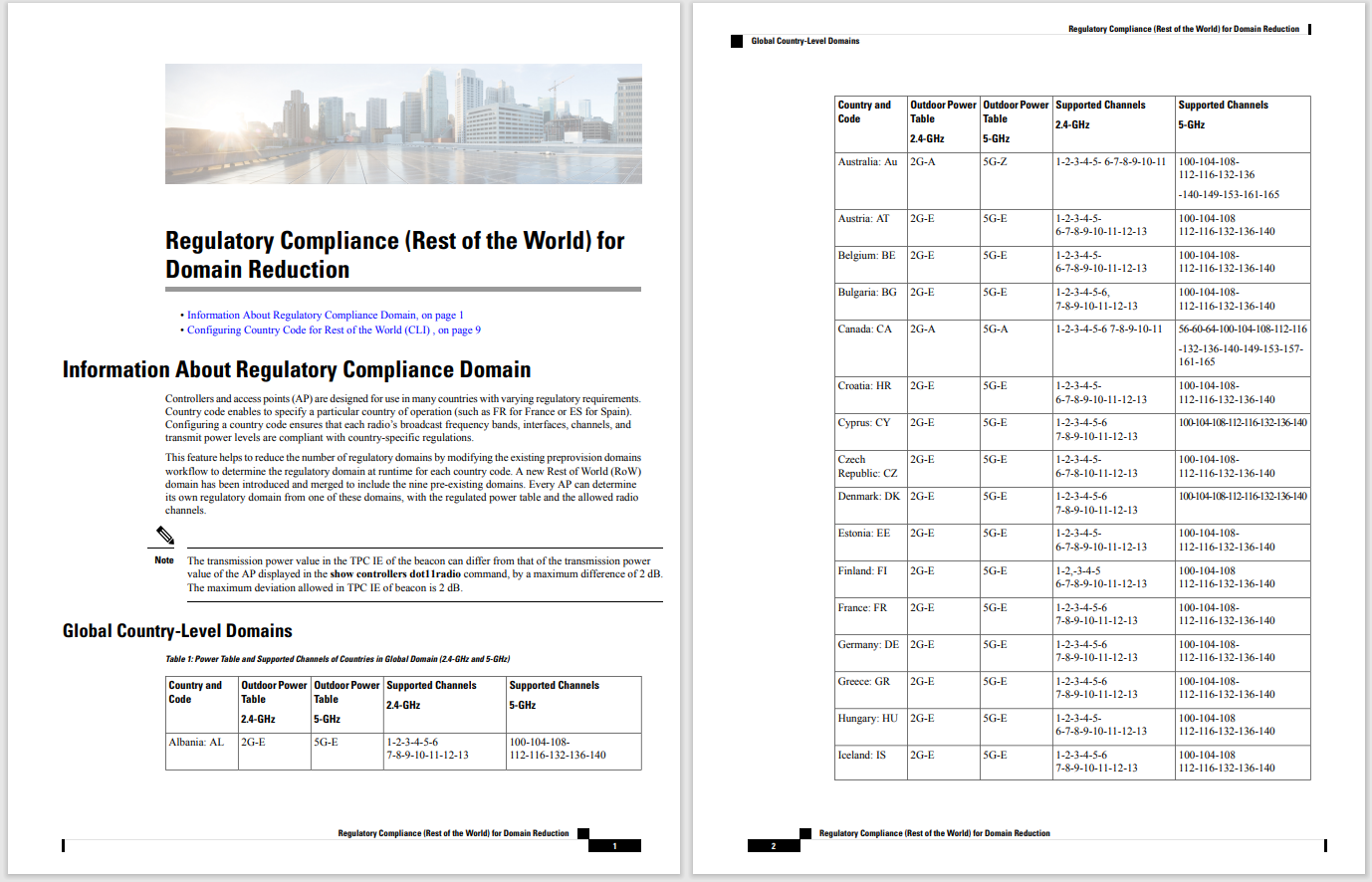
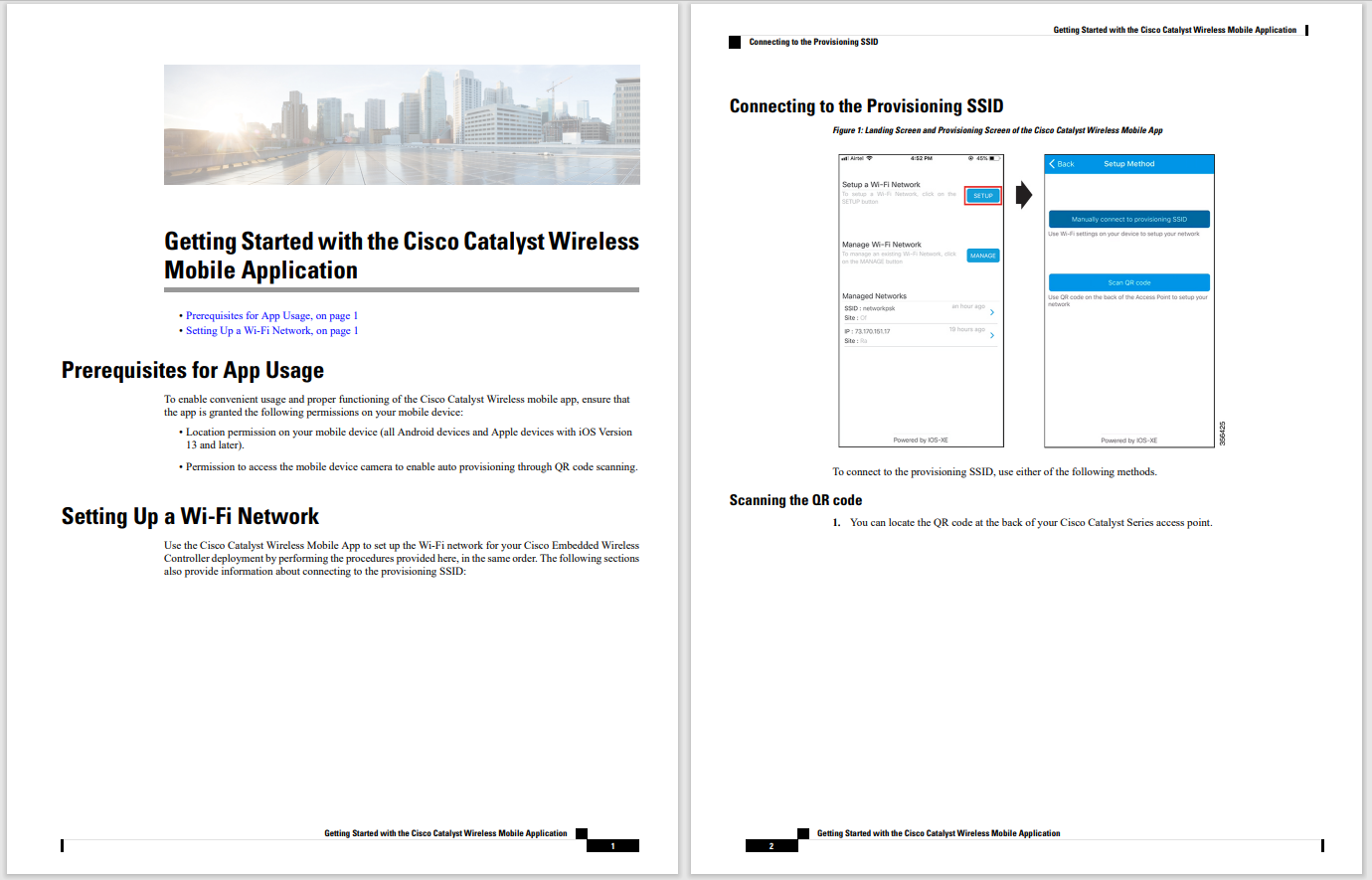


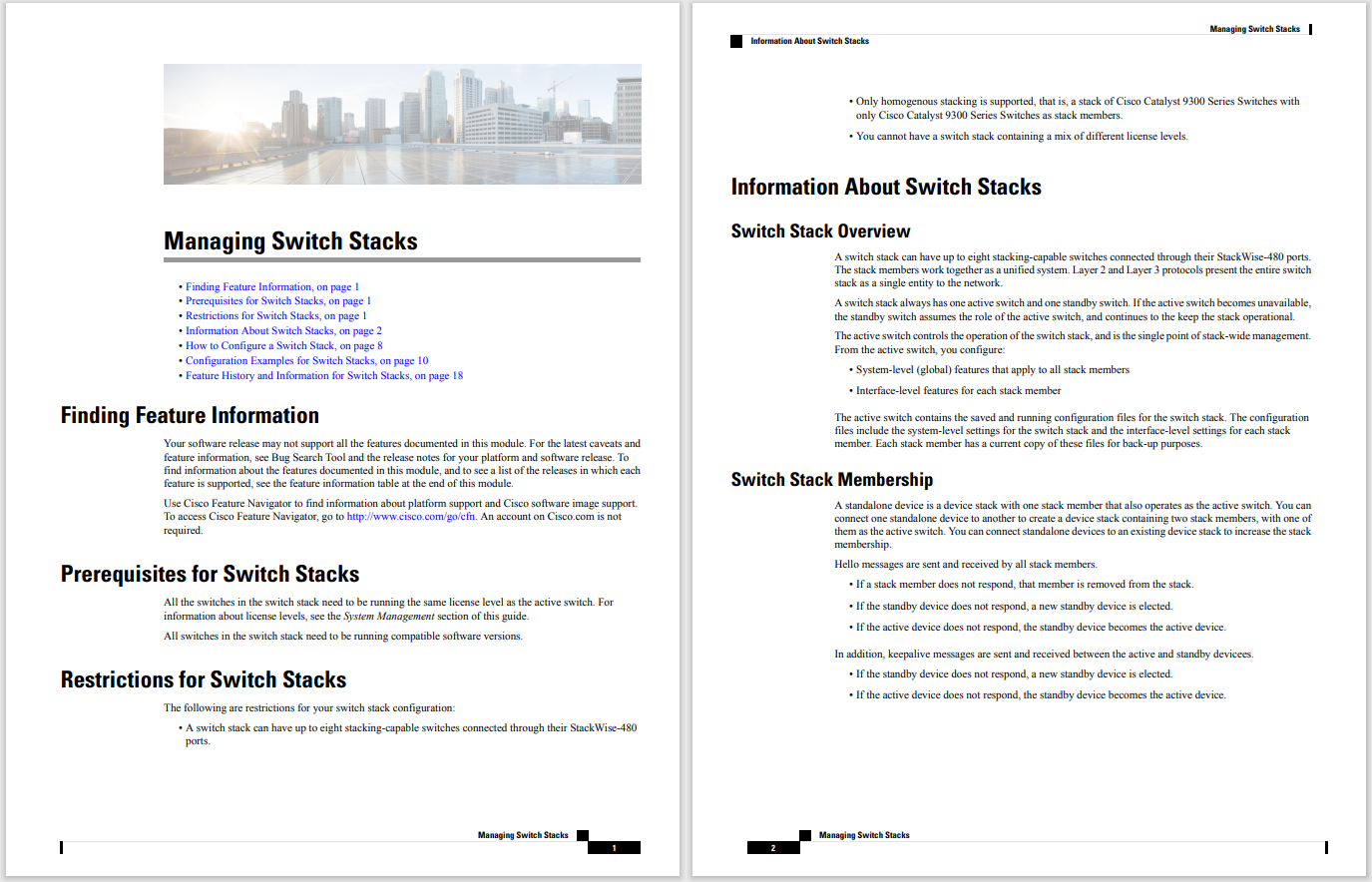


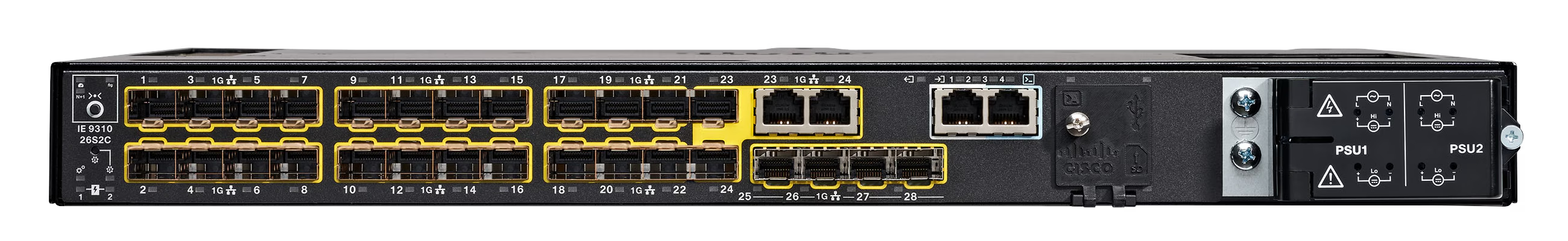

 Apple/
Apple/ Over the Thanksgiving weekend, there was a fair bit of panic on Facebook related to a new iOS feature called NameDrop, and as with so many things on social media, these warnings spread like wildfire.
But is there any truth to these warnings?
Let's take a look.
NameDrop is a new feature in iOS 17 that allows iPhone and Apple Watch users to easily share contact information with a nearby iPhone or Apple Watch.
If you've not used this feature yourself, you might be left thinking that it's so quick and easy to use that you're leaking information to everyone in your vicinity.However, how you can use this feature is very specific. Here are instructions on how to use it, direct from Apple's own support documentation:
How to use NameDrop
Apple/Notice that there's user interaction needed to make this work. This will become important later.
I've seen warnings issued by several law enforcement agencies over the past few days. These warnings, in turn, were shared extensively across the social media platform by other law enforcement, schools, and concerned parents and members of the general public.
NameDrop warning shared by a law enforcement agency on Facebook
Adrian Kingsley-Hughes/In a word, no.
If you could walk around collecting people's data without their knowledge or consent, then yes, it would be, but in order to use NameDrop, you can't just sidle up to someone and grab the data off their iPhone. The users have to choose at every interaction whether they want to exchange information or just receive the other person's contact details.
Also:9 top mobile security threats and how you can avoid them
Also, referring back to Apple's instructions, this feature doesn't work if the iPhone is locked.
Not sure. I've reached out to a few and am still waiting for a reply. I'd like to say that this is the first time I've seen inaccurate information shared by law enforcement on social media, but it isn't.
What makes this worse is that many of the warnings shared include a link back to Apple's support documentation on NameDrop which clearly states that user interaction is required for this feature to share information.
Well, you can if you want.
To do this, tap onSettings > General > AirDropand turn offBringing Devices Together.
How to disable NameDrop in iOS 17
Adrian Kingsley-Hughes/Also: The Raspberry Pi 5 cracks passwords twice as fast as my Pi 4, but there's one issue
I don't advise it, and I won't be doing it.
Using NameDrop is a far safer and more secure way of sharing your information than to throw those details into an email or text or some other message and hope that the information doesn't go any further.
 Hot Tags :
Tech
Security
Hot Tags :
Tech
Security