











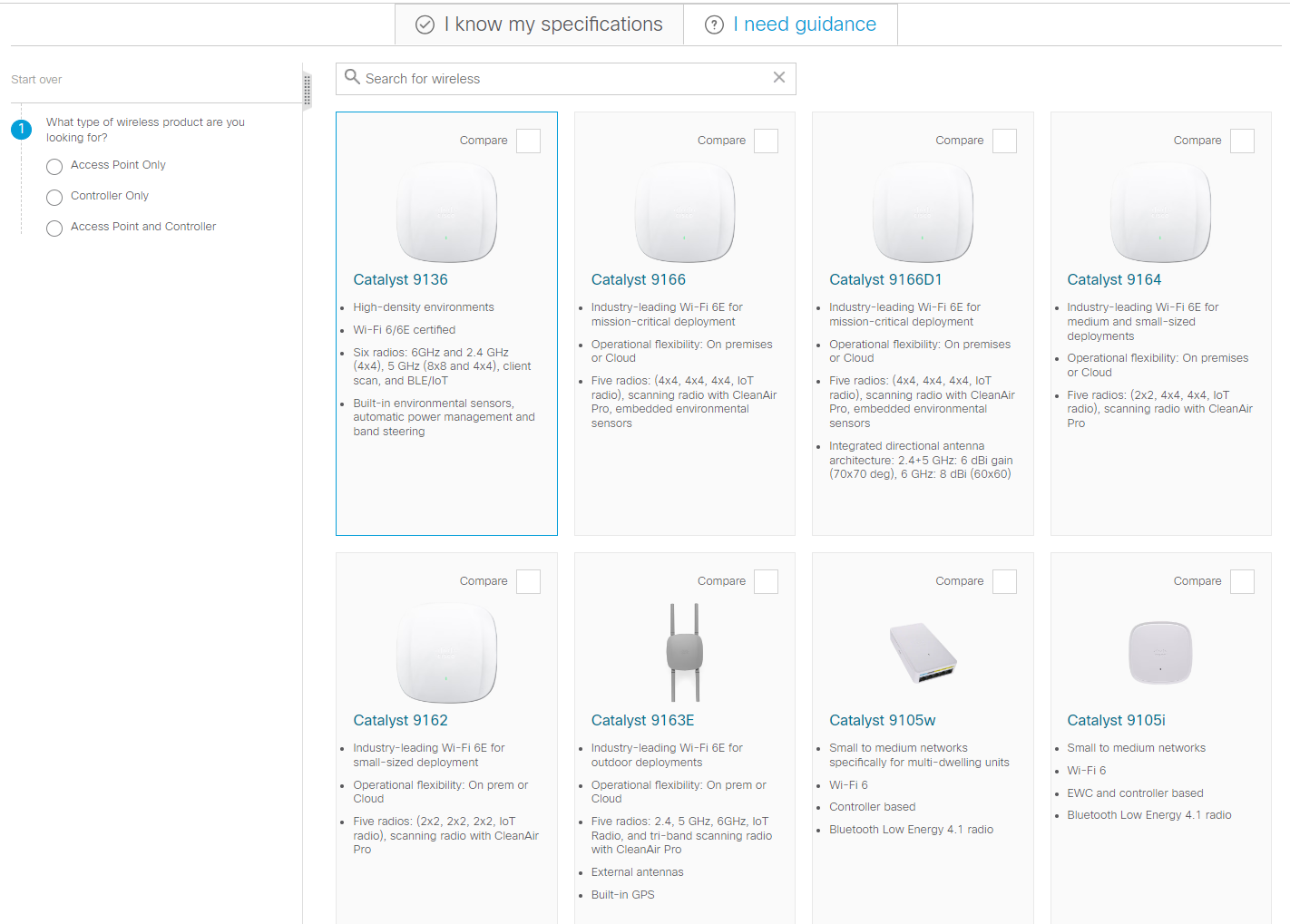
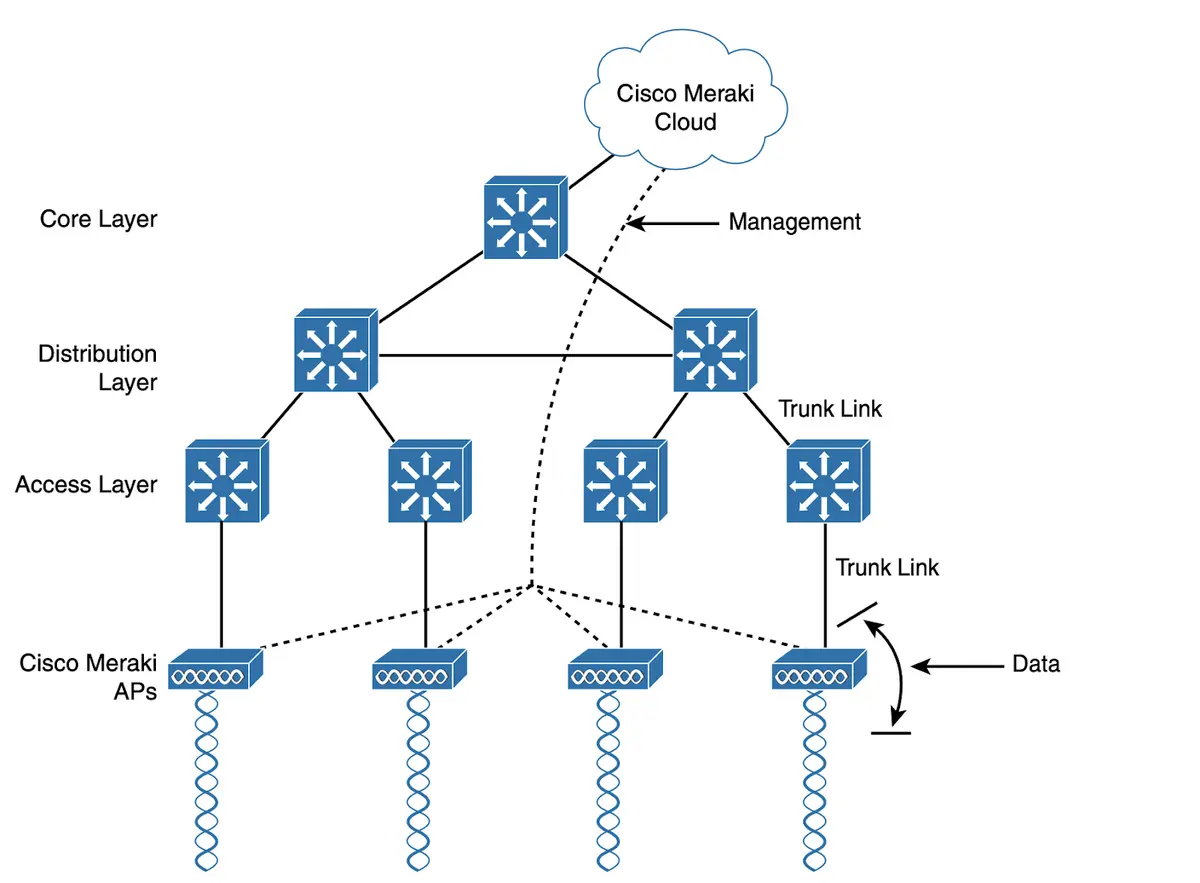
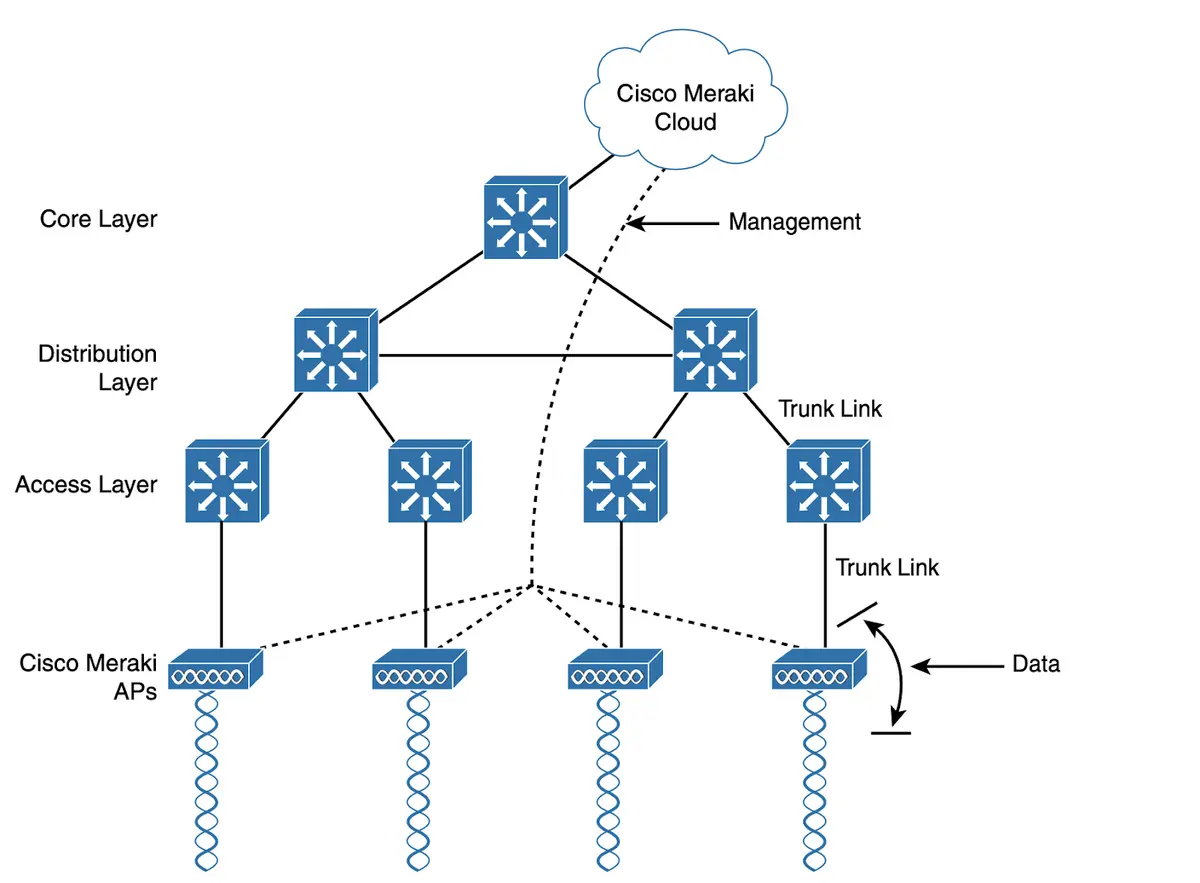





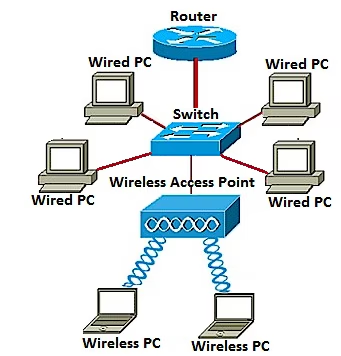



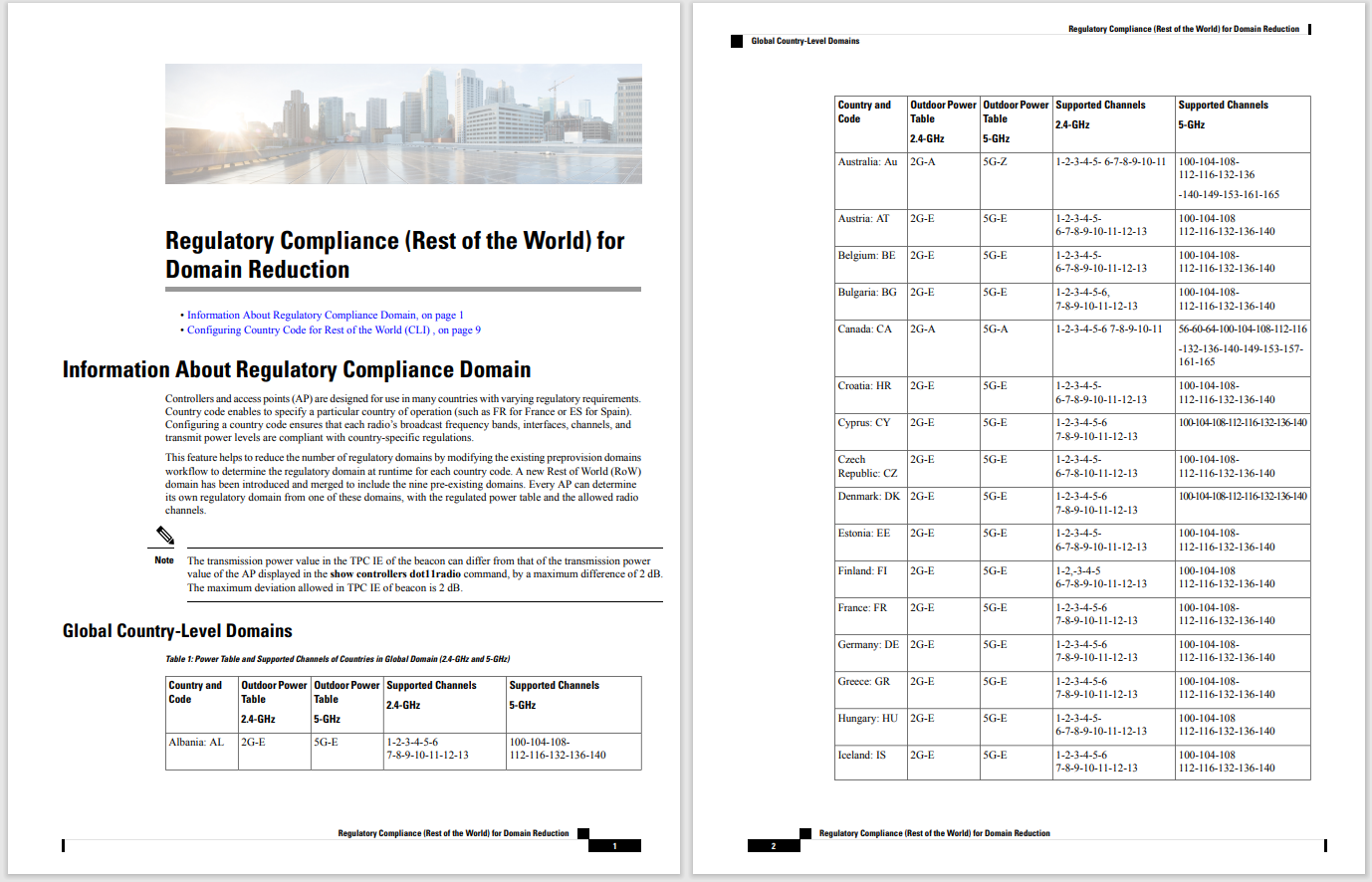
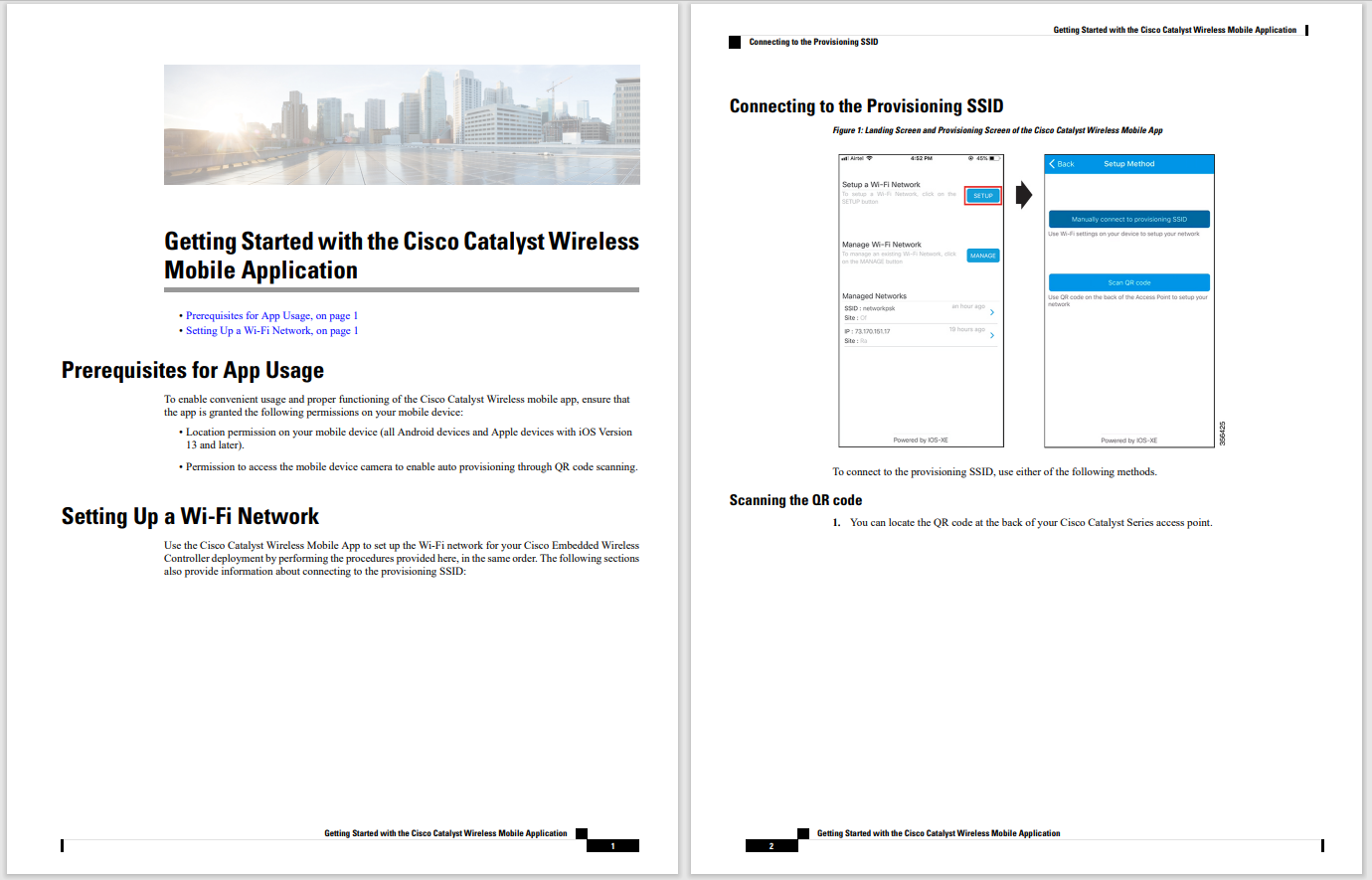


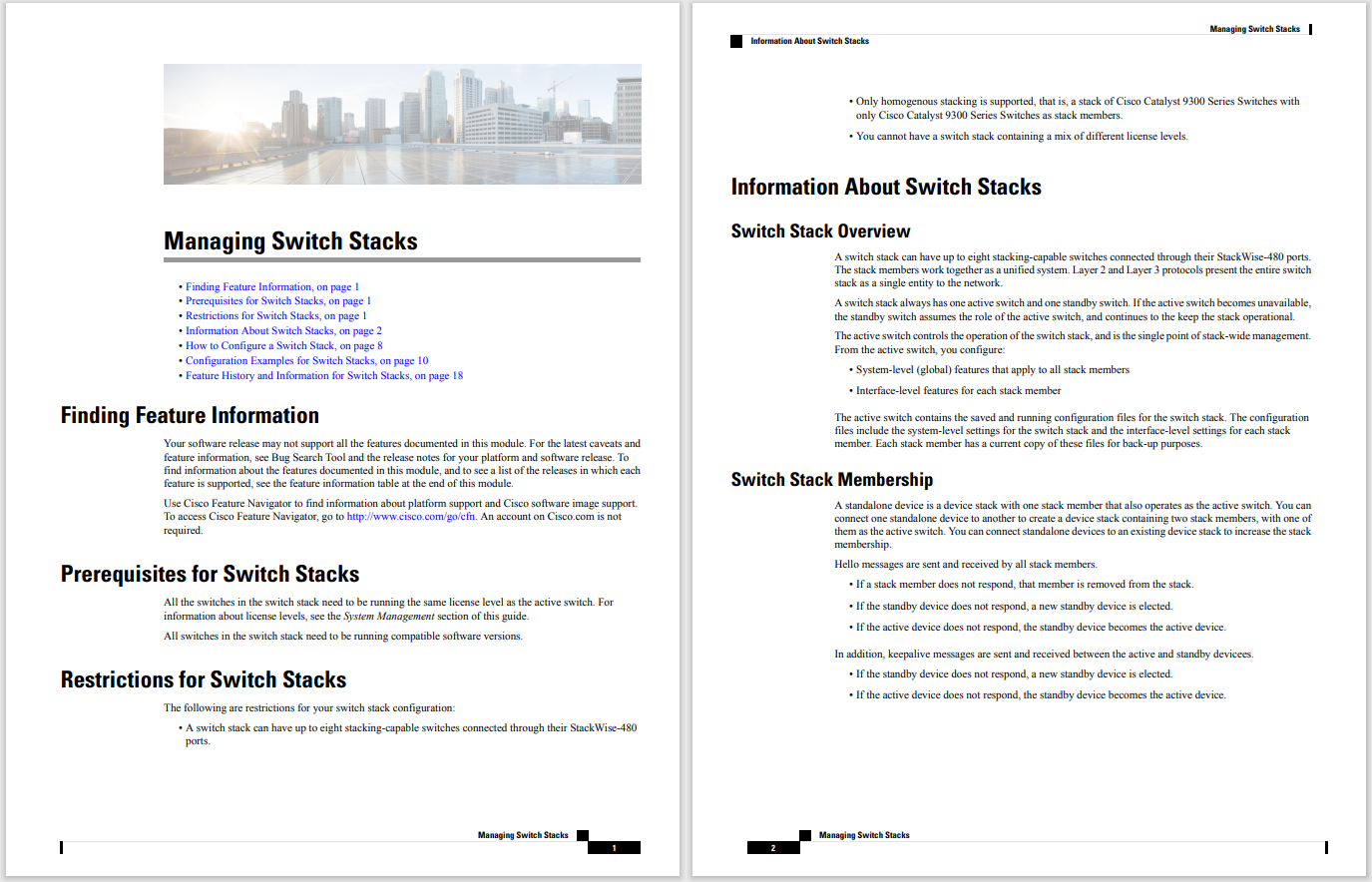


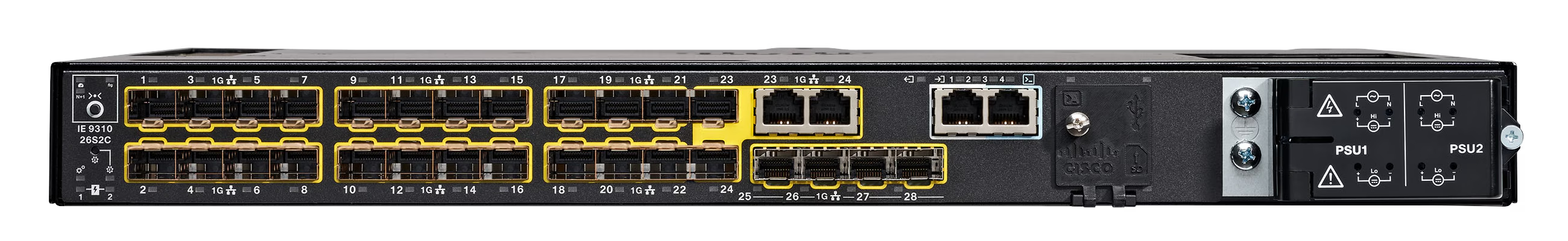
Chromebooks have become an increasingly popular option for anyone looking for a budget-friendly or no-nonsense laptop for work, home use, school, and even gaming. Many Chromebooks feature smaller storage drives and RAM capacities to help keep costs down while integrating cloud storage services like Google Drive and Dropbox to help free up local drive space. A ChromeOS laptop can also have a double-digit battery life, making it a great option for mobile professionals and students who may not be able to charge their devices throughout the day.
has tested many of the Chromebooks featured on this list, and thoroughly researched the rest to help you find the best fit for your needs as well as your budget. My pick for the best Chromebook is theHP Dragonfly Pro for its 11.5 hour battery life, 12th generation Intel Core i5 processor, and 256GB SSD. You can keep reading below to find out more about the HP Dragonfly Proas well as our other picks for the best Chromebooks you can buy.
HP Dragonfly Prospecs - Display size:14 inchesRefresh rate:60HzResolution:1080pTouchscreen:YesRAM:16GBGPU:Integrated Intel Xe graphicsCPU:Intel Core i5-1235UStorage:256GB SSDBattery life:11.5 hours
's own June Wan got some hands-on experience with the HP Dragonfly Pro Chromebook, calling it "possibly the most ambitious Chromebook [he's] tested." And I'm inclined to agree. The HP Dragonfly Pro is built with a 12th generation Intel Core i5 processor, 16GB of RAM, and a 256GB SSD for more than enough power, performance, and storage space for everything from class assignments and office work to web browsing, streaming, and even light gaming with integrated Iris Xe graphics.
The 14-inch display gives you 1080p resolution as well as touch inputs for more control over your programs and apps. The screen also has a peak brightness of 1,200 nits, making it great for working in harsh overhead lighting or bright sunlight. The laptop features an 8MP front-facing camera for virtual learning, video calls, and basic video recording as well as an RGB backlit keyboard to show off your personal style. And with an 11.5 hour battery life, you can work all day and well into the evening before you need to plug in.
View now at Best BuyLenovo Flex 3i specs - Display size:15 inchesRefresh rate:60HzResolution:1080pTouchscreen:YesRAM:Up to 8GBGPU:Integrated Intel UHDCPU:Intel Pentium Silver N6000Storage:128GB eMMCBattery life:10 hours
The Lenovo Chromebook Flex 3imade our list of best cheap laptops as a great pick for students, and it still holds up as the best Chromebook for virtual and in-class learning. 's June Wan was able to perform some hands-on testing with the Chromebook Flex 3i, praising the laptop for handling video calls, light content creation, and video streaming with ease and minimal risk of overheating. June also favored the Chromebook Flex 3i over his own 16-inch MacBook Pro for its lightweight design that tops out just under three pounds.
The Chromebook Flex 3i also features a 10-hour battery life, which means students can get through a typical day of classes and even get started on homework before they need to think about finding an outlet for charging. And with support for Wi-Fi 6, you'll get faster wireless internet speeds than previous models, making accessing online resources for class faster and easier.
View now at AmazonSamsung Galaxy Chromebookspecs - Display size:13.3 inchesRefresh rate:60HzResolution:4KTouchscreen:YesRAM:8GBGPU:Integrated Intel UHDCPU:Intel Core i5-10210UStorage:256GB SSDBattery life:8 hours
Whether you're a creative professional looking for a budget-friendly laptop or a movie and TV buff looking for a Chromebook with an incredible display, the Samsung Galaxy Chromebookis an almost-perfect option. THe 13.3-inch display uses an AMOLED panel for enhanced color, contrast, and detailing as well as to produce crisp 4K resolution. It also supports touch inputs for more control over your most-used apps and programs.
The Galaxy Chromebook is also built with a 10th generation Intel Core i5 processor, 8GB of RAM, and a 256GB SSD for all of the power and storage you'll need for video and photo editing, creating digital art, streaming, web browsing, and more. And even with such a powerful display, you'll still get about 8 hoursof use on a full charge, letting you work all day, worry-free.
View now at Best Buy View now at Amazon more buying choicesLenovo IdeaPad Duet 5specs - Display size:13 inchesRefresh rate:60HzResolution:1080pTouchscreen:YesRAM:8GBGPU:Integrated Qualcomm Adreno graphicsCPU:Qualcomm Snapdragon SC1780Storage:256GB eMMCBattery life:15 hours
For mobile professionals, having a laptop that can go wherever they go with minimal fuss is important, and the Lenovo IdeaPad Duet 5is the ultimate travel companion. It features a 2-in-1 laptop/tablet form factor that makes it easy to switch between creating simple website graphics and icons to transcribing interview audio and joining video meetings with coworkers. 's Steven Vaughan-Nichols got some hands-on experience with the IdeaPad Duet 5, praising the 13-inch OLED screen for providing "incredible colors, darks, and contrast," as well as the adjustable resolution for cutting down on potentially harmful blue light.
The battery is also designed for travel, giving you up to 15 hoursof use on a full charge; this means you'll be able to watch a movie or type up interview questions on long business flights or meet with off-site clients without having to worry about where the nearest outlet is. The IdeaPad Duet 5 is also incredibly lightweight at just 1.5 pounds, and measuring just 7.2mm thin, it's easy to slip into a backpack, tote, or carry-on bag.
View now at Best BuyAcer Chromebook 516 GEspecs - Display size:16 inchesRefresh rate:120HzResolution:2560 x 1600Touchscreen:NoRAM:8GBGPU:Integrated Intel Iris XeCPU: Storage:256GB SSDBattery life:9 hours
A Chromebook might not be your first choice when shopping for a new or your first gaming laptop, but since ChromeOS is based on Linux, more and more developers are providing ChromeOS support for their games. In March 2022, Steam released an alpha version of the storefront for ChromeOS, which gave Chromebook users access to popular games. The Acer Chromebook 516 GEaims to take your ChromeOS gaming experience further with support for cloud gaming services like Xbox Game Pass and GeForce Now, which allow you to play graphically intense games without expensive hardware.
's Michael Gariffo got to test the Acer Chromebook 516 GE, calling it "one of the best ways to start cloud gaming at its price point." The 16-inch display provides 2560 x 1600 resolution as well as a 120Hz refresh rate, allowing your games to run more smoothly and show greater detail. And with a 9 hour battery life, you'll be able to game all day before you need to plug in.
View now at AmazonMy pick for the best Chromebook is the HP Dragonfly Pro for its thin and lightweight design, bright 14-inch touchscreen display, and 11.5-hour battery life. 's June Wan was able to do some hands-on testing of the HP Dragonfly Pro, and also praised the laptop's integrated, 8MP webcam, and Thunderbolt 4 support.
Best Chromebook | Price | CPU/RAM | Battery life |
HP Dragonfly Pro | $499 | Up to 12th gen Intel Core i5, Up to 16GB | 11.5 hours |
Lenovo Chromebook Flex 3i | $312 | Up to Intel Pentium Silver N6000, Up to 8GB | 10 hours |
Samsung Galaxy Chromebook | $808 | 10th gen Intel Core i5, 8GB | 8 hours |
Lenovo IdeaPad Duet 5 | $499 | Qualcomm Snapdragon SC7180, 4GB | 15 hours |
Acer Chromebook 516 GE | $649 | Intel Core i5-1240P, 8GB | 10 hours |
The most important factor to keep in mind while shopping for a new Chromebook, or your first ChromeOS laptop, is: how are you going to use it?
If you want an affordable Chromebook for casual home use like web browsing and streaming, you'll want a larger screen, at least a 6-hour battery life, and storage and RAM specs that are on the lower end. However, if you want a Chromebook for work, you'll want an option with a larger storage drive, more RAM for more efficient multitasking, plenty of USB and USB-C ports for connecting peripherals and external storage devices, and a double-digit battery life.
Chromebooks are also becoming a popular, budget-friendly option for PC gamers. Gaming Chromebooks are designed to be used with cloud gaming services like GeForce Now and Amazon Luna rather than run games from local files. This allows you to play titles like Minecraft and Among Us without expensive discrete graphics cards or massive storage drives you might not need if you're just an occasional gamer.
Buy this best Chromebook... | If you need... |
HP Dragonfly Pro | A well-rounded Chromebook for work and home use. The 14-inch WQXGA display supports touch inputs for more control over your most-used programs. |
Lenovo IdeaPad Flex 3i | A Chromebook for students. The 2-in-1 form factor makes taking notes in class easy, while Google Drive integration lets you save local drive storage space for important documents and programs. |
Samsung Galaxy Chromebook | A Chromebook with a premium-grade display. The Samsung Chromebook uses an AMOLED panel to provide 4K resolution as well as touch inputs. |
Lenovo IdeaPad Duet 5 | A travel-friendly Chromebook. The IdeaPad Duet 5 features an incredibly compact and lightweight design that is perfect for mobile professionals. |
Acer Chromebook 516 GE | A Chromebook for gaming. The Acer Chromebook 516 GE is designed for use with cloud gaming services like GeForce NOW and Amazon Luna, allowing you to play the latest games without the expensive hardware. |
While testing and researching the Chromebooks featured in this list, we kept these criteria in mind:
Chromebooks are low-cost laptops made by Google that run on Chrome OS, which is similar to the Google Chrome web browser. They have more basic functionalities than a Windows or macOS laptop and don't have a lot of hard-drive space, but are great for basic use.
Yes, but there are a lot of buts when it comes to Windows on a Chromebook, and it's not something the average user will be able to do. Instead, it's much easier to run Windows apps on a Chromebook.
There are now plenty of what Google calls "offline-ready apps" that can work when the Chromebook is not connected to the internet. That said, the best experience always comes from having the Chromebook connected to the internet for web browsing.
The biggest drawback to owning a Chromebook is the limited storage and memory capacities. Chromebooks often have much, much smaller storage drives and RAM capacities than laptops aimed at PC gamers, creative professionals, and remote workers. This helps keep their costs more reasonable, as well as extends battery life with components that are less power-hungry, but if you need space for a lot of documents, programs, or photo and video files, you'll have to rely on cloud storage services like Google Drive or Dropbox.
Like Windows, Linux, or macOS based laptops, you should expect a decent Chromebook to give you at least five years of use before you need to upgrade. Since Chromebooks often have much smaller storage and memory capacities than their counterparts, their longevity relies on cloud storage services like Google Drive or Dropbox as well as reasonable user expectations; you won't be able to do things like 3D modeling or animation, but a Chromebook is a perfect option for casual home use, light office work, and classroom assignments.
There are plenty of choices out there if you're in the market for a Chromebook. Here's a short list of alternative picks:
The Samsung Galaxy Chromebook 2 features a 2-in-1 design, making it easy to use as both a traditional laptop as well as a tablet. It comes in two colors (red and silver), and can be configured with up to 16GB of RAM and 128GB of storage.
View now at Samsung View now at Best Buy View now at AmazonBest 2-in-1 alternativemore buying choicesThis Chromebook from Asus sports a 17-inch display with full 1080p HD resolution to give you more viewing area for web browsing, work, and streaming. It also features Wi-Fi 6 support for faster wireless internet speeds.
View now at Best BuyBest large alterantiveThe Lenovo Slim 3 is a great, ultra-budget option for anyone looking for a Chromebook for home use, office work, or for students. It retails under$200 while still offering a 14-inch touchscreen display, integrated webcam and microphone, and a built-in microSD card reader.
View now at Best BuyBest affordable alternative Hot Tags :
Tech
Our process
Computing
Laptops
Hot Tags :
Tech
Our process
Computing
Laptops