































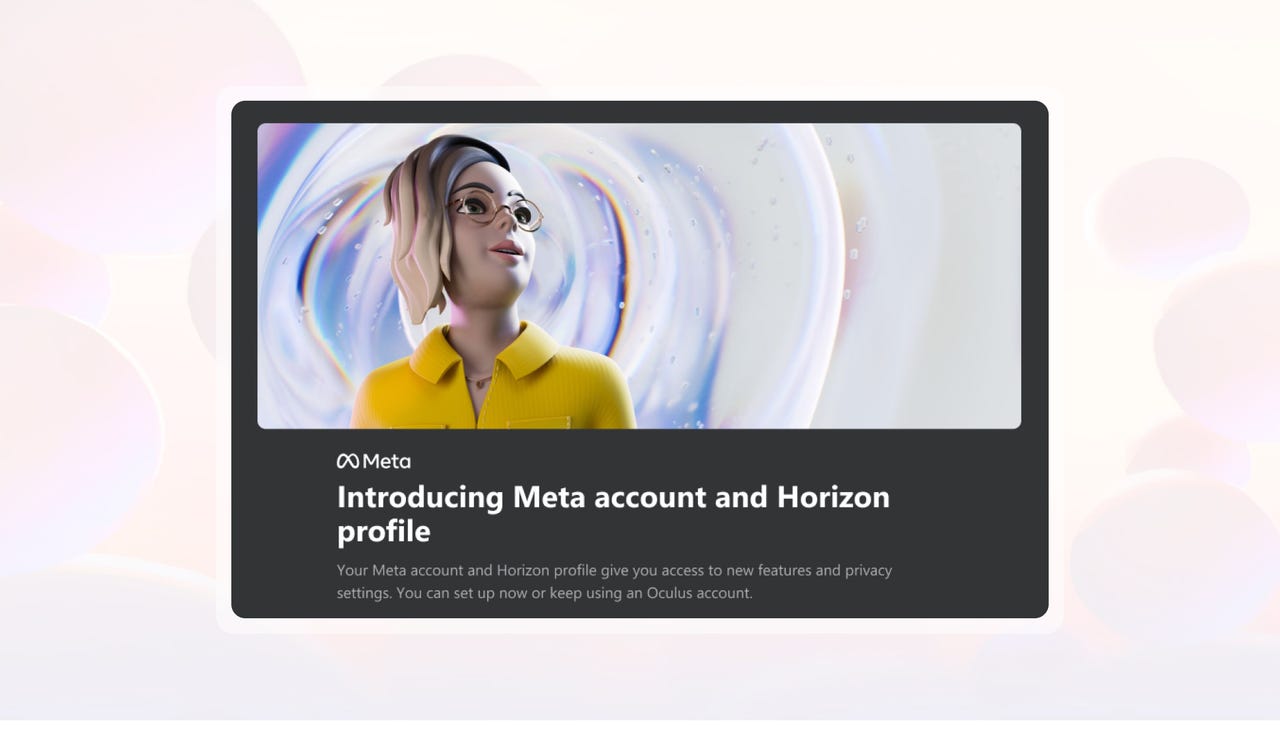 Image: Meta
Image: Meta Next month, owners of Quest VR headsets won't need a Facebook account to log into their devices, Meta announced this week. Instead of using a Facebook account, users will have to create a separate Meta account, as well as a Meta Horizon social profile.
The move is the latest illustration of how Meta is moving its attention from its social media platforms -- Facebook, Instagram, and WhatsApp -- to its future as a "metaverse" company.
Facebook acquired the VR headset maker Oculus back in 2014. In 2020, the company began requiring Oculus device users to have a Facebook account in order to log into their VR profile. That didn't sit well with some Oculus users, including some concerned with issues such as privacy and Facebook's handling of user data.
SEE:Metaverse: Momentum is building, but companies are still staying cautious
As part of that announcement in 2020, Facebook said existing Oculus users would have two years to merge their Oculus accounts with their Facebook accounts -- from January 2023, all un-merged Oculus accounts would be shuttered.
Meta confirmed this week that it will support existing Oculus accounts until 2023, at which point users will have to create a Meta account and Meta Horizon profile. All other users will have to create their new accounts starting next month.
The Meta accounts are not social -- they simply let users log into VR devices and view and manage purchased apps.
Your Meta Horizon profile serves as a social profile in VR and other surfaces, such as from a web browser. In Meta Horizon, your Oculus friends will become your "followers." You can choose whether to share your active status and activity updates, including the apps you own and your achievements, with your followers.
Meta Horizon profiles offer three privacy options: Open to Everyone, Friends and Family, and Solo. You can also set your Meta Horizon profile to private, which means you'll be asked to review and approve follower requests. People between the ages of 13 and 17 will have their Meta Horizon profiles set to private by default.
 Hot Tags :
Tech
Wearables
Hot Tags :
Tech
Wearables