































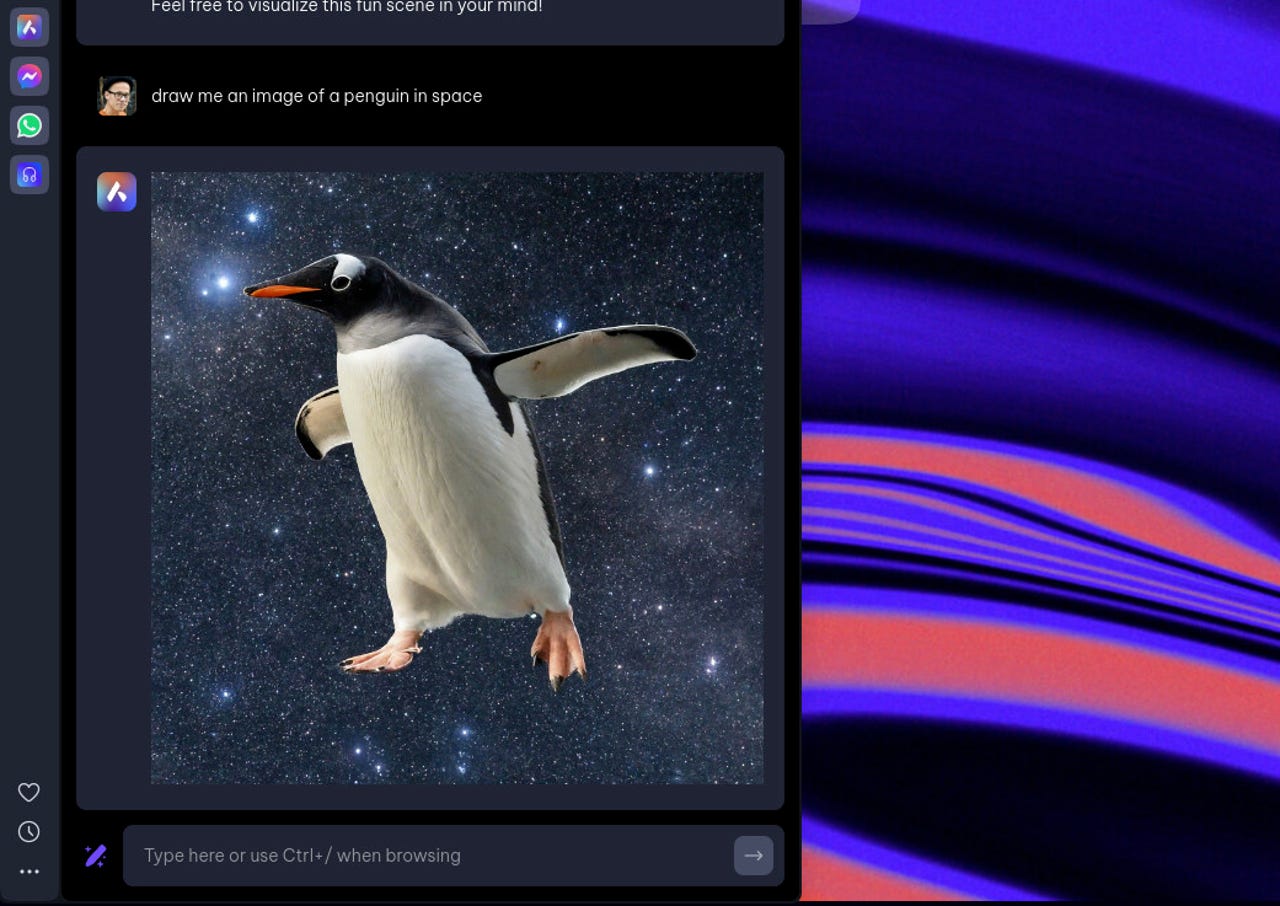
Opera on Monday announced that you can now ask the browser's Aria chatbot to draw images and even read text answers out loud to you, if you're okay with using Opera's developer edition.
The new image generation feature doesn't require you to do anything special at the prompt -- simply type what you want Aria to generate and it will do so. For example, if you want an image of a cat riding a bike, simply type "Draw me an image of a cat riding a bike." Aria will quickly present you with such an image.
You can then copy the image to your clipboard, but do note the copied image will also include a black frame, the prompt, your profile icon, the Aria icon, and the words OPERA - ARIA AI at the bottom. To avoid all this, you can right-click the image and select Save As, which will save just the generated image.
Also: Opera Workspaces is tab management perfection
I've noticed that the Regen button (which is supposed to generate a new image based on your query) doesn't work. After clicking Regen, Aria oddly replies with: "I'm unable to draw images as I'm a text-based AI assistant. However, I can describe what it might look like for you."
I'm assuming this is because the feature is still in development.
To have Aria read your answers out loud, let the chatbot generate an answer and then click the speaker icon. If you use Aria from the sidebar, the speaker icon is in the upper right corner of the response, whereas if you use the Ctrl+/ (Cmd+/ on MacOS), the icon is in the bottom right corner of the response. As Aria recites the output, you can pause it by pressing the pause button or have it start from the beginning by clicking the speaker icon again.
To try either of these features, install the Opera Developer Edition for your operating system of choice.
 Hot Tags :
Innovation
Hot Tags :
Innovation