































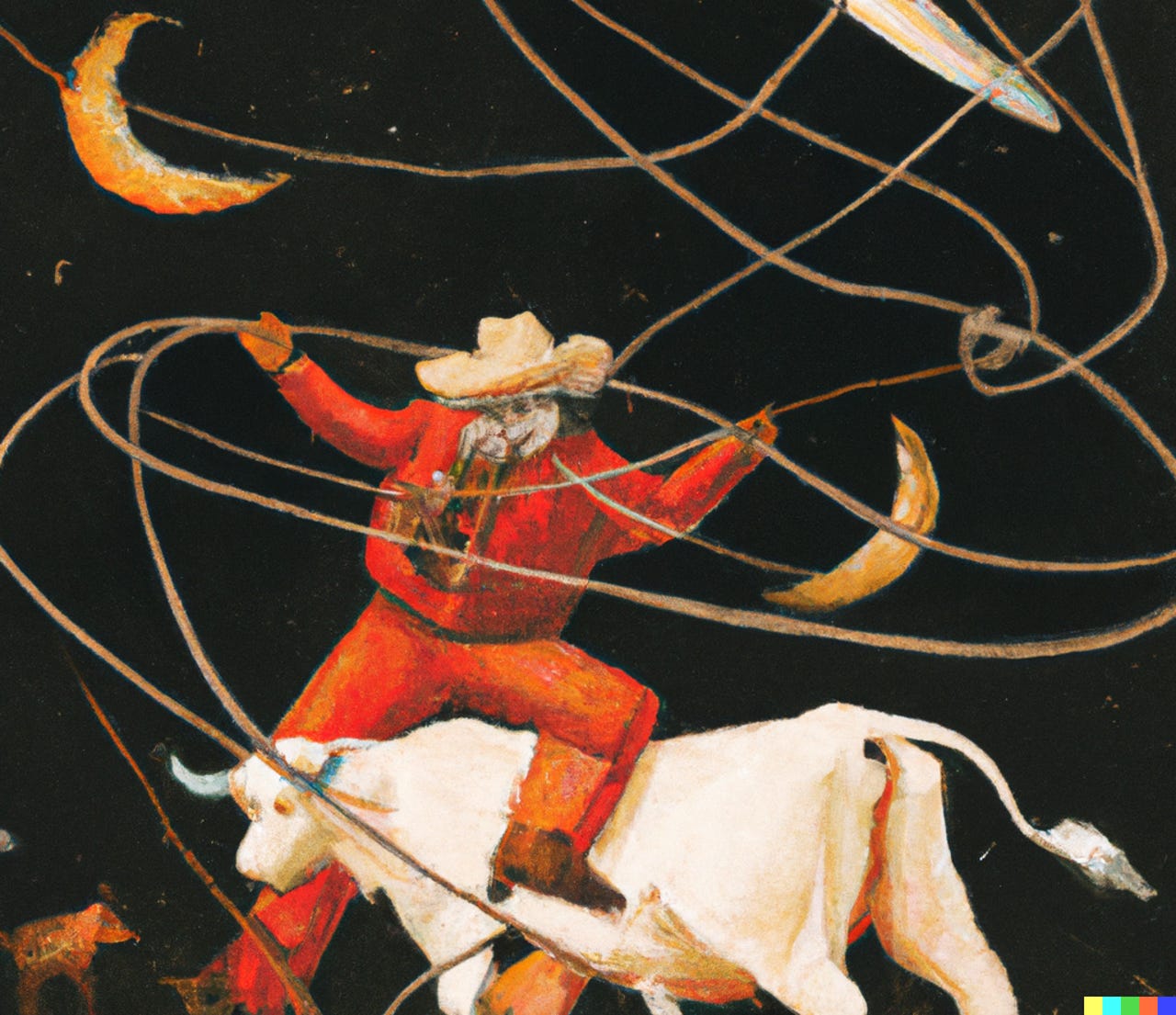 Christina Darby/
Christina Darby/ Life imitates art, or does art imitate life? With OpenAI's DALL-E 2, art can imitate just about anything. The trending text-to-art platform allows users to generate images, but with their words instead of art supplies.
How to use: Midjourney Bing Image Creator Craiyon Stable Diffusion
The concept sounds almost too simple (and futuristic) to be true: Type your idea into a search bar and voila! But for the best results, you'll want to follow these tips and tricks to get the most realistic and accurate representations of your desired searches.
Before you get started with DALL-E 2, there are three housekeeping rules that you should know:
Since you technically create the idea for your artwork, you, by default, are the accredited artist for the AI-generated product. If you choose to download the image, though, there will be a colorful DALL-E 2, watermark on the bottom right corner.
There are limits to what you can create with the platform. For example, DALL-E 2's content policy prohibits harmful, deceitful, or political content. To discourage deep fakes, search terms for many public figures -- Taylor Swift, for example -- are prohibited. While not all celebrities violate the content policy, their faces will often be distorted for safety.
DALL-E 2 credits: Users who signed up with their email and created an account before April 6, 2023 are granted 15 free credits that expire and renew after each month. For example, I signed up on September 25 2022, so I get 15 free "credits," until the 25 of each month, which then automatically renew. Note, however, that free credits don't roll-over, so I can't cash in 60 credits even if I don't generate art for three months. New users that are just creating an account unfortunately don't get the same free credit benefit and have to buy a minimum of 115 credits for$15. For a single DALL-E credit request, users can visit labs.openai.com, which is billed separatey from DALL-E API.
A credit is only cashed after a generation is inputted and completed, so searches that violate the content policy and, therefore, end up not being generated won't be deducted from the free credits. You can check how many credits you have remaining each month by clicking on your profile icon in the upper right hand corner of the search interface, and there's also an option to buy more, starting at$15 for 115 credits .
Before you start generating images, visit DALL-E 2's website and click the "Try DALL-E" button. The site will either prompt you to create an account or sign in. You can do this on either a mobile or web browser.
Once you're logged in, you're ready to start creating. At the top of the webpage is the search bar. You will also find other images created by DALL-E 2 artists underneath it. If you need some inspiration, you can roll your mouse over each one to see what words the artists used to generate the image.
Some DALL-E 2-generated art pieces for inspiration.
Christina Darby/Once you're ready to give your own idea a try, type a phrase into the search bar.
Also: The best AI chatbots to try
For example, "a modern painting of a cowboy using spaghetti to lasso a cow in the middle of outer space."
You may be thinking that the wording is oddly specific, and it is. Since the AI is reliant on your words, I've found it best to be as particular as possible when describing the image.
Also:How to use ChatGPT: Everything you need to know
You can also designate an art style for the image by mentioning it in the search phrase. Also, be clear about the positioning of your subject(s) if you want something in the foreground versus the background. Otherwise, DALL-E 2 will just populate everything through its own interpretation.
Select "Generate" when you're satisfied with your search term and DALL-E 2 will produce four different images for you to preview. If you're not satisfied with the images, identify any common denominator between the four and tweak your search phrase accordingly.
Also: How to write better AI prompts
For example, you may want to move a subject to the foreground or background, or reorder the terms in the phrase so that one thing comes before the other.
If you're satisfied with the output, select the image that you'd like to save.
Generating the phrase presents you with four AI-generated interpretations.
Christina Darby/Once you've made a selection, the image will appear in full size. From here, you can save the image to your DALL-E 2 gallery by selecting the save button on the top right corner. You can either save to your "Favorites" collection, which will constantly appear in a window to the right of your DALL-E 2 workspace, or to a specific collection you've started -- Pinterest-board style.
There is also an option to download the artwork in the upper right corner of the image. Your creation will save to your device and you'll be able to send it to friends and family. Or, you can print the photo to have on display.
You can save the generated image to the Favorites collection or a custom one.
Christina Darby/Also: 5 ways ChatGPT can help you write an essay
Using AI tools to generate art can be fairly intuitive, but between having so many possibilities and needing to specifically communicate your abstract ideas with a robot, here are some tips I've curated that make creating funky art even easier.
If inspiration hasn't struck you quite yet or you're feeling overwhelmed, hover your mouse over an image or concept you like from the main page gallery and select "Click to try."
Also: What is GPT-4? Here's everything you need to know
From there, DALL-E 2 will create similar variations which you can customize with your own text description(s).
If you lack inspiration, let the software be your muse. Above the search bar, select the "Surprise me" button. From there, a phrase will appear in the search bar. You can either hit the button again for a different result, modify the phrase with your personal touch, or keep it as is and generate.
You can select the "surprise me" button if you're stuck or just want some fun art.
Screenshot by Christina Darby/The other day, my colleague Sabrina Ortiz was trying to create a piece with a Corgi and a Yorkie. DALL-E 2 had no problem recognizing the word "Corgi" but struggled to process "Yorkie" or "Yorkshire Terrier". Instead, "Yorkie dog" did the trick. Essentially, the more specific, the better -- AI is smart, but you're smarter.
Originally launched in early 2021, DALL-E 2 is OpenAI's artificial intelligence system that allows users to create art from textual input.
In September 2022, DALL-E 2 officially closed its waiting list and opened the platform to the public. Users start with 50 free credits to transform searches into fully generated artwork and 15 free credits every month from then on. The site also allows you tobuy more credits .
Yes. Arguably the best thing about DALL-E 2 is that users have full rights to commercially use, print, and merchandise their own unique, AI creations. Craiyon, another AI art generator, offers users the ability to order shirts with their designs on them from within the platform.
It's definitely cool that your art is credited to you and DALL-E 2, but it's important to recognize that DALL-E 2, along with other AI art generators, are trained on billions of pieces of art culled from the internet. These images have, and belong to, an original artist. While that artist isn't directly creating your DALL-E piece, your art does have elements from the original art without being credited to the artist. Whether or not AI-generated art is ethical is currently a hot topic of debate.
Interestingly, Bing Image Creator actually uses a more advanced version of Open AI's DALLE-2. The rendered images differ in artistic subtleties and attention to detail, with Bing Image Creator producing a more vibrant, detailed image.
Free credits expire after every month until replenished on their renewal date. Paid credits expire 12 months after the purchase.
Any user who registered their email and created OpenAI account before April 6th 2023 gets an allotment of 15 free credits a month which automatically replenish, but do not roll-over. New users get one free credit generation by visiting labs.openai.com, but after that have to purchase a minimum of 115 credits for$15. For more AI art generators, check out our list of fun DALL-E alternatives to try.
 Hot Tags :
Services & Software
Creativity Software
Hot Tags :
Services & Software
Creativity Software