































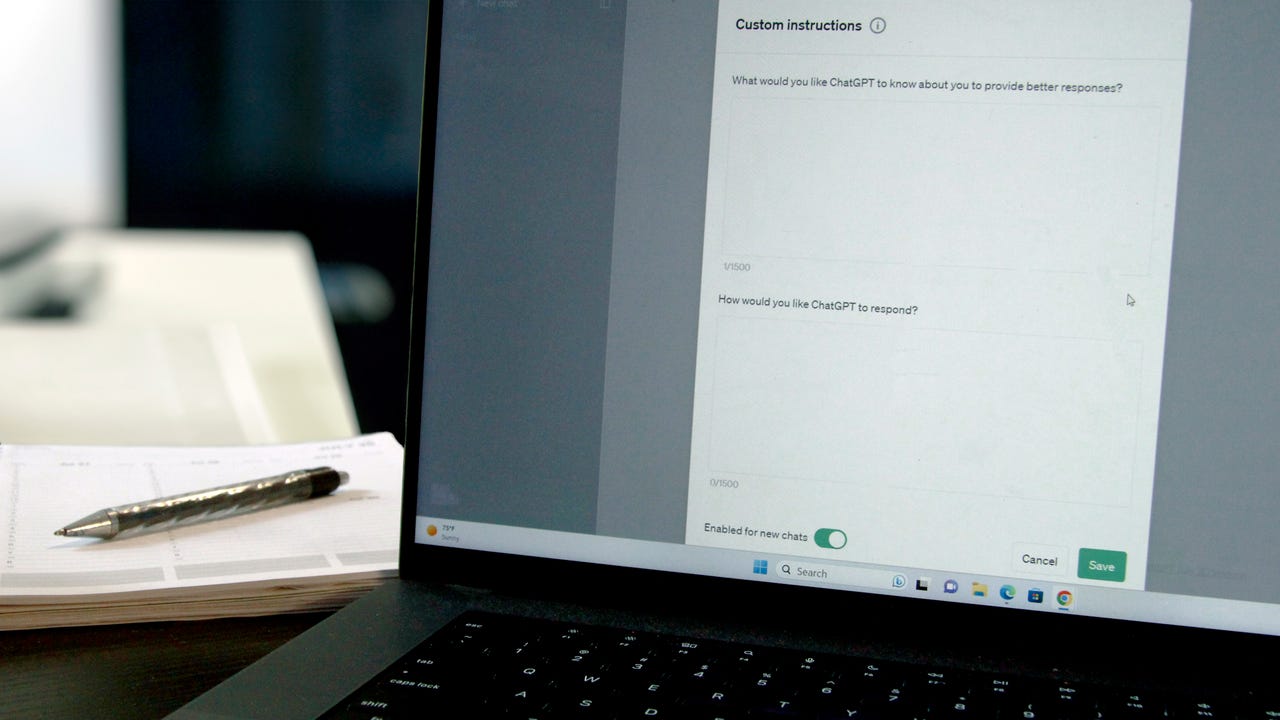 Maria Diaz/
Maria Diaz/ ChatGPT has become popular enough to be credited with singlehandedly kicking off the artificial intelligence (AI) boom that we're all experiencing. The key reasons for the popularity of the generative AI tool among users are its easy accessibility and usefulness. And to that second point, ChatGPT maker OpenAI recently added a new feature: the capability to customize how the AI chatbot responds through Custom Instructions.
Also: 4 ways to detect generative AI hype from reality
Currently, the Custom Instructions feature is only available for ChatGPT Plus subscribers. However, OpenAI stated at launch that the feature will become available to all users over the coming weeks.
To use ChatGPT's Custom Instructions with your Plus subscription, go to the Settings & Beta window on the ChatGPT website and select Beta features. Toggle on the Custom Instructions field and add your preferences.
Also: How to use ChatGPT: Everything you need to know
There are two boxes: one to add information about yourself and your role, and the other to add how you'd like ChatGPT to format its responses, including tone and style.
Whether you're a student, a marketing specialist, or a software developer, Custom Instructions are a great way to adjust ChatGPT's responses to your writing style.
Also: How to use ChatGPT to write an essay
Using Custom Instructions helps you specify your occupation, so the AI chatbot can give you responses that are more relevant to your line of work, including how formal you want its responses to be, and how lengthy or concise they are.
If you're a student, add "I'm a serious college student majoring in English" to box one and "Always respond in a formal, academic writing style with thorough explanations and excluding unnecessary wording" to box two of your Custom Instructions.
If you're a software developer leveraging ChatGPT's abilities, you'll likely benefit from adding Custom Instructions. This feature can add context to your work, and specify your preferred programming style and language.
To add this feature, use the first box to describe yourself and your style. For example, "I'm a software developer that primarily codes in Java, and I prefer code that follows DRY principles." For the second box, you can say: "Write efficient, readable code that includes clear, concise comments."
Also: How to use ChatGPT to write code
Some other examples where you can use Custom Instructions as a software developer include asking ChatGPT to break down complex algorithms, to act as a code reviewer and look for code vulnerabilities, to optimize algorithms, and to write unit tests.
As Custom Instructions ensure all your conversations follow the same style, you won't have to repeat yourself whenever you start a new chat.
ChatGPT can format text responses in different presentation styles, such as bullet points, code blocks, numbered lists, headings and subheadings, quotes, links, mathematical notations, and tables.
You can add Custom Instructions to specify what format you'd like to have your answers delivered.
For example, box one can include "I'm a research and data analyst", while box two says "Format responses into tables, outlining pros and cons for each option, or breaking things down into bullet points within the table."
Have you ever used ChatGPT to create recipes? It's pretty easy -- you can give the AI chatbot a list of ingredients and ask it to put together a recipe from scratch, or give it an existing recipe and ask it to adjust it to your dietary needs.
Custom Instructions can contain your dietary restrictions or needs, so you don't have to repeat them whenever you add a recipe. You can use them to specify whether you're a vegetarian or vegan, or if you prefer an organic diet.
Also: How does ChatGPT work?
Box one can include information about you and your needs, like "I'm a vegetarian that loves cheddar cheese, low-salt recipes, and spicy foods." To box two, you can add: "Every time I give you a recipe, customize it for a vegetarian diet and substitute any pertinent ingredients to my preferences."
Adding Custom Instructions gives better context to your conversations with ChatGPT and limits the subjects you discuss. When you customize your chats through instructions, you can ask the AI chatbot to respond in plain terms, making its responses easy to understand by the general public, while avoiding technical terms.
This customization can be particularly useful if you have younger users accessing the chatbot and if you want ChatGPT's responses formatted in a way that is easy to understand.
Also: AI bots have been acing medical school exams
I'm a big proponent of kids using AI chatbots as tools for learning. ChatGPT's ability to understand context means kids can ask follow-up questions within a conversation, and ask for examples and different ways to understand a topic.
You could add something like "I'm a seven-year-old first grader" to box one. In box two, you could add: "Respond casually and in plain terms, make answers understandable for a 7-year-old, avoiding the use of adult topics."
Aside from work and school, ChatGPT is a great resource for amusing activities, even when using Custom Instructions. For example, you can add extra information about yourself in box one, including "I'm a fifth-grade biology teacher that loves knock-knock jokes."
You can also finish your format and style requests in box two: "Finish each prompt with a 'did you know' and a fun fact about sea animals."
 Hot Tags :
Artificial Intelligence
Hot Tags :
Artificial Intelligence