





| Detail: | S5700S-28P-PWR-LI-AC (24 Ethernet 10/100/1000 PoE+ ports, 2 Gig SFP and 2 dual-purpose 10/100/1000 or SFP, AC 110/220V) |
| Model: | S5700S-28P-PWR-LI-AC (98010562) |
| Condition: | Factory Sealed New |
| Related: | OEM SFP-6GE-LR (02310SRD) Huawei Compatible 1310nm,2km,LC SM Optical Transceiver Module Genuine New SFP-GE-LX-SM1490-BIDI (02315286) Huawei 1000BASE-BX-D BiDi SFP 1490nm-TX/1310nm-RX 10km DOM Simplex LC SMF Transceiver Module Huawei Switch S5700S-52P-LI-AC (02353835) Huawei Switch S5700-28X-PWR-LI-AC (02354217) |
| Warranty: |
 3 Years-Warranty
3 Years-Warranty
 100% Money-back
100% Money-back
 Free After-Sales Service
Free After-Sales Service
|
| Shipping: |
Air Shipping to
United States
, Most Customers Receive during 5-7 Days
?
If you finish the payment today,
your order will arrive within the estimated delivery time. |
| Ships to:
5.5
|
2-7 Days
US$
|
| Payment: |
More
|
Huawei S5700S-28P-PWR-LI-AC is Layer 2 Ethernet Stackable Switch, supporting 24 x PoE+ 10/100/1000BASE-T ports and 4 x GE SFP Ports. S5700S-28P-PWR-LI-AC is similar with S5700-28P-PWR-LI-AC but the former is a Huawei distribution switch for business.
Model | S5700S-28P-PWR-LI-AC |
Part Number | 98010562 |
Downlink Ports | Twenty-four PoE+ 10/100/1000BASE-T ports |
Uplink Ports | Four GE SFP Ports |
MAC Address | 16K |
VLAN | 4K |
Forwarding Performance | 96 Mpps |
Switching Capacity | 256 Gbit/s |
Stack ports | -V200R001: the last two uplink 1000Base-X optical ports |
Power | AC 110/220V & RPS1800 power supply |
Heat Dissipation | Forced air cooling by Built-in fans |
Memory (RAM) | 256 MB |
Flash | -V200R001: 64 MB |
Dimensions (W x D x H) | 442.0 mm x 310.0 mm x 43.6 mm |

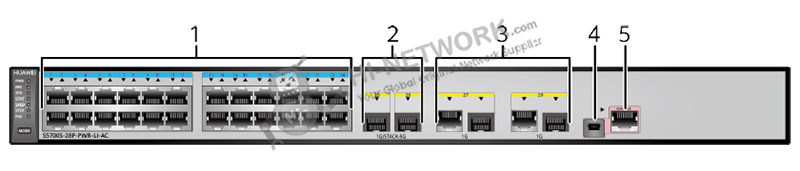
Note:
(1) | Twenty-four PoE+ 10/100/1000BASE-T ports | (4) | One mini USB port |
(2) | Two 1000BASE-X ports | (5) | One console port |
(3) | Two combo ports (10/100/1000BASE-T + 100/1000BASE-X) |
Four 1000BASE-X ports support modules and cables:
- GE optical module
- GE-CWDM optical module
- GE-DWDM optical module
- GE copper module (applicable in V200R002C00 and later versions)
- Stack optical module (applicable in V200R007C00 and later versions)
- 1 m and 10 m SFP+ copper cables
- 3 m and 10 m AOC cables (applicable in V200R003C00 and later versions)

Note:
(6) | Ground screw | (8) | Jack for AC power cable locking strap |
(7) | RPS socket | (9) | AC socket |
·Ground Screw is used with a ground cable.
·RPS Socket is used with an RPS cable which is not hot swappable.
·AC socket is used with an AC power cable.
·The AC terminal locking latch is not delivered with the switch.
Models | Description |
Optical Transceiver, eSFP, GE, BIDI Single-mode Module (TX1310/RX1490, 40km, LC) | |
Optical Transceiver, eSFP, GE, BIDI Single-mode Module (TX1490/RX1310, 40km, LC) | |
Optical Transceiver, eSFP, GE, Single-mode Module (1310nm, 40km, LC) | |
Optical Transceiver, eSFP, GE, Single-mode Module (1550nm, 40km, LC) | |
Optical Transceiver, eSFP, GE, Single-mode Module (1550nm, 80km, LC) | |
1000Base, BIDI Optical Transceiver, SFP, GE, Single-mode Module (TX1490nm/RX1310nm, 10km, SC) | |
Optical Transceiver, eSFP, GE, Single-mode Module (1310nm, 10km, LC) | |
Optical Transceiver, eSFP, GE, BIDI Single-mode Module (TX1310/RX1490, 10km, LC) | |
Optical Transceiver, eSFP, GE, BIDI Single-mode Module (TX1490/RX1310, 10km, LC) | |
SFP-GE-ZBXD1 | Optical Transceiver, eSFP, GE, BIDI Single-mode Module (1570nm (Tx) / 1490nm (Rx), 80km, LC) |
SFP-GE-ZBXU1 | Optical Transceiver, eSFP, GE, BiDi Single-mode Module (1490nm (Tx) / 1570nm (Rx) ,80km, LC) |
Optical Transceiver, eSFP, GE, Multi-mode Module (850nm, 0.5km, LC) | |
Optical Transceiver, eSFP, GE, Single-mode Module (1550nm, 100km, LC) |
Models | S5700S-28P-PWR-LI-AC | |
Downlink Ports | 24 x PoE+ 10/100/1000BASE-T ports | 24 x PoE+ 10/100/1000BASE-T ports |
Uplink Ports | 4 x GE SFP Ports | 4 x 10GE SFP+ ports |
Power Supply | AC Power Supply | AC Power Supply |
Do you have any question about the S5700S-28P-PWR-LI-AC (98010562)?
Contact us now via [email protected].
S5700S-28P-PWR-LI-AC Specification | |
Manufacturer | Huawei |
Manufacturer Part Number | S5700S-28P-PWR-LI-AC |
Form Factor | Fixed, Stackable |
Switch Port | 24 GE POE ports, 4 GE SFP ports |
Power Over Ethernet (PoE) | PoE+ |
Max Number of Stacks | 48Gbps |
DRAM Memory | 256 MB |
Flash Memory | 32 MB |
Performance | |
Forwarding performance | 42 Mpps |
MAC address table | IEEE 802.1d compliance |
16 K MAC address entries | |
MAC address learning and aging | |
Static, dynamic, and blackhole MAC address entries | |
Packet filtering based on source MAC addresses | |
VLAN | 4 K VLANs |
Reliability | RRPP ring topology and RRPP multi-instance |
Smart Link tree topology and Smart Link multi-instance, providing the millisecond-level protection switchover | |
SEP | |
STP, RSTP, and MSTP | |
BPDU protection, root protection, and loop protection | |
E-Trunk | |
IP routing | Static routing, ECMP |
RIPv1, RIPv2 and RIPng | |
IPv6 features | Neighbor Discovery (ND) |
Path MTU (PMTU) | |
IPv6 ping, IPv6 tracert, and IPv6 Telnet | |
ACLs based on the source IPv6 address, destination IPv6 address, Layer 4 ports, or protocol type | |
MLD v1/v2 snooping | |
6to4 tunnel, ISATAP tunnel, and manually configured tunnel | |
Multicast | IGMP v1/v2/v3 snooping and IGMP fast leave |
Multicast forwarding in a VLAN and multicast replication between VLANs | |
Multicast load balancing among member ports of a trunk | |
Controllable multicast | |
Port-based multicast traffic statistics | |
QoS/ACL | Rate limiting on packets sent and received by an interface |
Packet redirection | |
Port-based traffic policing and two-rate three-color CAR | |
Eight queues on each port | |
WRR, DRR, SP, WRR+SP, and DRR+SP queue scheduling algorithms | |
Re-marking of the 802.1p priority and DSCP priority | |
Packet filtering at Layers 2 through 4, filtering out invalid frames based on the source MAC address, destination | |
MAC address, source IP address, destination IP address, port number, protocol type, and VLAN ID | |
Rate limiting in each queue and traffic shaping on ports | |
Security | User privilege management and password protection |
DoS attack defense, ARP attack defense, and ICMP attack defense | |
Binding of the IP address, MAC address, interface, and VLAN | |
Port isolation, port security, and sticky MAC | |
Blackhole MAC address entries | |
Limit on the number of learned MAC addresses | |
802.1x authentication and limit on the number of users on an interface | |
AAA authentication, RADIUS authentication, HWTACACS authentication, and NAC | |
SSH v2.0 | |
Hypertext Transfer Protocol Secure (HTTPS) | |
CPU defense | |
Blacklist and whitelist | |
Management | |
Management and maintenance | |
Power Supply Specifications | |
Power Device | Power supply - Non-PoE |
Power Redundancy | No |
Voltage Required | AC 120/230 V (50/60 Hz) |
Dimensions / Weight / Miscellaneous | |
Width | 42cm |
Depth | 31cm |
Height | 4.36cm |
Weight | 4.9kg |
MTBF | 37years |
Manufacturer Warranty | |
Service & Support | 1 year warranty |
What is Guaranteed.
After receiving your order, take a full month to try it out. If you find quality is not good , we'll take it back and refund your money. Your complete satisfaction is GUARANTEED or your money back. That's guaranteed.
After your order items which are available. We will use most fast delivery way to global countries. Normally we will ship out cargos during 3 -5 days. And international delivery will take about 3- 10 days according to your location.
Service Never Ends.
Hardwares Warrany Time:
Original New Sealed Hardware: 3 Years
Refurbished/Used Original Devices: 1 Year
After warranty time, you also can contact us to return back for repair service. Everything you purchase from HI-NETWORK.COM. We will offer lifetime online service support for your any possible questions.
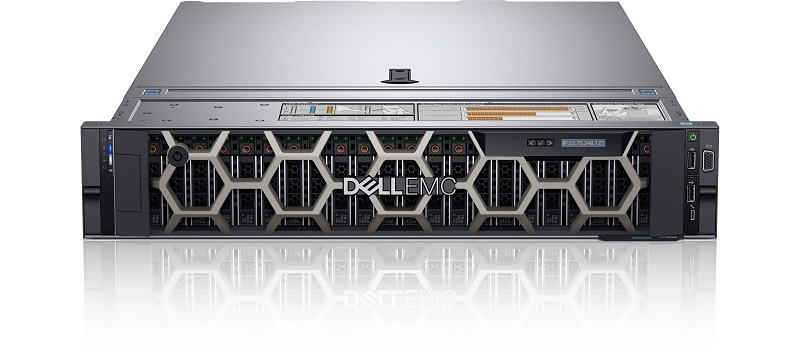
DELL Used R740 Rack Server

Why are network cables limited to 100 meters?

Huawei S5731-S32ST4X: Powerful, Enterprise-Ready Gigabit Switch with Advanced Capabilities

Huawei S5731-H48T4XC Review: High-Performance Switching for Modern IT Infrastructures

Huawei S5731-H48P4XC: Comprehensive Overview

Common display Commands for Huawei Devices

Stacking Card Stacking vs. Service Port Stacking: Application Scenarios for the Two Switch Stacking Methods
Connecting huawei switch console port configuration, there appear many ports forwarding data?

Huawei S5731-H24T4XC: High-Performance Intelligent Gigabit Switch

Huawei S5731-S48P4X: High-Performance PoE Switch with Flexible Power and Uplink Options