





| Detail: | CE8851-32CQ8DQ-P Switch (32*100GE QSFP28, 8*400GE QSFPDD, 2*AC power modules, 6*fan modules, port-side intake) |
| Model: | CE8851-32CQ8DQ-PB (02353EGQ) |
| Condition: | Factory Sealed New |
| Related: | |
| Warranty: |
 3 Years-Warranty
3 Years-Warranty
 100% Money-back
100% Money-back
 Free After-Sales Service
Free After-Sales Service
|
| Shipping: |
Air Shipping to
United States
, Most Customers Receive during 5-7 Days
?
If you finish the payment today,
your order will arrive within the estimated delivery time. |
| Ships to:
40
|
2-7 Days
US$
|
| Payment: |
More
|
A series of high port density switches, CloudEngine 8800 brings a combination of both high performance and low latency to cloud-oriented data center networks and high-end campus networks alike. Additionally, the series supports an extensive range of data center features, Software-Defined Networking (SDN) capabilities, and high performance stacking technologies. With 10, 25, 40, 100, 200, and 400 GE ports, as well as flexible plug-in cards, CloudEngine 8800 is well suited for both the core and aggregation layers. The series is also compatible with CloudEngine 16800, 12800, 6800, and 5800 series switches, helping enterprises build networks that are scalable, simplified, open — and secure.
Model | CE8851-32CQ8DQ-PB |
Part Number | 02353EGQ |
Description | CE8851-32CQ8DQ-P Switch (32*100GE QSFP28, 8*400GE QSFPDD, 2*AC power modules, 6*fan modules, port-side intake) |
Memory | 8 GB |
Flash memory | 8 GB |
Static power consumption | 455 W |
Static heat dissipation | 1757 BTU/hour |

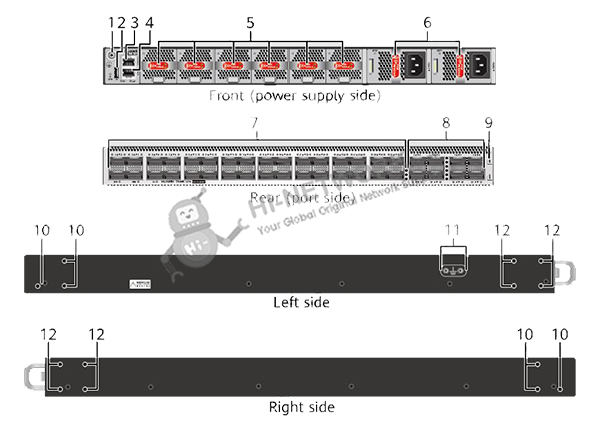
Note:
(1) | Grounding point | (7) | 32 x 100GE QSFP28/32 x 200GE QSFP56 |
(2) | USB port | (8) | 8 x 400GE QSFP-DD |
(3) | Console port | (9) | Serial number and MAC address |
(4) | Management port | (10) | Mounting location on the port side |
(5) | Fan modules | (11) | Grounding point |
(6) | Power supplies | (12) | Mounting location on the power supply side |
Do you have any question about the CE8851-32CQ8DQ-PB (02353EGQ)?
Contact us now via [email protected].
CE8851-32CQ8DQ-PB Datasheet | |
Model | CE8851-32CQ8DQ-PB |
Part Number | 02353EGQ |
Description | CE8851-32CQ8DQ-P Switch (32*100GE QSFP28, 8*400GE QSFPDD, 2*AC power modules, 6*fan modules, port-side intake) |
Dimensions with packaging (H x W x D) [mm (in.)] | 260 mm x 790 mm x 590 mm (10.24 in. x 31.10 in. x 23.23 in.) |
Dimensions without packaging (H x W x D) [mm (in.)] | - Basic dimensions (the depth excludes the parts protruding from the body): 43.6 mm x 442 mm x 600 mm (1.72 in. x 17.40 in. x 23.62 in.) - Maximum dimensions (the depth is the distance from ports on the front panel to the parts protruding from the rear panel): 43.6 mm x 442 mm x 625.5 mm (1.72 in. x 17.40 in. x 24.63 in.) |
Weight without packaging [kg (lb)] | 9.1 kg (excluding optical modules, power modules, and fan modules) |
Weight without packaging (full configuration) [kg (lb)] | 12.2 kg (including AC power modules and fan modules, excluding optical modules) |
Weight with packaging [kg (lb)] | 13.4 kg (29.54 lb) |
Weight with packaging (full configuration) [kg (lb)] | 16.5 kg (36.37 lb) |
Chassis height [U] | 1 |
Installation Type | Cabinet Installation |
Switching capacity | To obtain data of this specification item, see the corresponding datasheet or contact the product sales personnel. |
CPU | 4-core, 1.4 GHz |
Memory | DRAM: 8 GB |
NOR Flash | 64 MB |
NAND Flash | 4 GB |
USB | It can be used for log backup and USB-based deployment. |
This function is reserved. | |
Power supply mode | AC pluggable, DC pluggable, HVDC pluggable |
Console port | RJ45 |
Downlink Service interface | 32 x 100GE QSFP28/32 x 200GE QSFP56 1. 100GE ports can be configured as 40GE or 50GE (50GE: 2 x 25GE) ports but cannot be split into 2 x 50GE ports. 2. A 100GE port can be split into 4 x 25GE, 4 x 10GE, or 2 x 50GE (50GE: 2 x 25GE) ports. Ports 1 and 2, 3 and 4, ..., and 31 and 32 form different groups. The two ports in a group need to be split together. For example, ports 1 and 2 form a group. When port 1 is split, port 2 is also split. 200GE ports can be configured as 40GE/100GE ports and can be split into 2 x 100GE (100GE: 2 x 50GE) ports. In V300R020C00, ports 1 and 2 cannot be split, and 200GE ports cannot be split. This restriction does not apply to V300R020C10 and later versions. Note: 1. Support for optical modules: (1) In the case of port-side air intake, downlink 100GE/200GE ports support 100G-SR4/CWDM4/LR4/4WDM. (2) In the case of port-side air exhaust, downlink 100GE/200GE ports support 100G-SR4/CWDM4. 2. Support for copper cables: When 200GE copper cables are used, contact Huawei engineers for interconnection verification. |
Uplink Service interface | 8 x 400GE QSFP-DD 1. 400GE ports can be used as 200GE, 100GE, and 40GE ports. 2. In V300R020C10, a 400GE port can be used as a 200GE/100GE/40GE port and can be split into 4 x 100GE (100GE: 2 x 50GE but not 4 x 25GE) ports. Other port split modes, such as 2 x 200GE/2 x 100GE/2 x 40GE/8 x 50GE/8 x 25GE/8 x 10GE/4 x 50GE/4 x 25GE/4 x 10GE, are not supported. In V300R021C10, a 400GE port can be dynamically split into 2 x 200GE ports. Currently, 2 x 200GE AOCs and 2.5 m copper cables can be used. Note: 1. Support for optical modules: (1) In the case of port-side air intake, uplink 400GE ports support 400G-SR8/DR4/FR4. When the ambient temperature ranges from 0°C to 35°C, 400G-LR8 is supported. However, the noise of the device exceeds the threshold at room temperature. (2) In the case of port-side air exhaust, uplink 400GE ports support 400G-SR8. However, the noise of the device exceeds the threshold at room temperature. 2. Support for copper cables: V300R021C10 and later versions: 40GE/100GE/200GE/400GE copper cables are supported. A 400GE port can be dynamically split into 2 x 200GE ports. 2.5 m copper cables can be used. When 200GE and 400GE copper cables are used, contact Huawei engineers for interconnection verification. V300R020C10 and V300R021C00: 40GE/100GE/200GE/400GE copper cables are supported. After uplink ports are split, copper cables are not supported. When 200GE and 400GE copper cables are used, contact Huawei engineers for interconnection verification. V300R020C00: 40GE/100GE copper cables are supported. After a port is split, copper cables are not supported. 200GE/400GE copper cables are not supported. |
Service port supporting the stack function | Reserved function. This function is not enabled. |
RTC | Supported |
Typical power consumption [W] | - 32 x 200G + 8 x 400G: 590 W (50% throughput, copper cables on all ports, normal temperature, dual power modules) - 32 x 100G + 8 x 400G: 560 W (50% throughput, copper cables on all ports, normal temperature, dual power modules), 693 W (50% throughput, short-distance optical modules on all ports, normal temperature, dual power modules) |
Typical heat dissipation [BTU/hour] | - 32 x 200G + 8 x 400G: 2013 BTU/hour (50% throughput, copper cables on all ports, normal temperature, dual power modules) - 32 x 100G + 8 x 400G: 1912 BTU/hour (50% throughput, copper cables on all ports, normal temperature, dual power modules); 2363 BTU/hour (50% throughput, short-distance optical modules on all ports, normal temperature, dual power modules) |
Static power consumption [W] | 455 W |
Static heat dissipation [BTU/hour] | 1757 BTU/hour |
Maximum power consumption [W] | - 32 x 200G + 8 x 400G: 1152 W (100% traffic load, all downlink ports with 6.5 W 200G optical modules, all uplink ports with 12 W 400G optical modules, 40°C, dual power modules) - 32 x 100G + 8 x 400G: 973 W (100% traffic load, all downlink ports with 5 W 100G optical modules, all uplink ports with 12 W 400G optical modules, 40°C, dual power modules) |
Maximum heat dissipation [BTU/hour] | - 32 x 200G + 8 x 400G: 3927 BTU/hour (100% traffic load, all downlink ports with 6.5 W 200G optical modules, all uplink ports with 12 W 400G optical modules, 40°C, dual power modules) - 32 x 100G + 8 x 400G: 3323 BTU/hour (100% traffic load, all downlink ports with 5 W 100G optical modules, all uplink ports with 12 W 400G optical modules, 40°C, dual power modules) |
Number of power modules | 2 |
Redundant power supply | 1+1 backup |
Rated input voltage [V] | - 1200 W AC&240 V DC power module: AC: 100 V AC to 240 V AC, 50/60 Hz; DC: 240 V DC - 1200 W DC power module: –48 V DC: –48 V DC to –60 V DC; +48 V DC: +48 V DC |
Input voltage range [V] | - 1200 W AC&240 V DC power module: AC: 90 V AC to 290 V AC, 45 Hz to 65 Hz; DC: 190 V DC to 290 V DC - 1200 W DC power module: –48 V DC: –38.4 V DC to –72 V DC; +48 V DC: +38.4 V DC to +60 V DC |
Maximum input current [A] | 1200 W AC&240 V DC power module: - 10 A (100 V AC to 130 V AC) - 8 A (200 V AC to 240 V AC) - 8 A (240 V DC) 1200 W DC power module: 38 A |
Rated output power [W] | - 1200 W AC&240 V DC power module: 1200 W - 1200 W DC power module: 1200 W |
Certification | - Complies with safety standards. - Complies with EMC standards. - Complies with environmental protection standards. |
Power supply surge protection [kV] | AC power supply protection: 6 kV in common mode and 6 kV in differential mode 240 V HVDC power supply protection: 4 kV in common mode and 2 kV in differential mode –48 V DC power supply protection: 4 kV in common mode and 2 kV in differential mode |
Types of fans | Pluggable |
Number of fans | 6 |
Redundant fans | The device supports 5+1 backup of fan modules that work in hot standby mode. The system can operate normally for a short time after a single fan module fails. You are advised to replace the faulty fan module immediately. |
Heat dissipation mode | Air cooling |
Airflow direction | Port-side air intake or port-side air exhaust, depending on the fan modules and power modules that are used. The fan modules and power modules must have the same airflow direction. |
Availability | 0.9999920679 |
MTBF [year] | 21.59 years |
MTTR [hour] | 1.5 hours |
Noise at normal temperature (27°C, sound pressure) [dB(A)] | - Front-to-back airflow: 56.5 dB(A) on average (maximum: 61.7 dB(A)) - Back-to-front airflow: 58.7 dB(A) on average (maximum: 62.11 dB(A)) |
Noise at high temperature (40°C, sound pressure) [dB(A)] | - Front-to-back airflow: 71.8 dB(A) on average (maximum: 78.3 dB(A)) - Back-to-front airflow: 74.5 dB(A) on average (maximum: 78.11 dB(A)) |
Long-term operating altitude [m (ft.)] | ≤ 5000 m (16404 ft.) |
Long-term operating relative humidity [RH] | 5% RH to 95% RH, noncondensing |
Long-term operating temperature [°C (°F)] | 0°C to 40°C (32°F to 104°F) at an altitude of 0–1800 m (0–5906 ft.) Note: When the altitude is 1800–5000 m (5096–16404 ft.), the highest operating temperature reduces by 1°C (1.8°F) every time the altitude increases by 220 m (722 ft.). |
Storage altitude [m (ft.)] | ≤ 5000 m (16404 ft.) |
Storage relative humidity [RH] | 5% to 95% RH, non-condensing |
Storage temperature [°C (°F)] | -40ºC to +70ºC (-40°F to +158°F) |
RTU License Supported | Yes. By default, 32 100GE ports can work at the rate of 100 Gbit/s, and 400GE ports are unavailable. The following RTU licenses can be used: 88036EUN: Eight 400GE ports are added. 88036EUP: The rate of 32 x 100GE ports is upgraded to 200 Gbit/s. |
What is Guaranteed.
After receiving your order, take a full month to try it out. If you find quality is not good , we'll take it back and refund your money. Your complete satisfaction is GUARANTEED or your money back. That's guaranteed.
After your order items which are available. We will use most fast delivery way to global countries. Normally we will ship out cargos during 3 -5 days. And international delivery will take about 3- 10 days according to your location.
Service Never Ends.
Hardwares Warrany Time:
Original New Sealed Hardware: 3 Years
Refurbished/Used Original Devices: 1 Year
After warranty time, you also can contact us to return back for repair service. Everything you purchase from HI-NETWORK.COM. We will offer lifetime online service support for your any possible questions.
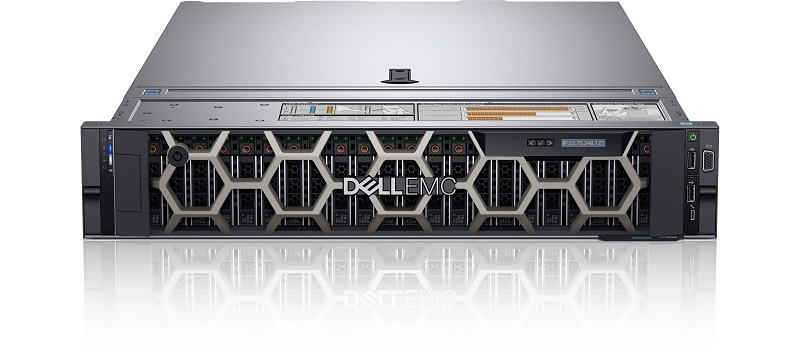
DELL Used R740 Rack Server

Why are network cables limited to 100 meters?

Huawei S5731-S32ST4X: Powerful, Enterprise-Ready Gigabit Switch with Advanced Capabilities

Huawei S5731-H48T4XC Review: High-Performance Switching for Modern IT Infrastructures

Huawei S5731-H48P4XC: Comprehensive Overview

Common display Commands for Huawei Devices

Stacking Card Stacking vs. Service Port Stacking: Application Scenarios for the Two Switch Stacking Methods
Connecting huawei switch console port configuration, there appear many ports forwarding data?

Huawei S5731-H24T4XC: High-Performance Intelligent Gigabit Switch

Huawei S5731-S48P4X: High-Performance PoE Switch with Flexible Power and Uplink Options