







| Detail: | Catalyst 2960L 24 port GigE, 4 x 1G SFP, LAN Lite (Asia Pacific Part Number: WS-C2960L-24TS-AP) |
| Model: | WS-C2960L-24TS-AP;WS-C2960L-24TS-LL |
| Condition: | Sealed New;In Stock |
| Related: | |
| Warranty: |
 3 Years-Warranty
3 Years-Warranty
 100% Money-back
100% Money-back
 Free After-Sales Service
Free After-Sales Service
|
| Shipping: |
Air Shipping to
United States
, Most Customers Receive during 5-7 Days
?
If you finish the payment today,
your order will arrive within the estimated delivery time. |
| Ships to:
10.0
|
2-7 Days
US$
|
| Payment: |
More
|
(Note: Cisco discount and Stock always changed, we will try most effort to follow it but can not ensure every web was changed accordingly. So Our Products Service will contact you after order if meet such special condition.)
Cisco WS-C2960L-24TS-AP port of GigE, 4 x 1G SFP and LAN Lite, is one of Cisco Catalyst Catalyst 2960-L Series. These two 2960-L configuration are formally configured, the switch Gigabit Gigabit provides access to a 2-level business class level level for the branch offices, space works normally and local closet applications.
Note: Model end of "LL" product's Asian Part Number is end of "AP." So Models have two Part Number. They are same function Products.
Product Code | WS-C2960L-24TS-AP |
IOS | LAN Lite |
Forwarding bandwidth | 28 Gbps |
Switching bandwidth | 56 Gbps |
10/100/1000 Ethernet Ports | 24 |
Uplink Interfaces | 4 x 1G SFP |
Fanless | Y |
DRAM | 512 MB |
Flash memory | 256 MB |
Net Weight | 6.61 lb (3.0 kg) |
Dimensions (H x D x W) | 1.73 x 9.45 x 17.5 in. (4.4 x 24 x 44.5 cm) |
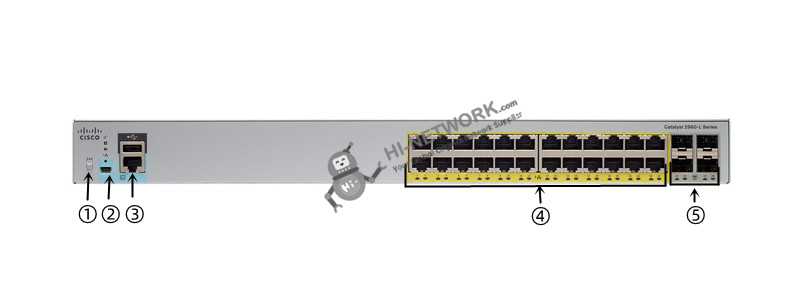
① | Mode button |
② | USB mini-Type B (console) port |
③ | USB Type A port and RJ-45 Console |
④ | 24 x 10/100/1000 ports |
⑤ | SFP module slots |

Model | Description |
Cisco CAB-CONSOLE-USB Console Cable 6 ft with USB Type A and mini-B | |
Cisco CAB-CONSOLE-RJ45 Console Cable 6ft with RJ45 and DB9F | |
CAB-ACE= | CAB-ACE= AC Power Cord (Europe), C13, CEE 7, 1.5M |
CAB-ACU= | CAB-ACU= AC Power Cord (UK), C13, BS 1363, 2.5m |
Model | ||
IOS | LAN Lite | LAN Lite |
Forwarding bandwidth | 28 Gbps | 18 Gbps |
Switching bandwidth | 56 Gbps | 36 Gbps |
10/100/1000 Ethernet Ports | 24 | 16 |
Uplink Interfaces | 4 x 1G SFP | 2 x 1G SFP |
Do you have any question about the WS-C2960L-24TS-AP?
Contact us now via [email protected]
10/100/1000 Ethernet Ports | 24 |
Uplink Interfaces | 4 SFP |
Available PoE Power | 120W |
Fanless | - |
Dimensions (H x D x W) | 1,73 x 9,45 x 17,5 inch (4,4 x 24 x 44,5 cm) |
Net Weight | 6,61 lb (3,0 kg) |
RJ45 Ethernet | 1 |
USB mini-B | 1 |
USB-A port for storage and Bluetooth console | 1 |
CPU | ARMv7 800 MHz |
DRAM | 512 MB |
Flash memory | 256 MB |
Forwarding bandwidth | 28 Gbps |
Switching bandwidth | 56 Gbps |
Forwarding rate (64-byte L3 packets) | 41,67 Mpps |
Unicast MAC addresses | 8K |
Maximum active VLANs | 64 |
VLAN IDs available | 4094 |
Maximum STP instances | 64 |
Maximum SPAN sessions | 1 |
MTU-L3 packet | 9198 bytes |
Jumbo Ethernet frame | 10,240 bytes |
MTBF in hours (Data) | 2.412.947 |
MTBF in hours (PoE) | 909.838 |
Up to 5,000 ft | 23ºF to 113ºF (–5ºC to 45ºC) |
Up to 10,000 ft | 23ºF to 104ºF (–5ºC to 40ºC) |
Operating altitude | 10,000 ft (3000m) |
Operating relative humidity | 5% to 90% at 40ºC |
Storage temperature | –13º to 158ºF (–25º to 70ºC) |
Storage altitude | 15,000 ft (4500m) |
Storage relative humidity | 5% to 95% at 65ºC |
Storage altitude | Minimum ambient temperature for cold start is 0°C (32°F) |
Electrical | Data |
Voltage (autoranging) 1 | 110 to 220V AC in |
Frequency | 50 to 60 Hz |
Current | 0.20A to 0.33A |
Power rating (maximum consumption) | 0.06 kVA |
Power consumption (watts) 0% traffic 10% traffic 100% traffic Weighted average | 19.4 26.5 26.5 24.1 |
Safety | UL 60950-1 Second Edition, CAN/CSA-C22.2 No. 60950-1 Second Edition, EN 60950-1 Second Edition, IEC 60950-1 Second Edition, AS/NZS 60950-1 |
EMC: emissions | 47CFR Part 15 (CFR 47) Class A, AS/NZS CISPR22 Class A, CISPR22 Class A, EN55022 Class A, ICES003 Class A, VCCI Class A, EN61000-3-2, EN61000-3-3, KN22 Class A, CNS13438 Class A |
EMC: immunity | EN55024, CISPR24, EN300386, KN24 |
Environmental | Reduction of Hazardous Substances (RoHS) including Directive 2011/65/EU |
Telco | Common Language Equipment Identifier (CLEI) code |
U.S. government certifications | USGv6 and IPv6 Ready Logo |
Ethernet interfaces | 10BASE-T ports: RJ-45 connectors, 2-pair Category 3, 4, or 5 unshielded twisted-pair (UTP) cabling |
100BASE-TX ports: RJ-45 connectors, 2-pair Category 5 UTP cabling | |
1000BASE-T ports: RJ-45 connectors, 4-pair Category 5 UTP cabling | |
1000BASE-T SFP-based ports: RJ-45 connectors, 4-pair Category 5 UTP cabling | |
Indicator LEDs | Per-port status: link integrity, disabled, activity, speed, and full duplex |
System status: system, PoE, and link speed | |
Console cables | CAB-CONSOLE-RJ45 Console cable 6 ft. with RJ-45 |
CAB-CONSOLE-USB Console cable 6 ft. with USB Type A and mini-B connectors | |
Power | Use the supplied AC power cord to connect the AC power connector to an AC power outlet |
What is Guaranteed.
After receiving your order, take a full month to try it out. If you find quality is not good , we'll take it back and refund your money. Your complete satisfaction is GUARANTEED or your money back. That's guaranteed.
After your order items which are available. We will use most fast delivery way to global countries. Normally we will ship out cargos during 3 -5 days. And international delivery will take about 3- 10 days according to your location.
Service Never Ends.
Hardwares Warrany Time:
Original New Sealed Hardware: 3 Years
Refurbished/Used Original Devices: 1 Year
After warranty time, you also can contact us to return back for repair service. Everything you purchase from HI-NETWORK.COM. We will offer lifetime online service support for your any possible questions.
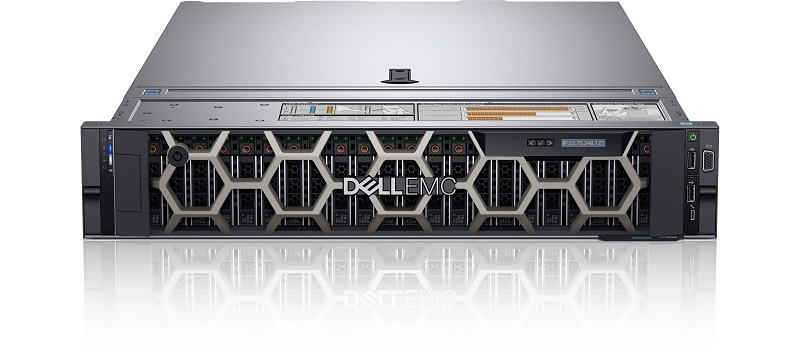
DELL Used R740 Rack Server

Huawei CloudEngine S5731-S24P4X: Powerful Enterprise-Grade Switch Explained

Huawei S5731-S48T4X Review: Powerful Enterprise Switch for High-Speed Networking

Why are network cables limited to 100 meters?

Huawei S5731-S32ST4X: Powerful, Enterprise-Ready Gigabit Switch with Advanced Capabilities

Huawei S5731-H48T4XC Review: High-Performance Switching for Modern IT Infrastructures

Huawei S5731-H48P4XC: Comprehensive Overview

Common display Commands for Huawei Devices

Stacking Card Stacking vs. Service Port Stacking: Application Scenarios for the Two Switch Stacking Methods
Connecting huawei switch console port configuration, there appear many ports forwarding data?