



| Detail: | 2.4 GHz 3dBi/5 GHz 5dBi Low Profile Antenna, White, RP-TNC |
| Model: | AIR-ANT2535SDW-R |
| Condition: | Factory Sealed New, In stock |
| Related: | |
| Warranty: |
 1 Year-Warranty
1 Year-Warranty
 100% Money-back
100% Money-back
 Free After-Sales Service
Free After-Sales Service
|
| Shipping: |
Air Shipping to
United States
, Most Customers Receive during 5-7 Days
?
If you finish the payment today,
your order will arrive within the estimated delivery time. |
| Ships to:
0.2
|
2-7 Days
US$
|
| Payment: |
More
|
(Note: Cisco discount and Stock always changed, we will try most effort to follow it but can not ensure every web was changed accordingly. So Our Products Service will contact you after order if meet such special condition.)
2.4 GHz 3dBi/5 GHz 5dBi Low Profile Antenna, White, RP-TNC
Product Code | AIR-ANT2535SDW-R |
Enclosure Color | White |
Antenna Type | Omnidirectional |
Operational Frequency Ranges | 2.4-2.5 GHz & 5.15-5.925 GHz |
Nominal Input Impedance* | 50 Ohms |
Diameter | 1.25 in. (3.18 cm) |
Height | 3.3 in. (8.4 cm) |
Weight | 1.7 oz. (0.05 kg) |

This antenna is designed for use with Cisco access points having dual-band antenna ports. These include the Cisco Aironet 1600, 2600, 3600, 3700, and Cisco Catalyst 9120AXE series access points. The antenna is intended solely for indoor deployments. The Self Identifying Antenna model AIR-ANT2535SDW-RS= is supported only on Cisco Catalyst 9800 Series Wireless Controllers running an IOS-XE 17.4.1 release or a later release. This antenna model is not supported on Cisco AireOS Wireless Controllers.
For your safety, read and follow these safety precautions:
1. Before you install an antenna, contact your Cisco account representative to explain which mounting method to use for the size and type of antenna that you are about to install.
2. Find someone to help you—installing an antenna is often a two-person job.
3. Select your installation site with safety, as well as performance, in mind. Remember that electric power lines and phone lines look alike. For your safety, assume that any overhead line can kill you.
4. Contact your electric power company. Tell them your plans and ask them to come look at your proposed installation.
5. Plan your installation carefully and completely before you begin. Each person involved in an installation should be assigned to a specific task and should know what to do and when to do it. One person should be in charge of the operation to issue instructions and watch for signs of trouble.
6. When installing your antenna, follow these guidelines:
a. Do not use a metal ladder.
b. Do not work on a wet or windy day.
c. Do dress properly—wear shoes with rubber soles and heels, rubber gloves, and a long-sleeved shirt or jacket.
7. If the assembly starts to drop, move away from it and let it fall. Because the antenna, mast, cable, and metal guy wires are all excellent conductors of electrical current, even the slightest touch of any of these parts to a power line completes an electrical path through the antenna and the installer.
8. If any part of the antenna system should come in contact with a power line, do not touch it or try to remove it yourself. Call your local power company to have it removed safely.
9. If an accident should occur with the power lines, call for qualified emergency help immediately.
The antenna is designed to connect to a dedicated antenna connector on the access point. No special tools are required to install the antenna.
The antenna radiates an omnidirectional pattern in the plane of the access point. To achieve this pattern, the access point should be mounted clear of any obstructions to the sides of the radiating element. If the mounting location is on the side of a building or tower, the antenna pattern is degraded on the building or tower side.
No tools are required to mount the antenna to the access point. For information about tools required to mount the access point, see the appropriate access point documentation.
To connect the antenna to the access point, follow these steps:
Step 1 Align the antenna’s RP-TNC connector with the appropriate antenna port.
Step 2 Gently push the antenna into the port.
Step 3 Hand tighten the antenna to the port using the metal knurled ring only.
Warning: Do not use the plastic body to tighten. This may damage the antenna.
Do you have any question about the AIR-ANT2535SDW-R?
Contact us now via [email protected].
Antenna Type | Omnidirectional |
Operational Frequency Ranges | 2.4-2.5 GHz & 5.15-5.925 GHz |
Nominal Input Impedance* | 50 Ohms |
VSWR* | 2.0:1 |
Polarization | Vertical |
2.4 - 2.5 GHz Nominal Peak Gain* | 3 dBi |
5.15 - 5.925 GHz Nominal Peak Gain* | 5 dBi |
2.4 - 2.5 GHz Elevation Plane Beamwidth* | 35° |
5.15 - 5.925 GHz Elevation Plane Beamwidth* | 35° |
2.4 - 2.5 GHz Port-to-Port Isolation* | > 20 dB |
5.15 - 5.925 GHz Port-to-Port Isolation* | > 23 dB |
Connector Type | Male RP-TNC |
UV Stability | ASTM D-4674 Method 1 |
Diameter | 1.25 in. (3.18 cm) |
Height | 3.3 in. (8.4 cm) |
Weight | 1.7 oz. (0.05 kg) |
Operating Temperature Range | -30° C to 70° C |
Storage Temperature Range | -40° C to 85° C |
What is Guaranteed.
After receiving your order, take a full month to try it out. If you find quality is not good , we'll take it back and refund your money. Your complete satisfaction is GUARANTEED or your money back. That's guaranteed.
After your order items which are available. We will use most fast delivery way to global countries. Normally we will ship out cargos during 3 -5 days. And international delivery will take about 3- 10 days according to your location.
Service Never Ends.
Hardwares Warrany Time:
Original New Sealed Hardware: 3 Years
Refurbished/Used Original Devices: 1 Year
After warranty time, you also can contact us to return back for repair service. Everything you purchase from HI-NETWORK.COM. We will offer lifetime online service support for your any possible questions.
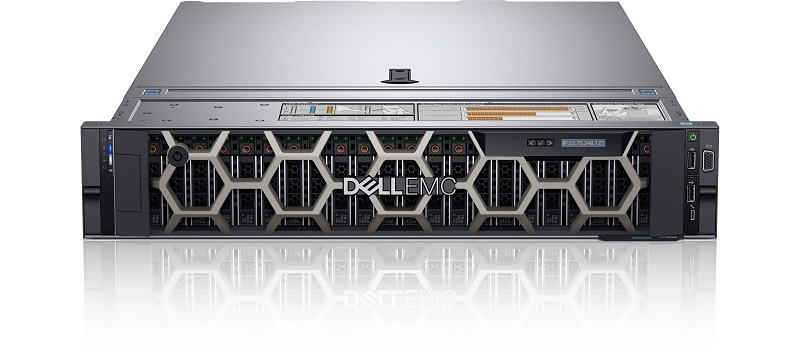
DELL Used R740 Rack Server

Why are network cables limited to 100 meters?

Huawei S5731-S32ST4X: Powerful, Enterprise-Ready Gigabit Switch with Advanced Capabilities

Huawei S5731-H48T4XC Review: High-Performance Switching for Modern IT Infrastructures

Huawei S5731-H48P4XC: Comprehensive Overview

Common display Commands for Huawei Devices

Stacking Card Stacking vs. Service Port Stacking: Application Scenarios for the Two Switch Stacking Methods
Connecting huawei switch console port configuration, there appear many ports forwarding data?

Huawei S5731-H24T4XC: High-Performance Intelligent Gigabit Switch

Huawei S5731-S48P4X: High-Performance PoE Switch with Flexible Power and Uplink Options