



| Detail: | 1000BASE-BX10 SFP module for single-strand SMF, 1310-nm TX/1550-nm RX wavelength, single LC/PC connector |
| Model: | GLC-BX40-UA-I; GLC-BX40-U-I |
| Condition: | Compatible CISCO OEM; In stock |
| Related: | |
| Warranty: |
 3 Years-Warranty
3 Years-Warranty
 100% Money-back
100% Money-back
 Free After-Sales Service
Free After-Sales Service
|
| Shipping: |
Air Shipping to
United States
, Most Customers Receive during 5-7 Days
?
If you finish the payment today,
your order will arrive within the estimated delivery time. |
| Ships to:
0.2
|
2-7 Days
US$
|
| Payment: |
More
|
(Note: Cisco discount and Stock always changed, we will try most effort to follow it but can not ensure every web was changed accordingly. So Our Products Service will contact you after order if meet such special condition.)
Cisco GLC-BX40-U-I is a 1000BASE-BX40 SFP, delivering 1310 (TX) / 15500 (RX) nm Wavelength.
Part Number | GLC-BX40-UA-I |
Type | SFP (mini-GBIC) transceiver module |
Wavelength (nm) | 1310 (TX) / 1550 (RX) nm |
Fiber Type | 1000Base-BX40-U |
Mode | LC/PC single-mode |
Max Transfer Distance | 40KM |

1000BASE-BX40-D and 1000BASE-BX40-U for Single-Fiber Bidirectional ApplicationThe Cisco GLC-BX40-D-I, GLC-BX40-DA-I and GLC-BX40-U-I SFPs operate on a single strand of standard SMF.
A GLC-BX40-D-I or GLC-BX40-DA-I device connects to a GLC-BX40-U-I device with a single strand of standard SMF with an operating transmission range up to 40 km.
The communication over a single strand of fiber is achieved by separating the transmission wavelength of the two devices.
The GLC-BX40-D-I, GLC-BX40-DA-I, and GLC-BX40-U-I SFPs also support digital optical monitoring (DOM) functions according to the industry-standard SFF-8472 multisource agreement (MSA).
This feature gives the end user the ability to monitor real-time parameters of the SFP,
such as optical output power, optical input power, temperature, laser bias current, and transceiver supply voltage.
Part Number | GLC-BX40-DA-I | GLC-BX40-UA-I |
Type | SFP (mini-GBIC) transceiver module | SFP (mini-GBIC) transceiver module |
Wavelength (nm) | 1550 (TX) / 1310 (RX) nm | 1310 (TX) / 1550 (RX) nm |
Fiber Type | 1000Base-BX40-D | 1000Base-BX40-U |
Mode | LC/PC single-mode | LC/PC single-mode |
Max Transfer Distance | 40KM | 40KM |
Do you have any question about the GLC-BX40-UA?
Contact us now via email: [email protected]
GLC-BX40-UA-I Specification | ||
Device Type | SFP (mini-GBIC) transceiver module | |
Form Factor | Plug-in module | |
Connectivity Technology | Wired | |
Cabling Type | 1000Base-BX40-UA | |
Data Link Protocol | Gigabit Ethernet | |
Optical Wave Length | 1310 (TX) / 1550 (RX) nm | |
Max Transfer Distance | 40KM | |
Features | Digital Optical Monitoring (DOM) support | |
Compliant Standards | IEEE 802.3ah | |
Interfaces | 1 x Ethernet 1000Base-BX40-UA - LC/PC single-mode | |
Dimensions (W × D × H) | 0.5 × 2.2 × 0.3 in | |
Weight | 2.65 oz | |
Operating Temperature | 32 – 158 | |
What is Guaranteed.
After receiving your order, take a full month to try it out. If you find quality is not good , we'll take it back and refund your money. Your complete satisfaction is GUARANTEED or your money back. That's guaranteed.
After your order items which are available. We will use most fast delivery way to global countries. Normally we will ship out cargos during 3 -5 days. And international delivery will take about 3- 10 days according to your location.
Service Never Ends.
Hardwares Warrany Time:
Original New Sealed Hardware: 3 Years
Refurbished/Used Original Devices: 1 Year
After warranty time, you also can contact us to return back for repair service. Everything you purchase from HI-NETWORK.COM. We will offer lifetime online service support for your any possible questions.
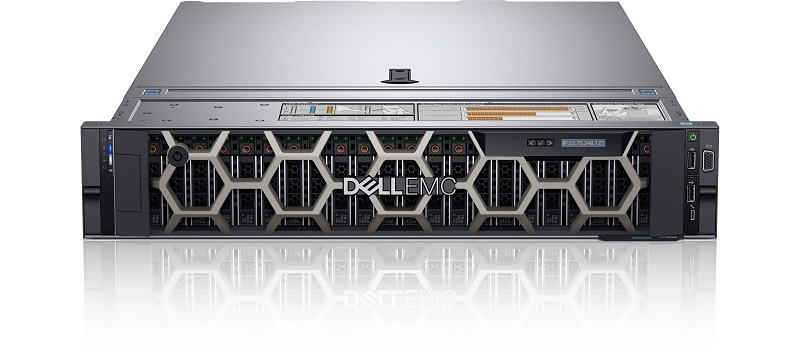
DELL Used R740 Rack Server

Huawei CloudEngine S5731-S24P4X: Powerful Enterprise-Grade Switch Explained

Huawei S5731-S48T4X Review: Powerful Enterprise Switch for High-Speed Networking

Why are network cables limited to 100 meters?

Huawei S5731-S32ST4X: Powerful, Enterprise-Ready Gigabit Switch with Advanced Capabilities

Huawei S5731-H48T4XC Review: High-Performance Switching for Modern IT Infrastructures

Huawei S5731-H48P4XC: Comprehensive Overview

Common display Commands for Huawei Devices

Stacking Card Stacking vs. Service Port Stacking: Application Scenarios for the Two Switch Stacking Methods
Connecting huawei switch console port configuration, there appear many ports forwarding data?