





| Detail: | |
| Model: | |
| Condition: | |
| Related: | |
| Warranty: |

 100% Money-back
100% Money-back
 Free After-Sales Service
Free After-Sales Service
|
| Shipping: |
Air Shipping to
United States
, Most Customers Receive during 5-7 Days
?
If you finish the payment today,
your order will arrive within the estimated delivery time. |
| Ships to: |
2-7 Days
US$
|
| Payment: |
More
|
S5710-52C-PWR-LI Bundle (48 Ethernet 10/100/1000 POE+ ports, with 1 interface slot, with 500W AC power supply).
Model | S5710-52C-PWR-LI |
Part Number | 02354134 |
Description | S5710-52C-PWR-LI Bundle (48 Ethernet 10/100/1000 POE+ ports, with 1 interface slot, with 500W AC power supply) |
Memory (RAM) | 256 MB |
Flash | 32 MB |
Dimensions (H x W x D) | 43.6 mm x 442.0 mm x 420.0 mm (1.72 in. x 17.4 in. x 16.5 in.) |
Weight (with packaging) | Empty: ≤ 5 kg (11.02 lb) |
Stack ports | Two stack ports available on each stack card |
PoE | Supported |

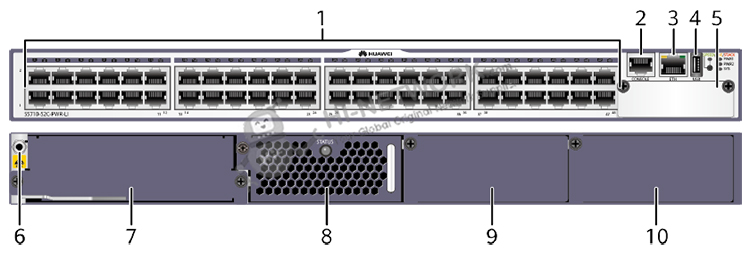
Note:
(1) | Forty-eight PoE+ 10/100/1000BASE-T ports | (6) | ESD jack |
(2) | One console port | (7) | Rear card slot |
(3) | One ETH management port | (8) | Fan slot |
(4) | One USB port | (9) | Power module slot 2 |
(5) | Front card slot | (10) | Power module slot 1 |
Do you have any question about the S5710-52C-PWR-LI (02354134)?
Contact us now via [email protected].
S5710-52C-PWR-LI Specification | |
Model | S5710-52C-PWR-LI |
Part Number | 02354134 |
Description | S5710-52C-PWR-LI Bundle (48 Ethernet 10/100/1000 POE+ ports, with 1 interface slot, with 500W AC power supply) |
Software Version | V200R001C00 only |
Memory (RAM) | 256 MB |
Flash | 32 MB |
Mean time between failures (MTBF) | 50.4 years when a 2-port 10GE interface card is configured, 68.6 years when a 4-port GE front card is configured, 35.58 years when a 4-port 10GE front card is configured |
Mean time to repair (MTTR) | 2 hours |
Availability | > 0.99999 |
Service port surge protection | Common mode: ±1 kV |
Power supply surge protection | ±2 kV in differential mode, ±4 kV in common mode |
Dimensions (H x W x D) | 43.6 mm x 442.0 mm x 420.0 mm (1.72 in. x 17.4 in. x 16.5 in.) |
Weight | Empty: ≤ 5 kg (11.02 lb) |
Stack ports | Two stack ports available on each stack card |
RPS | Not supported |
PoE | Supported |
Rated voltage range | 100 V AC to 240 V AC, 50/60 Hz |
Maximum voltage range | 90 V AC to 264 V AC, 47 Hz to 63 Hz |
Maximum power consumption (100% throughput, 100% PoE loads, full speed of fans) | 917 W (system power consumption: 177 W, PoE: 740 W) |
Operating temperature | 0°C to 50°C (32°F to 122°F) |
Storage temperature | -40°C to +70°C (-40°F to +158°F) |
Noise under normal temperature (27°C, sound power) | < 45 dB(A) |
Relative humidity | 5% to 95%, noncondensing |
Operating altitude | 0-5000 m (0-16404 ft.) |
Certification | EMC certification |
What is Guaranteed.
After receiving your order, take a full month to try it out. If you find quality is not good , we'll take it back and refund your money. Your complete satisfaction is GUARANTEED or your money back. That's guaranteed.
After your order items which are available. We will use most fast delivery way to global countries. Normally we will ship out cargos during 3 -5 days. And international delivery will take about 3- 10 days according to your location.
Service Never Ends.
Hardwares Warrany Time:
Original New Sealed Hardware: 3 Years
Refurbished/Used Original Devices: 1 Year
After warranty time, you also can contact us to return back for repair service. Everything you purchase from HI-NETWORK.COM. We will offer lifetime online service support for your any possible questions.
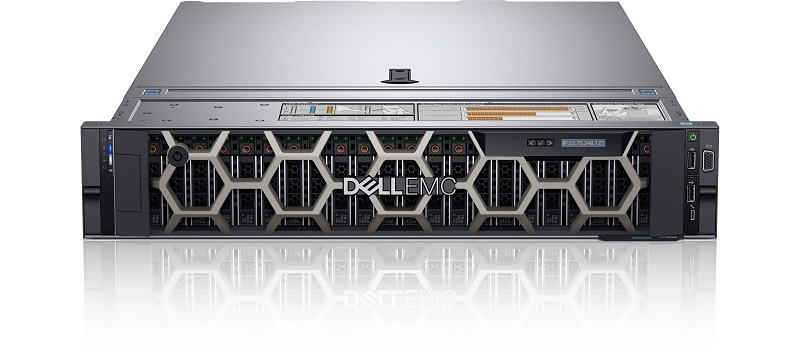
DELL Used R740 Rack Server

Huawei CloudEngine S5731-S24P4X: Powerful Enterprise-Grade Switch Explained

Huawei S5731-S48T4X Review: Powerful Enterprise Switch for High-Speed Networking

Why are network cables limited to 100 meters?

Huawei S5731-S32ST4X: Powerful, Enterprise-Ready Gigabit Switch with Advanced Capabilities

Huawei S5731-H48T4XC Review: High-Performance Switching for Modern IT Infrastructures

Huawei S5731-H48P4XC: Comprehensive Overview

Common display Commands for Huawei Devices

Stacking Card Stacking vs. Service Port Stacking: Application Scenarios for the Two Switch Stacking Methods
Connecting huawei switch console port configuration, there appear many ports forwarding data?