



| Detail: | Huawei SmartAX EA5800 48-port Advanced GE/FE Optical Interface Board |
| Model: | H901OGHK |
| Condition: | Factory Sealed New |
| Related: | |
| Warranty: |
 1-Year Warranty
1-Year Warranty
 100% Money-back
100% Money-back
 Free After-Sales Service
Free After-Sales Service
|
| Shipping: |
Air Shipping to
United States
, Most Customers Receive during 5-7 Days
?
If you finish the payment today,
your order will arrive within the estimated delivery time. |
| Ships to:
3.5
|
2-7 Days
US$
|
| Payment: |
More
|
H901OGHK is 48-port Advanced GE/FE Optical Interface Board of MA5800-X7 Series.
Board | H901OGHK |
Product Description | 48-port Advanced GE/FE Optical Interface Board |
Product Series | MA5800-X7 |
Dimensions (H x W x D) | 442 mm x 268.7 mm x 263.9 mm |
Maximum Number of Ports in a Subrack | 112 x GPON/EPON 336 x GE/FE 56 x 10G GPON/10G EPON 56 x 10G GE 224 x E1 |
Switching Capacity of the System | 7 Tbit/s |
Maximum Number of MAC Addresses | 262,143 |
Maximum Number of ARP/Routing Entries | 64K |
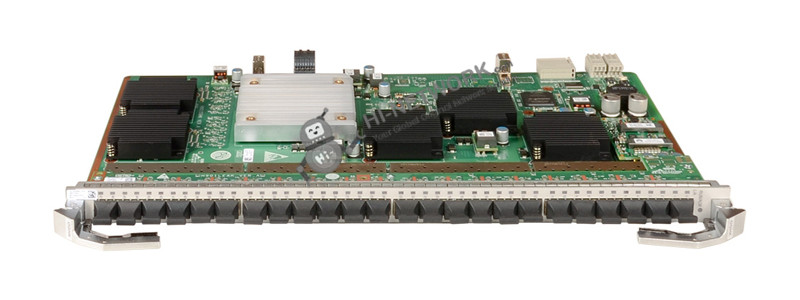
Product Code | H901OGHK | H901GPHF02 |
Product Description | 48-port Advanced GE/FE Optical Interface Board | 16-port Advanced GPON OLT Interface Board(including Class C+ SFP Optical Module) |
Product Series | MA5800-X7 | MA5800-X7 |
Dimensions (H x W x D) | 442 mm x 268.7 mm x 263.9 mm | 442 mm x 268.7 mm x 263.9 mm |
Maximum Number of Ports in a Subrack | 112 x GPON/EPON 336 x GE/FE 56 x 10G GPON/10G EPON 56 x 10G GE 224 x E1 | 112 x GPON/EPON 336 x GE/FE 56 x 10G GPON/10G EPON 56 x 10G GE 224 x E1 |
Do you have any question about the H901OGHK?
Contact us now via [email protected].
Specific Data Sheet:
Model | H901OGHK |
Product Description | 48-port Advanced GE/FE Optical Interface Board |
Product Series | MA5800-X7 |
Dimensions (H x W x D) | 442 mm x 268.7 mm x 263.9 mm |
Maximum Number of Ports in a Subrack | 112 x GPON/EPON 336 x GE/FE 56 x 10G GPON/10G EPON 56 x 10G GE 224 x E1 |
Switching Capacity of the System | 7 Tbit/s |
Maximum Number of MAC Addresses | 262,143 |
Maximum Number of ARP/Routing Entries | 64K |
Ambient Temperature | -40°C to 65°C Note: The MA5800 can start up at a lowest temperature of -25°C and run at -40°C. The 65°C temperature refers to the highest temperature measured at the air intake vent |
Working Voltage Range | -38.4V DC to -72V DC |
Layer 2 Features | VLAN + MAC forwarding, SVLAN + CVLAN forwarding, PPPoE+, and DHCP option82 |
Layer 3 Features | Static route, RIP/RIPng, OSPF/OSPFv3, IS-IS, BGP/BGP4+, ARP, DHCP relay, and VRF |
MPLS & PWE3 | MPLS LDP, MPLS RSVP-TE, MPLS OAM, MPLS BGP IP VPN, tunnel protection switching, TDM/ETH PWE3, and PW protection switching |
IPv6 | IPv4/IPv6 dual stack, IPv6 L2 and L3 forwarding, and DHCPv6 relay |
Multicast | IGMP v2/v3, IGMP proxy/snooping, MLD v1/v2, MLD Proxy/Snooping, and VLAN-based IPTV multicast |
QoS | Traffic classification, priority processing, trTCM-based traffic policing, WRED, traffic shaping, HqoS, PQ/WRR/PQ + WRR, and ACL |
System Reliability | GPON type B/type C protection, 10G GPON type B protection, BFD, ERPS (G.8032), MSTP, intra-board and inter-board LAG, In-Service Software Upgrade (ISSU) of the control board, 2 control boards and 2 power boards for redundancy protection, in-service board fault detection and rectification, and service overload control |
What is Guaranteed.
After receiving your order, take a full month to try it out. If you find quality is not good , we'll take it back and refund your money. Your complete satisfaction is GUARANTEED or your money back. That's guaranteed.
After your order items which are available. We will use most fast delivery way to global countries. Normally we will ship out cargos during 3 -5 days. And international delivery will take about 3- 10 days according to your location.
Service Never Ends.
Hardwares Warrany Time:
Original New Sealed Hardware: 3 Years
Refurbished/Used Original Devices: 1 Year
After warranty time, you also can contact us to return back for repair service. Everything you purchase from HI-NETWORK.COM. We will offer lifetime online service support for your any possible questions.
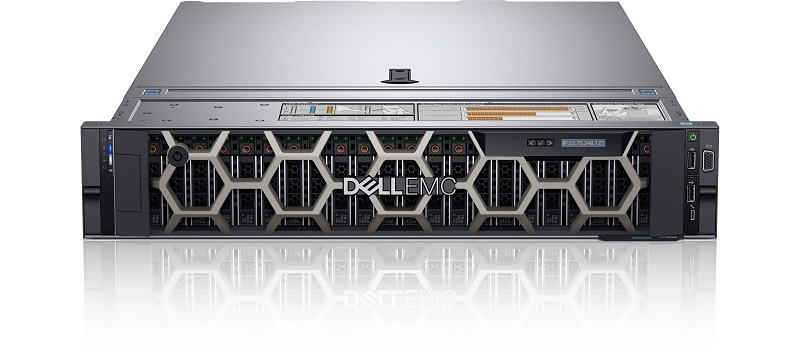
DELL Used R740 Rack Server

Huawei CloudEngine S5731-S24P4X: Powerful Enterprise-Grade Switch Explained

Huawei S5731-S48T4X Review: Powerful Enterprise Switch for High-Speed Networking

Why are network cables limited to 100 meters?

Huawei S5731-S32ST4X: Powerful, Enterprise-Ready Gigabit Switch with Advanced Capabilities

Huawei S5731-H48T4XC Review: High-Performance Switching for Modern IT Infrastructures

Huawei S5731-H48P4XC: Comprehensive Overview

Common display Commands for Huawei Devices

Stacking Card Stacking vs. Service Port Stacking: Application Scenarios for the Two Switch Stacking Methods
Connecting huawei switch console port configuration, there appear many ports forwarding data?