





| Detail: | Aruba AP-635 (RW) Tri-radio 2x2:2 802.11ax Wi-Fi 6E Internal Antennas Campus AP |
| Model: | Aruba AP-635 (RW) (R7J27A) |
| Condition: | Factory Sealed New |
| Related: | |
| Warranty: |
 3 Years-Warranty
3 Years-Warranty
 100% Money-back
100% Money-back
 Free After-Sales Service
Free After-Sales Service
|
| Shipping: |
Air Shipping to
United States
, Most Customers Receive during 5-7 Days
?
If you finish the payment today,
your order will arrive within the estimated delivery time. |
| Ships to:
1.7
|
2-7 Days
US$
|
| Payment: |
More
|
The 630 Series delivers a maximum aggregate 3.9 Gbps data rate for higher throughput and faster speeds for fixed low power indoor use. With up to seven 160 MHz channels, the 630 Series maximizes performance for low-latency, bandwidth-hungry applications. Aruba’s ultra tri-band filtering eliminates interference between 5 GHz and 6 GHz and prevents gaps in channel coverage. To ensure high availability, the 630 Series includes dual port hitless failover for ethernet and power.
Model | R7J27A |
Series | Aruba AP-635 |
AP type | Indoor, tri radio, 2.4GHz, 5GHz and 6GHz (concurrent) 802.11ax 2x2 MIMO |
Description | Aruba AP-635 (RW) Tri-radio 2x2:2 802.11ax Wi-Fi 6E Internal Antennas Campus AP |
Dimension (unit without mount bracket) | 220mm (W) x 220mm (D) x 51mm (H) |
Weight | 1300g |
OperatingTemperature | 0°C to +50°C/+32°F to +122°F |
Operating Humidity | 5% to 95% |
Storage Temperature | -25°C to +55°C / -13°F to +131°F |
Maximum number of BSSIDs | 16 BSSIDs per radio |
Supported frequency bands (country-specific restrictions apply) | ● 2.400 to 2.4835 GHz ● 5.150 to 5.250 GHz ● 5.250 to 5.350 GHz ● 5.470 to 5.725 GHz ● 5.725 to 5.850 GHz ● 5.850 to 5.895 GHz ● 5.925 to 6.425 GHz ● 6.425 to 6.525 GHz ● 6.525 to 6.875 GHz ● 6.875 to 7.125 GHz |
Antenna | 2 integrated omni-directional downtilt antennas |
Maximum No. of associated client devices | Up to 512 associated client devices per radio |


● Unlocks the 6 GHz band to more than double the available capacity
● Comprehensive tri-band coverage across 2.4 GHz, 5 GHz, and 6 GHz to deliver 3.9 Gbps maximum aggregate data rate
● Up to seven 160 MHz channels in 6 GHz support low-latency, bandwidth-hungry applications like high-definition video and augmented reality/virtual reality applications
● Unique Ultra Tri-Band (UTB) filtering enables 5 GHz and 6 GHz to operate without restrictions or interference1
● High availability with 2.5 Gbps dual ethernets port for hitless failover of Ethernet and power
● Built in GPS receivers and intelligent software enable APs to self-locate and act as reference points for accurate indoor location measurements
Model | R7J27A | JZ336A |
Ports | E0, E1: Two Ethernet wired network ports (RJ-45) Auto-sensing link speed (100/1000/2500BASE-T) and MDI/MDX 2.5Gbps speed complies with NBase-T and 802.3bz specifications POE-PD: 48Vdc (nominal) 802.3af/at/bt POE (class 3 or higher) 802.3az Energy Efficient Ethernet (EEE) | (2) HPE SmartRate RJ-45 port (maximum negotiated speed 5Gbps) |
Input voltage | 12 Vdc (+/- 5%) or 48 Vdc (nominal) POE | IEEE 802.3bt (class 5) or 802.3at PoE, or direct DC power (via optional power supply) |
Power Consumption | 23.8W worst case (POE powered), 20.7W worst case (DC). Excludes power needed to supply up to 5W to an attached USB device. | POE powered (802.3bt or dual 802.3at): 30W POE powered (802.3at, IPM enabled): 25W DC powered: 29W maximum (worst case) |
AP Type | Indoor, tri radio, 2.4GHz, 5GHz and 6GHz (concurrent) 802.11ax 2x2 MIMO | Indoor, dual radio, 5G Hz and 2.4 GHz 802.11ax 4x4 MIMO |
Product Dimensions (metric) | 220mm (W) x 220mm (D) x 50mm (H) | 80mm x 270 x 270 mm |
Do you have any questions about the R7J27A?
Contact us now via [email protected].
Specific Data Sheet:
R7J27A Specification | |
Series | Aruba AP-635 |
AP type | Indoor, tri radio, 2.4GHz, 5GHz and 6GHz (concurrent) 802.11ax 2x2 MIMO |
Description | Aruba AP-635 (RW) Tri-radio 2x2:2 802.11ax Wi-Fi 6E Internal Antennas Campus AP |
Dimension (unit without mount bracket) | 220mm (W) x 220mm (D) x 51mm (H) |
Weight | 1300g |
OperatingTemperature | 0°C to +50°C/+32°F to +122°F |
Operating Humidity | 5% to 95% |
Storage Temperature | -25°C to +55°C / -13°F to +131°F |
Storage Humidity | 10% to 100% |
2.4 GHz radio | Two spatial stream Single User (SU) MIMO for up to 574 Mbps wireless data rate with 2SS HE40 802.11ax client devices |
5 GHz radio | Two spatial stream Single User (SU) MIMO for up to 1.2 Gbps wireless data rate with 2SS HE80 802.11ax client devices |
6 GHz radio | Two spatial stream Single User (SU) MIMO for up to 2.4 Gbps wireless data rate with 2SS HE160 802.11ax client devices |
Maximum number of BSSIDs | 16 BSSIDs per radio |
Supported frequency bands (country-specific restrictions apply) | ● 2.400 to 2.4835 GHz ● 5.150 to 5.250 GHz ● 5.250 to 5.350 GHz ● 5.470 to 5.725 GHz ● 5.725 to 5.850 GHz ● 5.850 to 5.895 GHz ● 5.925 to 6.425 GHz ● 6.425 to 6.525 GHz ● 6.525 to 6.875 GHz ● 6.875 to 7.125 GHz |
Available channels | Dependent on configured regulatory domain |
Supported radio technologies | ● 802.11b: Direct-sequence spread-spectrum (DSSS) ● 802.11a/g/n/ac: Orthogonal frequency-division multiplexing (OFDM) ● 802.11ax: Orthogonal frequency-division multiple access (OFDMA) with up to 8 resource units (37 for the 6GHz radio) |
Supported modulation types | ● 802.11b: BPSK, QPSK, CCK ● 802.11a/g/n: BPSK, QPSK, 16-QAM, 64-QAM and 256-QAM (proprietary extension) ● 802.11ac: BPSK, QPSK, 16-QAM, 64-QAM, 256-QAM and 1024-QAM (proprietary extension) ● 802.11ax: BPSK, QPSK, 16-QAM, 64-QAM, 256-QAM, and 1024-QAM |
Antenna | 2 integrated omni-directional downtilt antennas |
Maximum No. of associated client devices | Up to 512 associated client devices per radio |
Supported data rates (Mbps) | ● 802.11b: 1, 2, 5.5, 11 ● 802.11a/g: 6, 9, 12, 18, 24, 36, 48, 54–802.11n: 6.5 to 300 (MCS0 to MCS15, HT20 to HT40), 400 with 256-QAM (proprietary extension) ● 802.11ac: 6.5 to 867 (MCS0 to MCS9, NSS = 1 to 2, VHT20 to VHT80); 1,083 with 1024-QAM (MCS10 and MCS11, proprietary extension) ● 802.11ax (2.4GHz): 3.6 to 574 (MCS0 to MCS11, NSS = 1 to 2, HE20 to HE40) ● 802.11ax (5GHz): 3.6 to 1,201 (MCS0 to MCS11, NSS = 1 to 2, HE20 to HE80) ● 802.11ax (6GHz): 3.6 to 2,402 (MCS0 to MCS11, NSS = 1 to 2, HE20 to HE160) |
802.11n high-throughput (HT) support | HT 20/40 |
802.11ac very high throughput (VHT) support | VHT 20/40/80 |
802.11ax high efficiency (HE) support | HE 20/40/80/160 |
802.11n/ac packet aggregation | A-MPDU, A-MSDU |
Transmit power | Configurable in increments of 0.5 dBm |
Maximum (aggregate, conducted total) transmit power (limited by local regulatory requirements) | ● Per radio/band (2.4 GHz/5 GHz/6 GHz): +21 dBm (18 dBm per chain) ● Note: conducted transmit power levels exclude antenna gain. For total (EIRP) transmit power, add antenna gain. |
Certifications | ● UL2043 plenum rating ● Wi-Fi Alliance (WFA): –Wi-Fi CERTIFIED a, b, g, n, ac –Wi-Fi CERTIFIED 6E (ax, 6GHz) –WPA, WPA2 and WPA3 – Enterprise with CNSA option, Personal (SAE), Enhanced Open (OWE) –WMM, WMM-PS, W-Fi Agile Multiband –Passpoint (release 2) ● Bluetooth SIG ● Ethernet Alliance (PoE, PD device, class 5) |
What is Guaranteed.
After receiving your order, take a full month to try it out. If you find quality is not good , we'll take it back and refund your money. Your complete satisfaction is GUARANTEED or your money back. That's guaranteed.
After your order items which are available. We will use most fast delivery way to global countries. Normally we will ship out cargos during 3 -5 days. And international delivery will take about 3- 10 days according to your location.
Service Never Ends.
Hardwares Warrany Time:
Original New Sealed Hardware: 3 Years
Refurbished/Used Original Devices: 1 Year
After warranty time, you also can contact us to return back for repair service. Everything you purchase from HI-NETWORK.COM. We will offer lifetime online service support for your any possible questions.
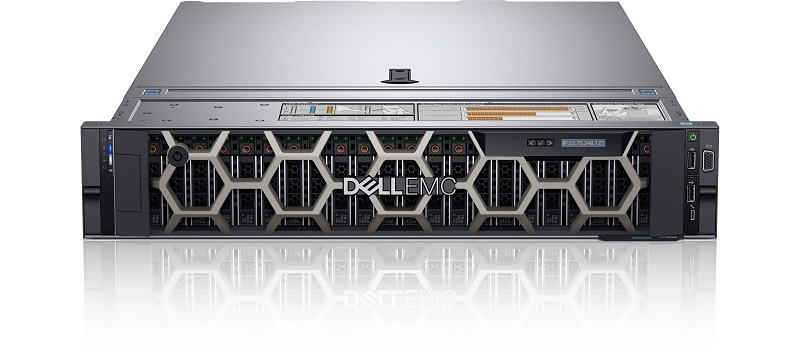
DELL Used R740 Rack Server

Huawei CloudEngine S5731-S24P4X: Powerful Enterprise-Grade Switch Explained

Huawei S5731-S48T4X Review: Powerful Enterprise Switch for High-Speed Networking

Why are network cables limited to 100 meters?

Huawei S5731-S32ST4X: Powerful, Enterprise-Ready Gigabit Switch with Advanced Capabilities

Huawei S5731-H48T4XC Review: High-Performance Switching for Modern IT Infrastructures

Huawei S5731-H48P4XC: Comprehensive Overview

Common display Commands for Huawei Devices

Stacking Card Stacking vs. Service Port Stacking: Application Scenarios for the Two Switch Stacking Methods
Connecting huawei switch console port configuration, there appear many ports forwarding data?