





| Detail: | Nexus 2000, 10GT FEX; 48x1/10T; 6x40G QSFP |
| Model: | N2K-C2348TQ-E |
| Condition: | Facotry Sealed New, Pre-Order |
| Related: | |
| Warranty: |
 3 Years-Warranty
3 Years-Warranty
 100% Money-back
100% Money-back
 Free After-Sales Service
Free After-Sales Service
|
| Shipping: |
Air Shipping to
United States
, Most Customers Receive during 5-7 Days
?
If you finish the payment today,
your order will arrive within the estimated delivery time. |
| Ships to:
21.0
|
2-7 Days
US$
|
| Payment: |
More
|
(Note: Cisco discount and Stock always changed, we will try most effort to follow it but can not ensure every web was changed accordingly. So Our Products Service will contact you after order if meet such special condition.)
N2K-C2348TQ-E is a Cisco Nexus 2300 Platform Chassis, offering 10G BASE T Fabric Extender, 2 power supplier, 3 Fan Modules, 48x100M/1/10GT (RJ45) + 6x40G QSFP+(req QSFP+) and choice of airflow.
Product Code | N2K-C2348TQ-E |
Fabric extender host interfaces | 48 |
Fabric extender host interface type | 48 x 100M/1/10GBASE-T ports: RJ-45 connectors |
Fabric extender fabric interfaces | 6 x 40 Gigabit Ethernet QSFP (24 x 10 Gigabit Ethernet) |
Fabric speed | Up to 240 Gbps in each direction (480-Gbps full duplex) |
Performance | Hardware forwarding at 1440 Gbps or 2160 mpps |
FCoE | FCoE support up to 30m with Category 6a and 7 cables (Cisco Nexus 5500 and 5600 platformsand 6000 Series) |
Cisco parent switch | Cisco Nexus 5500 and 5600 platforms Cisco Nexus 6000 Series |
Dimensions (H x W x D) | 4.37 x 43.94 x 43.36 cm |
Net Weight | 8.0 Kg |

① | ID LED |
② | Status LED |
③ | 40-Gigabit ports (six) for QSFP+ transceivers and 40-Gigabit QSFP+ to four 10-Gigabit SFP+ breakout cables |
④ | 48 x 100M/1/10GBASE-T ports |

① | Power supply modules (one or two, hot swappable) (AC power supply shown) |
② | Fan modules (two, hot swappable) |
③ | ID LED |
④ | Management/Console HDMI port |
⑤ | Status LED |
Models | Description |
SFP-10G-SR | 10GBASE-SR SFP Module |
Cisco Direct-Attach Twinax Copper Cable Assembly with SFP+ Connectors SFP-H10GB-CU1M | |
SFP-H10GB-CU5M,5M Passive Copper Twinax Cable F, Nexus,24AWG cable assembly | |
QSFP-H40G-CU5M | Cisco QSFP to QSFP copper direct-attach 40GBASE-CR4 cable QSFP-H40G-CU5M |
40GBase-LR4 Optical Transceiver,QSFP+,40GE,Single-mode Module(1310nm,10km,LC) |
Product Code | ||
Fabric extender host interfaces | 48 | 48 |
Fabric extender host interface type | 48 x 100M/1/10GBASE-T ports: RJ-45 connectors | For 48 x 1/10 Gigabit Ethernet host interface ports: 1/10 Gigabit Ethernet ports SFP/SFP+ AOC cables DS-SFP-FC16G-SW |
Fabric extender fabric interfaces | 6 x 40 Gigabit Ethernet QSFP (24 x 10 Gigabit Ethernet) | 6 x 40 Gigabit Ethernet QSFP (24 x 10 Gigabit Ethernet) |
Fabric speed | Up to 240 Gbps in each direction (480-Gbps full duplex) | Up to 240 Gbps in each direction (480-Gbps full duplex) |
Performance | Hardware forwarding at 1440 Gbps or 2160 mpps | Hardware forwarding at 1440 Gbps or 2160 mpps |
Cisco parent switch | Cisco Nexus 5500 and 5600 platforms Cisco Nexus 6000 Series | Cisco Nexus 5500 and 5600 platforms Cisco Nexus 6000 Series Cisco Nexus 7000 Series and 7700 platform Cisco Nexus 9300 and 9500 Series |
Do you have any question about the N2K-C2348TQ-E?
Contact us now via [email protected]
Type | Cisco Nexus 2348TQ-E |
Fabric extender host interfaces | 48 |
Fabric extender host interfaces type | 48 100M/1/10GBASE-T ports: RJ-45 connectors |
Fabric extender fabric interfaces | 6 x 40 Gigabit Ethernet QSFP (24 x 10 Gigabit Ethernet) |
Fabric extender fabric interfaces type | Fiber: QSFP-40G-SR-BD, QSFP-40G-SR4,QSFP-40G-SR4-S, QSFP- 40G-LR4, QSFP-40G-LR4-S, and QSFP-40G-CSR4-S Copper: 40 Gigabit Ethernet QSFP+ active Twinax cables (QSFP-H40G- ACU7M and QSFP-H40G-ACU10M (no passive cables) AOC cables: QSFP-H40G-AOC1M, QSFP-H40G-AOC2M, QSFP-H40G- AOC3M, QSFP-H40G-AOC5M, QSFP-H40G-AOC7M, QSFP-H40G- AOC10M, and QSFP-H40G-AOC15M AOC breakout cables: QSFP-4X10G-AOC1M, QSFP-4X10G-AOC2M, QSFP-4X10G-AOC3M, QSFP-4X10G-AOC5M, QSFP-4X10G-AOC7M, and QSFP-4X10G-AOC10M Copper breakout cables: QSFP-4x10G-AC7M and QSFP-4x10G-AC10M (no passive cables) Distance between Cisco Nexus 2300 fabric extender and Cisco Nexus 5500 switch is up to 10 km (up to 3 km for FCoE traffic), and for the Cisco Nexus 5600 switch or 6000 Series Switch the distance is up to 3 km (300m for FCoE traffic) All equivalent S-class optics are supported Cisco 40GBASE QSFP to SFP+/SFP adapter (CVR-QSFP-SFP10G) |
Fabric speed | Up to 240 Gbps in each direction (480-Gbps full duplex) |
Oversubscription | Up to 2:1 |
Performance | Hardware forwarding at 1440 Gbps or 2160 mpps |
FCoE | FCoE support up to 30m with Category 6a and 7 cables (Cisco Nexus 5500 and 5600 platformsand 6000 Series) |
Cisco parent switch | Cisco Nexus 5500 and 5600 platforms Cisco Nexus 6000 Series |
Minimum software | Cisco NX-OS Release 7.3(0)N1(1) (Cisco Nexus 5500 and 5600 platforms and 6000 Series) |
Dimensions (H x W x D) | 1.72 x 17.3 x 17.07 in. (4.37 x 43.94 x 43.36 cm) |
Weight | 17.7 lb (8.0 kg) |
Environment | Operating temperature: 32 to 131°F (0 to 55°C) Non-operating temperature: -40 to 158°F (-40 to 70°C) Humidity: 5 to 95 percent (noncondensing) Altitude: 0 to 10,000 ft. (0 to 3000m) |
Power supply | N2200-PAC-400W, N2200-PAC-400W-B, N2200-PDC-400W, and N2200-PDC-350W-B |
Fan modules | 280W at 30m (maximum 350W) |
Heat dissipation | 952 BTU/hour (typical); 1190 BTU/hour (maximum) |
Regulatory compliance | Products should comply with CE Markings according to directives 2004/108/EC and 2006/95/EC |
Safety | UL 60950-1 CAN/CSA-C22.2 No. 60950-1EN 60950-1 IEC 60950-1AS/NZS 60950-1GB4943 |
EMC: Emissions | 47CFR Part 15 (CFR 47) Class A AS/NZS CISPR22 Class A CISPR22 Class A EN55022 Class A ICES003 Class A VCCI Class A EN61000-3-2 EN61000-3-3 KN22 Class A CNS13438 Class A |
EMC: Immunity | EN50082-1 EN61000-6-1 EN55024 CISPR24 EN300386 KN 61000-4 series |
RoHS | The Cisco Nexus 2148T is RoHS-5 compliant, and the Cisco Nexus 2224T, 2248TP, 2232PP, 2248PQ, 2232TM, and 2232TM-E are RoHS-6 compliant. |
Network Equipment Building Standards (NEBS) | The Cisco Nexus 2348UPQ, 2348TQ, and 2332TQ meet NEBS level-3 standards (hardware revision 3) (not currently supported) |
Description | Specification |
Layer 2 features | Layer 2 VLAN trunks IEEE 802.1Q VLAN encapsulation Cisco EtherChannel technology on uplinks PortChannel on server ports on Cisco Nexus 2200 platforms Advanced PortChannel hashing Jumbo frames on all ports (up to 9216 bytes) Pause frames (Priority Flow Control [PFC] and IEEE 802.3x) Private VLANs (promiscuous only on uplinks) Local multicast replication on Cisco Nexus 2200 platform (8000 entries) Autonegotiation to 1000BASE-T; full duplex on host interfaces |
Enhanced Ethernet | DCB |
Quality of service (QoS) | Layer 2 IEEE 802.1p (class of service [CoS]) 8 hardware queues per port (Cisco Nexus 2200 platforms), or 4 hardware queues per port (Cisco Nexus 2148T) Per-port QoS configuration Local policing on Cisco Nexus 2200 platform (64 policers) CoS trust Configurable tail-drop threshold on Cisco Nexus 2200 platforms Egress strict-priority queuing Egress port-based scheduling: Weighted Round Robin (WRR) |
High availability | Hot-swappable field-replaceable power supplies and fan modules 1:1 power redundancy Uplink traffic management through Cisco EtherChannel hashing or static port pinning vPCs for dual-homed active-active connectivity across two Cisco Nexus 5000 or 6000 Series Switches vPCs for dual-homed straight-through NIC connectivity across two Cisco Nexus 2000 Series Fabric Extenders In-Service Software Upgrade (ISSU) |
Security | Local classification (256 access control list [ACL] entries) |
Management | Fabric extender management using in-band management Locator and beacon LEDs on front and back of chassis (locator beacons on the front and rear of the chassis help reduce errors when the equipment is serviced) Per-port locator and beacon LEDs Syslog Simple Network Management Protocol Versions 1, 2, and 3 (SNMP v1, v2, and v3) Enhanced SNMP MIB support XML (NETCONF) support Remote Monitoring (RMON) Cisco Discovery Protocol Versions 1 and 2 Cisco Switched Port Analyzer (SPAN) source on server ports Power-on self-test (POST) Cisco Generic Online Diagnostics (GOLD): Ethernet Comprehensive bootup diagnostic tests CiscoWorks Cisco Data Center Network Manager (DCNM); the Cisco Nexus 2000 Series is managed through the parent Cisco Nexus switch using DCNM and standard SNMP, XML interface, and command-line interface (CLI) |
Configuration MIBs | ENTITY-MIB IF-MIB FABRIC-EXTENDER MIB CISCO-ENTITY-EXT-MIB CISCO-ENTITY-FRU-CONTROL-MIB CISCO-ENTITY-SENSOR-MIB CISCO-ETHERNET-FABRIC-EXTENDER-MIB |
Monitoring MIBs | RMON-MIB |
Industry standards | IEEE 802.1p: CoS prioritization IEEE 802.1Q: VLAN tagging IEEE 802.3: Ethernet IEEE 802.3ae: 10 Gigabit Ethernet SFF 8431 SFP+ support IEEE 802.3u 100BASE-TX specification IEEE 802.3ab 1000BASE-T specification IEEE 802.3an 10GBASE-T 10GBASE-SR 10GBASE-LR RMON SFF-8461 |
What is Guaranteed.
After receiving your order, take a full month to try it out. If you find quality is not good , we'll take it back and refund your money. Your complete satisfaction is GUARANTEED or your money back. That's guaranteed.
After your order items which are available. We will use most fast delivery way to global countries. Normally we will ship out cargos during 3 -5 days. And international delivery will take about 3- 10 days according to your location.
Service Never Ends.
Hardwares Warrany Time:
Original New Sealed Hardware: 3 Years
Refurbished/Used Original Devices: 1 Year
After warranty time, you also can contact us to return back for repair service. Everything you purchase from HI-NETWORK.COM. We will offer lifetime online service support for your any possible questions.
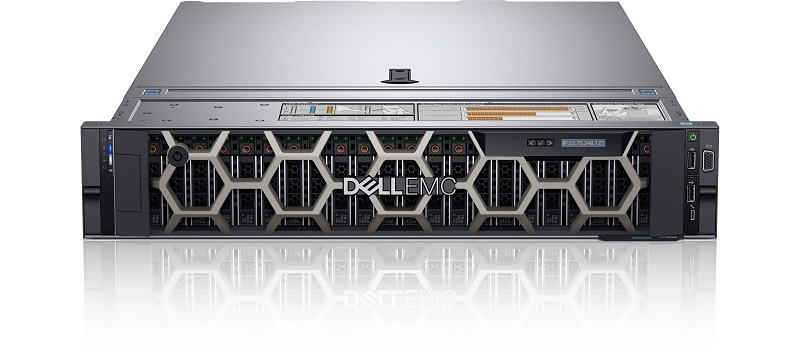
DELL Used R740 Rack Server

Common display Commands for Huawei Devices

Stacking Card Stacking vs. Service Port Stacking: Application Scenarios for the Two Switch Stacking Methods
Connecting huawei switch console port configuration, there appear many ports forwarding data?

Huawei S5731-H24T4XC: High-Performance Intelligent Gigabit Switch

Huawei S5731-S48P4X: High-Performance PoE Switch with Flexible Power and Uplink Options

Epon zte olt zxa10 c320 smx a board chasis dc power card with with ETGO EPON

ZTE 10gig Olt 8 port C320 smart mini olt 48v SMXA-A31 10Gb zxa10 board chasis

Huawei S5731 Series: Advanced Networking Solutions for Enterprises

Difference between campus switch and data center switch