



>>Random Access Memory (RAM) is a type of hardware that your computer uses to store information. >>Adding memory is one of the most cost-effective ways to improve your computer's performance. >>Type :DRAM memory module >>Technology:DDR4 SDRAM >>Form Factor:DIMM 288-pin >>Speed:3200 MHz (PC4-25600) >>Data Integrity Check:ECC >>Features:Dual rank, registered >>Chips Organization:X4 >>Voltage:1.2 V |
|
| Condition: | |
| Warranty: |
 One Year Warranty
One Year Warranty
 100% Money-back
100% Money-back
 Free After-Sales Service
Free After-Sales Service
|
| Shipping: |
Air Shipping to
United States
, Most Customers Receive during 5-7 Days
?
If you finish the payment today,<br>
your order will arrive within the<br>
estimated delivery time.
|
| Ships to:
0.3
|
2-7 Days
US$
|
| Payment: |
More
|
Dell Memory Upgrade - 32GB - 2RX4 DDR4 RDIMM 3200MHz 8Gb BASE
Dell Part AA783422
Random Access Memory (RAM) is a type of hardware that your computer uses to store information. Adding memory is one of the most cost-effective ways to improve your computer's performance.
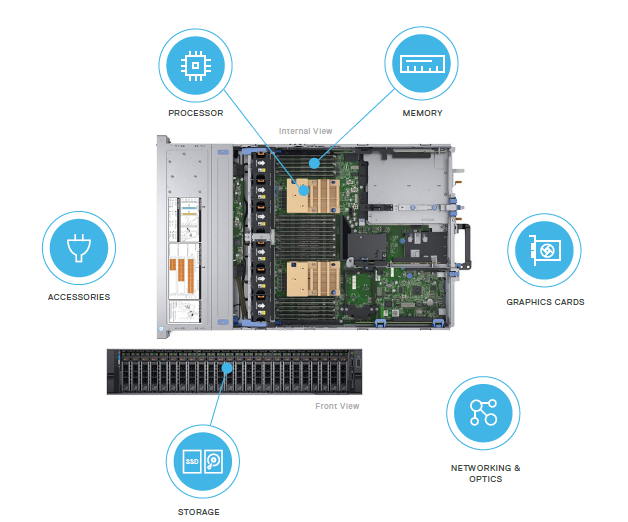
This product is compatible with the following systems:
PowerEdge C4140
PowerEdge C6420
PowerEdge C6525
PowerEdge FC430
PowerEdge FC630
PowerEdge FC640
PowerEdge FC830
PowerEdge M640
PowerEdge M830
PowerEdge MX740c
PowerEdge MX840c
PowerEdge R440
PowerEdge R540
PowerEdge R640
PowerEdge R6515
PowerEdge R6525
PowerEdge R740
PowerEdge R740XD
PowerEdge R740xd2
PowerEdge R7515
PowerEdge R7525
PowerEdge R840
PowerEdge R940
PowerEdge R940xa
PowerEdge T440
PowerEdge T640
PowerEdge XR2
Precision Workstation 5820 Tower
Precision Workstation 7820 Tower
Precision Workstation R7920
Precision Workstation T5820XL Tower
Precision Workstation T7920XL Tower
| Type of Product | Memory |
| Brand | Varies |
| Condition | New original |
| Standard Warranty | One Year |
| Model# | 2RX4 DDR4 1x8GB Kit |
| Manufacturer Part# | 2RX4 DDR4 Kit |
| OEM Part# | N/A |
| Total Kit Capacity | 32GB |
| DIMM Type | ECC Registered |
| DIMM Interface | DDR4 |
| DIMM Voltage | N/A |
| DIMM Rank | 2RX4 |
| DIMM Speed | 3200MHz |
| JEDEC Grade | 2RX4 DDR4 |
Q1: How can I know my memory is DDR3 or DDR4 and speed?
A1: You should better take a photo to our HI-Network.com service. You can click the “Live Chat” at web bottom to send to us. Also you can contact us via email:[email protected]. We will check for you. Plus,different brands memory should not mix together, otherwise your device may not read out it.
Q2: May I replace DDR3 Ram/Memory with DDR4 Ram?
A2: Yes, you can replace DDR3 with DDR4 memory when your business demands upgraded RAM. You could buy DDR4 RAM to upgrade the server performance.
Q3: Your sold memory can use in my HPE Dell servers?
A3: Yes. You can use this memory compatible with all HP and Dell and IBM and Huawei servers models. But please ensure your buy Ram brand and speed is very same with your rest Rams in your now server. If you are not sure, pelease do not hesitate to contact HI-Network.com team.
Do you have other questions or feedback? You may write here:
What is GUARANTEED.
After receiving your order, take a full month to try it out. If you find quality is not good , we'll take it back and refund your money. Your complete satisfaction is GUARANTEED or your money back. That's guaranteed.
After your order items which are available. We will use most fast delivery way to global countries. Normally we will ship out cargos during 3 -5 days. And international delivery will take about 3- 10 days according to your location.
Service Never Ends.
Hardwares Warrany Time:
Original New Sealed Enterprise Hardware: 3 Years
Original Used/Refurbished Original Devices: 1 Year
After warranty time, you also can contact us to return back for repair service. Everything you purchase from HI-NETWORK.COM. We will offer lifetime online service support for your any possible questions.
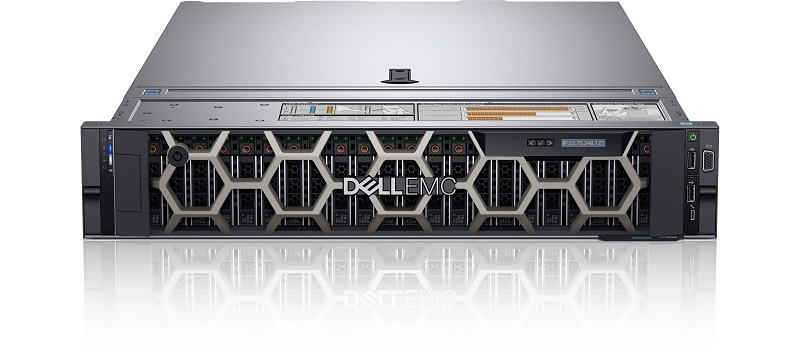
DELL Used R740 Rack Server

Difference between campus switch and data center switch

Huawei S6730-H28Y4C Campus CloudEngine Switch Datasheet
How do I get gateway address on HUAWEI MODEL B612-233 ROUTER?
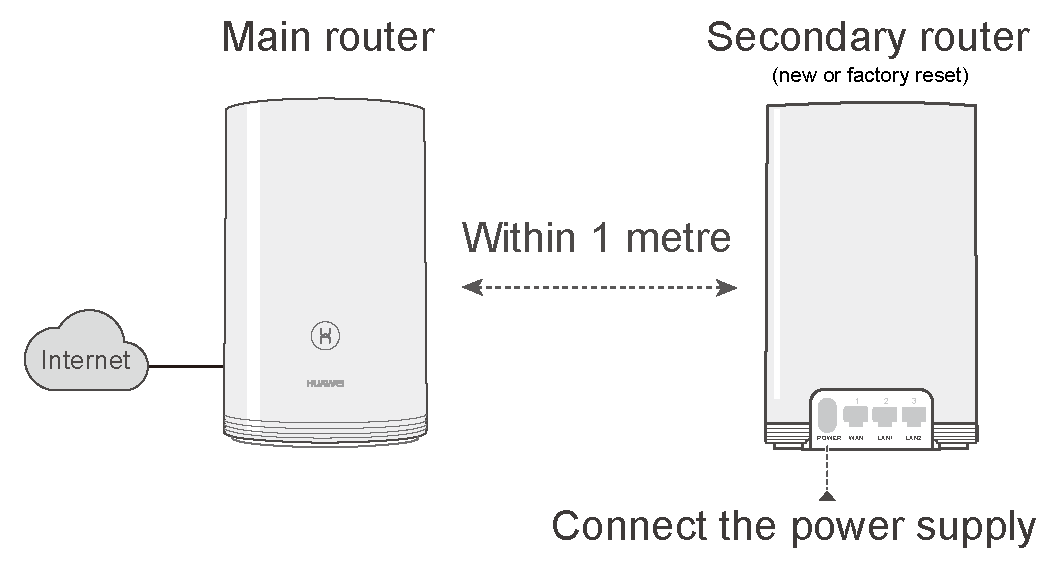
How do I pair a replacement secondary router with my main router?

S6730-H48Y6C: Unleashing Power and Flexibility for Modern Networking

CloudEngine S6730-H Series Switches Datasheet

Huawei CloudEngine Switch S6730-S24X6Q Datasheet

CloudEngine S6700 Series Switches Naming Conventions & Description

Huawei CloudEngine S6730-H24X6C Datasheet