

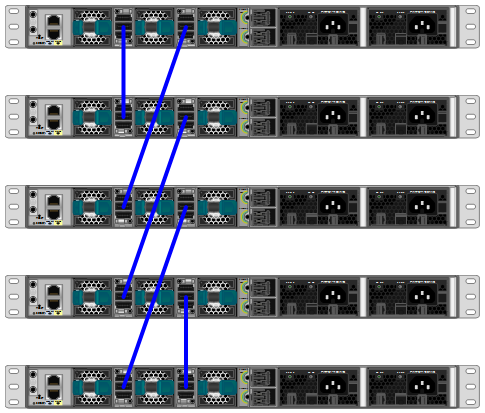

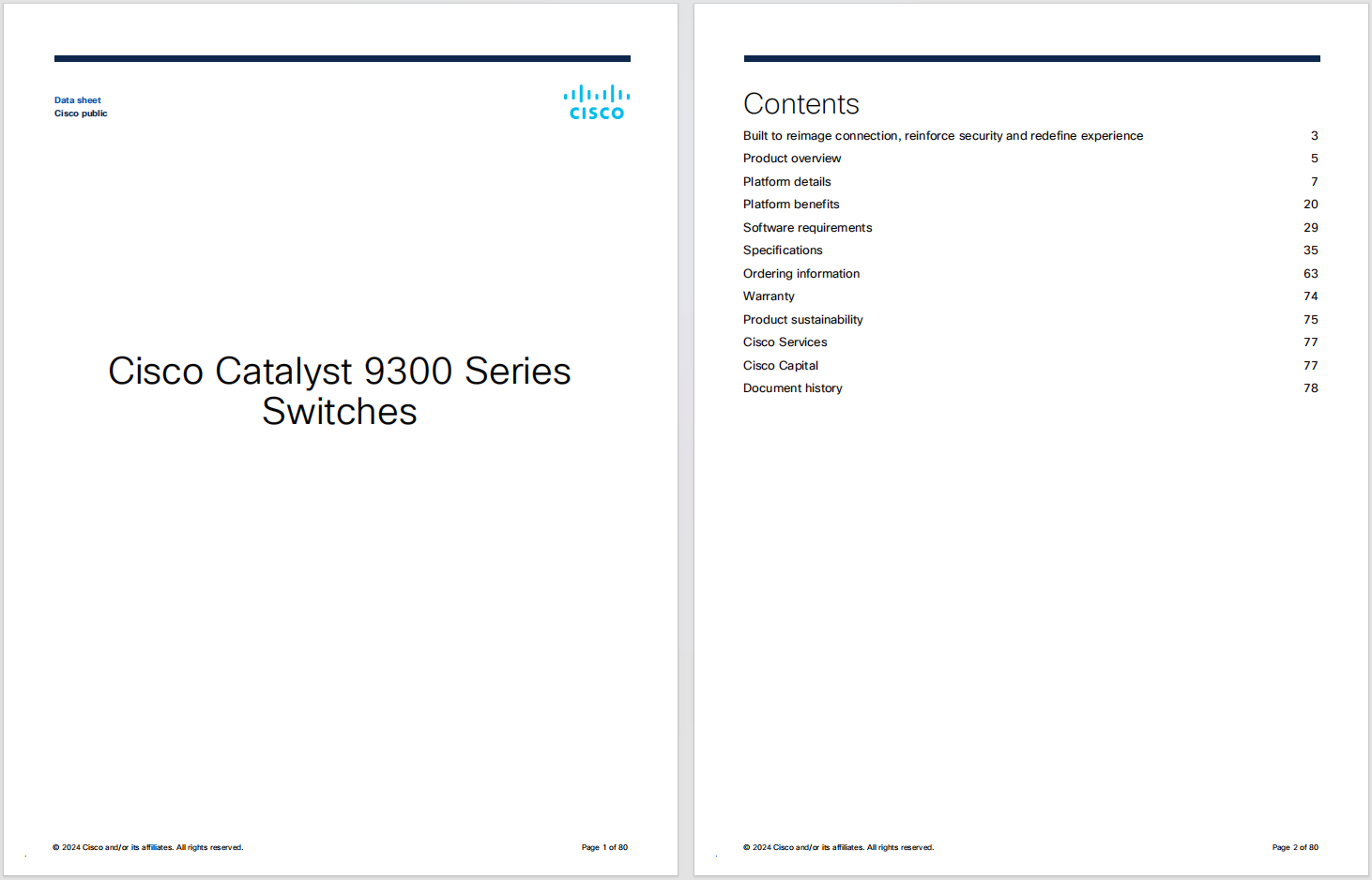
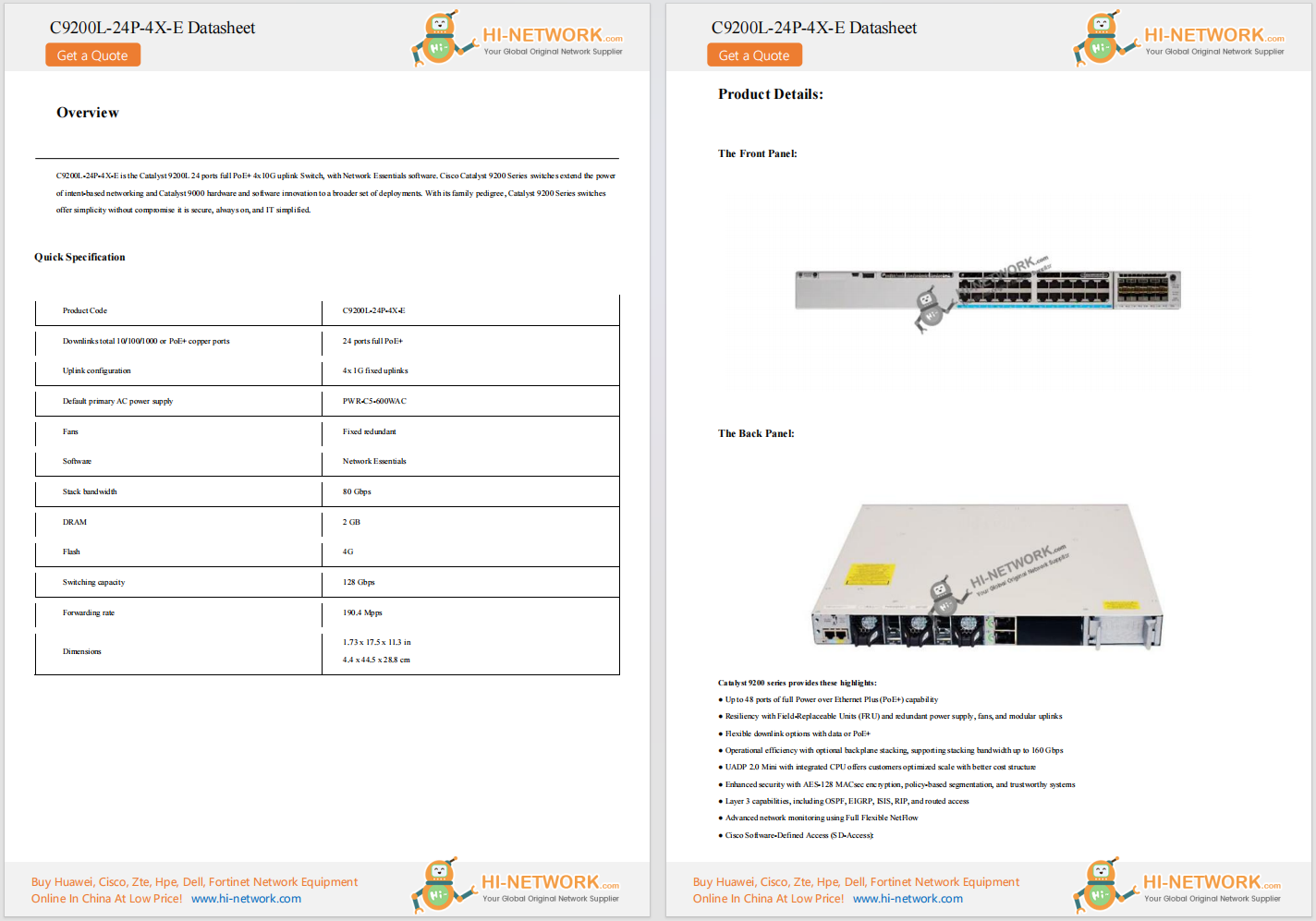
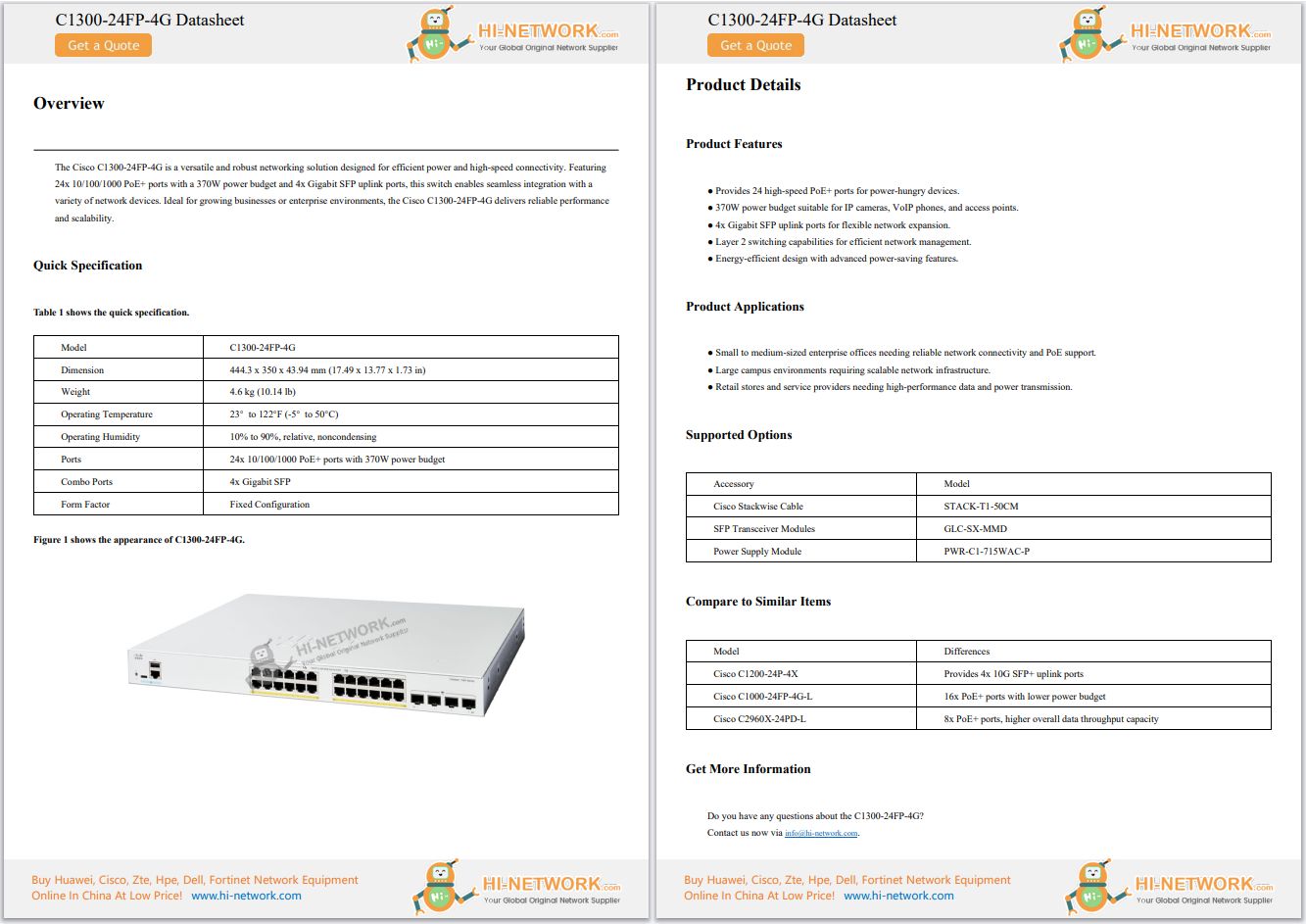
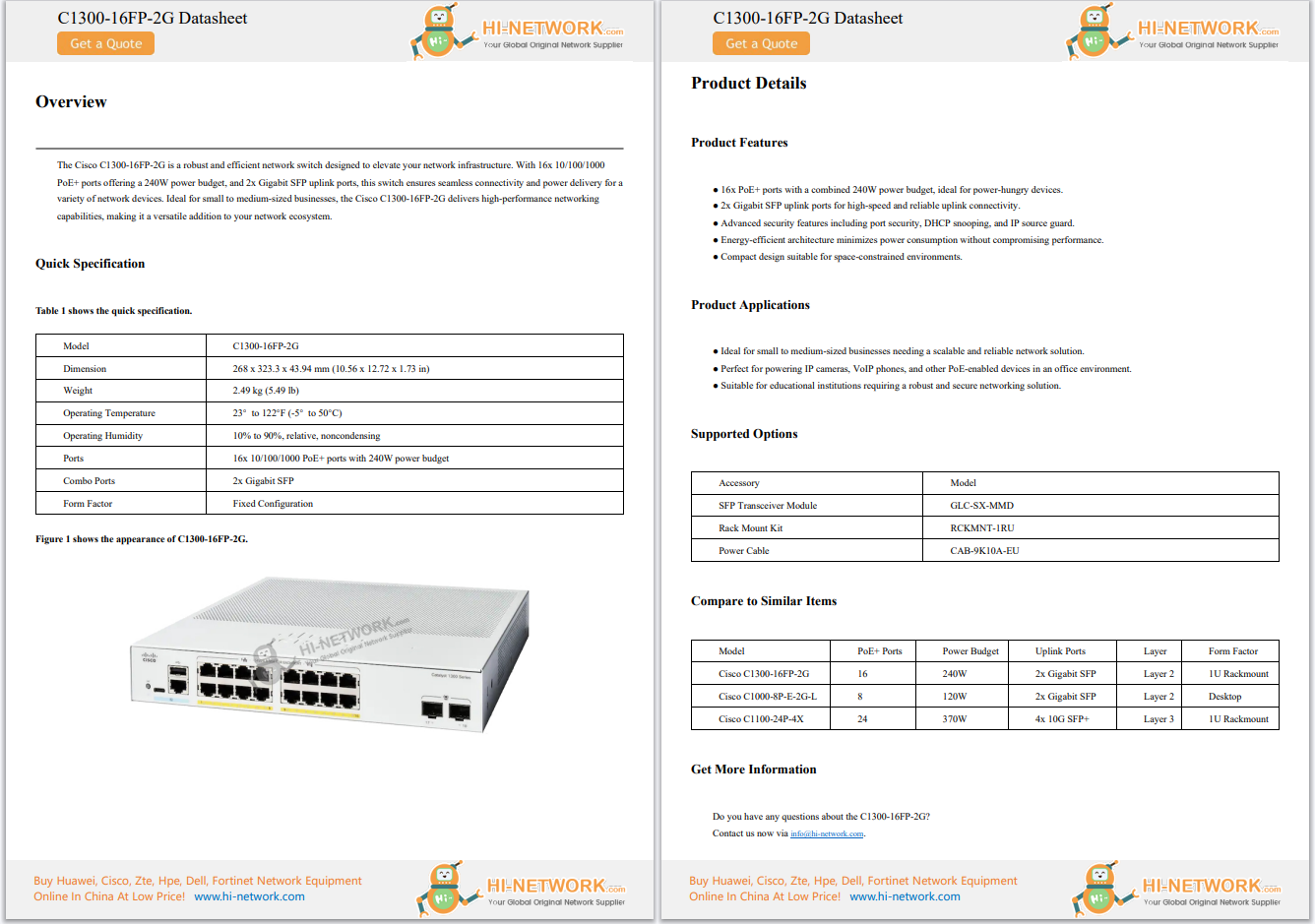
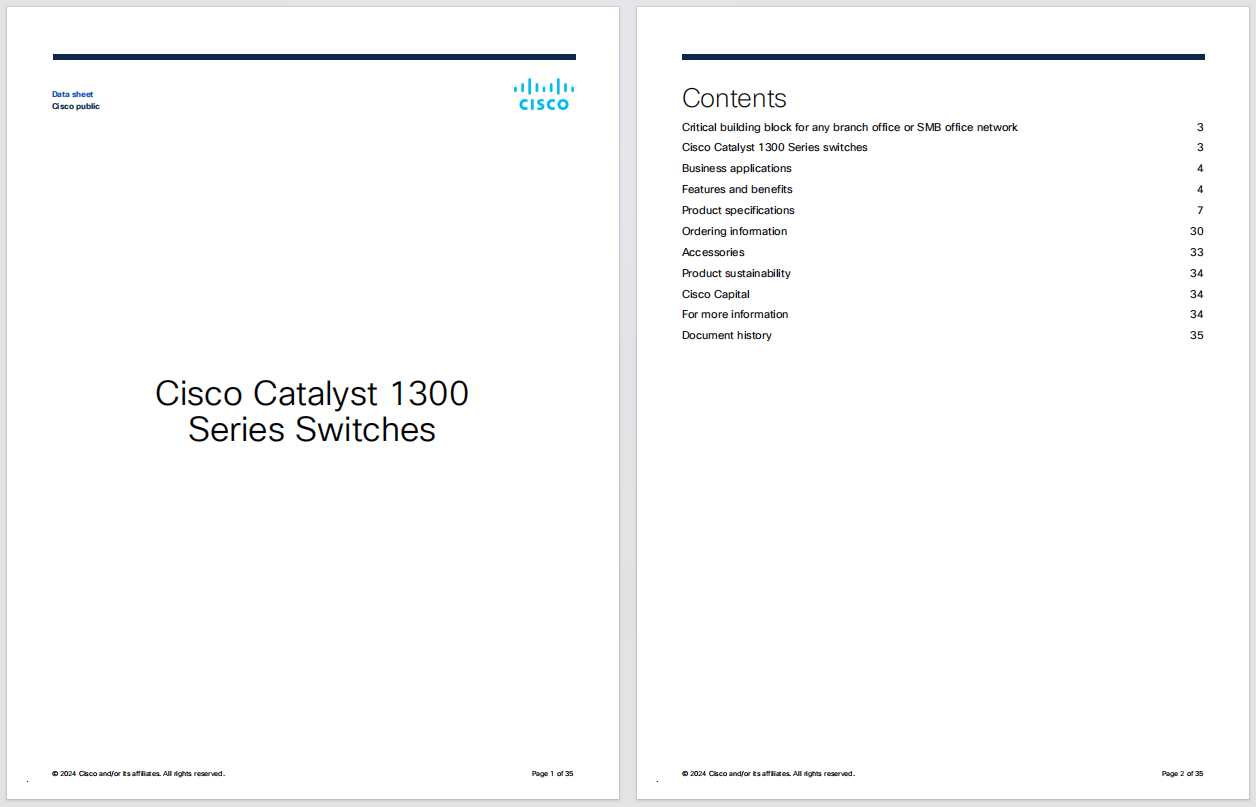
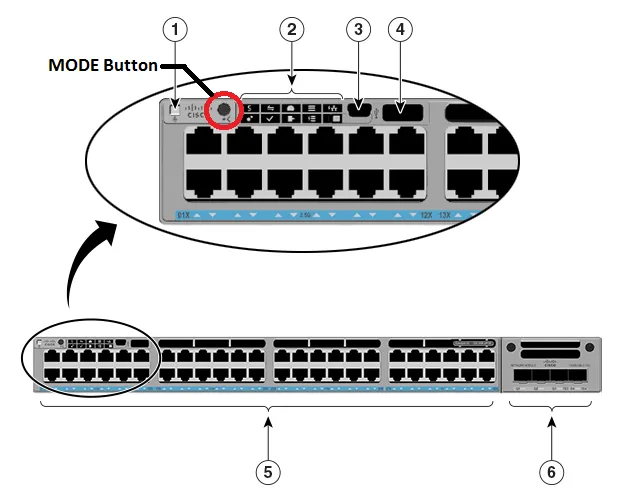


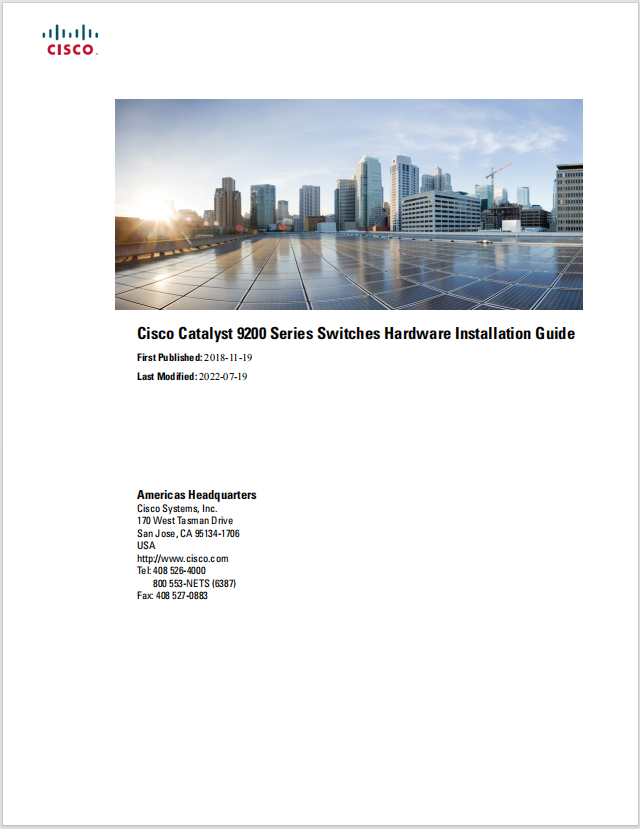

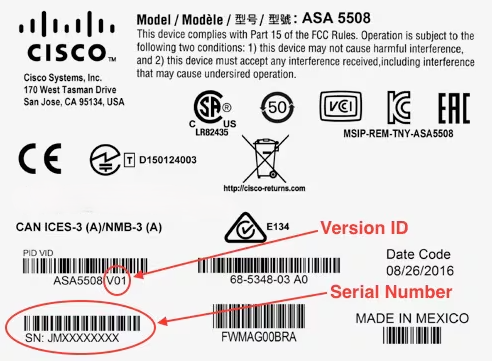
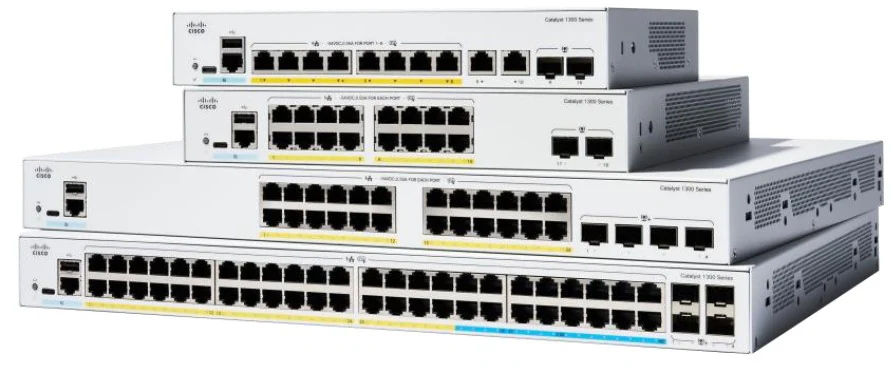


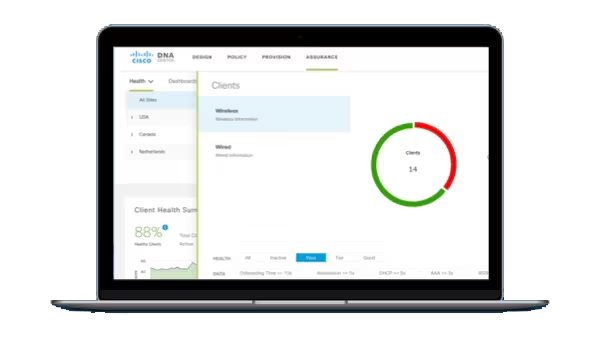
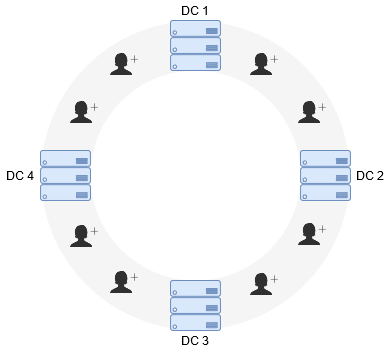

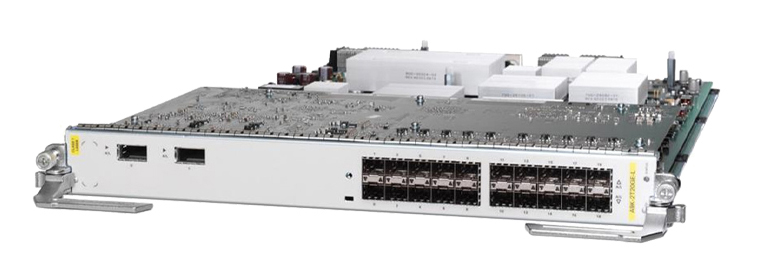


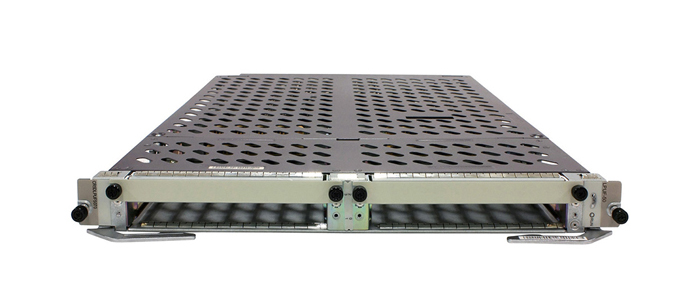




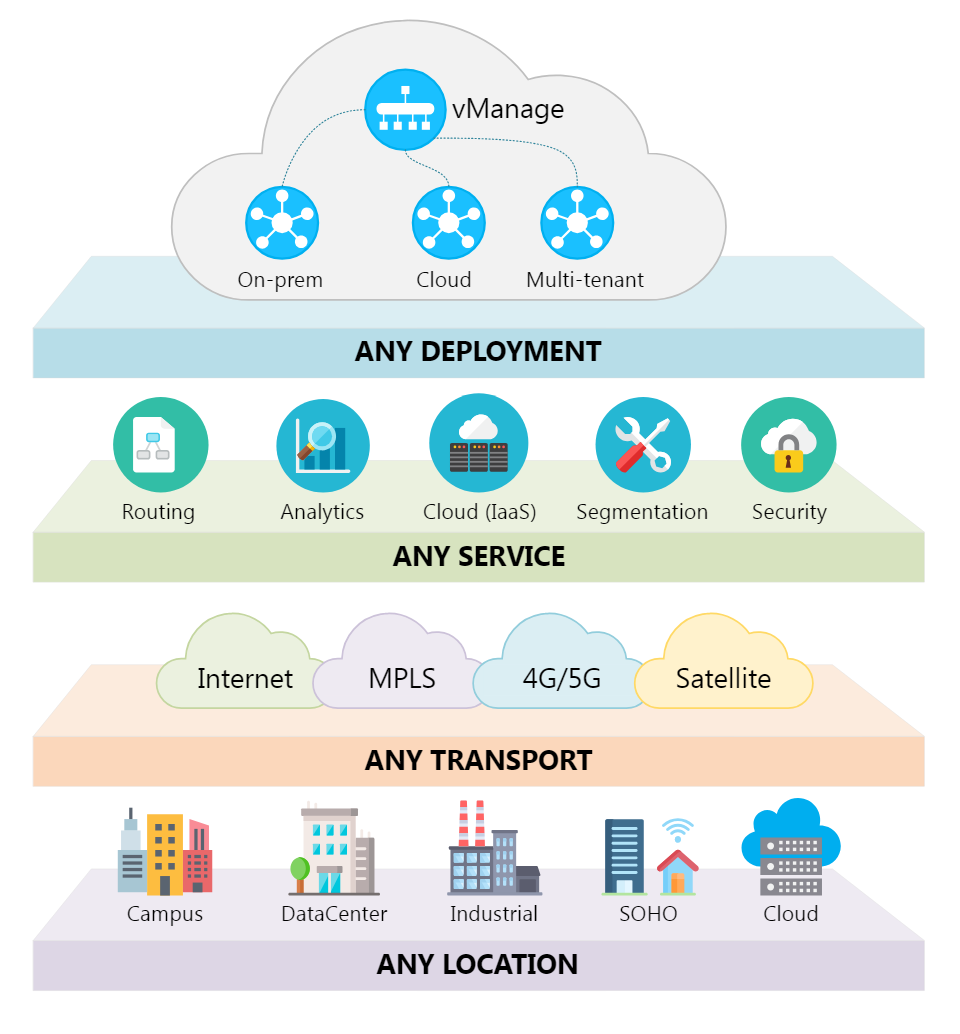
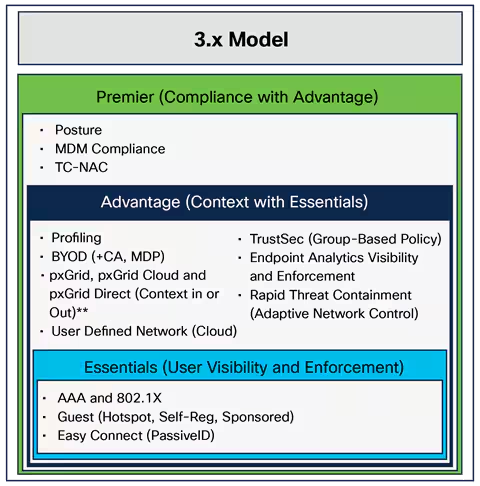


When you set up a new PC in a home or small office, the Windows Setup program encourages you to use a Microsoft account. For most people, that's the right choice, although you still have the option to sign in with a local account if you prefer.
If your PC is managed by your employer, and if your employer has paid for a Microsoft 365 Business account, you might have another option -- signing in to Windows 11 with your business email address. That option might also apply if you're self-employed, in which case you're the user and the administrator. The advantages include having 1TB of OneDrive for Business online storage, with fine-grained control over file access and easy collaboration using Office apps. More importantly, that account allows you to use an email address in a custom domain, rather than settling for a generic Outlook.com address.
Also: The best Windows laptops right now
But be warned, the line between Microsoft 365 consumer and business accounts is more like a demilitarized zone. A consumer account is, by definition, unmanaged. You can share your account with up to five additional members of your family, but they get to manage their accounts, and you don't have any access to their files or email.
Business accounts, on the other hand, are intended for use by employees or students. You have some control over your account, but the organization's administrator controls what you can and can't do with your account. The Microsoft 365 Business dashboard is designed for experienced administrators. For the average small business owner, trying to administer a one-person organization can be intimidating, and the options can be overwhelming.
Also: How to downgrade from Windows 11 to Windows 10 (there's a catch)
Non-technical customers will have the best results when working with a partner who can handle those administrative tasks. If, however, you have enough experience with Microsoft's enterprise infrastructure and aren't afraid to roll up your sleeves, you can do it all yourself.
To sign in to Windows, you need an Entra ID (formerly Azure Active Directory) account tied to your business. You also need to be running Windows 10 Pro or Windows 11 Pro on the client machine. Windows Home edition won't work with an Entra ID sign-in. Next, you'll need to create what Microsoft calls a Work Or School Account (with your custom Microsoft 365 domain) rather than using a free Microsoft account. That account signs in to the Entra ID infrastructure for your organization's custom domain.
Also: Windows 11 setup: Which user account type should you choose?
You can link your Entra ID account to Windows when you sign in for the first time, which is probably the easiest option. If you've already signed in with a Microsoft account, go to Settings > Accounts > "Access Work or School." In the "Add a Work or School Account" section, click Connect. Enter your business email address and ensure you set up the account as an Administrator. Sign out and then sign back in, using the "Other Account" option instead of your Microsoft Account.
If you need more help with Microsoft 365, see the article, "What is Microsoft 365 (formerly Office 365)? Everything you need to know."
 Hot Tags :
Home & Office
Hot Tags :
Home & Office