

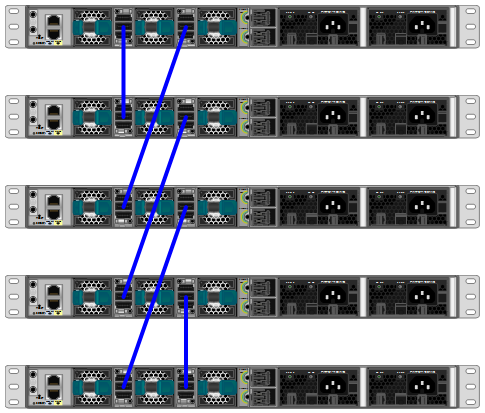

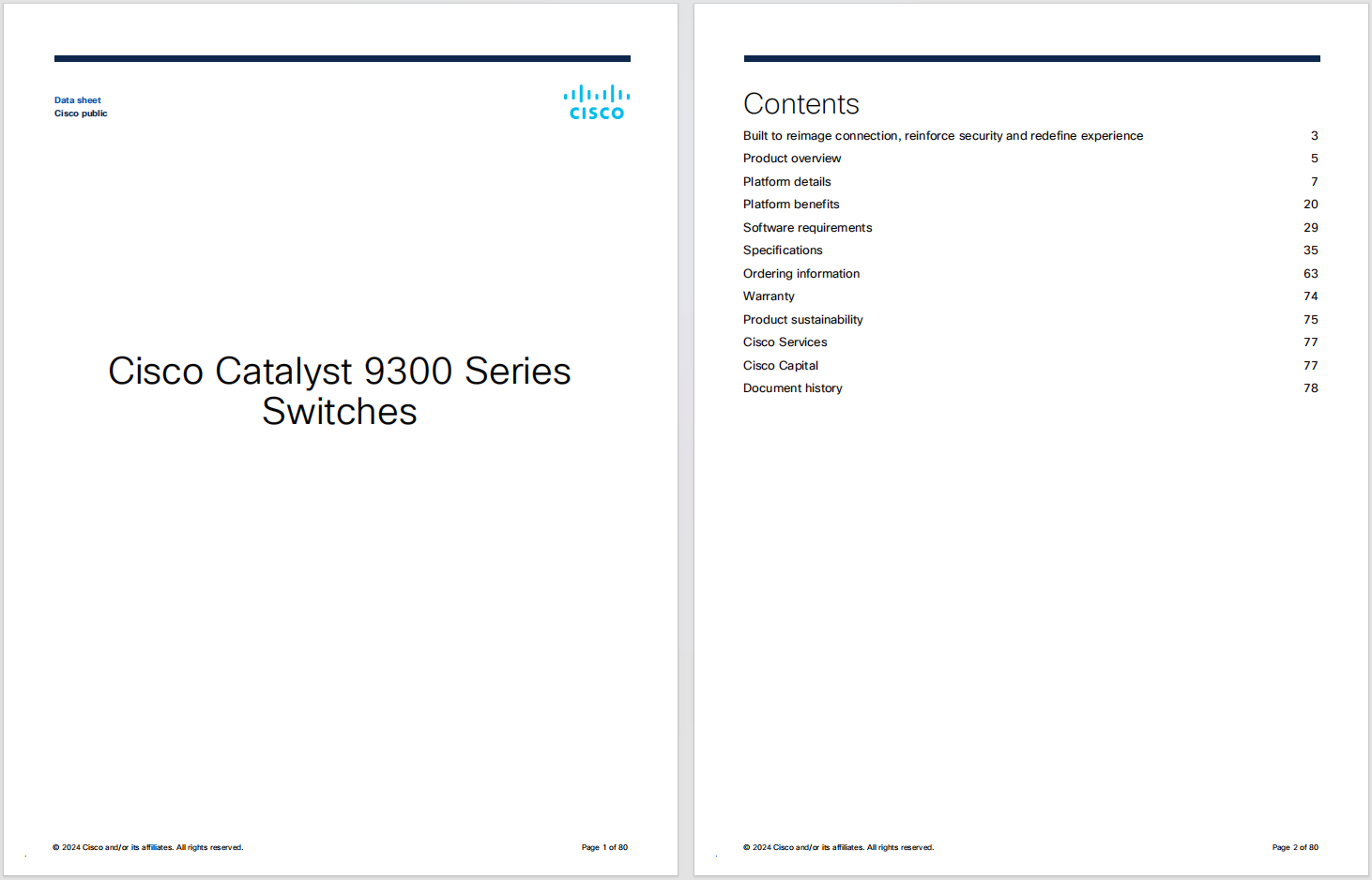
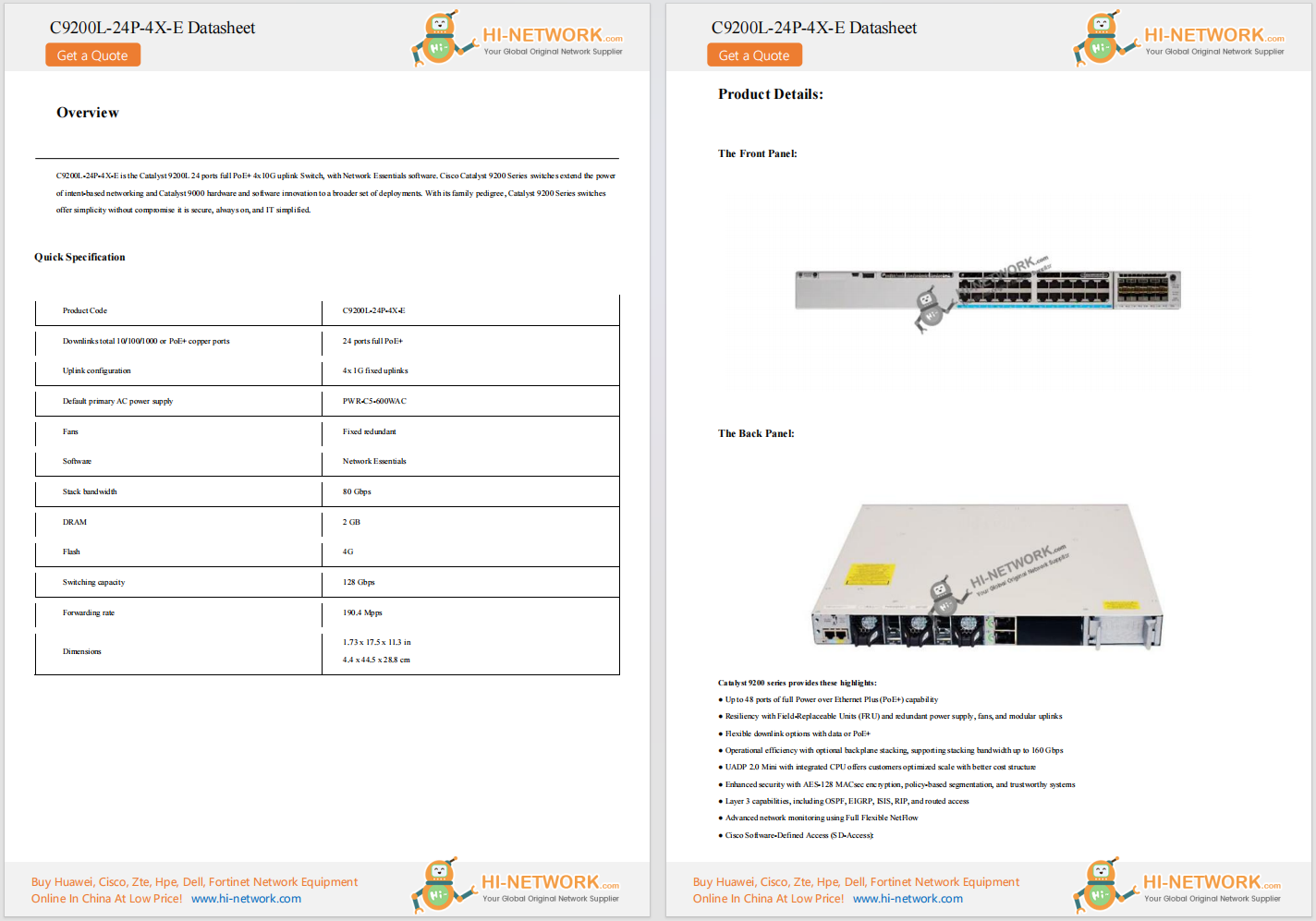
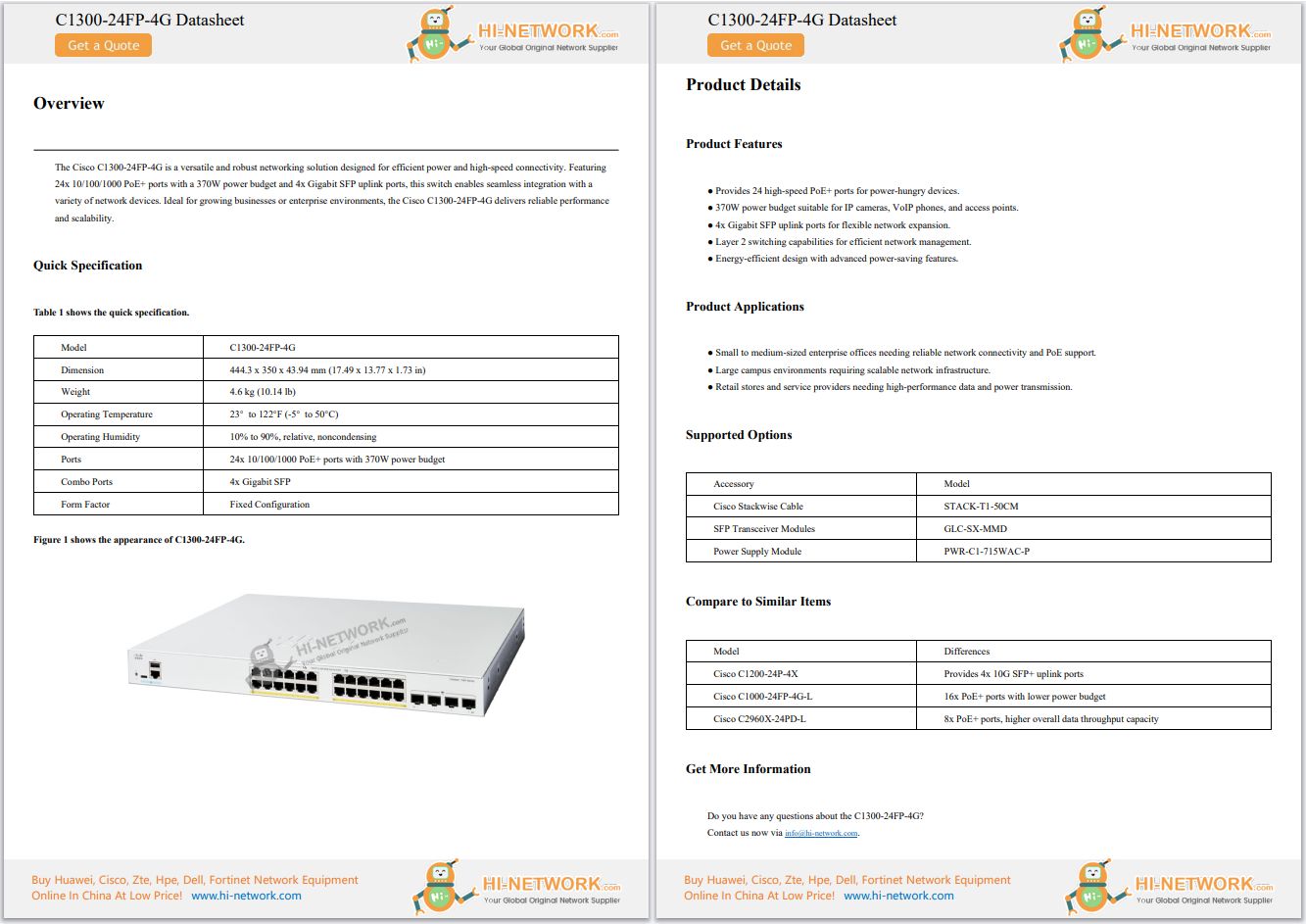
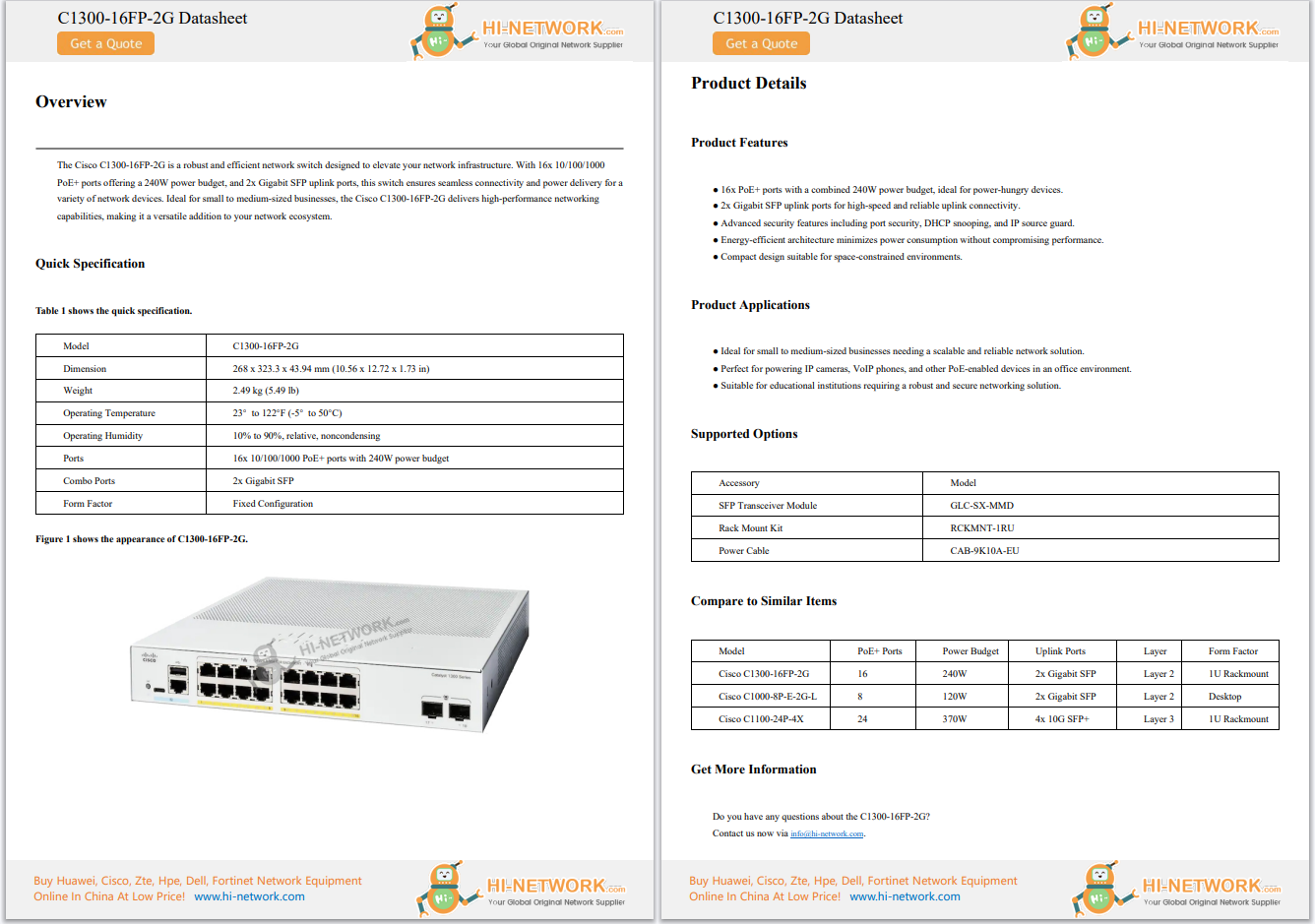
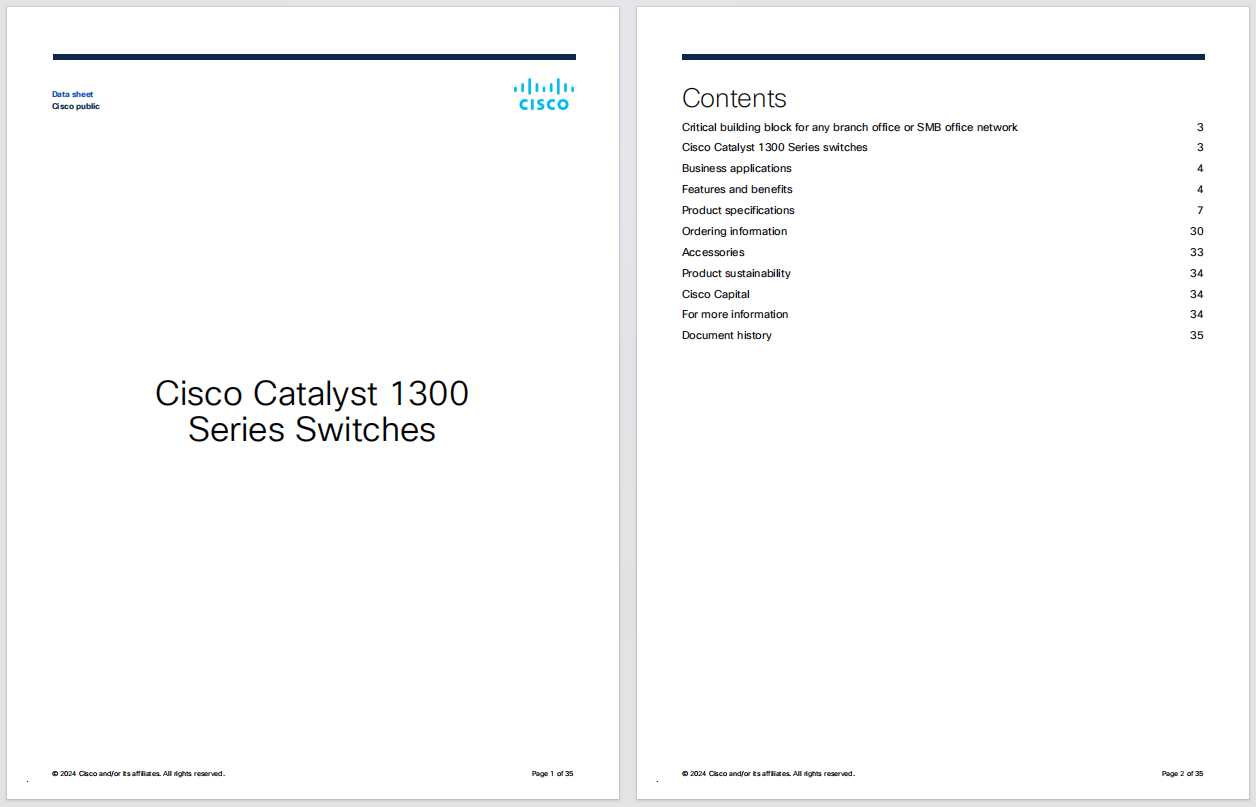
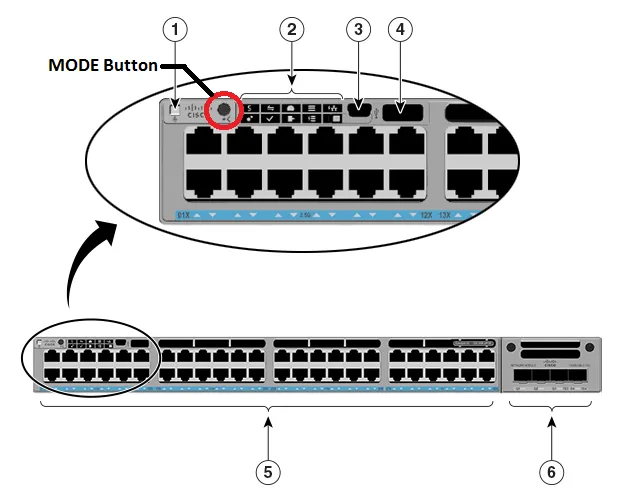


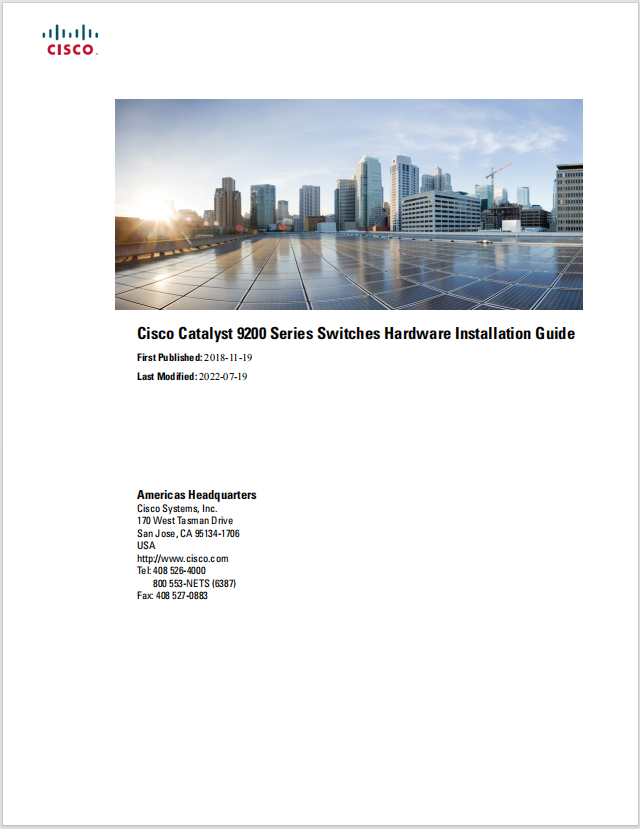

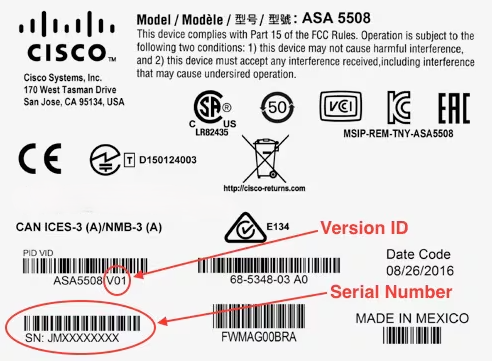
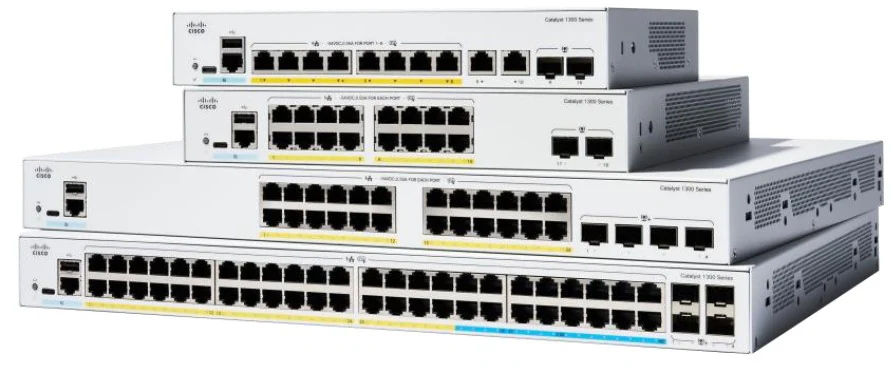


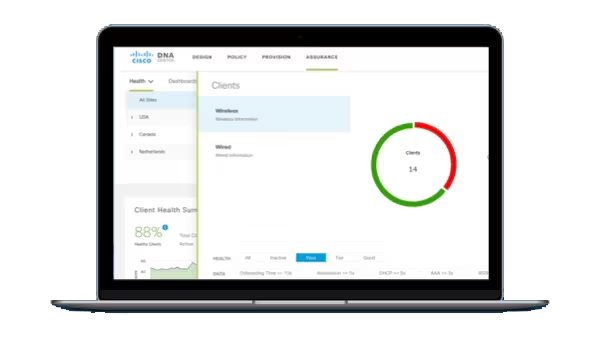
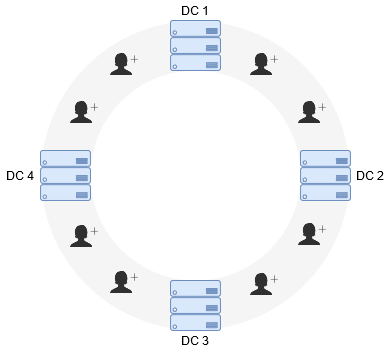

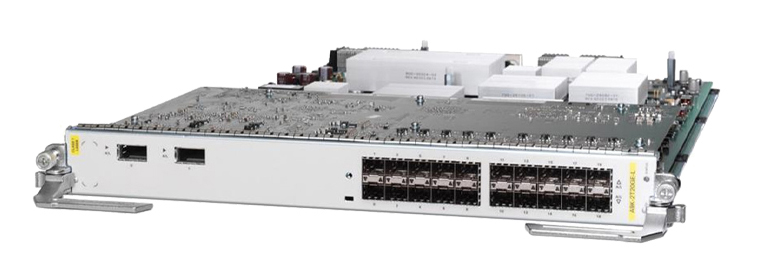


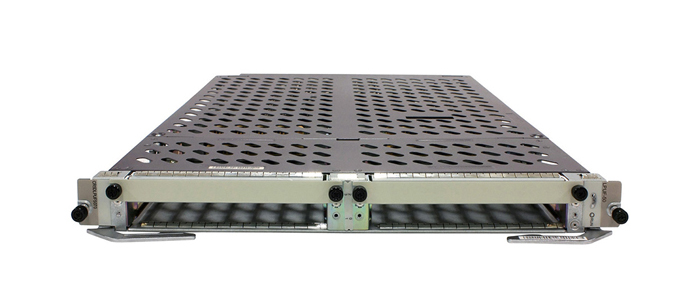




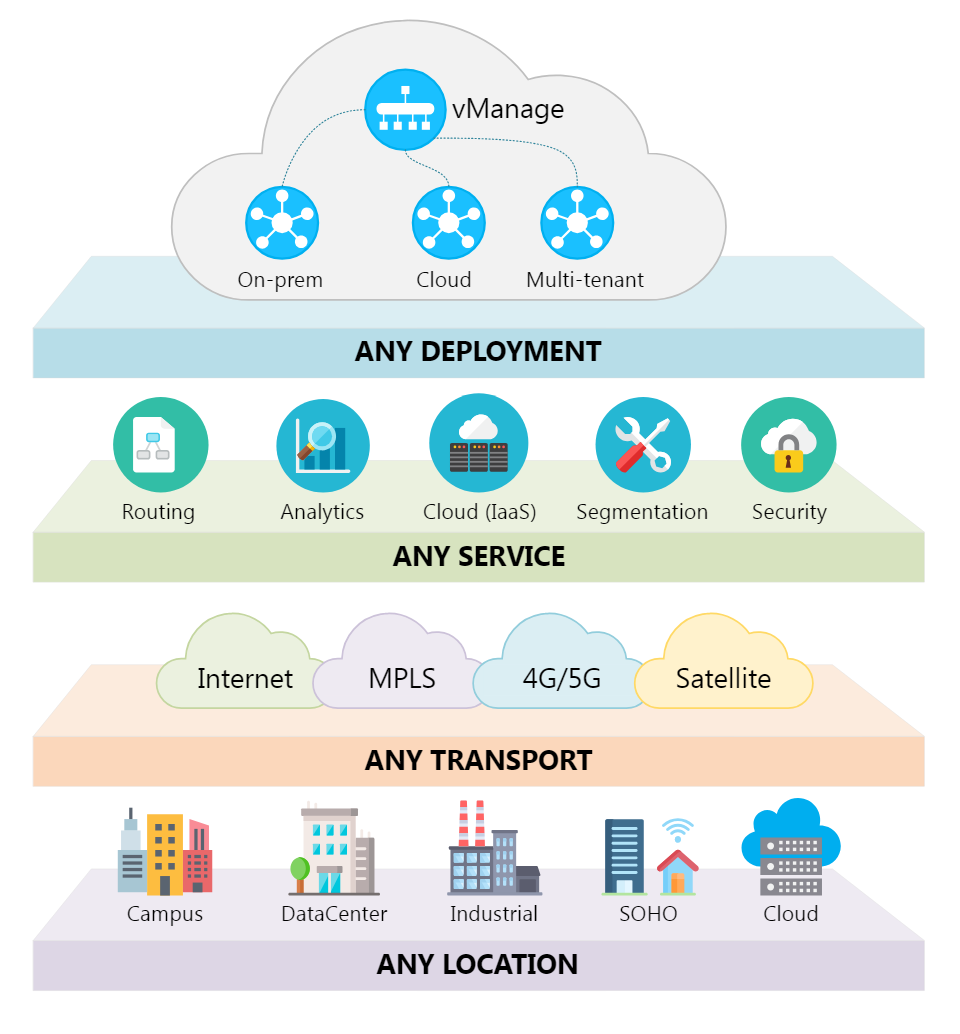
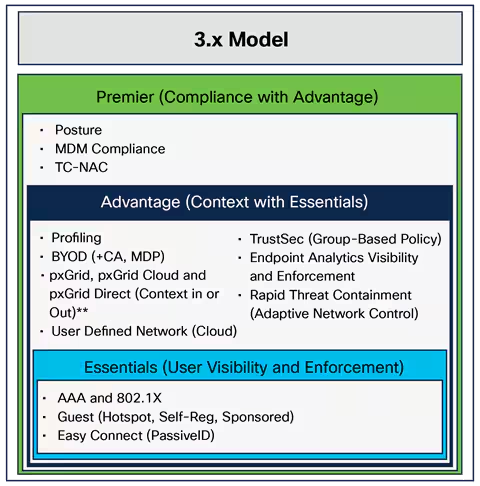

 Google
Google If you've ever complained about having to remember too many passwords, a new Google initiative may help you out. In fact, Google is hoping you'll decide to ditch passwords entirely.
Starting today, Google is making passkeys the preferred login setting for signing in to your Google account. Instead of relying on a traditional password, users are being asked to create a passkey and to start using it instead. By default, the "Skip password when possible" setting in your Google account will be turned on. If you're not quite ready to give up your old password, you can turn that setting off and you won't get a passkey prompt.
Also: What are passkeys? The life-changing magic of going passwordless
What's the difference?
A passkey is essentially a password, but using a device's own authentication method like a fingerprint sensor, PIN, or Face ID -- just like when you unlock your phone. When a passkey is created, it's comprised of two parts -one on the device that's being used to verify identity, and one that's stored by the website you're trying to login to.
Both Apple and Google heavily use passkeys on devices, as do most third-party password managers, so this isn't entirely new territory. But it is the first time a major name in the industry is trying to kick passwords to the curb by opting users in by default to use them.
In a blog post announcing the change, Google noted that passkeys are 40% faster than passwords and more secure. "Since launching earlier this year, people have used passkeys on their favorite apps like YouTube, Search and Maps," the post read "and we're encouraged by the result."
Also: Newly discovered Android malware has infected thousands of devices
The end goal, Google said, is to encourage other companies to embrace passkeys and to ultimately make passwords obsolete. Of course, that'll take some time, and passwords will still be a part of our lives for a while. But still, if you're over trying to remember the login for random accounts or you're still using that base password you signed up for Myspace with, it's an encouraging sign for your digital well-being.
If you want to start using passkeys more, you don't need to do anything as Google is making it the default. If you'd like to keep the traditional method a little longer and stop Google from asking, head to your Google account settings by tapping on your profile picture in Google, then "Security" where you'll see passkey and password options.
 Hot Tags :
Tech
Security
Hot Tags :
Tech
Security