







| Detail: | Cisco IP Phone 7841, 4 Line, 2 x 10/100 Ethernet Ports,1xRJ9 Headset,1xEHS |
| Model: | CP-7841-K9; CP-7841-K9= |
| Condition: | New Factory Sealed;In Stock |
|
Replacement:
CISCO IP Phone CP-7821-K9 VoIP 2 Line UC for CUCM Enterprise
|
|
| Related: | CISCO UC Phone CP-7811-K9 In stock VoIP 1 Line IP Phone CP-7861-K9 CISCO IP Phone In Stock 16 Line UC 2 Ethernet Ports |
| Warranty: |
 3 Year-Warranty
3 Year-Warranty
 100% Money-back
100% Money-back
 Free After-Sales Service
Free After-Sales Service
|
| Shipping: |
Air Shipping to
United States
, Most Customers Receive during 5-7 Days
?
If you finish the payment today,
your order will arrive within the estimated delivery time. |
| Ships to:
2
|
2-7 Days
US$
|
| Payment: |
More
|
(Note: Cisco discount and Stock always changed, we will try most effort to follow it but can not ensure every web was changed accordingly. So Our Products Service will contact you after order if meet such special condition.)
The Cisco IP Phone 7841 delivers advanced IP Telephony features and crystal-clear wideband audio performance to deliver an easy-to-use, full-featured voice communications experience on Cisco on-premises and hosted infrastructure platforms and third party hosted call control.
ProductCode | CP-7841-K9 |
Screen | 396x 162 pixel (3.5 in. / 89 mm) |
EthernetSwitch | 10/100/1000 |
ProgrammableLine Keys | 4 |
FullDuplex Speakerphone | Yes |
Numberof Line Keys | 4 |
WidebandAudio | Yes |
PoEClass | 1 |
Third-partyCall Control | Yes |
ReplaceableBezel | Yes |
PackageWeight | 1.6Kg |

Before you use the Cisco IP Phone 7841, it should be connected to the corporate IP telephony network.

Note:
(1) | ACpower wall plug (optional) | (4) | Auxiliaryport (optional) |
(2) | Networkport (10/100 SW) connection. IEEE 802.3af power enabled | (5) | Handsetconnection |
(3) | Accessport (10/100 PC) connection | (6) | Analogheadset connection (optional) |

Note:
(1) | Handsetlight strip | (10) | Headsetbutton |
(2) | Programmablefeature buttons | (11) | Mutebutton |
(3) | Phonescreen | (12) | Keypad |
(4) | Softkeybuttons | (13) | Volumebutton |
(5) | Navigationand Select button | (14) | Contactsbutton |
(6) | Hold/Resumebutton | (15) | Applicationsbutton |
(7) | Conferencebutton | (16) | Messagesbutton |
(8) | Transferbutton | (17) | Handset |
(9) | Speakerphonebutton |
Do you have any question about the CP-7841-K9?
Contact us now via [email protected].
CP-7841-K9 Specification | |
Signaling protocol support | ● Session Initiation Protocol (SIP) |
Codec support | ● G.711a/μ, G.722, G.729a, iLBC |
Key call features support | ● + Dialing (E.164) ● Abbreviated dial ● Adjustable ringing and volume levels ● Adjustable display contrast ● Agent greeting ● Auto-answer ● Auto-detection of headset (Not available on the IP Phone 7811) ● Busy Lamp Field (BLF) (Not available on the IP Phone 7811) ● Call back ● Call forward ● Call history ● Call park ● Call Pickup ● Call timer ● Call waiting ● Caller ID ● cBarge ● Corporate directory ● Conference ● Cross Cluster Extension Mobility (EMCC) ● Dial from the list ● Direct transfer ● Do not disturb ● Extension Mobility (EM) ● Forced access codes and client matter codes ● Group call pickup ● Hold/resume ● Immediate divert ● Intercom (Not available on the IP Phone 7811) ● Join (Not available on the IP Phone 7811) ● Message-waiting indicator ● Meet me conference ● Mobility ● Music on hold ● Mute ● Network profiles (automatic) ● On- and off-network distinctive ringing ● Personal directory ● Privacy ● Private Line Automated Ringdown (PLAR) ● Redial ● Ring tone per line appearance ● Shared line ● Silent monitoring and recording ● Speed dial ● Time and date display ● Transfer ● Voicemail ● Whisper coaching |
Language support | ● Arabic (Arabic Area) ● Bulgarian (Bulgaria) ● Catalan (Spain) ● Chinese (China) ● Chinese (Hong Kong) ● Chinese (Taiwan) ● Croatian (Croatia) ● Czech (Czech Republic) ● Danish (Denmark) ● Dutch (Netherlands) ● English (United Kingdom) ● Estonian (Estonia) ● French (France) ● Finnish (Finland) ● German (Germany) ● Greek (Greece) ● Hebrew (Israel) ● Hungarian (Hungary) ● Italian (Italy) ● Japanese (Japan) ● Latvian (Latvia) ● Lithuanian (Lithuania) ● Korean (Korea Republic) ● Norwegian (Norway) ● Polish (Poland) ● Portuguese (Portugal) ● Portuguese (Brazil) ● Romanian (Romania) ● Russian (Russian Federation) ● Spanish (Columbia) ● Spanish (Spain) ● Slovak (Slovakia) ● Swedish (Sweden) ● Serbian (Republic of Serbia) ● Serbian (Republic of Montenegro) ● Slovenian (Slovenia) ● Thai (Thailand) ● Turkish (Turkey) |
Multiple ring tones | ● The phone supports user-adjustable ring tones. |
Directories | ● The phone identifies incoming messages and categorizes them for users on the screen. This makes it fast and easy to return calls using direct dial-back capability. The corporate directory integrates with the Lightweight Directory Access Protocol (LDAP) standard directory. |
Quality-of-service (QoS) options | ● The phone supports CDP and 802.1Q/p standards, and can be configured with an 801.1Q VLAN header containing the VLAN ID overrides configured by the Admin VLAN ID. |
Security | ● Certificates ● Image authentication ● Device authentication ● File authentication ● Signaling authentication ● Media encryption using Secure Real-Time Transfer Protocol (SRTP) using AES-128 ● Signaling encryption using Transport Layer Security (TLS) Protocol using AES-128 or AES-256 ● Encrypted configuration files ● 802.1X authentication ● Cryptography |
Configuration options | ● The user can configure IP address assignment statically or through the DHCP client. |
Physical dimensions (H×W×D) | ● IP Phone 7841: 207 x 206 x 28mm (exclude foot stand) |
Weight | ● IP Phone 7841: 868g |
Display | ● IP Phone 7841: 3.5” 396×162 pixels |
Ethernet switch | ● The phone has a 10/100BASE-T or a 10/100/1000BASE-T (The Cisco® IP Phone 7841) Ethernet connection through two RJ-45 ports, one for the LAN connection and the other for a downstream Ethernet device connection like a PC. |
Phone casing composition | ● Polycarbonate acrylonitrile butadiene styrene (ABS) textured plastic. |
Power requirements | ● The phone is an interoperable IEEE 802.3af PoE (Class 1 device); 48 VDC is required; it can be supplied locally at the desktop using an optional AC-to-DC power supply (CP-PWR-CUBE-3=). Use of the power supply also requires the use of one of the corresponding AC country cords. |
Operational temperature | ● 32 to 104°F (0 to 40°C) |
Nonoperational temperature shock | ● 14 to 140°F (-10 to 60°C) |
Humidity | ● Operating 10% to 90%, non-condensing ● Non-operating 10% to 95%, non-condensing |
Cosmetic | ● Cisco cosmetic class A |
Certification and compliance | ● Regulatory Compliance ◦ CE Markings per directives 2004/108/EC and 2006/95/EC ● Safety ◦ UL 60950 Second Edition ◦ CAN/CSA-C22.2 No. 60950 Second Edition ◦ EN 60950 Second Edition (including A11 & A12) ◦ IEC 60950 Second Edition (including A11 & A12) ◦ AS/NZS 60950 ◦ GB4943 ● EMC - Emissions ◦ 47CFR Part 15 (CFR 47) Class B ◦ AS/NZS CISPR22 Class B ◦ CISPR22: 2005 w/Amendment 1: 2005 Class B ◦ EN55022: 2006 w/Amendment 1: 2007 Class B ◦ ICES003 Class B ◦ VCCI Class B ◦ EN61000-3-2 ◦ EN61000-3-3 ◦ KN22 Class B ● EMC - Immunity ◦ EN55024 ◦ CISPR24 ◦ EN60601-1-2 ◦ KN24 ◦ Armadillo Light ● Telecom ◦ FCC Part 68 HAC ◦ CS-03-HAC ◦ AS/ACIF S004 ◦ AS/ACIF S040 ◦ NZ PTC 220 ◦ Industry Standards: TIA 810 and TIA 920 ◦ Industry Standards: IEEE 802.3 Ethernet, IEEE 802.3af and 802.3at |
What is Guaranteed.
After receiving your order, take a full month to try it out. If you find quality is not good , we'll take it back and refund your money. Your complete satisfaction is GUARANTEED or your money back. That's guaranteed.
After your order items which are available. We will use most fast delivery way to global countries. Normally we will ship out cargos during 3 -5 days. And international delivery will take about 3- 10 days according to your location.
Service Never Ends.
Hardwares Warrany Time:
Original New Sealed Hardware: 3 Years
Refurbished/Used Original Devices: 1 Year
After warranty time, you also can contact us to return back for repair service. Everything you purchase from HI-NETWORK.COM. We will offer lifetime online service support for your any possible questions.
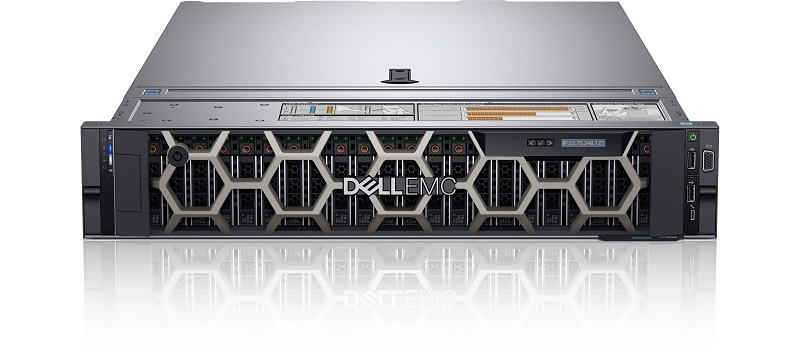
DELL Used R740 Rack Server

Common display Commands for Huawei Devices

Stacking Card Stacking vs. Service Port Stacking: Application Scenarios for the Two Switch Stacking Methods
Connecting huawei switch console port configuration, there appear many ports forwarding data?

Huawei S5731-H24T4XC: High-Performance Intelligent Gigabit Switch

Huawei S5731-S48P4X: High-Performance PoE Switch with Flexible Power and Uplink Options

Epon zte olt zxa10 c320 smx a board chasis dc power card with with ETGO EPON

ZTE 10gig Olt 8 port C320 smart mini olt 48v SMXA-A31 10Gb zxa10 board chasis

Huawei S5731 Series: Advanced Networking Solutions for Enterprises

Difference between campus switch and data center switch