











| Detail: | |
| Model: | |
| Condition: | |
| Related: | |
| Warranty: |

 100% Money-back
100% Money-back
 Free After-Sales Service
Free After-Sales Service
|
| Shipping: |
Air Shipping to
United States
, Most Customers Receive during 5-7 Days
?
If you finish the payment today,
your order will arrive within the estimated delivery time. |
| Ships to: |
2-7 Days
US$
|
| Payment: |
More
|
The CloudEngine S5731-S series switches were developed based on next-generation high-performing hardware and the Huawei Versatile Routing Platform (VRP). The CloudEngine S5731-S supports simplified operations and maintenance (O&M), intelligent stack (iStack), flexible Ethernet networking. It also provides enhanced Layer 3 features and mature IPv6 features. The CloudEngine S5731-S can be used in various scenarios. For example, it can be used as an access or aggregation switch on a campus network or as an access switch for Metropolitan Area Network.
Model | S5731-S24UN4X2Q |
Part Number | 02354VCC |
Description | S5731-S24UN4X2Q (24*100M/1G/2.5G Ethernet ports, 4*10GE SFP+ ports, 2*40GE QSFP ports, PoE++, without power module) |
Dimensions without packaging (H x W x D) [mm(in.)] | Basic dimensions (excluding the parts protruding from the body): 43.6 mm x 442.0 mm x 420.0 mm (1.72 in. x 17.40 in. x 16.54 in.) Maximum dimensions (the depth is the distance from ports on the front panel to the parts protruding from the rear panel): 43.6 mm x 442.0 mm x 454.0 mm (1.72 in. x 17.4 in. x 17.87 in.) |
Weight with packaging [kg(lb)] | 9.81 kg (21.63 lb) |
Typical power consumption [W] | 126 W |
Maximum power consumption [W] | Without PoE: 171 W Full PoE load: 2571 W (PoE: 2268 W) |
Memory | 2 GB |
Flash memory | 1 GB in total. To view the available flash memory size, run the display version command. |
PoE | Supported |

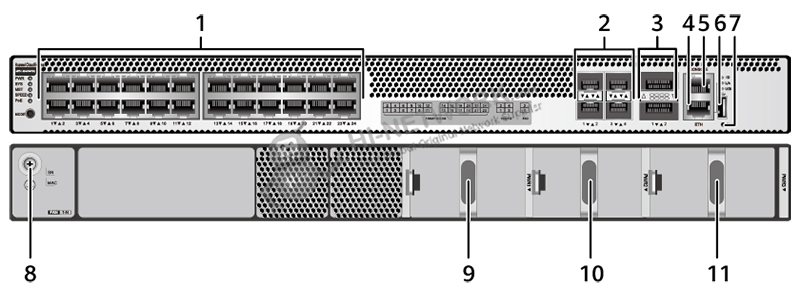
Note:
(1) | Twenty-four 100M/1000M/2.5GE BASE-T PoE++ ports (multi-GE ports) | (7) | One PNP button |
(2) | Four 10GE SFP+ ports | (8) | Ground screw |
(3) | Two 40GE QSFP+ ports | (9) | Power module slot 1 |
(4) | One ETH management port | (10) | Power module slot 2 |
(5) | One console port | (11) | Power module slot 3 |
(6) | One USB port |
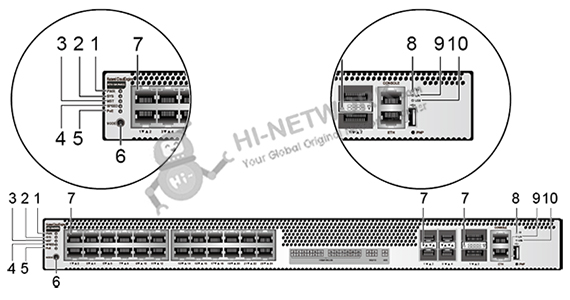
No. | Indicator | Name | Color | Status | Description |
1 | PWR | Power module indicator | - | Off | The switch is powered off. |
Green | Steady on | The system power supply is normal. | |||
2 | SYS | System status indicator | - | Off | The system is not running. |
Green | Fast blinking | The system is starting. | |||
Green | Steady on | During the system startup preparation phase, the SYS indicator is steady green, which lasts for a maximum of 30 seconds. | |||
Green | Slow blinking | The system is running normally. | |||
Red | Steady on | The system does not work normally after registration, or a fan alarm or a temperature alarm has been generated. | |||
3 | MST | Stack indicator | - | Off | If you are not changing the indicator mode (default): The switch is a standby or slave switch in a stack or the stacking function is not enabled on the switch. |
Green | Steady on | The stack mode is selected. The switch is a standby or slave switch in a stack, and the service port indicators show the stack ID of the switch. | |||
Green | Blinking | If you are not changing the indicator mode (default): The switch is the master switch in a stack or a standalone switch with the stacking function enabled. | |||
4 | SPEED | Speed indicator | - | Off | The speed mode is not selected. |
Green | Steady on | The speed mode is selected, and service port indicators show the speed of each port. | |||
5 | PoE | PoE indicator | - | Off | The PoE mode is not selected. |
Green | Steady on | The PoE mode is selected, and service port indicators show the PoE status of each port. | |||
6 | MODE | Mode switch button | - | - | When you press this button once, the service port indicators change to the stack mode and show the stack ID of the local switch. |
7 | - | Multi-GE port indicator (one indicator for each port) | The indicator in the upper left corner of a port indicates the indicator of a port at the top, and the indicator in the upper right corner indicates the indicator of a port at the bottom. | Meanings of service port indicators vary in different modes. | |
40GE optical port indicator (one indicator for each port) | Arrowheads show the positions of ports. A down arrowhead indicates a port at the bottom, and an up arrowhead indicates a port at the top. | ||||
10GE optical service port indicator (two indicators for each port) | Each optical port has two single-color indicators. The one on the left is the ACT indicator (yellow), and the one on the right is the LINK indicator (green). | ||||
8 | ID | ID indicator | - | Off | The ID indicator is not used (default state). |
Blue | Steady on | The indicator identifies the switch to maintain. The ID indicator can be turned on or off remotely to help field engineers find the switch to maintain. | |||
9 | L/A | ETH port indicator | - | Off | The ETH port is not connected. |
Green | Steady on | The ETH port is connected. | |||
Green | Blinking | The ETH port is sending or receiving data. | |||
10 | USB | USB-based deployment indicator | - | Off | No USB flash drive is connected to the switch. |
Green | Steady on | A USB-based deployment has been completed. | |||
Green | Blinking | The system is reading data from a USB flash drive. | |||
Yellow | Steady on | The switch has copied all the required files and completed the file check. The USB flash drive can be removed from the switch. | |||
Red | Blinking | An error has occurred when the system is executing the configuration file or reading data from the USB flash drive. | |||
Do you have any question about the S5731-S24UN4X2Q (02354VCC)?
Contact us now via info@hi-network.com.
S5731-S24UN4X2Q Specification | |
Model | S5731-S24UN4X2Q |
Part Number | 02354VCC |
Description | S5731-S24UN4X2Q (24*100M/1G/2.5G Ethernet ports, 4*10GE SFP+ ports, 2*40GE QSFP ports, PoE++, without power module) |
Dimensions without packaging (H x W x D) [mm(in.)] | Basic dimensions (excluding the parts protruding from the body): 43.6 mm x 442.0 mm x 420.0 mm (1.72 in. x 17.40 in. x 16.54 in.) Maximum dimensions (the depth is the distance from ports on the front panel to the parts protruding from the rear panel): 43.6 mm x 442.0 mm x 454.0 mm (1.72 in. x 17.4 in. x 17.87 in.) |
Dimensions with packaging (H x W x D) [mm(in.)] | 185 mm x 650 mm x 550 mm (7.28 in. x 25.59 in. x 21.65 in.) |
Chassis height [U] | 1 U |
Weight without packaging [kg(lb)] | 6.83 kg (15.06 lb) |
Weight with packaging [kg(lb)] | 9.81 kg (21.63 lb) |
Typical power consumption [W] | 126 W |
Typical heat dissipation [BTU/hour] | 429.93 BTU/hour |
Maximum power consumption [W] | Without PoE: 171 W Full PoE load: 2571 W (PoE: 2268 W) |
Maximum heat dissipation [BTU/hour] | Without PoE: 583.48 Full PoE load: 8772.60 |
Static power consumption [W] | 81 W |
MTBF [years] | 54.08 years |
MTTR [hours] | 2.22 hours |
Availability | > 0.99999 |
Noise at normal temperature (acoustic power) [dB(A)] | Three 600 W AC PoE power modules with 30% load: 50.50 dBA Three 1000 W AC PoE power modules with 30% load: 52.50 dBA Three 1000 W DC PoE power modules with 30% load: 52.50 dBA |
Noise at normal temperature (acoustic pressure) [dB(A)] | Three 600 W AC PoE power modules with 30% load: 36.82 dBA Three 1000 W AC PoE power modules with 30% load: 38.82 dBA Three 1000 W DC PoE power modules with 30% load: 38.82 dBA |
Number of card slots | 0 |
Number of power slots | 3 |
Number of fans modules | 2 |
Redundant power supply | 1+1+1 Pluggable AC and DC power modules can be used together in the same switch. |
Long-term operating temperature [°C(°F)] | –5°C to +45°C (23°F to 113°F) at an altitude of 0 to 1800 m (0 to 5905.44 ft.) |
Short-term operating temperature [°C(°F)] | -5°C to +50°C (23°F to 122°F) at an altitude of 0-1800 m (0-5905.44 ft.) |
Restriction on the operating temperature variation rate [°C(°F)] | When the altitude is 1800–5000 m (5906–16404 ft.), the highest operating temperature reduces by 1°C (1.8°F) every time the altitude increases by 220 m (722 ft.). The device can work for a short period of time when the operating temperature is beyond the normal range, but the following conditions must be met: The operating temperature can exceed 45°C (113°F) for a maximum of 96 consecutive hours in a year. The total time when the operating temperature exceeds 45°C (113°F) in a year is less than or equal to 360 hours. The number of times the operating temperature exceeds 45°C (113°F) is less than or equal to 15 in one year. If any of the preceding conditions is not met, the device may be damaged or an unknown error may occur. Devices cannot start when the temperature is lower than 0°C (32°F). The maximum transmission distance of an optical module used for short-term operation cannot exceed 10 km. |
Storage temperature [°C(°F)] | –40°C to +70°C (–40°F to +158°F) |
Long-term operating relative humidity [RH] | 5% RH to 95% RH (non-condensing) |
Long-term operating altitude [m(ft.)] | 0–5000 m (0–16404 ft.) |
Storage altitude [m(ft.)] | 0-5000 m (0-16404 ft.) |
Power supply mode | Pluggable power supply |
Rated input voltage [V] | AC input: 100 V AC to 130 V AC, 200 V AC to 240 V AC; 50/60 Hz High-voltage DC input: 240 V DC DC input: –48 V DC to –60 V DC |
Input voltage range [V] | AC input: 90 V AC to 290 V AC; 45 Hz to 66 Hz High-voltage DC input: 190 V DC to 290 V DC DC input: -38.4 V DC to -72 V DC |
Maximum input current [A] | The current specifications are related to the pluggable power module. For details, see Pluggable Power Modules. |
Memory | 2 GB |
Flash memory | 1 GB in total. To view the available flash memory size, run the display version command. |
Console port | RJ45 |
Eth Management port | RJ45 |
USB | Supported |
RTC | Supported |
RPS input | Not supported |
Service port surge protection [kV] | Common mode: ±7 kV |
Power supply surge protection [kV] | Configured with AC power modules: ±6 kV in differential mode and ±6 kV in common mode Configured with DC power modules: ±2 kV in differential mode and ±4 kV in common mode |
Ingress protection level (dustproof/waterproof) | IP20 |
Types of fans | Built-in |
Heat dissipation mode | Air cooling for heat dissipation, intelligent fan speed adjustment |
Airflow direction | Air intake from the front and left and air exhaust from the rear |
PoE | Supported |
Certification | EMC certification Safety certification Manufacturing certification |
What is Guaranteed.
After receiving your order, take a full month to try it out. If you find quality is not good , we'll take it back and refund your money. Your complete satisfaction is GUARANTEED or your money back. That's guaranteed.
After your order items which are available. We will use most fast delivery way to global countries. Normally we will ship out cargos during 3 -5 days. And international delivery will take about 3- 10 days according to your location.
Service Never Ends.
Hardwares Warrany Time:
Original New Sealed Hardware: 3 Years
Refurbished/Used Original Devices: 1 Year
After warranty time, you also can contact us to return back for repair service. Everything you purchase from HI-NETWORK.COM. We will offer lifetime online service support for your any possible questions.
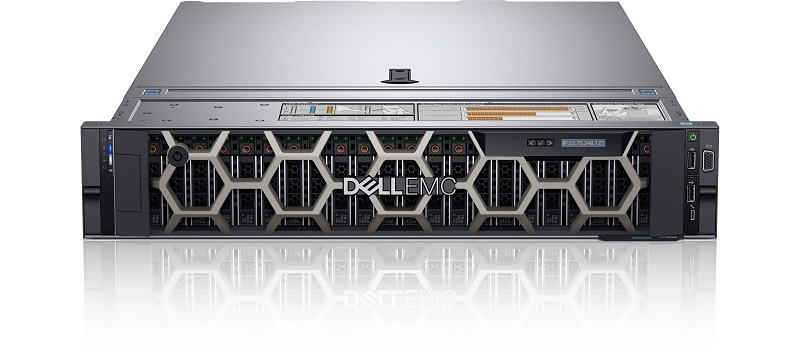
DELL Used R740 Rack Server

Huawei S5735-L48T4XE-A-V2 Switch Delivers Enterprise-Grade Performance in a Compact Design

Huawei S5735-L48P4XE-A-V2 Review: Versatile Campus Switch with iStack and Full L3 Support

Differences Between Huawei CE Series and S Series Switches

Huawei CloudEngine S5735 Switches Set the Benchmark for High-Performance, Energy-Efficient Switching

Huawei CloudEngine S5731‑S48P4X Datasheet

Huawei CloudEngine S5731‑S24P4X Datasheet

Huawei S5731-S Empowers Next-Generation Campus Networks with Advanced Capabilities

Huawei S5731-H24P4XC Switch Review: Power-Packed Performance and Smart PoE

Huawei S5731-H Series Switches Redefine Campus Networking with Intelligent High-Performance Architecture