





| Detail: | AR207V-P,ADSL2+ ANNEX A/M WAN,8FastEthernet LAN(POE),4FXS+1FXO,1USB,PoE Power Adapter, AR0M2073BA |
| Model: | AR207V-P (02353843) |
| Condition: | Factory Sealed New |
| Related: | Huawei Router AR207 (02353841) Huawei Router AR207G-HSPA+7 (02354074) Huawei Router AR207-S (02353846) Huawei Router AR207V (02353842) |
| Warranty: |
 3 Years-Warranty
3 Years-Warranty
 100% Money-back
100% Money-back
 Free After-Sales Service
Free After-Sales Service
|
| Shipping: |
Air Shipping to
United States
, Most Customers Receive during 5-7 Days
?
If you finish the payment today,
your order will arrive within the estimated delivery time. |
| Ships to:
4.0
|
2-7 Days
US$
|
| Payment: |
More
|
Huawei AR G3 AR200 Series - AR207V-P fixed interface access voice router with POE capacity AR0M2073BA provides routing and switching functionality for small business or branch offices. Huawei AR207V-PV-P integrates 1 ADSL2+ ANNEX A/M WAN, 8 Fast Ethernet 10/100 LAN(POE),4FXS+1FXO,1USB and 1 PoE Power Adapter. The comprehensive security features with and fault detection ensure safe, secure, scalable communications. AR200 series router voice features provide industry-leading voice quality and user experience and can easily be integrated within new or existing data networks. FXO&FXS ports connect with PBX system serves as the SIP access gateway for a branch office, transforming phone signals into VoIP signals. Huawei AR G3 AR169FGVW-L router offers most efficient solution for the small business, remote office or branch office.
Model | AR207V-P |
Part Number | 02353843 |
Memory | 512 MB |
Flash | 512 MB |
Service interfaces (standard configuration) | WAN interfaces: 1 ADSL-A/M interface LAN interfaces: 8 10/100M auto-sensing Ethernet electrical interfaces Voice interface: 4 FXS interfaces and 1 FXO interface |
Extended slots | Not supported |
Interface number | LAN interfaces: FE0-FE7 |
Power module type | External power adapter |
Weight(kg) | 2.8 kg (6.17 lb) |
Dimensions (W x D x H) | 300.0 mm x 216.4 mm x 44.0 mm |

① | USB interface (host) |
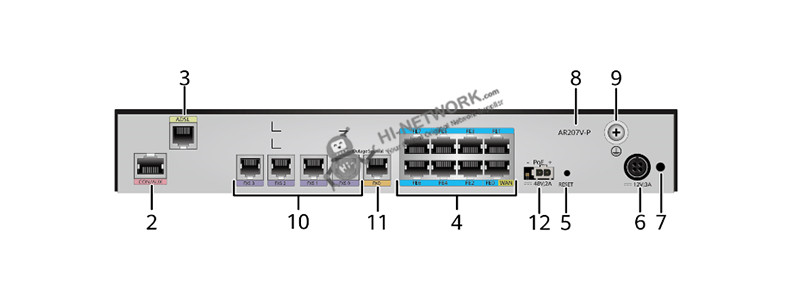
② | CON/AUX interface |
③ | WAN interface: ADSL-A/M interface |
④ | LAN interfaces: eight FE electrical interfaces |
⑤ | RESET button |
⑥ | Power jack |
⑦ | Jack for power cable locking strap |
⑧ | Product model silkscreen |
⑨ | Ground point |
⑩ | Four FXS interfaces |
11 | One FXO interface |
12 | PoE power jack |
Model | AR2220E | |
SIC Slots | 0 | 4 |
Memory | 512 MB | 1 GB |
Flash | 512 MB | 512 MB |
Weight | 2.8 kg (6.17 lb) | 6 kg (13.2 lb) |
Dimensions (W x D x H) | 300.0 mm x 216.4 mm x 44.0 mm | 442.0 mm x 420.0 mm x 44.5 mm |
Do you have any question about theAR207V-P 02353843?
Contact us now via[email protected]
Part Number | 02353843 |
Model | AR207V-P |
First Supported Version | V200R002C00 |
Memory | 512 MB |
Flash | 512 MB |
Service interfaces (standard configuration) | WAN interfaces: 1 ADSL-A/M interface LAN interfaces: 8 10/100M auto-sensing Ethernet electrical interfaces Voice interface: 4 FXS interfaces and 1 FXO interface |
Extended slots | Not supported |
Interface number | LAN interfaces: FE0-FE7 |
Power module type | External power adapter |
Weight | 2.8 kg (6.17 lb) |
Dimensions (W x D x H) | 300.0 mm x 216.4 mm x 44.0 mm |
What is Guaranteed.
After receiving your order, take a full month to try it out. If you find quality is not good , we'll take it back and refund your money. Your complete satisfaction is GUARANTEED or your money back. That's guaranteed.
After your order items which are available. We will use most fast delivery way to global countries. Normally we will ship out cargos during 3 -5 days. And international delivery will take about 3- 10 days according to your location.
Service Never Ends.
Hardwares Warrany Time:
Original New Sealed Hardware: 3 Years
Refurbished/Used Original Devices: 1 Year
After warranty time, you also can contact us to return back for repair service. Everything you purchase from HI-NETWORK.COM. We will offer lifetime online service support for your any possible questions.
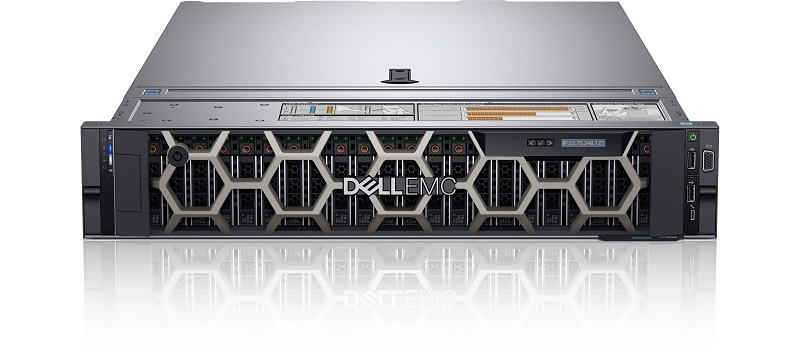
DELL Used R740 Rack Server

Common display Commands for Huawei Devices

Stacking Card Stacking vs. Service Port Stacking: Application Scenarios for the Two Switch Stacking Methods
Connecting huawei switch console port configuration, there appear many ports forwarding data?

Huawei S5731-H24T4XC: High-Performance Intelligent Gigabit Switch

Huawei S5731-S48P4X: High-Performance PoE Switch with Flexible Power and Uplink Options

Epon zte olt zxa10 c320 smx a board chasis dc power card with with ETGO EPON

ZTE 10gig Olt 8 port C320 smart mini olt 48v SMXA-A31 10Gb zxa10 board chasis

Huawei S5731 Series: Advanced Networking Solutions for Enterprises

Difference between campus switch and data center switch